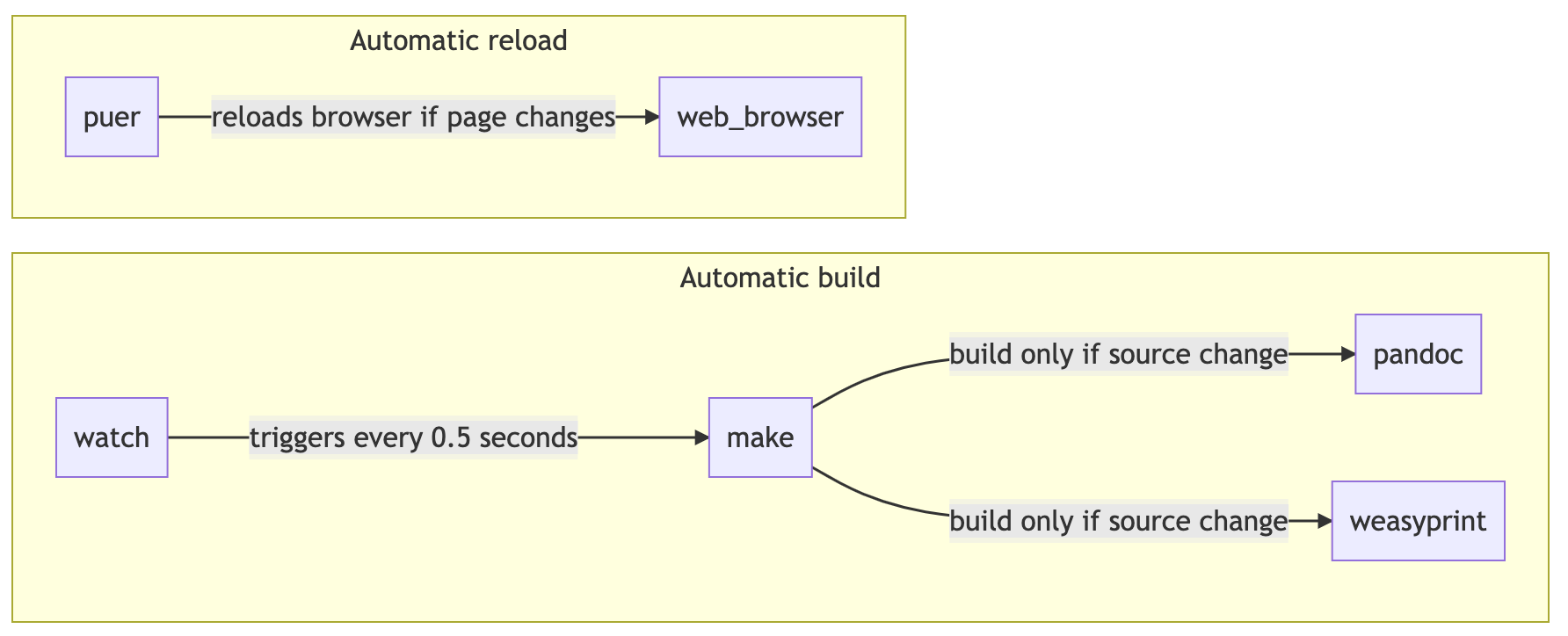Resume for the tech-savvies:
- edit it in markdown
- share it as html
- send it as pdf
Inspired by chmduquesne/resume
- resume as html here 👉 qchenevier.github.io/resume/
- resume as pdf here 👉 resume.pdf
Build management is done with make, which calls:
pandocto translate markdown to htmlweasyprintto render html to pdf
Auto-build is done with watch.
Auto-reload (for html) is done with svrx (server-x).
Install pandoc:
brew install pandoc
Create a python environment to install weasyprint:
conda env create -f environment.yml
Installation of watch is done with brew (OSX only):
brew install watch
Installation of svrx (server-x) is done with npm
npm install -g @svrx/cli
Activate the environment which contains weasyprint:
conda activate weasyprint
Use watch to launch the build process every 0.5 second & rebuild the html file from the markdown:
watch -n 0.5 make
Launch puer to launch a webserver which will autoreload the html page when it has changed:
svrx
Then go to http://localhost:8000/resume.html to see the result.