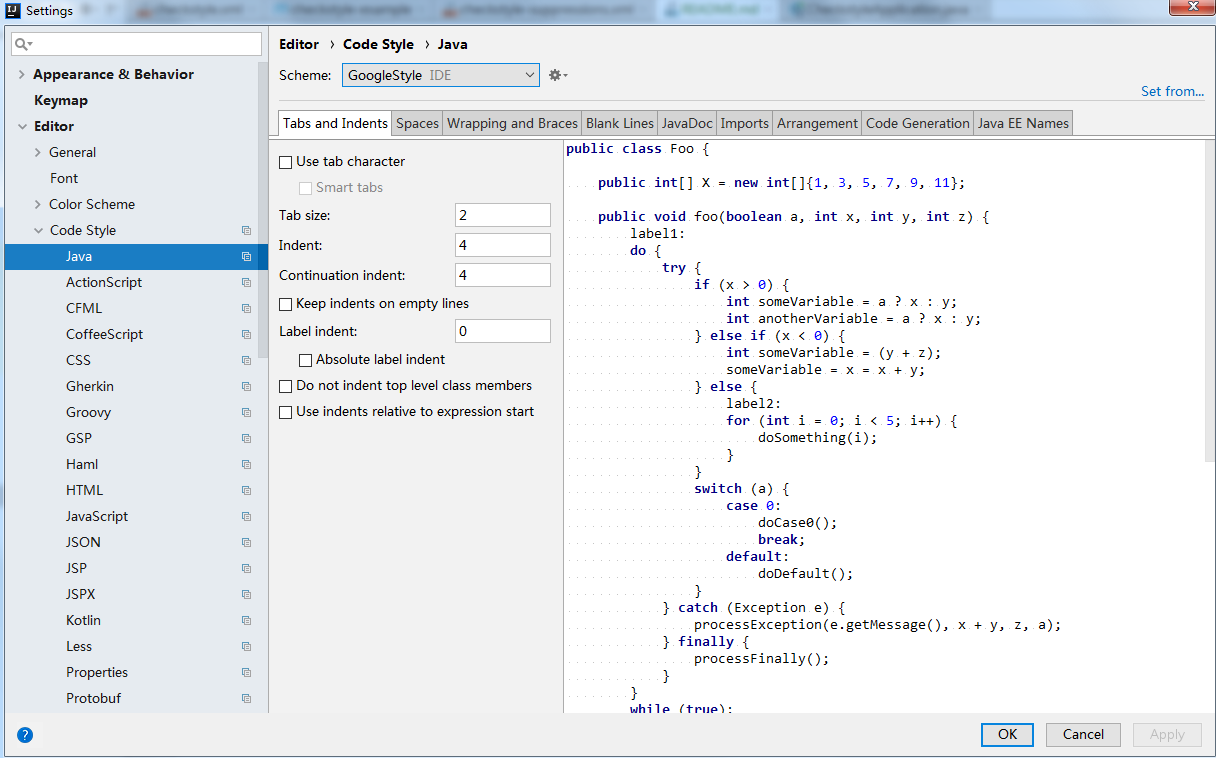这个一个Java code style 样例,使用maven-checkstyle-plugin检查代码规范。
Update on 2022/6/20: Prefer fmt-maven-plugin & spotless-maven-plugin.
- fmt-maven-plugin:
check:mvn clean com.spotify.fmt:fmt-maven-plugin:check
format:mvn clean com.spotify.fmt:fmt-maven-plugin:format - spotless-maven-plugin:
check:mvn clean spotless:check
apply:mvn clean spotless:apply
使用步骤:
1.IntelliJ IDEA 中使用 intellij-java-google-style.xml,此版本在官方版本基础上把java 和 xml中缩进改为4。如图:
在开发过程中,使用Reformat Code(默认快捷键 Ctrl+Alt+L, MacOS: Command+Option+L) 可自动格式化代码。
2.检查,在项目中使用checkstyle-maven-plugin 自动检查格式:
<plugin>
<groupId>org.apache.maven.plugins</groupId>
<artifactId>maven-checkstyle-plugin</artifactId>
<version>3.1.2</version>
<dependencies>
<dependency>
<groupId>com.puppycrawl.tools</groupId>
<artifactId>checkstyle</artifactId>
<version>10.3</version>
</dependency>
</dependencies>
<configuration>
<configLocation>src/checkstyle/google_checks.xml</configLocation>
<!--<suppressionsLocation>src/checkstyle/checkstyle-suppressions.xml</suppressionsLocation>-->
<!--<headerLocation>${project.basedir}src/checkstyle/checkstyle-header.txt</headerLocation>-->
<skip>${disable.checks}</skip>
<encoding>UTF-8</encoding>
<consoleOutput>true</consoleOutput>
<failOnViolation>true</failOnViolation>
<violationSeverity>warning</violationSeverity>
<includeTestSourceDirectory>true</includeTestSourceDirectory>
</configuration>
<executions>
<execution>
<id>checkstyle-validation</id>
<phase>validate</phase>
<goals>
<goal>check</goal>
</goals>
</execution>
</executions>
</plugin>在提交代码之前检查格式,执行: mvn checkstyle:check
3.可选:在IntelliJ IDEA开发过程中检查代码格式,安装checkstyle 插件,并导入google_checks.xml检查。