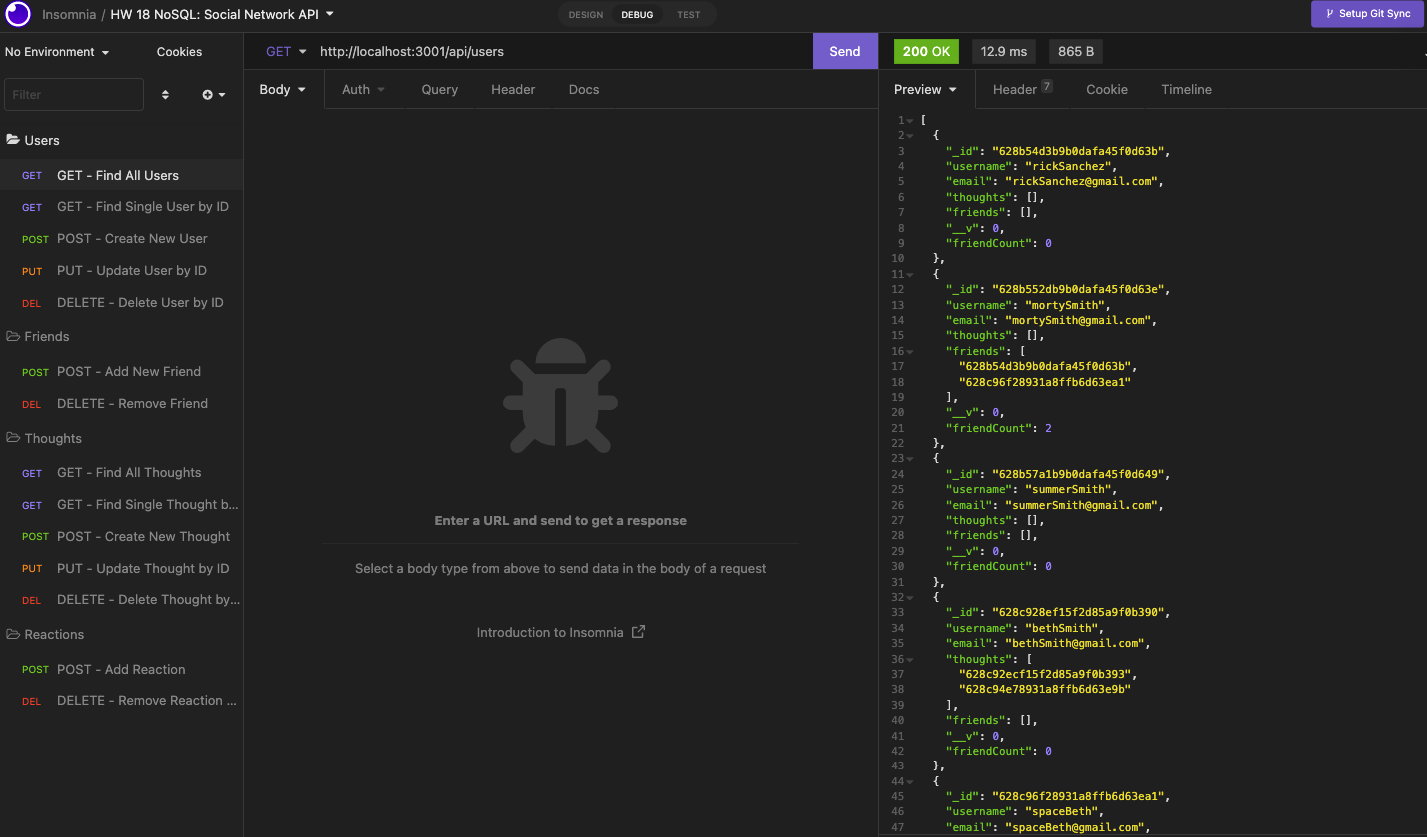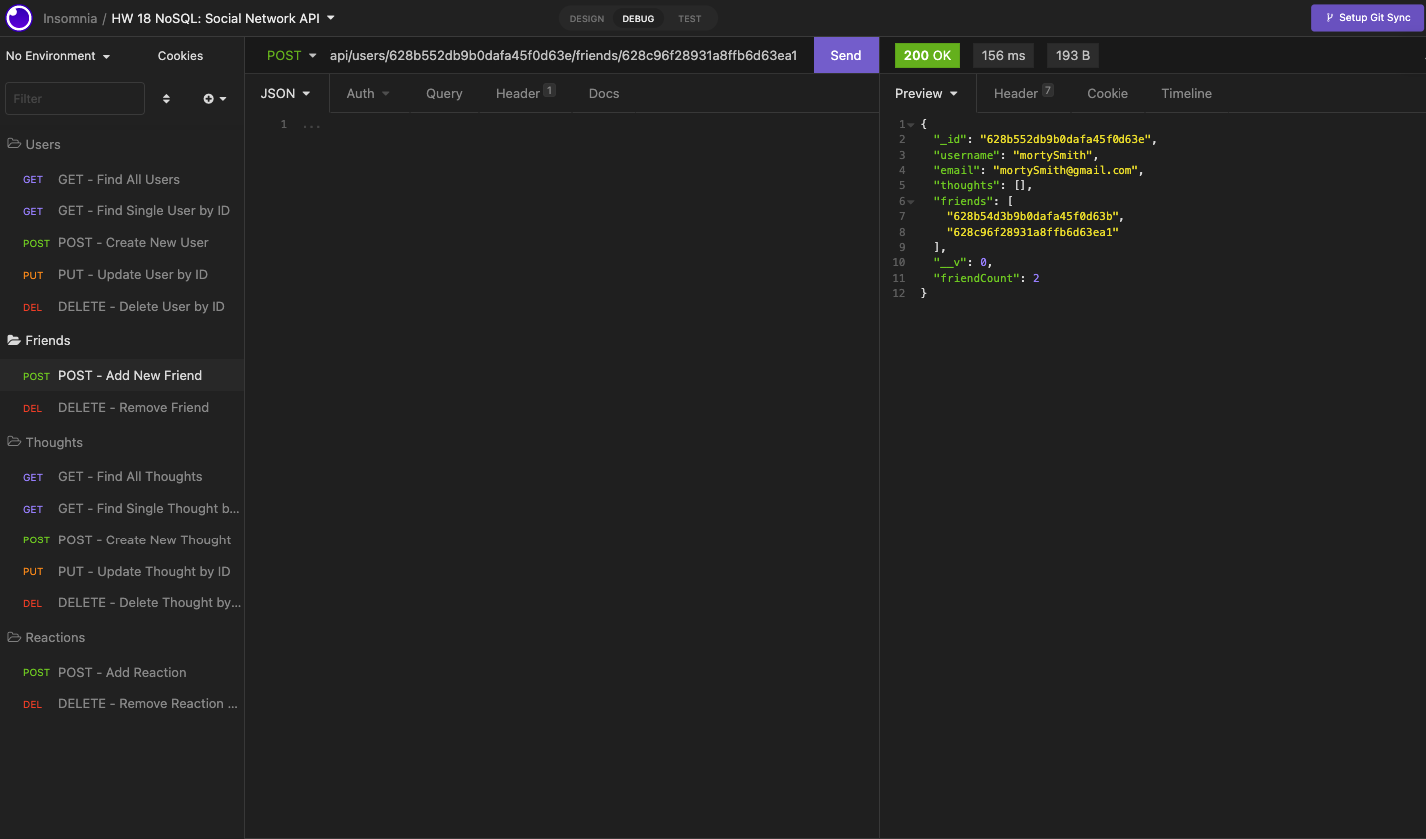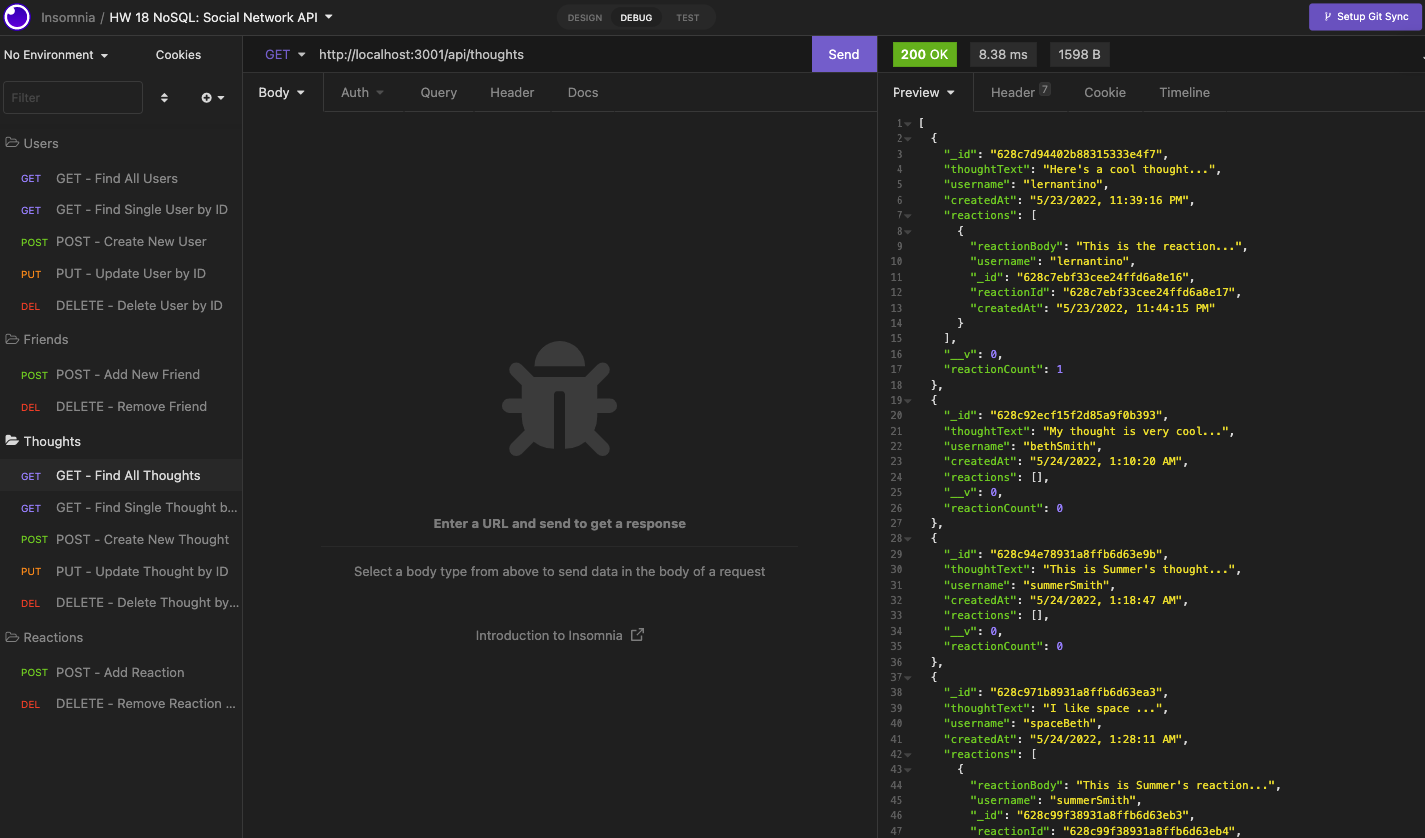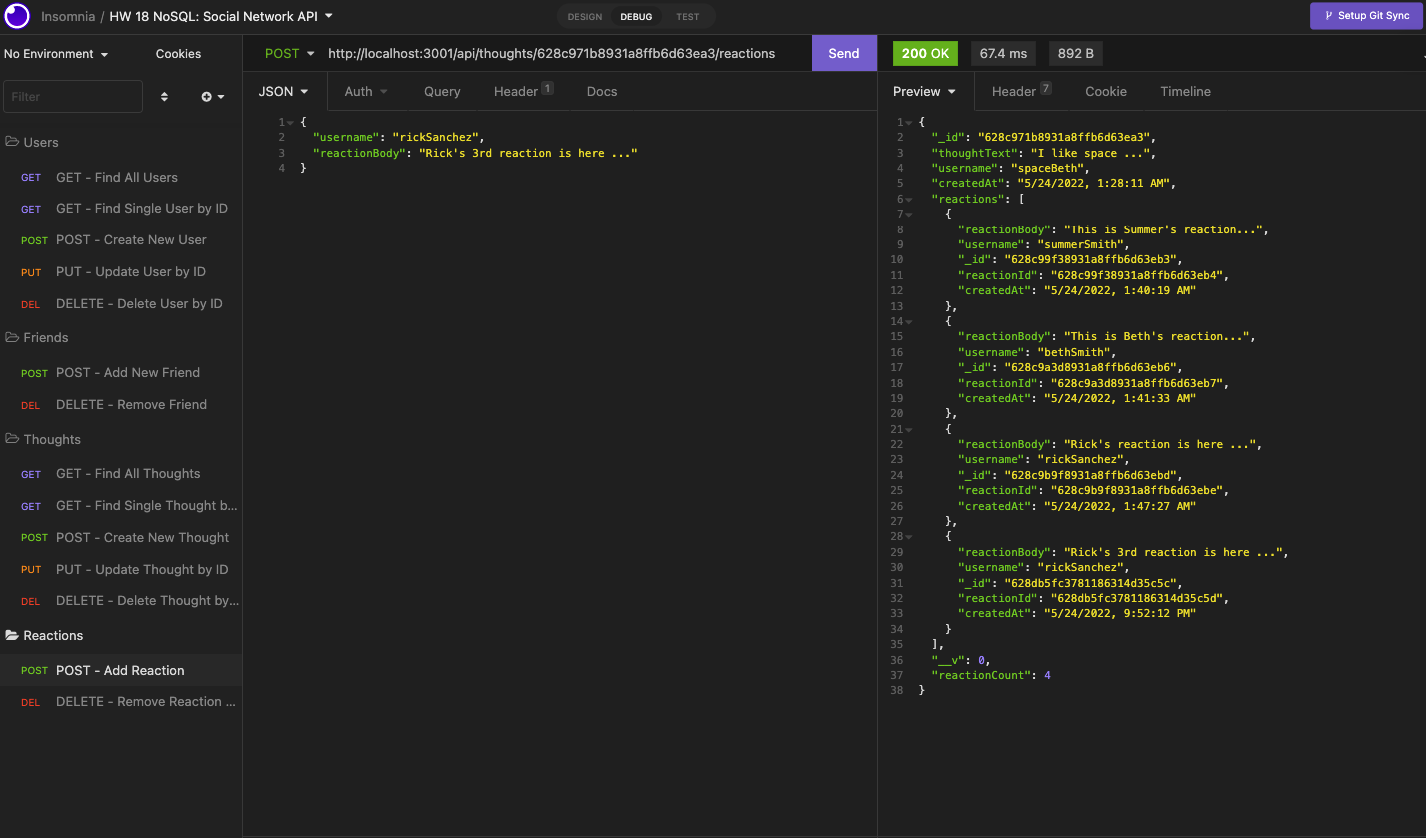Please click here to find the walkthrough video that demonstrates the functionality of the Social Network API application.
The Social Network API application is a web application that users can share their thoughts, add friends, and react to friends’ thoughts. Since this is a pure back end application currently, it is recommended to use API testing tool like Insomnia to test and run all the routes. As no seed data is provided in the Repo, so feel free to create your own data using Insomnia. We can also view all the data using MongoDBCompass.
This application contains different routes for users, friends, thoughts, and reactions. Users can use the POST and DELETE routes to add or remove a friend, users also have the ability to create, update, and delete a thought by using the POST, PUT and DELETE routes. Additionally, users can add or remove reaction to a friend's thought by using the POST and DELETE routes.
Please follow the installation instruction below to set up the environment for running this application:
- Clone the Repo for this application
- Install MongoDB on your local machine if you do not have one yet. Follow the MongoDB installation guide on The Full-Stack Blog to install MongoDB locally.
- Open the terminal and change directory to this Repo folder
- Enter the following commands in terminal:
npm init -y- to generate the package.json and package-lock.json- If both files already exist, then skip this step
- Open the package.json file and check the "dependencies", type in
npm iif the following dependencies exist already:- "express"
- "mongoose"
- If missing any of the dependencies listed above, enter the following commands to install the associated packages:
npm i express- to install Express.jsnpm i mongoose- to install Mongoose
- Make sure your Repo has the .gitignore file which includes
node_modules,.envand.DS_Store(for macOS) before installing any npm dependencies - Install Insomnia if you do not have one yet
- We will use the Insomnia to test our back end routes
- Install MongoDBCompass - we can use MongoDBCompass to view data in database
Please follow the usage instruction here:
- Open this Repo in your code editor
- Open the terminal and change directory to this Repo folder
- Follow the installation instruction above to ensure Express.js and Mongoose are installed in this Repo
- Type the following commands in terminal to start/stop the application:
- To start the app:
npm start - To stop the app:
Control+Cthen close your terminal
- To start the app:
- Open Insomnia to test all routes:
- GET routes to find all users and all thoughts
- GET routes to find a single user and a single thought
- POST routes to create new user and new thought
- PUT routes to update user and thought
- DELETE routes to delete user and thought
- POST routes to add new friend to user and reaction to thought
- DELETE routes to remove friend from user and reaction from thought
- Open MongoDBCompass to view data for users and thoughts
JavaScript
Express.js
MongoDB
Mongoose
The Social Network API application is functioning with npm Express and npm Mongoose
The following images demonstrate the Social Network API application's functionality:
Copyright (c) 2022 Elaine Qiling Deng. This project is licensed under the terms of the MIT license.