30 low-high level honeypots in a single PyPI package for monitoring network traffic, bots activities, and username \ password credentials.
The honeypots respond back, non-blocking, can be used as objects, or called directly with the in-built auto-configure scripts! Also, they are easy to set up and customize; it takes 1-2 seconds to spin a honeypot up. You can spin up multiple instances with the same type. For easy integration, the output can be logged to a Postgres database, file[s], terminal, or Syslog.
This honeypots package is the only package that contains all the following: dhcp, dns, elastic, ftp, http proxy, https proxy, http, https, imap, ipp, irc, ldap, memcache, mssql, mysql, ntp, oracle, pjl, pop3, postgres, rdp, redis, sip, smb, smtp, snmp, socks5, ssh, telnet, vnc.
Honeypots is in the awesome telekom security T-Pot project!
- Add
capture_commandsto options for capturing more information about the threat source (Look at the table if it's supported or not)
pip3 install honeypots
Qeeqbox/honeypots customizable honeypots for monitoring network traffic, bots activities, and username\password credentials
Arguments:
--setup target honeypot E.g. ssh or you can have multiple E.g ssh,http,https
--list list all available honeypots
--kill kill all honeypots
--verbose Print error msgs
Honeypots options:
--ip Override the IP
--port Override the Port (Do not use on multiple!)
--username Override the username
--password Override the password
--config Use a config file for honeypots settings
--options Extra options (capture_commands for capturing all threat actor data)
General options:
--termination-strategy {input,signal} Determines the strategy to terminate by
--test Test a honeypot
--auto Setup the honeypot with random porthoneypot, or multiple honeypots separated by comma or word all
sudo -E python3 -m honeypots --setup ssh --options capture_commands
honeypot, or multiple honeypots separated by comma or word all
python3 -m honeypots --setup ssh --auto
Use as honeypot:port or multiple honeypots as honeypot:port,honeypot:port
sudo -E python3 -m honeypots --setup imap:143,mysql:3306,redis:6379
honeypot, or multiple honeypots in a dict
sudo -E python3 -m honeypots --setup ftp --config config.json{
"logs": "file,terminal,json",
"logs_location": "/var/log/honeypots/",
"syslog_address": "",
"syslog_facility": 0,
"postgres": "",
"sqlite_file":"",
"db_options": [],
"sniffer_filter": "",
"sniffer_interface": "",
"honeypots": {
"ftp": {
"port": 21,
"ip": "0.0.0.0",
"username": "ftp",
"password": "anonymous",
"log_file_name": "ftp.log",
"max_bytes": 10000,
"backup_count": 10,
"options":["capture_commands"]
}
}
}{
"logs": "syslog",
"logs_location": "",
"syslog_address": "udp://localhost:514",
"syslog_facility": 3,
"postgres": "",
"sqlite_file":"",
"db_options": [],
"sniffer_filter": "",
"sniffer_interface": "",
"honeypots": {
"ftp": {
"port": 21,
"ip": "0.0.0.0",
"username": "test",
"password": "test",
"options":["capture_commands"]
}
}
}
{
"logs": "db_postgres",
"logs_location": "",
"syslog_address":"",
"syslog_facility":0,
"postgres":"//username:password@172.19.0.2:9999/honeypots",
"sqlite_file":"",
"db_options":["drop"],
"sniffer_filter": "",
"sniffer_interface": "",
"honeypots": {
"ftp": {
"port": 21,
"username": "test",
"password": "test"
}
}
}{
"logs": "db_postgres",
"logs_location": "",
"syslog_address":"",
"syslog_facility":0,
"postgres":"",
"sqlite_file":"/home/test.db",
"db_options":["drop"],
"sniffer_sniffer_filter": "",
"sniffer_interface": "",
"honeypots": {
"ftp": {
"port": 21,
"username": "test",
"password": "test",
"options":["capture_commands"]
}
}
}[
{
"id": 1,
"date": "2021-11-18 06:06:42.304338+00",
"data": {
"server": "ftp_server",
"action": "process",
"status": "success",
"ip": "0.0.0.0",
"port": "21",
"username": "test",
"password": "test"
}
}
]from honeypots import QSSHServer
qsshserver = QSSHServer(port=9999)
qsshserver.run_server(process=True)
qsshserver.test_server(port=9999)
INFO:chameleonlogger:['servers', {'status': 'success', 'username': 'test', 'src_ip': '127.0.0.1', 'server': 'ssh_server', 'action': 'login', 'password': 'test', 'src_port': 38696}]
qsshserver.kill_server()#you need higher user permissions for binding\closing some ports
from honeypots import QSSHServer
qsshserver = QSSHServer(port=9999)
qsshserver.run_server(process=True)ssh test@127.0.0.1INFO:chameleonlogger:['servers', {'status': 'success', 'username': 'test', 'src_ip': '127.0.0.1', 'server': 'ssh_server', 'action': 'login', 'password': 'test', 'src_port': 38696}]
qsshserver.kill_server()'error' :'Information about current error'
'server' :'Server name'
'timestamp' :'Time in ISO'
'action' :'Query, login, etc..'
'data' :'More info about the action'
'status' :'The return status of the action (success or fail)'
'dest_ip' :'Server address'
'dest_port' :'Server port'
'src_ip' :'Attacker address'
'src_port' :'Attacker port'
'username' :'Attacker username'
'password' :'Attacker password'- QDNSServer
- Server: DNS
- Port: 53/udp
- Lib: Twisted.dns
- Logs: ip, port
- QFTPServer
- Server: FTP
- Port: 21/tcp
- Lib: Twisted.ftp
- Logs: ip, port, username and password (default)
- Options: Capture all threat actor commands and data (available)
- QHTTPProxyServer
- Server: HTTP Proxy
- Port: 8080/tcp
- Lib: Twisted (low level emulation)
- Logs: ip, port and data
- Options: Capture all threat actor commands and data (available)
- Returns a dummy template by default
- A custom template can be provided by setting
"template"for this server inconfig.json(should be an absolute path)
- A custom template can be provided by setting
- QHTTPServer
- Server: HTTP
- Port: 80/tcp
- Lib: Twisted.http
- Logs: ip, port, username and password
- Options: Capture all threat actor commands and data (available)
- QHTTPSServer
- Server: HTTPS
- Port: 443/tcp
- Lib: Twisted.https
- Logs: ip, port, username and password
- QIMAPServer
- Server: IMAP
- Port: 143/tcp
- Lib: Twisted.imap
- Logs: ip, port, username and password (default)
- Options: Capture all threat actor commands and data (available)
- QMysqlServer
- Emulator: Mysql
- Port: 3306/tcp
- Lib: Twisted (low level emulation)
- Logs: ip, port, username and password
- QPOP3Server
- Server: POP3
- Port: 110/tcp
- Lib: Twisted.pop3
- Logs: ip, port, username and password (default)
- Options: Capture all threat actor commands and data (available)
- QPostgresServer
- Emulator: Postgres
- Port: 5432/tcp
- Lib: Twisted (low level emulation)
- Logs: ip, port, username and password
- QRedisServer
- Emulator: Redis
- Port: 6379/tcp
- Lib: Twisted (low level emulation)
- Logs: ip, port, username and password
- QSMBServer
- Server: Redis
- Port: 445/tcp
- Lib: impacket
- Logs: ip, port and username
- QSMTPServer
- Server: SMTP
- Port: 25/tcp
- Lib: Twisted
- Logs: ip, port, username and password (default)
- Options: Capture all threat actor commands and data (available)
- QSOCKS5Server
- Server: SOCK5
- Port: 1080/tcp
- Lib: socketserver
- Logs: ip, port, username and password
- QSSHServer
- Server: SSH
- Port: 22/tcp
- Lib: paramiko
- Logs: ip, port, username and password
- Options: Capture all threat actor commands and data (available)
- QTelnetServer
- Server: Telnet
- Port: 23/tcp
- Lib: Twisted
- Logs: ip, port, username and password
- QVNCServer
- Emulator: VNC
- Port: 5900/tcp
- Lib: Twisted (low level emulation)
- Logs: ip, port, username and password
- QMSSQLServer
- Emulator: MSSQL
- Port: 1433/tcp
- Lib: Twisted (low level emulation)
- Logs: ip, port, username and password or hash
- QElasticServer
- Emulator: Elastic
- Port: 9200/tcp
- Lib: http.server
- Logs: ip, port and data
- QLDAPServer
- Emulator: LDAP
- Port: 389/tcp
- Lib: Twisted (low level emulation)
- Logs: ip, port, username and password
- QNTPServer
- Emulator: NTP
- Port: 123/udp
- Lib: Twisted (low level emulation)
- Logs: ip, port and data
- QMemcacheServer
- Emulator: Memcache
- Port: 11211/tcp
- Lib: Twisted (low level emulation)
- Logs: ip, port and data
- QOracleServer
- Emulator: Oracle
- Port: 1521/tcp
- Lib: Twisted (low level emulation)
- Logs: ip, port and connect data
- QSNMPServer
- Emulator: SNMP
- Port: 161/udp
- Lib: Twisted (low level emulation)
- Logs: ip, port and data
- QSIPServer
- Emulator: SIP
- Port: 5060/udp
- Lib: Twisted.sip
- Logs: ip, port and data
- Options: Capture all threat actor commands and data (available)
- QIRCServer
- Emulator: IRC
- Port: 6667/tcp
- Lib: Twisted.irc
- Logs: ip, port, username and password
- Options: Capture all threat actor commands and data (available)
- QPJLServer
- Emulator: PJL
- Port: 9100/tcp
- Lib: Twisted
- Logs: ip, port
- Options: Capture all threat actor commands and data (available)
- QIPPServer
- Emulator: IPP
- Port: 631/tcp
- Lib: Twisted
- Logs: ip, port
- Options: Capture all threat actor commands and data (available)
- QRDPServer
- Emulator: RDP
- Port: 3389/tcp
- Lib: Sockets
- Logs: ip, port, username and password
- Options: Capture all threat actor commands and data (available)
- QDHCPServer
- Emulator: DHCP
- Port: 67/udp
- Lib: Sockets
- Logs: ip, port
- By using this framework, you are accepting the license terms of all these packages:
pipenv twisted psutil dnspython requests impacket paramiko redis mysql-connector pycryptodome vncdotool service_identity requests[socks] pygments http.server - Let me know if I missed a reference or resource!
- Almost all servers and emulators are stripped-down - You can adjust that as needed