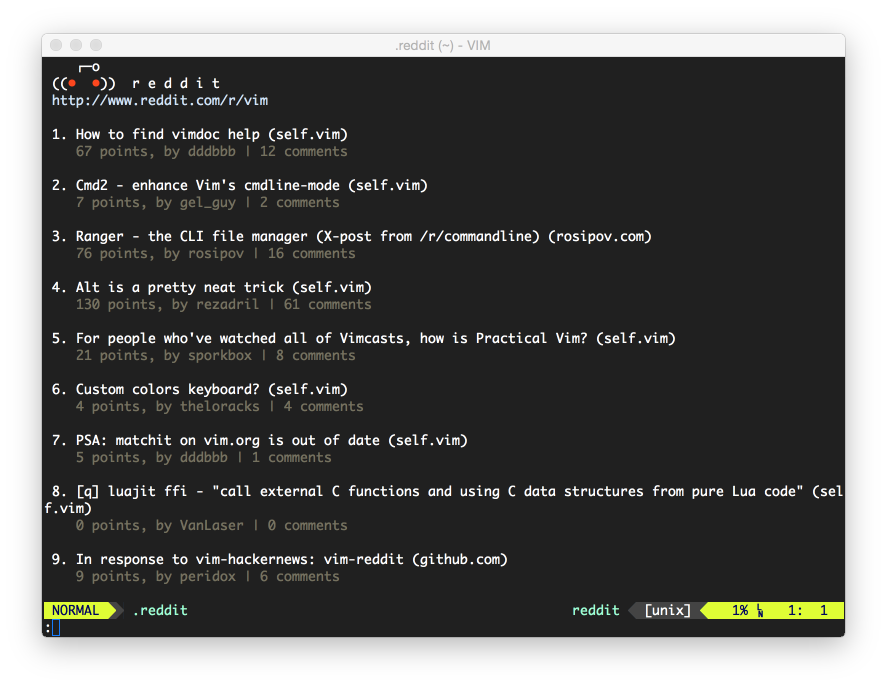Browse reddit inside Vim!
Forked from joshhartigan's vim-reddit plugin with added Python3 support and more.
Then Forked from DougBeney/vim-reddit replacing the markdown api with some mediocre code.
- Open the comments of a post in your browser by pressing c
- Image and video links open in your web browser instead of attempting to open in your terminal
- You can now open links that are inside reddit posts.
- You can now simply type :Reddit with no parameters and you will be able to view r/all
- Open the front page of a subreddit with
:Reddit [subreddit]or:Redditto open r/all. - Press lowercase
oto open links in Vim. (Images/videos will still open in a web browser since...well you can't view images/videos in a terminal.) - Press uppercase
Oto open links in the default web browser - Press lowercase
cto view the comments of a reddit post in your browser. - Press lowercase
uto go back (or whatever you've remappedundoto) - Press
Ctrl+rto go forward (or whatever you're remappedredoto) - Execute the
:bdcommand to close and remove the reddit buffer
git clone https://github.com/qenu/vim-reddit ~/.vim/bundle/vim-redditi have no idea how the others work, im sorry