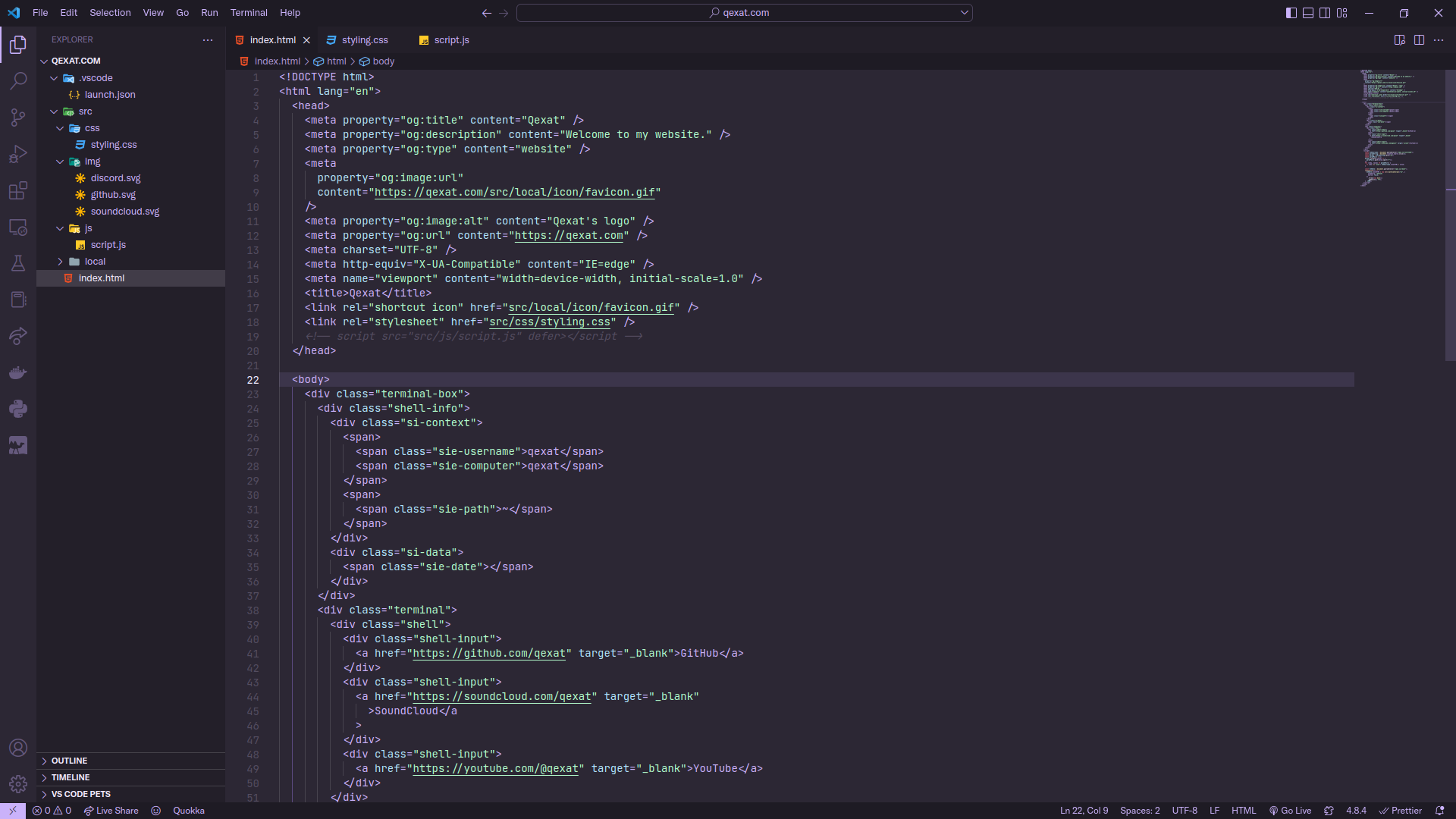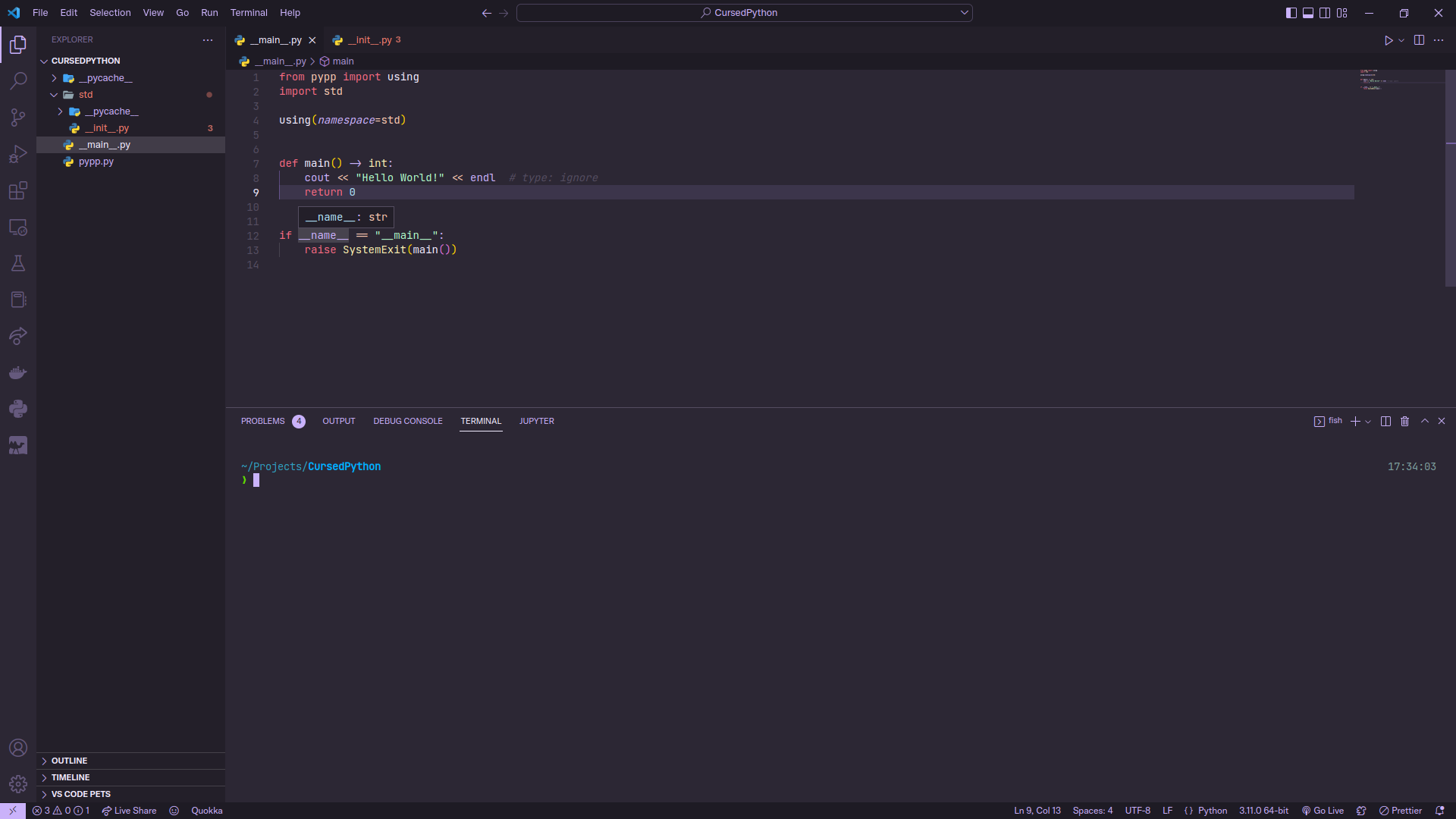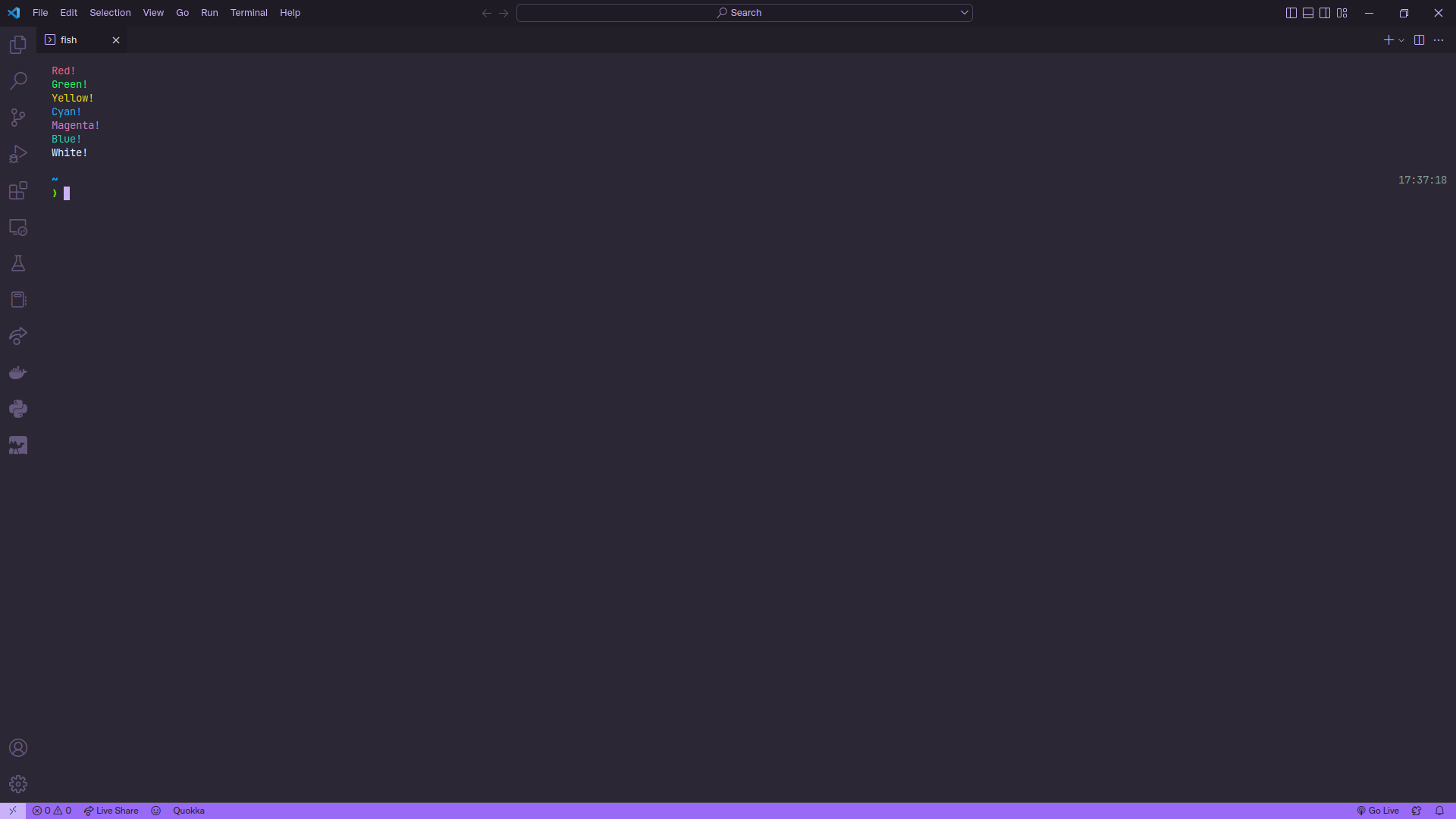🌷 My personal theme! ✨ It matches the style of my website.
- In the Releases page, download the latest file
qexat-theme-<version>.vsix. - In VS Code, press
Ctrl+Shift+Pand start typingExtensions: Install from VSIX...until it gets suggested. If this does not work, try usingDeveloper: Install Extension from Location....1 - Choose the previously downloaded file. That should install it automatically.
- And voilà!
Used with my theme:
- Font: JetBrains Mono
- Icon Theme: Material Icon Theme
I inverted blue and cyan in the program lmao
Footnotes
-
If the command does not show up, check if VS Code is up to date. ↩