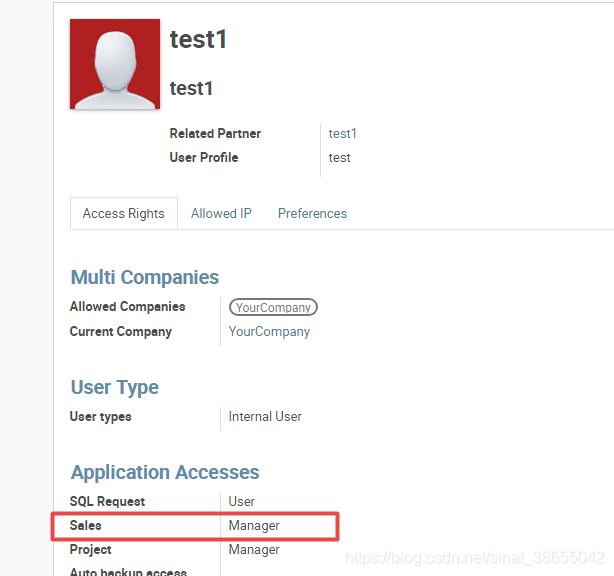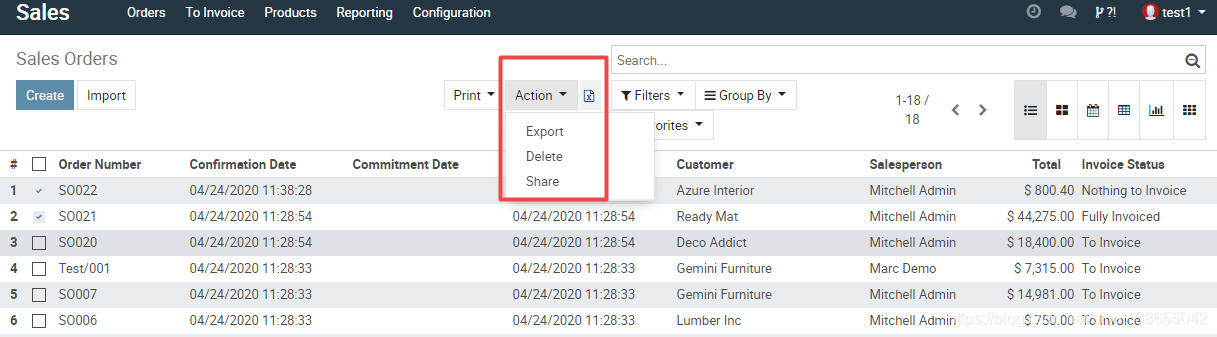This module aims to manage action list access rights
- You can setting the access rights by the following path:
Setting> Users&Companies> Groups> Deny widow Action [Deny Server Action | Deny Server Action] - Add one or more action recods what you need to Deny .
- Now you can go to the page and check if the action list is hidden.
- Attention: The setting will not work on user
AdministratorandOdoobot.
If you want to Deny Invoice Order action for group Sale Manager
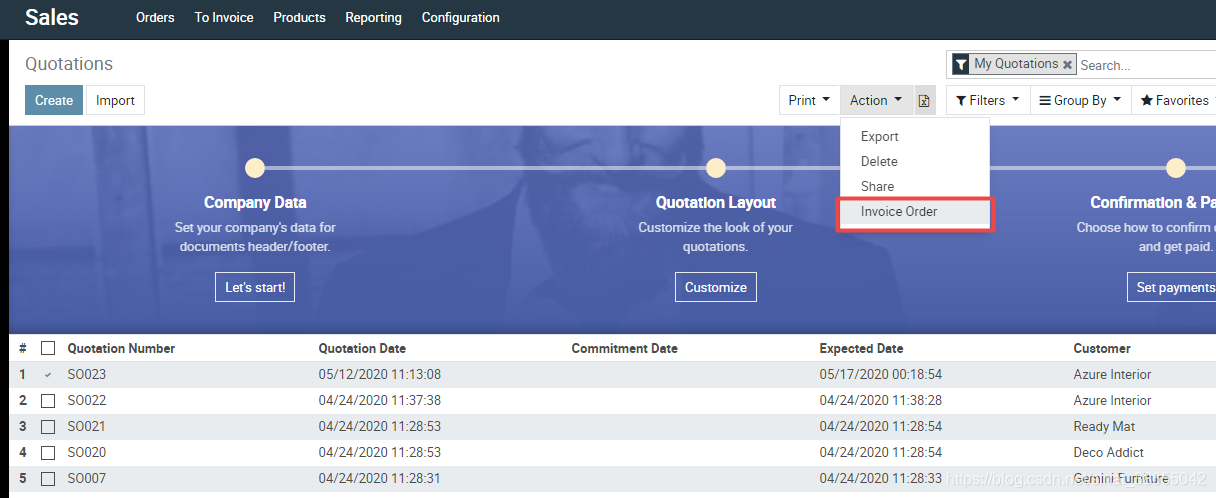
Setting action Deny for this group
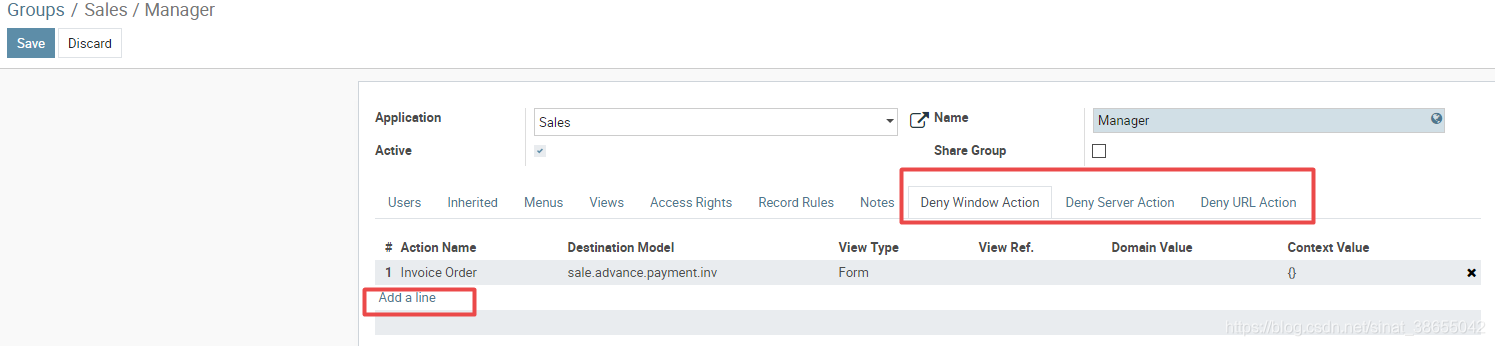
You can see the user test1 has no access right to action Invoice Order
这个模块的主要目的是管理动作菜单的访问权限
- 你可以通过一下路径设置访问权限:
设置> 用户&公司> 群组> 禁用窗口动作[禁用服务器动作 | 禁用URL动作] - 添加一个或者多个需要禁用的动作名称
- 现在就可以在页面上检查动作菜单是否被禁用.
- 注意: 该设置不会对用户
Administrator和Odoobot起作用
你可以看到test1用户已经没有权限去访问开票订单动作了