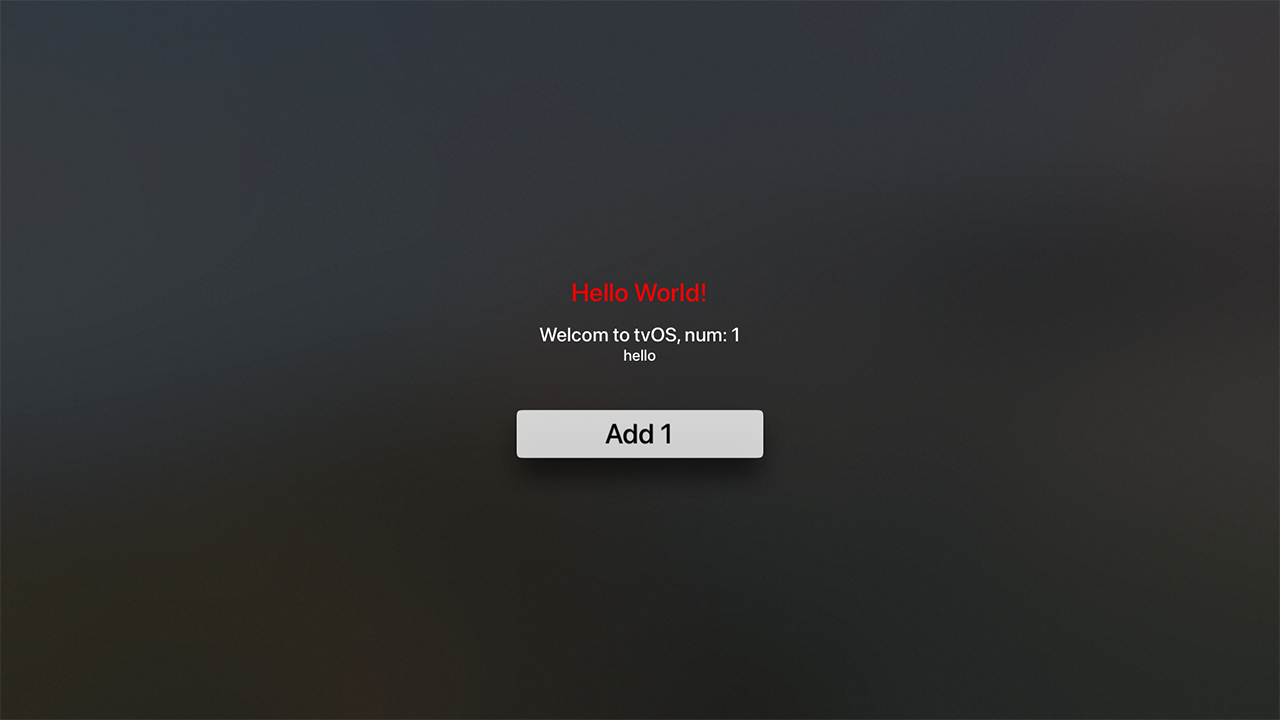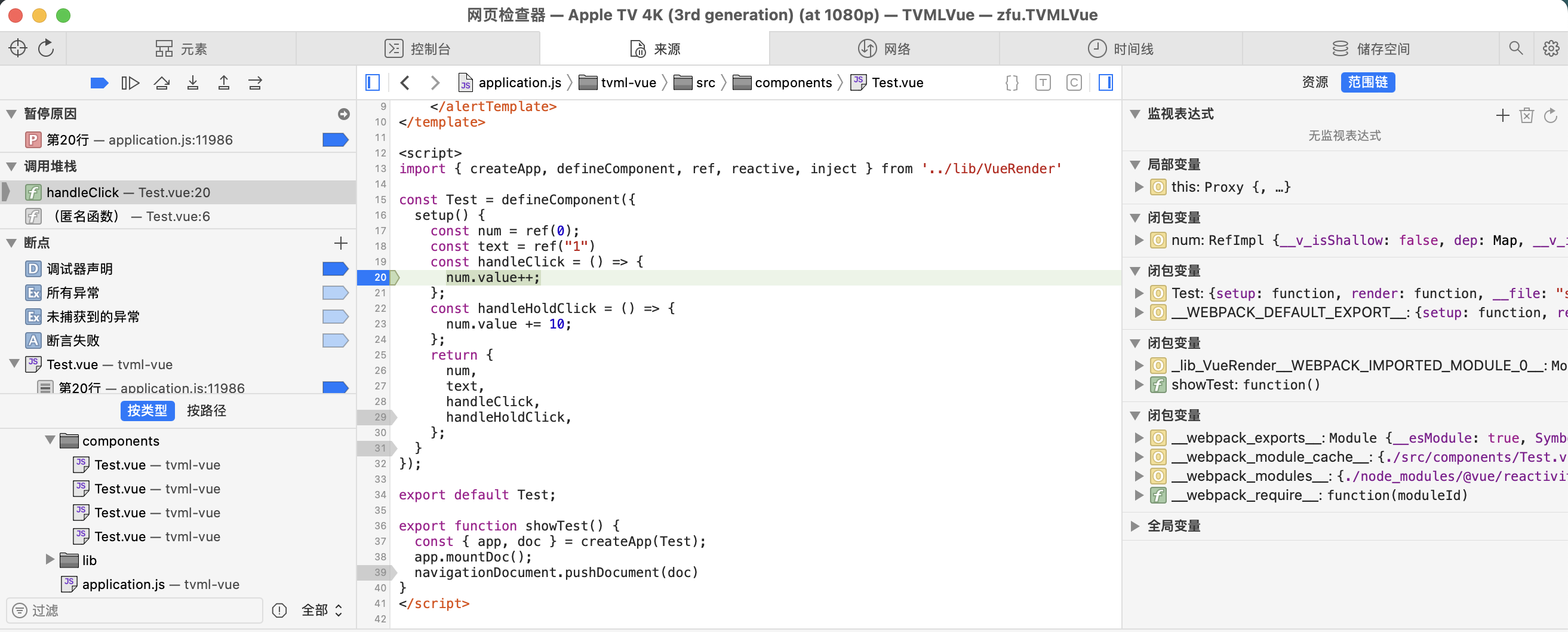A Simple Vue render for TVML
cd tvml
npm install
npx webpack serve
Open app/TVMLVue/TVMLVue.xcodeproj and run on tvOS simulatorWhat works:
- supports SFC and defineComponents
- supports <style>
- supports TVML events
What not works: seperate CSS file not work
Sample code:
<template>
<alertTemplate>
<title :style="'color: red;'">Hello World!</title>
<description>Welcom to tvOS, num: {{num}}</description>
<text v-bind:class="{color: true}">hello</text>
<button @select="handleClick">
<text>Add {{text}}</text>
</button>
</alertTemplate>
</template>
<script>
import { createVueApp, defineComponent, ref, reactive, inject } from '../lib/VueRender'
const Test = defineComponent({
setup() {
const num = ref(0);
const text = ref("1")
const handleClick = () => {
num.value++;
};
const handleHoldClick = () => {
num.value += 10;
};
return {
num,
text,
handleClick,
handleHoldClick,
};
}
});
export default Test;
export function showTest() {
const { app, doc } = createVueApp(Test);
app.mountDoc();
navigationDocument.pushDocument(doc)
}
</script>
<style>
.color {
color: rgba(255, 0, 0, 0.8);
}
</style>// script setup version
<template>
<alertTemplate>
<title :style="'color: red;'">Hello World!</title>
<description>Welcom to tvOS, num: {{num}}</description>
<text v-bind:class="{color: true}">hello</text>
<button @select="handleClick">
<text>Add</text>
</button>
</alertTemplate>
</template>
<script setup>
import { ref } from '../lib/VueRender'
const text = ref('demo')
const num = ref(0)
const handleClick = () => {
num.value++
}
</script>
<style>
.color {
color: rgba(0, 255, 0, 0.8);
}
</style>Screenshots: