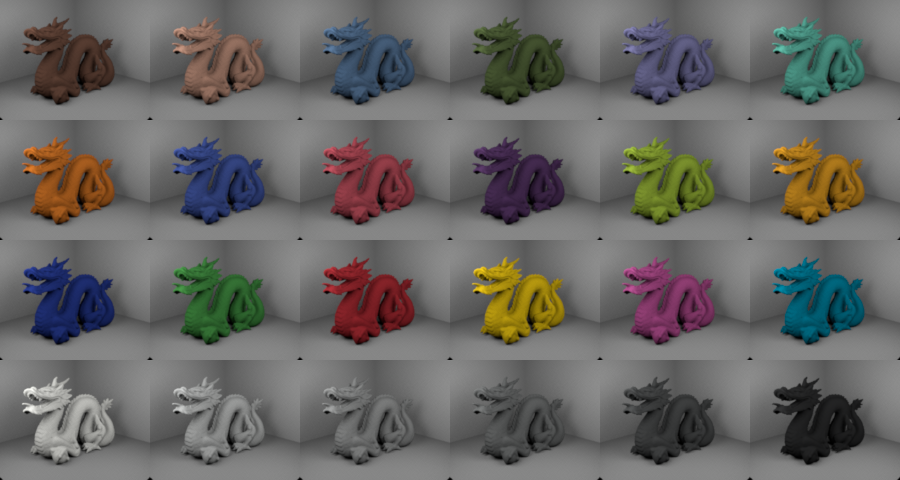RenderToolbox4 is a Matlab toolbox for working with 3D scenes and physically-based renderers.
The current version of RenderToolbox is RenderToolbox4. See what's new in [[RenderToolbox4]]. See also the previous version, RenderToolbox3. RenderToolbox3 is now deprecated in favor of RenderToolbox4. RenderToolbox4 should be compatible with older RenderToolbox3 code.
For more information, please see the wiki.
RenderToolbox requires Matlab, a few native system dependencies, and some Matlab toolboxes.
We test RenderToolbox with OS X and Linux. Windows should be possible, but we haven't tested it.
RenderToolbox has a few native system dependencies.
RenderToolbox requires Assimp for reading and writing 3D scene files. v3.3.1 or greater is expected to work.
On OS X, this should be easy with Homebrew.
brew install assimp
On Linux, you should build Assimp v3.3.1 from source. This is usually painless with cmake.
git clone https://github.com/assimp/assimp.git
cd assimp
git checkout v3.3.1
cmake CMakeLists.txt -G 'Unix Makefiles'
make
sudo make install
ldconfig
RenderToolbox requires OpenEXR for reading multi-spectral image files. Version 2.2.0 is expected to work.
On OS X, this should be easy with Homebrew.
brew install openexr
On Linux, this should be easy with your package manager. For example, on Ubuntu:
sudo apt-get update
sudo apt-get install openexr
RenderToolbox uses Docker to distribute pre-built renderers and other tools. Here's where you can Get Docker for Linux, OS X, or Windows.
Once you've installed the above dependencies, the best way to get RenderToolbox and other required toolboxes is to use the ToolboxToolbox.
If you have the ToolboxToolbox, then getting RenderToolbox becomes a one-liner:
tbUse('RenderToolbox4');
This will download necessary Matlab toolboxes and Docker images for RenderToolbox, and set up your Matlab path for use with RenderToolbox. The first time through, this may take a while.
The ToolboxToolbox will also create a configuration script which you can edit with local preferences. This script will be named RenderToolbox4.m. The default folder would be in your Matlab userpath. For example:
~/Documents/MATLAB/RenderToolbox4.m
Here are some preferences you might wish to edit in this script:
- which Docker images to use for rendering -- edit here for Mitsuba, here for PBRT
- where to store output files: edit here
- where to find local renderer executables, in case Docker is not available: edit here for Mitsuba, here for PBRT
Next time you do tbUse('RenderToolbox4') your custom preferences will be set up.
To test that RenderToolbox is installed correctly, you can run
rtbTestInstallation();
This should render 4 scenes, each with PBRT and Mitsuba. The result should look like this:
4 scenes succeeded.
1 rtbMakeCoordinatesTest.m
2 rtbMakeDragon.m
3 rtbMakeMaterialSphereBumps.m
4 rtbMakeMaterialSphereRemodeled.m
0 scenes failed.
Elapsed time is 133.631781 seconds.
Your RenderToolbox4 installation seems to be working!
RenderToolbox4 is released under the MIT License. Please see LICENSE file for details.
RenderToolbox4 Copyright (c) 2012-2016 The RenderToolbox4 Team.
.png)