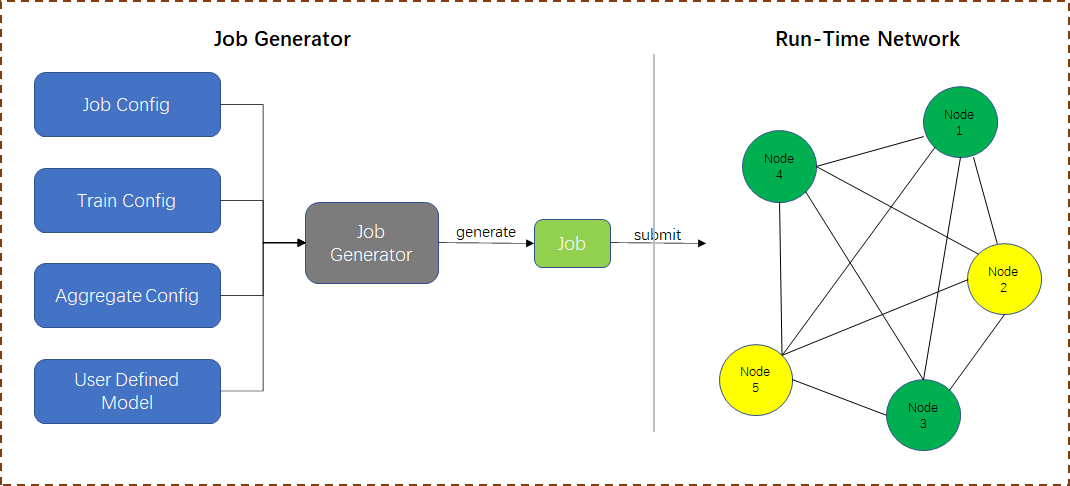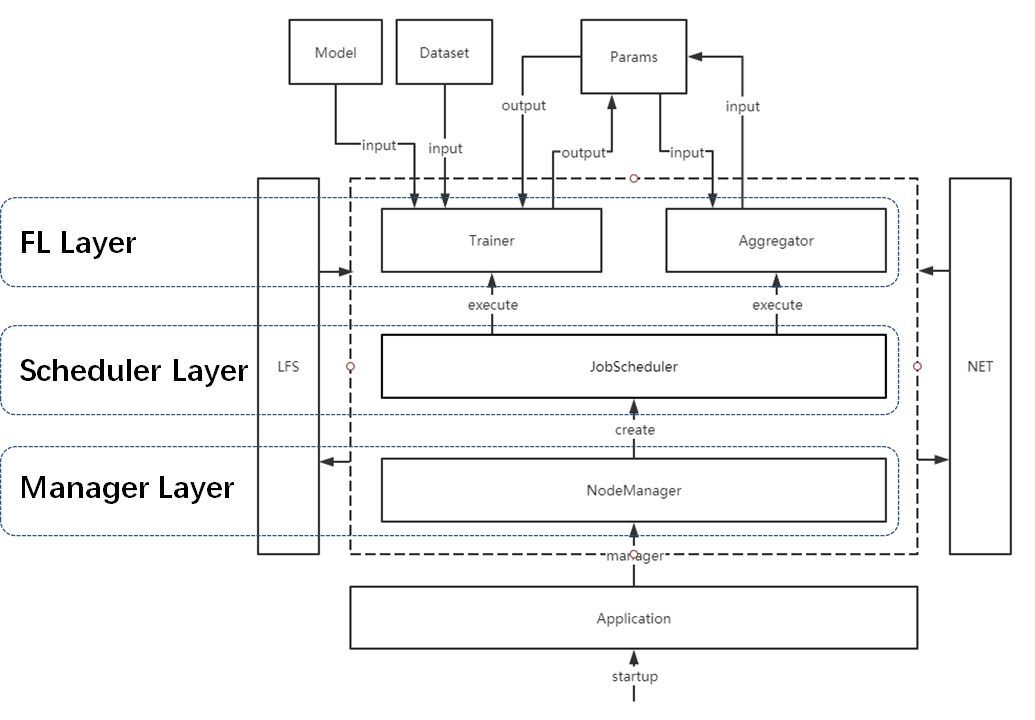GFL Framework
English | 简体中文
Galaxy Federated Learning Framework(GFL) is a decentralized federated learning framework based on blockchain. GFL builds a decentralized communication network based on Ethereum, and executes key operations that requires credibility in FL through smart contracts.
Quick Start
1. System Envs Required
a) GFL only supports Python3, please make sure your python version is no less than 3.4.
b) GFL is based on Pytorch, so, torch>=1.4.0 and torchvision>=0.5.0 is required before using GFL. Pytorch installation tutorial
2. Install
pip install gfl3. Usage
The available commands of GFL.
usage: GFL [-h] {init,app,attach} ...
optional arguments:
-h, --help show this help message and exit
actions:
{init,app,attach}
init init gfl env
run startup gfl
attach connect to gfl node
Init GFL node in datadir directory.
python -m gfl init --home datadirStart GFL node(start in standalone mode by default). If you need to open console when starting node, use the `--console`` argument.
python -m gfl run --home datadirOpen console for operating GFL node. The following three methods can be used to connect to the node started in the previous step.
python -m gfl attach # connect to http://localhost:9434 in default
python -m gfl attach -H 127.0.0.1 -P 9434
python -m gfl attach --home datadir
GFL base design
The GFL framework is divided into two parts:
Job Generator
Used to create a job that can be executed in the GFL network. Developers can use the interface provided by GFL to generate a Job for various configuration parameters and distribute them to the network for training.
Run-Time Network
Several running nodes build GFL's decentralized training network, and each GFL node is also a node in the blockchain. These nodes continuously process the jobs to be trained in the network according to user commands.
GFL core arch
-
Manager Layer
- The start/stop/status operation of node
- Provide communication interface for nodes
- Sync job
-
Scheduler Layer
- Manage the execution process of each job
- Synchronize parameter files among nodes
- Schedule the execution order of multiple jobs on the node
-
FL Layer
- Configure the running environment of the job
- Perform training/aggregation tasks
- Provide the interfaces of user-defined action