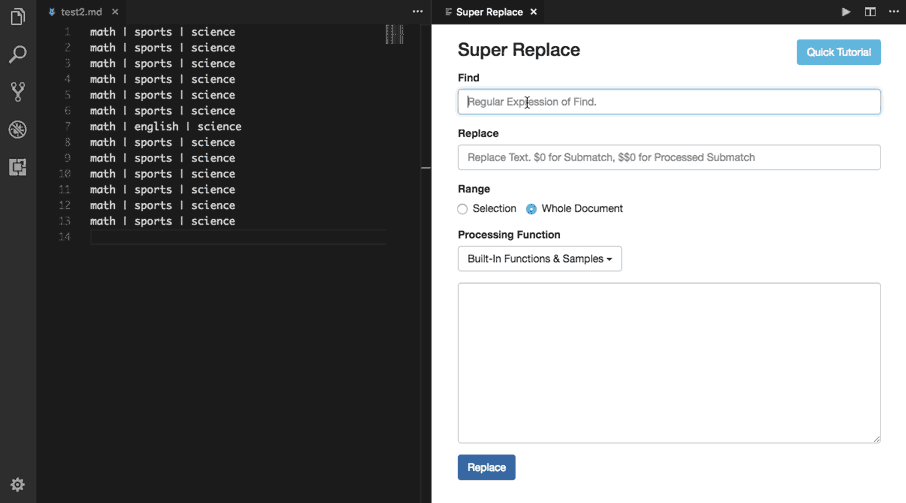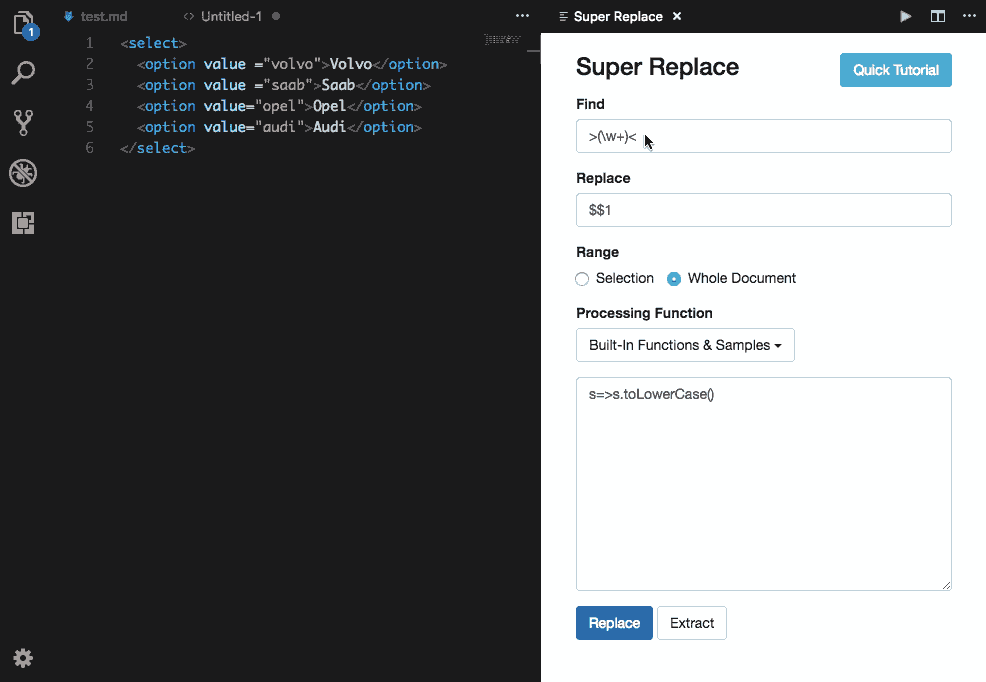Do translations and any text transformations with regex replace!
Super Replace is an advanced regex replace tool which allows you specify additional text processing function when replace.
Demo 1: Translate matched texts to Chinese.
Demo 2: Extract option texts from HTML source code, and convert them to lower case.
To open the Super Replace tool, find and exectue command
Super Replace: Open Replace Window....
We know that, with regexp replace, we can use $<index> like $0, $1 in replace text, which means whole match ($0), or first sub match ($1).
Super Replace extends the capability by using $$<index> like $$0, $$1, which means processed whole match ($$0), or processed first sub match ($$1).
The foregoing processed matches are outputs of the function given here. It recieve sub matches as input, and could be either "(texts: string[])=>strings[]" or "(text: string)=>string".
For example, find \w+ replace $$0 function s=>s.toUpperCase() will transform words in the document to upper case.
Super replace provides another action called Extract.
It's useful while extracting matched texts from mass texts. To simply understand it, we can take it as an action that remove all unmatched texts after replace.
If you want to translate, you need a Google Cloud Translate API Key and configurate superReplace.googleApiKey. You can follow the Atril Solutions step by step Guide to create a key.
Reference: Language Support by Google Translate
superReplace.googleApiKey: The Google API key needed by the gtranslate function.
Please post and view issues on GitHub
Enjoy!