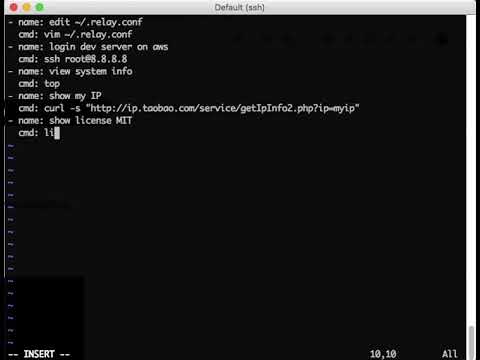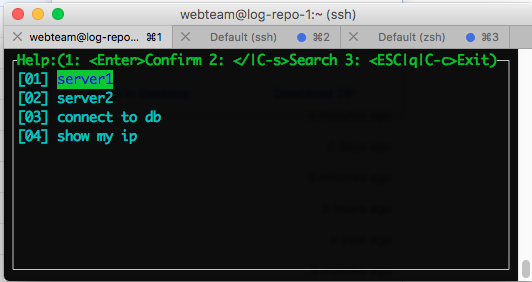relay is a command collector and trigger. Delegate all your high-frequency commands to relay, then use it conviencely.
go get github.com/qjpcpu/relay
or build from source
git clone git@github.com:qjpcpu/relay.git
cd relay && go build
Default config file is ~/.relay.conf, which is yaml format. Also you can specify config file with flag -c:
-
name: server1
cmd: ssh jason@10.0.2.2
-
name: server2
cmd: ssh work@172.1.2.3
-
name: connect to db
cmd: mysql -uroot -proot -h 127.0.0.1
alias: db
-
name: show my ip
cmd: 'curl http://ip.cn'
alias: ip
show help with relay --help:
NAME:
relay - command relay station
USAGE:
relay [global options] [command alias] [arguments...]
AUTHOR:
JasonQu <qjpcpu@gmail.com>
COMMANDS:
! run last command
@ show relay history
GLOBAL OPTIONS:
-c value specify config file (default: "/home/ubuntu/.relay.conf")
--help, -h show help
relay
keybinding in select list:
move previous/next command: j/k(like vim) or C-n/C-p(like emacs) or arrow up/down
jump to first/last command: gg/G(like vim)
jump to line: lineno+gg(like vim)
scroll page up/down: C-d/C-u(like vim)
search mode: /(like vim), C-s(like emacs)
move prev/next in search mode: C-n/C-p
confirm and run selected command: Enter
select nothing and exit: q/C-c
download autocomplete/
For bash, add to ~/.bashrc
source autocomplete/bash_autocomplete
for zsh, add to ~/.zshrc
source autocomplete/zsh_autocomplete
relay !
relay @
take ~/.relay.conf as example, connect to mysql database:
-
name: connect to db
cmd: mysql -uroot -proot -h 127.0.0.1
alias: db
relay db
-
name: command with parameters
cmd: echo 'hello {{who}}'
alias: hi
options:
who:
- desc: best friend
val: Andy
or
-
name: command with parameters
cmd: echo 'hello {{who}}'
alias: hi
defaults:
who: DANGER
relay hi Jason
# or interactively
relay hi
or
-
name: command with confirm
cmd: echo DANGER
confirm: true