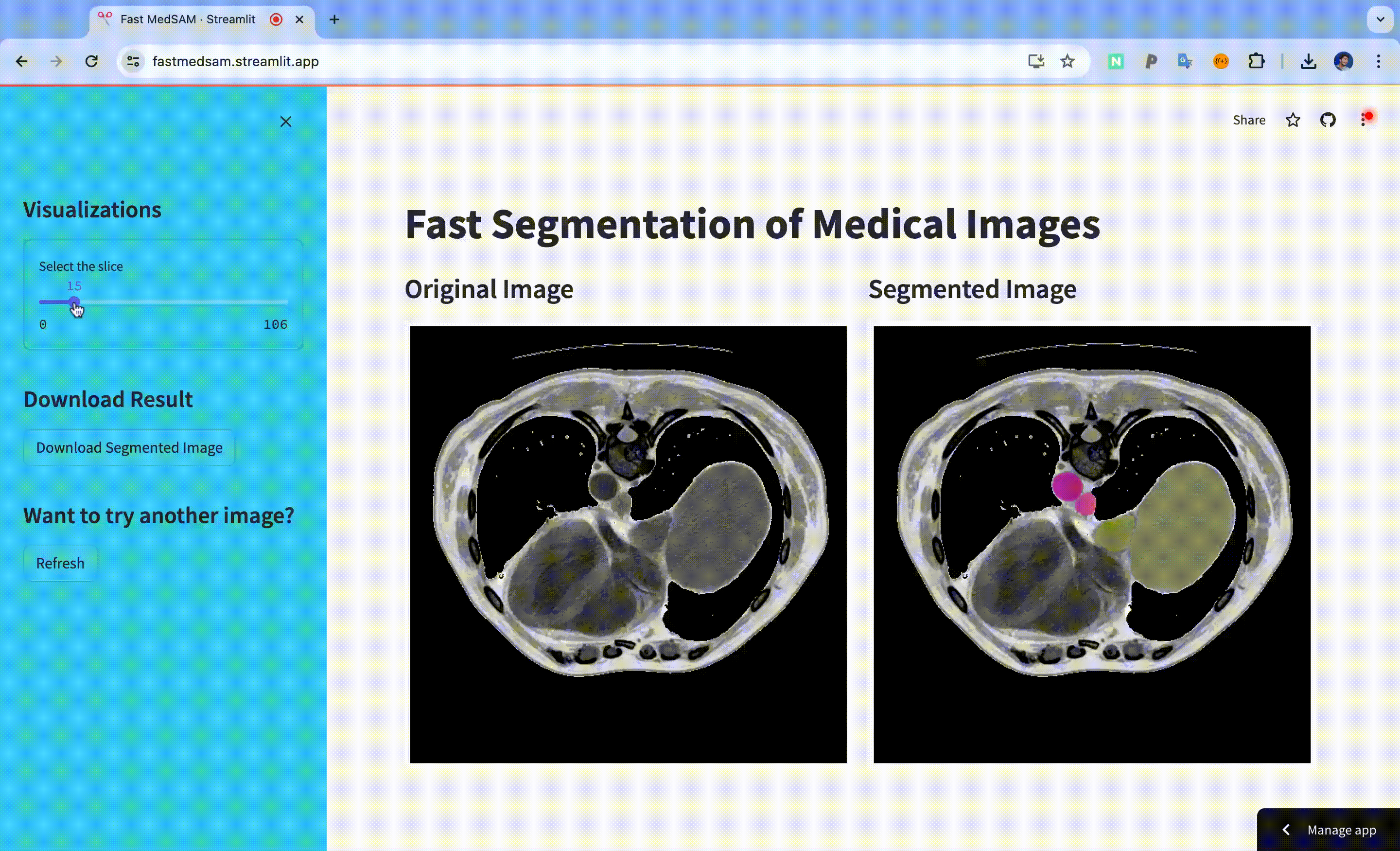Fast MedSAM is a Streamlit-based web app for rapid medical image segmentation. It allows users to upload images, view original and segmented results, and download outcomes. The app interacts with a backend service for efficient segmentation. This documentation details the project's purpose, structure, methods, tools, and provides installation, usage, and contribution instructions.
Find the deployed application at FastMedSAM. You can upload your medical images or choose from sample images to segment them. After segmentation, you can download the segmented image.
The focus of this project is on inferencing 3D images. The input and output handling have been updated to work with NPZ files that contain imgs for stacked 2D images stored as numpy arrays and gts for ground truth data used to provide hints for segmentation. This way we can handle 3D images as a stack of 2D images without exaustively inputting boxes for each slice.
The codebase follows an MVC structure, separating the concerns of the application. It is structured into two main classes: View and Controller.
The View class is responsible for rendering the user interface components. It includes methods to display upload sections, sample image buttons, original and segmented images, and various control buttons.
The Controller class manages the application logic and controls the flow of the application. It handles user interactions, communicates with the backend services for image segmentation, and updates the session state.
-
Clone the Repository:
git clone https://github.com/qniksefat/FastMedSAM-front.git cd FastMedSAM-front -
Install Dependencies:
pip install -r requirements.txt
-
(Optional) Set Up Backend Endpoint: if you do not run the backend locally at
http://localhost:8080.- Create a
.streamlitdirectory in the root of the project. - Create a
secrets.tomlfile in the.streamlitdirectory. - Add your backend endpoint to the
secrets.tomlfile:ENDPOINT = "http://your-backend-endpoint"
- Create a
-
Run the Application:
streamlit run streamlit_app.py
The easiest way to deploy your Streamlit UI app is to go to Streamlit Sharing and follow the instructions to deploy your app. You should first fork this repository to your GitHub account.
The application requires configuration for the backend endpoints. You have to provide the backend endpoint on your settings panel for the application.
-
Upload Section:
- Users can upload an
.npzfile containing the medical image through the sidebar's "Upload Your Image" section.
- Users can upload an
-
Sample Images:
- Alternatively, users can select from predefined sample images provided in the "Or Choose a Sample Image" section.
-
Original Image:
- The original image is displayed in the main interface. Users can use a slider to select different slices of the image for visualization.
-
Segmented Image:
- Once the image is segmented, the segmented image is displayed alongside the original image.
-
Segment Image:
- Users can start the segmentation process by clicking the "Segment Image" button in the sidebar.
-
Download Segmented Image:
- After segmentation, users can download the segmented image using the "Download Segmented Image" button.
- Refresh Button:
- Users can reset the application to try another image by clicking the "Refresh" button in the sidebar.
- URL:
/segment/ - Method:
GET - Parameters:
filename: The name of the file to be segmented.
- Response: Returns the segmented image as a binary stream.
- URL:
/upload/ - Method:
POST - Files:
file: The image file to be uploaded.
- Response: Returns a JSON object containing a unique filename for the uploaded image.
The development process involved designing a user-friendly interface using Streamlit, integrating with backend services for image segmentation, and providing visualization tools for displaying original and segmented images.
- Streamlit: Used for building the web interface.
- Matplotlib: For creating visualizations and rendering 2D images.
- Requests: For making HTTP requests to backend services.
- Streamlit does support inputting point cursor etc., so in the future, I can handle input points and one 2D image.
- Adding more advanced visualization tools, such as 3D rendering by plotly or vtk.
- Implementing user authentication.