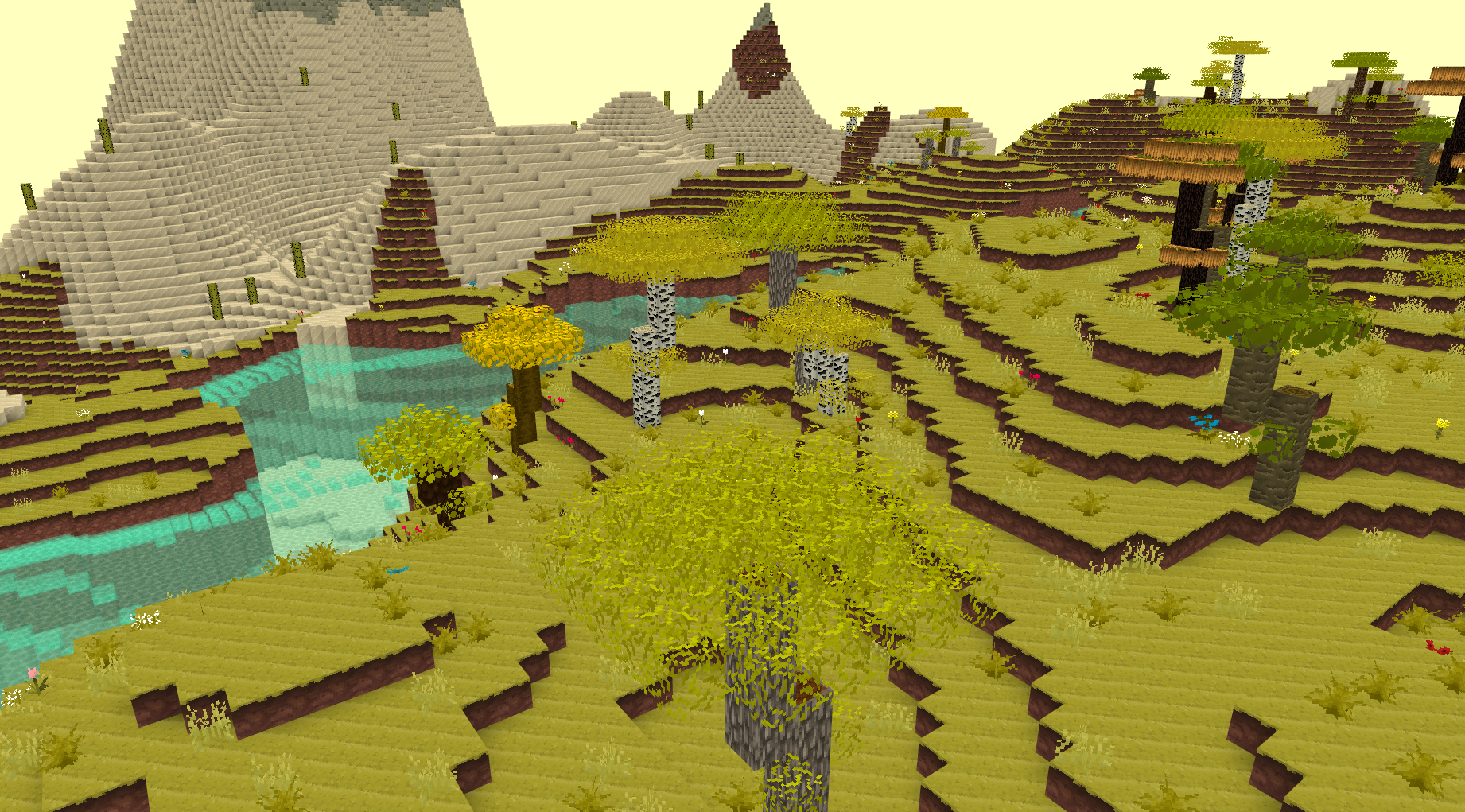❝Just a silly blocky game❞ — @qninhdt
- Infinite, procedurally generated world
- Multithreading for world generation
- Beautiful and colorful world
- Custom shape blocks (fence, chess, table)
- Wide variety of flowers and trees
- Save and load world using custom file type
- Complex GUI (Block menu, inventory)
Don't forget to add CMake to environment variables
- Step 1: Open terminal and dowload source code
> git clone https://github.com/qninhdt/cybrion- Step 2: Install vcpkg and libraries
> cd cybrion
> build.bat- Step 3: Rerun build.bat to compile project
> build.batAfter compiling, executable files and resource files will be put in folder cybrion/build
To play game, you need to run cybrion.exe in that folder
- Step 1: Dowload source code
$ git clone https://github.com/qninhdt/cybrion- Step 2: Run
build.sh. It will install tools, libraries and compile automatically
$ cd cybrion
$ ./build.shSimilar to Windows, build folder will be cybrion/build
├── resources # Game textures, shader files and config files
└── src # Source files
| ├── client # Everything that relates to rendering, window, controls
| | ├── GL # OpenGL primitive elements (mesh, framebuffer, texture, ...)
| | ├── graphic # Handle rendering for block, world, sky, ...
| | ├── resource # Load config files, shader files and block textures
| | └── ui # Handle user interface (inventory, menu, text, ...)
| ├── core # Custom data structures and some useful classes
| ├── physic # Handle physic (AABB, ...)
| ├── uitl # Utility functions
| ├── world # Manage world components (block, chunk, entity, ...)
| └── ...
└── ...
- Step 1: Enter the name of your world then click
Create - Step 2: Click
Play - Step 3: Enjoy the game 🗿🍷
Left Clickto break a blockRight Clickto place a blockWASDto move aroundSpaceto go upShiftto go downEto open block menuEscto pause gameCtrlto move fasterF1to hide GUIF3to open Debug tools