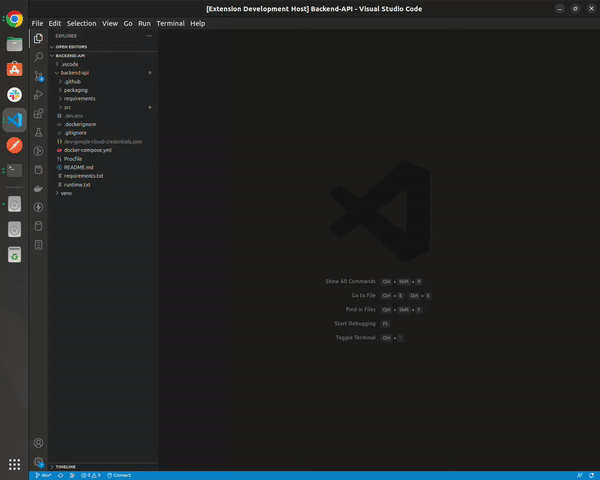Qnotly, is a vscode extension to take code notes, by highliting the code you want, then save it, and show notes related in every file in the currrent workspace.
- Create Qnote.
- List File Qnotes When clicking on file.
- Delete Qnote.
- List All Qnotes in Currennt Workspace
- Clone Repo.
- Go to the Parent Folder in the repo Then Open VSCode
code . - Install requirements
npm install - Run Project Using
F5.
Search marketplace by word qnotly or Qnotly, it should show extension to download.
Qnotly in Marketplace Link
- Email:
abdoaslam000@gmail.com
Do not hasitate to contact me.
Distributed under the MIT License. See LICENSE for more information.
See CODE_OF_CONDUCT.md for more information.
See SECURITY.md for more information.
All Qnotly changes and releases notes. See CHANGELOG.md for more information.
- Show all qnotes button
- Show current file qnotes
- Show Qnote file and it's tooltip for full file path
Enjoy!