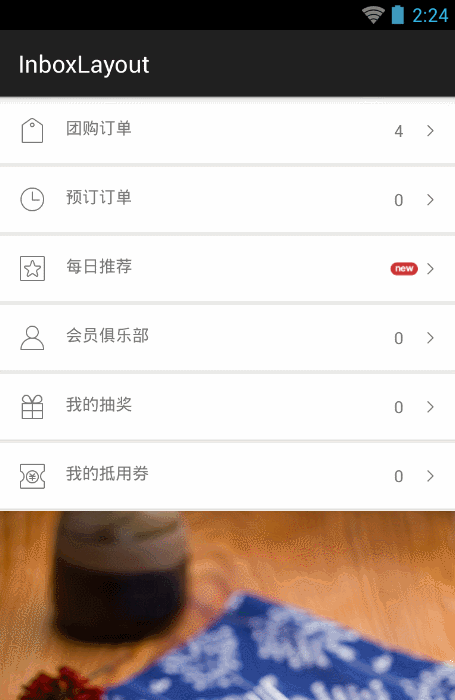模仿Google Inbox邮箱的上下拉返回效果
让你的app加入真正方便的手势操作
使用InboxLayout前最好来这里看看有没有更新~~~
###step 1 实现类似的布局, 具体可参考demo
<FrameLayout
android:layout_width="match_parent"
android:layout_height="match_parent">
<com.zzt.inbox.widget.InboxScrollView
android:scrollbars="none"
android:id="@+id/scroll"
android:layout_width="match_parent"
android:layout_height="match_parent">
<LinearLayout
android:orientation="vertical"
android:layout_width="match_parent"
android:layout_height="wrap_content">
<!--在这里布局主界面要显示的内容-->
</LinearLayout>
</com.zzt.inbox.widget.InboxScrollView>
<com.zzt.inbox.widget.InboxLayoutListView
android:id="@+id/inboxlayout"
android:visibility="invisible"
android:layout_width="match_parent"
android:layout_height="match_parent">
</com.zzt.inbox.widget.InboxLayoutListView>
</FrameLayout>
###step 2
final InboxScrollView inboxScrollView = (InboxScrollView)findViewById(R.id.scroll);
inboxLayout = (InboxLayout)findViewById(R.id.inboxlayout);
inboxLayout.seBackgroundScrollView(inboxScrollView); //将inboxScrollView 与 inboxlayout绑定,由inboxlayout带动inboxScrollView滚动
###step 3
final LinearLayout dingdan = (LinearLayout)findViewById(R.id.ding_dan);
dingdan.setOnClickListener(new View.OnClickListener() {
@Override
public void onClick(View v) {
inboxLayout.openWithAnim(dingdan);//给inboxLayout传入open时需要隐藏的view
}
});
InboxLayout目前支持底部为scrollview 顶部为listview和scrollview的情况,适用于大部分场景