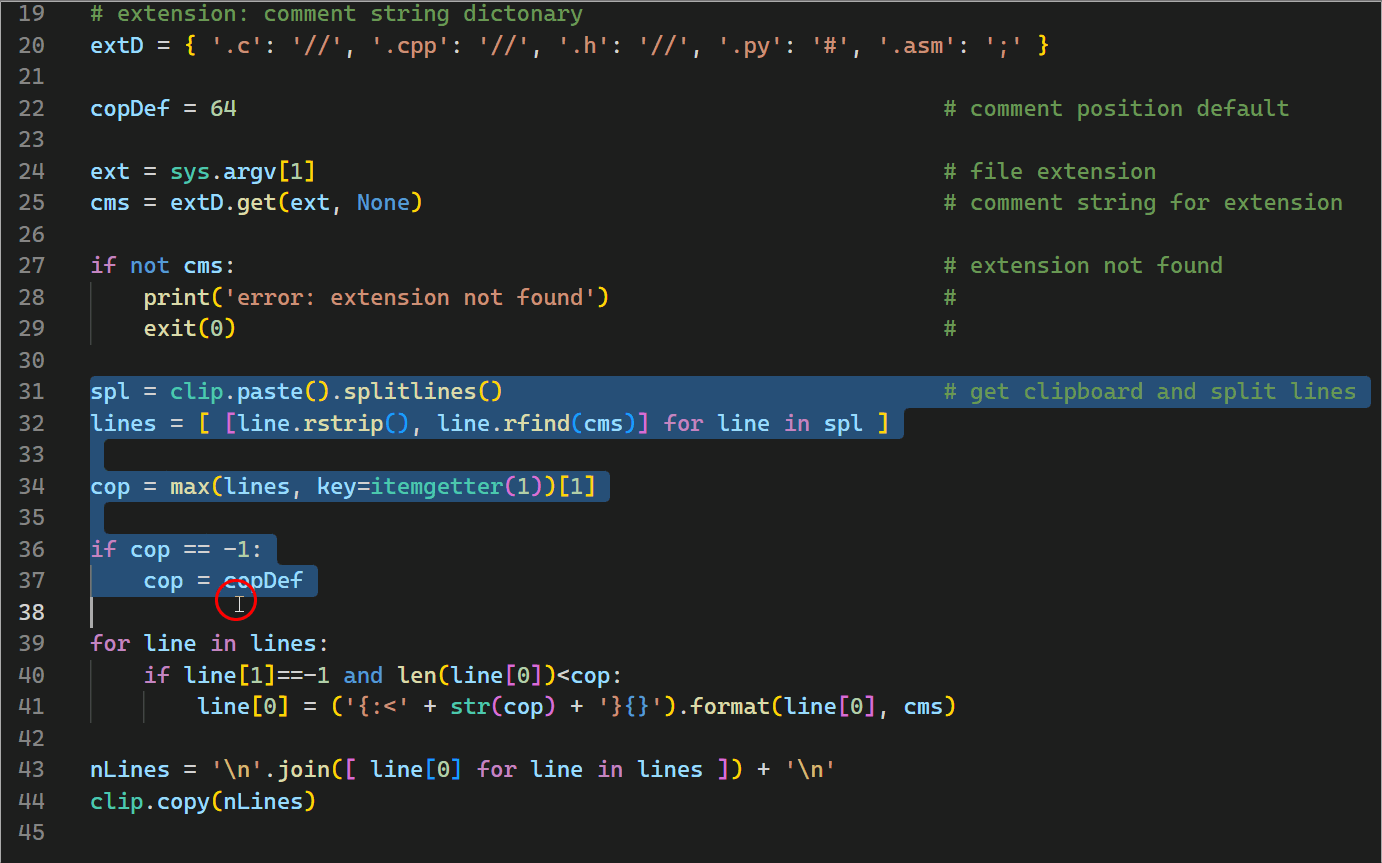Because vsCodes lack of a real column edit function some typework is needed to pretty up comments
This easy to adapt Python script may save some time
- install multi-command and command-runner extensions in vsCode
- add extension settings to settings.json and adapt paths for your system
optionally bind a key to invoke the script in keybindings.json - Python has to be installed on your system
- select some code lines, be careful to select complete lines
- the line in the selection with the right most comment is used as position template
if no existing comments are found a default position is used
already commented or longer lines are ignored - press your binded key or run multiCommand.padSel (with command palette)
- the selection will be processed and replaced
- see script for adding programming languages
- for debugging and error messages change in settings.json
"command-runner.terminal.autoFocus": true - if terminal.autoFocus is true or on slow machines try
"interval": 500 - adapt paths to python interpreter and script for your system
"padSel": "..\\python.exe ..\\padSel.py ${fileExtname}"
{
"multiCommand.commands": [
{
"command": "multiCommand.padSel",
"interval": 250, // higher for slow machines
"sequence": [
"editor.action.clipboardCopyAction",
{
"command": "command-runner.run",
"args": {
"command": "padSel"
}
},
"workbench.action.focusActiveEditorGroup",
"editor.action.clipboardPasteAction"
]
}
],
"command-runner.terminal.name": "runCommand",
"command-runner.terminal.autoClear": true,
"command-runner.terminal.autoFocus": false, // if true, interval in multiCommand may be higher
"command-runner.commands": {
"padSel": "..\\python.exe ..\\padSel.py ${fileExtname}" // adapt your paths to python.exe and padSel.py
}
}
optional
[
{
"key": "ctrl+alt+p",
"command": "multiCommand.padSel",
"when": "editorTextFocus"
}
]
https://marketplace.visualstudio.com/items?itemName=ryuta46.multi-command
https://marketplace.visualstudio.com/items?itemName=edonet.vscode-command-runner
https://www.python.org/