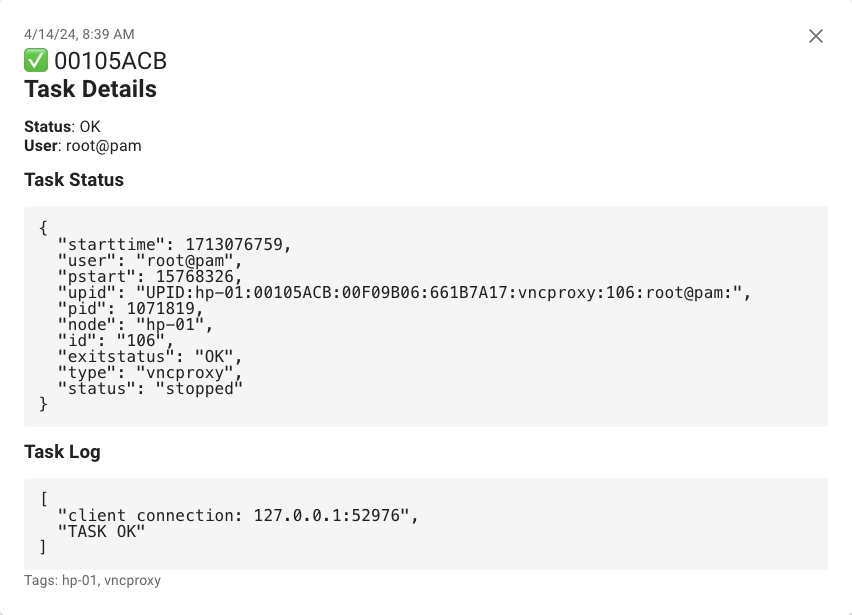This project provides a Python script that monitors Proxmox tasks and sends notifications using the Ntfy service.
- Monitors Proxmox tasks in real-time
- Sends notifications with task status and log details
- Supports Markdown formatting in notifications
- Configurable using environment variables
- Lightweight Docker image based on python:alpine
- Gunicorn for running the script as a service
Pull the Docker image from Docker Hub:
docker pull ibacalu/proxmox-ntfyThe script can be configured using the following environment variables:
NTFY_SERVER_URL: Ntfy server URL and topic (default: "https://ntfy.sh/CA9FFE70-B1B0-4C1C-9256-0BBD8FAE2CE6")NTFY_TOKEN: Ntfy authentication token (optional)NTFY_USER: Ntfy username (optional)NTFY_PASS: Ntfy password (optional)LOG_LEVEL: Logging level (default: "INFO")PROXMOX_API_URL: Proxmox API URL (default: "pve:8006")PROXMOX_USER: Proxmox username (default: "root@pam")PROXMOX_PASS: Proxmox password (default: "root")
Run the Docker container with the desired environment variables:
docker run -d --name proxmox-ntfy
-e NTFY_SERVER_URL="https://ntfy.sh" \
-e PROXMOX_API_URL="your_proxmox_url" \
-e PROXMOX_USER="your_username" \
-e PROXMOX_PASS="your_password" \
ibacalu/proxmox-ntfy:latestAlternatively, you can use Docker Compose to start the container:
docker-compose -f docker/compose.yml up -dThe script will start monitoring Proxmox tasks and send notifications to the configured Ntfy server.
Contributions are welcome! If you find any issues or have suggestions for improvements, please open an issue or submit a pull request.
This project is licensed under the GPL v3.