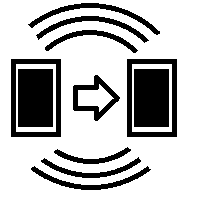DEPRECATED. Please use TillFleisch's repo which now supports 3200 series: https://github.com/TillFleisch/ESPHome-Philips-Smart-Coffee
This project integrates a Philips Series 3200 Coffee Machine into Home Assistant through ESPHome. It is a fork of TillFleich's repo for the 2200 Series. This component has been developed on a Philips EP3243 and an ESP32 S2 Mini.
A really nice part of this project is that it can be done in a non-abrasive manner. Going back to factory settings is as simple as popping off the display, removing the ESP and connecting one cable back again. This is possible by purchasing an extra cable and connector instead of cutting the existing cable. See the wiring section for details and links to parts.
This component provides a Power Switch, a Status sensor and various Buttons which simulate user input.
The Power Switch can be used to turn on the coffee machine with and without a cleaning cycle during startup.
You might break/brick your coffee machine by modifying it in any way, shape or form. If you want to use this component, do so at your own risk.
A example configuration can be found here
- id(Required, string):Controller ID which will be used for entity configuration.
- display_uart(Required, string): ID of the UART-Component connected to the display unit
- mainboard_uart(Required, string): ID of the UART-Component connected to the mainboard
- power_pin(Required, Pin): Pin to which the MOSFET/Transistor is connected. This pin is used to temporarily turn of the display unit.
- invert_power_pin(Optional: boolean): If set to
truethe output of the power pin will be inverted. Defaults tofalse. - power_trip_delay(Optional: Time): Determines the length of the power outage applied to the display unit, which is to trick it into turning on. Defaults to
500ms. - model(Optional: int): Different models or revisions may use different commands. This option can be used to specify the command set used by this component. Select one of
EP3243. Defaults toEP3243.
- controller_id(Required, string): The Philips Series 3200-Controller to which this entity belongs
- clean(Optional: boolean): If set to
truethe machine will perform a cleaning cycle during startup. Otherwise the machine will power on without cleaning. Defaults totrue. - All other options from Switch
- controller_id(Required, string): The Philips Series 3200-Controller to which this entity belongs
- action(Required, int): The action performed by this button. Select one of
MAKE_COFFEE,SELECT_COFFEE,SELECT_ESPRESSO,MAKE_ESPRESSO,SELECT_HOT_WATER,MAKE_HOT_WATER,SELECT_STEAM,MAKE_STEAM,SELECT_AMERICANO,SELECT_LATTE_MACCHIATO,SELECT_CAPPUCCINO,MILK,BEAN,SIZE,AQUA_CLEAN,CALC_CLEAN,PLAY_PAUSE. - long_press(Optional, boolean): If set to
truethis button will perform a long press. This option is only available for actions which don't includeMAKE. - All other options from Button
- controller_id(Required, string): The Philips Series 3200-Controller to which this entity belongs
- All other options from Text Sensor
- use_latte(Optional, boolean): If set to
true,Latte Macchiato selectedwill be reported instead ofSteam selected. This option is intended for machines like the EP3243 that can make latte macchiato. Default tofalse.
- type(Required, string): The type of this number component. One of
size,beanandmilk. Ifsizeis selected, this component will report/manipulate the beverage size. Ifbeanis used, this component will report/manipulate the beverage strength. Ifmilkis used, this component will report/manipulate the milk amount. - controller_id(Required, string): The Philips Series 3200-Controller to which this entity belongs
- status_sensor_id(Required, string): Id of a status sensor which is also connected to the controller.
- source(Required, int): The source of this sensor. Select one of
COFFEE,ESPRESSO,LATTE MACCHIATO. When selectingLATTE MACCHIATOthe related status sensor must useuse_latte = true. - All other options from Number
- controller_id(Required, string): The Philips Series 3200-Controller to which this entity belongs
- status_sensor_id(Required, string): Id of a status sensor which is also connected to the controller.
- source(Required, int): The source of this sensor. Select one of
COFFEE,ESPRESSO,LATTE MACCHIATO,CAPPUCCINO,AMERICANO,HOT_WATER. When selectingLATTE MACCHIATOthe related status sensor must useuse_latte = true. - All other options from Number
- controller_id(Required, string): The Philips Series 3200-Controller to which this entity belongs
- status_sensor_id(Required, string): Id of a status sensor which is also connected to the controller.
- source(Required, int): The source of this sensor. Select one of
CAPPUCCINO,LATTE MACCHIATO. When selectingLATTE MACCHIATOthe related status sensor must useuse_latte = true. - All other options from Number
The coffee machines display unit is connected to the mainboard via a 8-pin ribbon cable with Picoflex connectors. The display is powered by the mainboard and the two units communicate using a serial bus. The ESP is placed in between this bus to perform a man-in-the-middle attack. The RX/TX lines are piped through the ESP such that messages can be read, intercepted and injected.
When injecting a 'turn coffee machine on' command, the coffee machine does turn on, but the display unit does not. To circumvent this behavior we can re-boot the display unit by temporarily removing it's power. Thus the display will power on and operate normally. To perform this operation a transistor or MOSFET can be used. I used the IRLZ44N.
I got the 8P connector from here: https://www.aliexpress.com/item/1005005142277556.html
And the 8P 'Same direction' from here: https://www.aliexpress.com/item/1005005026658462.html
And the ESP32 S2 Mini with PSRAM from here: https://www.aliexpress.com/item/1005004971974530.html
The following wiring guideline can be used to add a ESP32 S2 Mini to the coffee machine. The unlabeled wires should be connected without changes.
- Make sure your wiring is correct
- The UART debug function can be used to analyze communication and verify correct wiring
- The commands used by the display unit may be different between different revisions/models