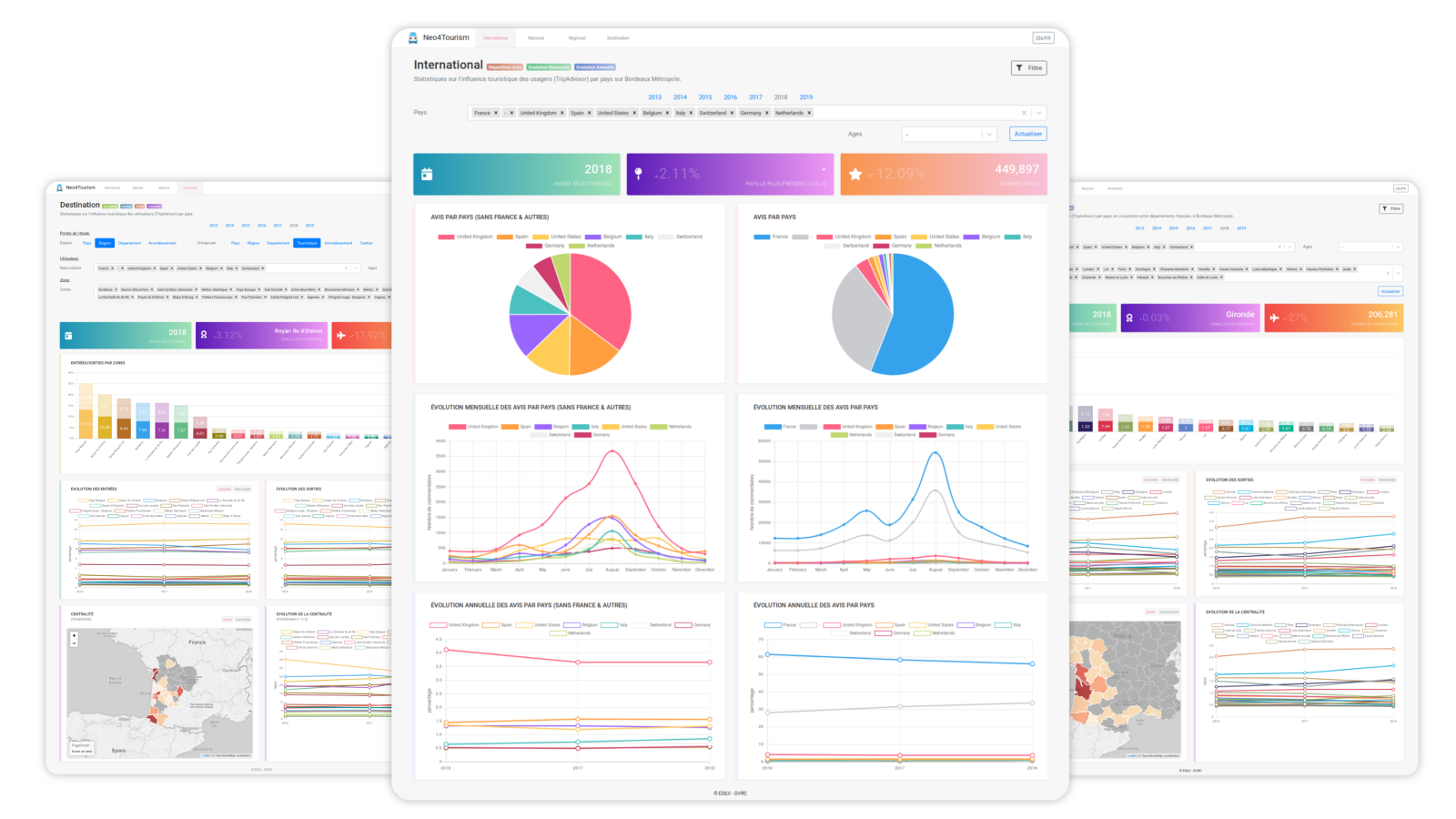Micro-service of the Neo4Tourism framework which hierarchy implicitly manages the request parameters in order to define the required study (target Neo4j database), the granularity of the request (cities, departments, regions, countries) and the study parameters (population, traffic, evolution, centrality). It also makes it possible to manage database security and query consistency based on the corresponding studies.
Demo | Documentation | Tourism Admin Dashboard | Tourism Dashboard
$ git clone https://github.com/quelhasu/tourism-dashboardTo connect to the Neo4j database, add the .env file in the root of the project with this configuration according your parameters:
DATABASE_USERNAME = "username"
DATABASE_PASSWORD = "password"You can then choose to launch the service in two different ways:
The local configuration for the REST service is in the file neo4j/dbUtils.js.
You can modify the config/config.json file to add your own link.
{
"BM":{
"bolt": "bolt://172.23.0.2"
}
}Then you can run the service:
$ cd tourism-api
$ npm i
$ npm run devIf you want to run it with Docker, make sure you have already instantiated the Neo4j database container, you can find an explanation here.
It will then be necessary to modify the configuration file to access the correct database according to the IP address it has allocated.
You can then launch the container from the docker-compos command which will allocate an IP address for the API in the network previously created in Docker.
$ docker-compose build
$ docker-compose upThen your API is accessible on port 3000 according the yaml file.
All routes are available in the routes folder. It's possible to add as many routes as desired, it's then necessary to modify the app.js file in order to make them accessible.
The architecture implies that interactions with the database are performed in the files of the models folder.
To add a new context, modify the config/config.json file by adding the name of the city being studied. For example, if you have a database based on the city of Marseille with an API call that may look like https://api.com/marseille/destination, add the following object:
{
"marseille": {
"_comment":"bolt: url of the neo4j db",
"bolt": "bolt://",
"name_0": "France",
"name_1": "Provence-Alpes-Côte d’Azur",
"name_2": "Bouches-du-Rhône",
"name_3": "Marseille"
}
}