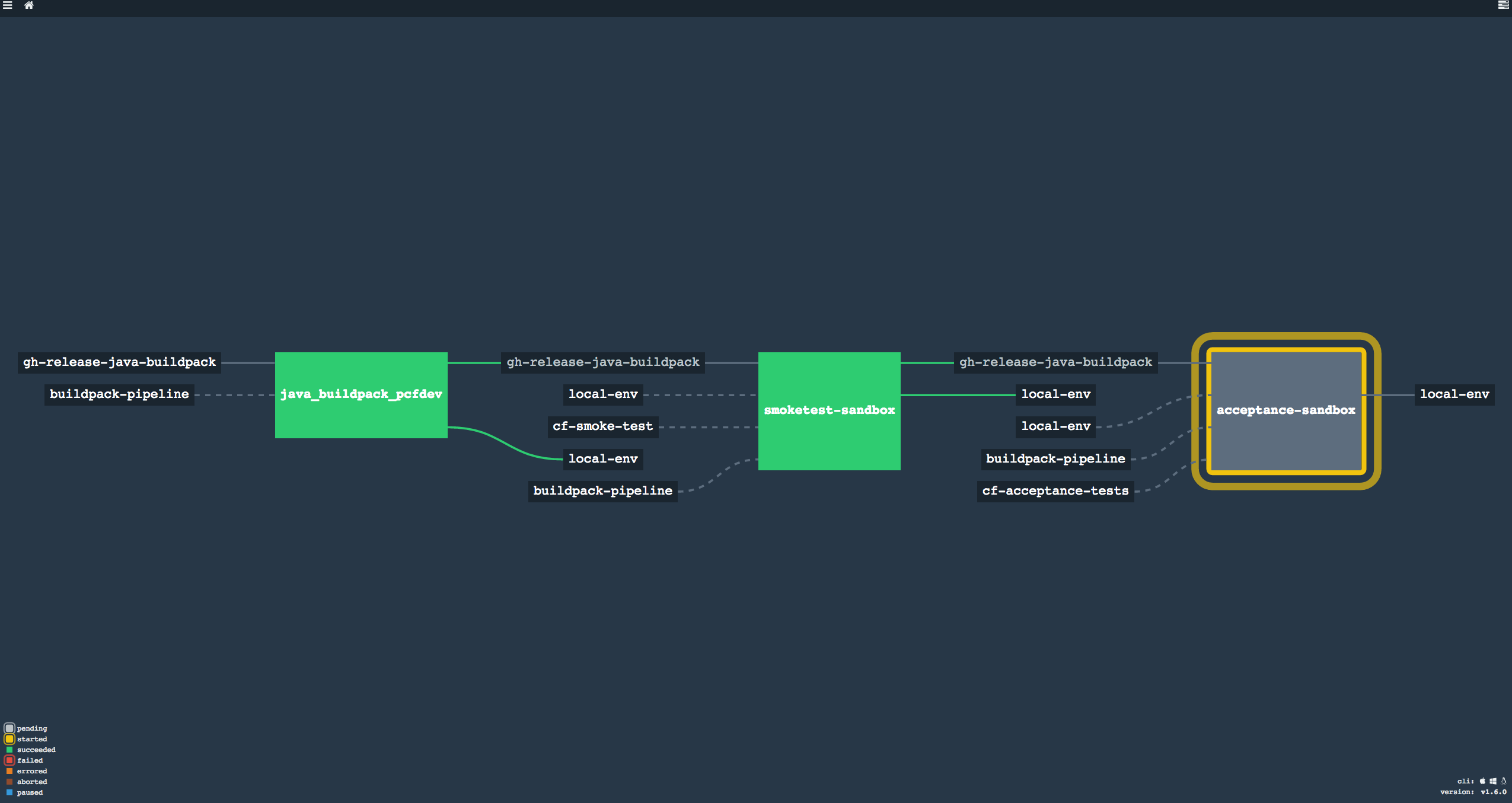This repository containt an example of buildpack integration pipeline and could be easily customize to fit your requirement of course using Concourse CI
We are now doing a pipeline by buildpack, this is more flexible and more portable.
We stop using env-conf, but we use the pool-resource this have two advantage :
- Lock environment (like pcfdev) to run one buildpack pipeline at the time
- Pass the environment configuration (replacing env-conf use in v1)
We use the docker image getourneau/alpine-cfcli-golang Which contain the CF cli and golang on a an image based on alpine linux
We use the Github release of buildpack.
- name: gh-release-binary-buildpack
type: github-release
source:
user: cloudfoundry
repository: binary-buildpack
access_token: {{github-access-token}}Most of the time there are multiple environment like PROD, STG, DEV and so on. We use the github repository and the pool-resource to specify multiple env, and smoke test config and lock the pipeline by env.
You can take a look here pool-concourse-config
- name: local-env
type: pool
source:
uri: git@github.com:shinji62/pool-concourse-config.git
branch: master
pool: local
private_key: {{private-key-github-concourse}}Enviroment config file example
{
"env": {
"api": "api.local.pcfdev.io",
"apps_domain": "local.pcfdev.io",
"password": "admin",
"user": "admin"
},
"smoke_test": {
"backend": "diego",
"cleanup": true,
"enable_windows_tests": false,
"logging_app": "",
"org": "CF-SMOKE-ORG",
"runtime_app": "",
"skip_ssl_validation": true,
"space": "CF-SMOKE-SPACE",
"suite_name": "CF_SMOKE_TESTS",
"use_existing_org": false,
"use_existing_space": false
}
}Job are pretty easy you can just take a look at the pipeline
BUILDPACK_NAME is the name of the buildpack in cloudfoundry
DOWNLOADED_BUILDPACK_NAME is the name of the downloaded builpack (prefix of the name ex java-buildpack-offline.zip we will use java-buildpack) by default this value is the same as BUILPACK_NAME
- Important if the buildpack is already uploaded we consider the job as passed (Green status).
jobs:
- name: go_buildpack_pcfdev
public: true
serial: true
plan:
- aggregate:
- get: buildpack-github-release
resource: gh-release-go-buildpack
params:
globs:
- "*cached*"
trigger: true
- put: env-info
resource: local-env
params: {acquire: true}
- get: concourse-cloudfoundry-tasks
- task: upload-go-buildpack
file: concourse-cloudfoundry-tasks/ci/updatebuildpack/updatebuildpack.yml
params:
BUILDPACK_NAME: go_buildpack
on_failure:
put: env-info
resource: local-env
params: {release: env-info}There is currently two type of test, smoke-test and acceptance-test from Cloudfoundry
Important
- smoke-test can be run in any environment.
- Acceptance-test are more aggressive and should be run in non-production env.
- name: acceptance-sandbox
public: true
serial: true
plan:
- aggregate:
- get: acceptance-tests
resource: cf-acceptance-tests
- get: gh-release-java-buildpack
trigger: true
passed: [smoketest-sandbox]
- get: env-info
resource: local-env
- get: concourse-cloudfoundry-tasks
- task: acceptance-tests
file: concourse-cloudfoundry-tasks/ci/acceptancetests/acceptancetests.yml
ensure:
put: env-info
resource: local-env
params: {release: env-info}Deploy to concourse is easy as
fly -t target set-pipeline -c ci/(BUILDPACK_NAME)_buildpack.yml --load-vars-from credentials.yml -p (BUILDPACK_NAME)-pipelineBUILDPACK_NAME is the name of the buildpack you want to use.