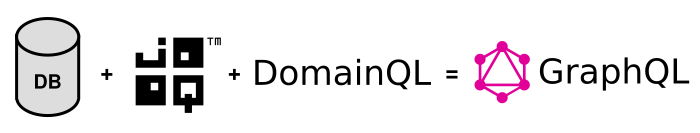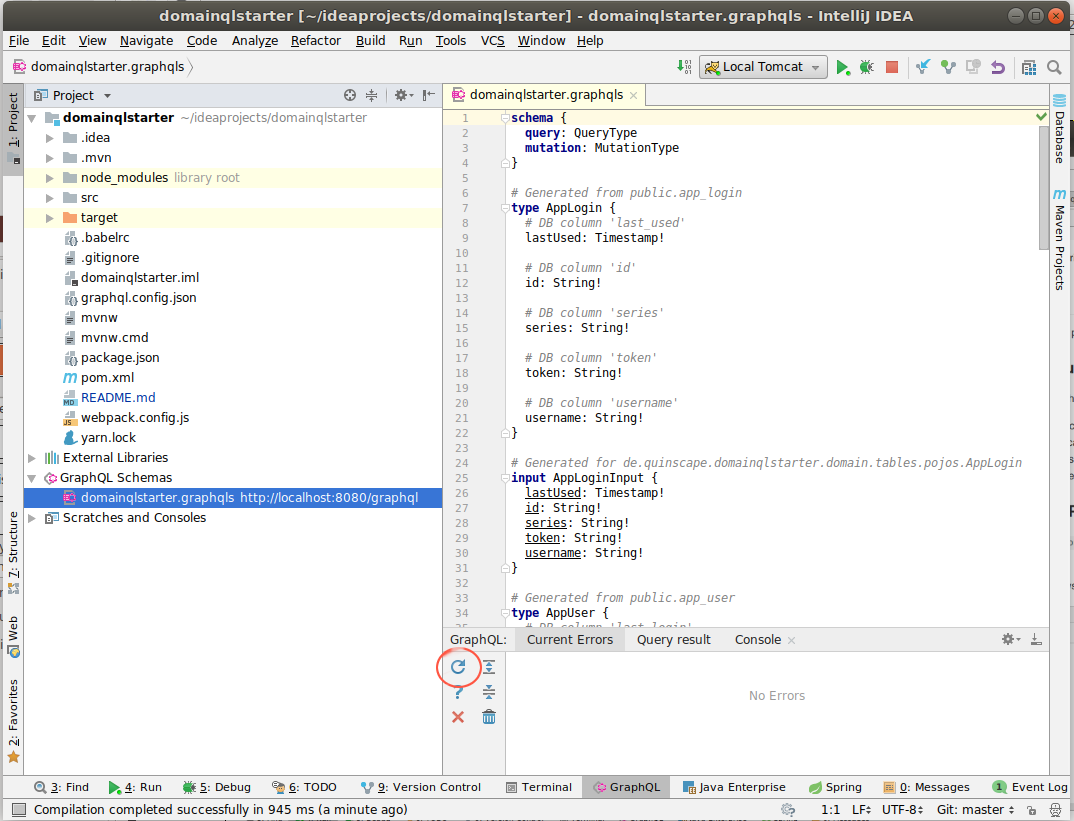Skeleton project for domainql based projects.
The starter project includes the following libraries / technologies:
- maven spring boot 2.0 project
- GraphQL Endpoint based on graphql-java / domainql
- Example logic ( DomainqlstarterLogic )
- Webpack 4
- Babel
- mini-css-extract for CSS module imports
- shelljs as scripting helper. So far minimally used, but also general recommendation for cross-system build-scripting in nodejs projects.
- Mocha tests with power-asserts (integrated into maven build)
- fetch / Promise polyfills
- React
- react-router
- reactstrap
- redux
- domainql-form (domainql wrapper for typed formik forms)
- Maven 3.5.0 (the spring boot projects come with an alternate mvnw/mvnw.cmd that might also work)
- NodeJs v8.11.3+
- Yarn v1.7.0+
The minimal example application is configured to work with a JOOQ schema generated from a Postgresql database. If you want a fully working example you need to create a Postgresql database with "domainqlstarter" as user and password (or reconfigure that in pom.xml and domainqlstarter-dev.properties.
Some example data including user definitions for spring security are included in the Postgresql database backup.
- Clone this repository and make sure to change the git remote to your new project repository
- Customize/Rename everything to your liking
- Everything named "domainqlstarter" has to be renamed / changed.
- I have marked a lot of places in src/ and pom.xml with "TODO:"
The maven build builds both Java and JavaScript in one step and executes tests for both. It produces a Spring Boot executable WAR. It can be just run from the command line, although the preferred development workflow is to use a local tomcat server from within the Intellij IDE.
The JavaScript build can be run on its own. The package.json defines several scripts
yarn run watchDo a development build and enter watch mode. The build job does not end but instead watches all build files for changes and automatically recompiles them.
yarn run build-devRun a development build (no wait)
yarn run buildRun a production build
yarn testRun the JavaScript tests.
Intellij being the preferred IDE for our project team, the project includes project files for IntelliJ.
There are two shared run/debug configurations for intellij defined :
- "Local Tomcat" - Executes the WAR in a Tomcat 8 instance (nothing special, you might have to install Tomcat 8 if you don't have it already)
- "All Js Tests" - a run/debug definition for the JavaScript tests set up with the special way to make mocha understand modern JavaScript (babel) including the extra transforms for power-asserts.
The graphql.config.json file defines a GraphQL endpoint ready to use for the JS GraphQL Plugin for IntelliJ.
With the help of this plugin you can test GraphlQL queries right in the IDE or even within the source code. The plugin will provide such help for
- within *.graphql files
- In source code:
-
If you first inject "GraphQL" as language into a String or alternatively you can mark GraphQL queries with a comment so that the IDE always knows it's supposed to be graphql.
// language=GraphQL foo: `{ foos{ id name num } }`
-
If you then edit such a string as fragment, you can execute the query from the fragment window Note the template literal backtick quotes that allow multi-line strings.
-
The plugin also allows you to see the current GraphQL schema built by domainql in the Graphql Schema Language.
Note: Since the local server isn't running when the plugin is started, the first attempt to request the current schema always fails. After you have started the server, you can click the refresh button on the first GraphQL tab ( circled in red above). This will reload the schema and fix the initial problem.