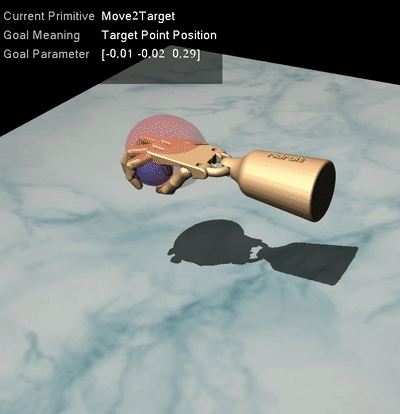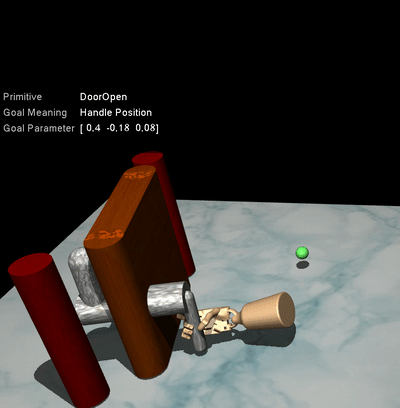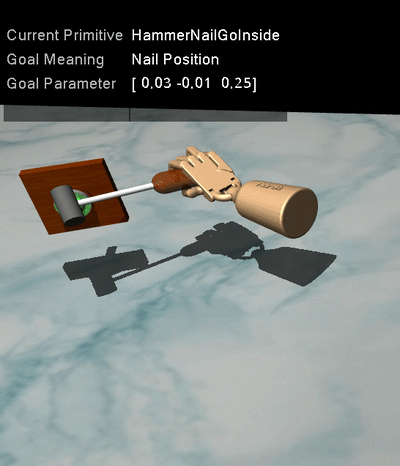This repository provides demonstration collection and simulated environments for LAPPLAND (layered action primitive planning from demonstration) project. Our papar can be seen at Manipulation Planning From Demonstration Via Goal-Conditioned Prior Action Primitive Decomposition and Alignment
-
Step 1: Prepare your environment with
ubuntu>=16.04,python==3.6 -
Step 2: Install mujoco200 (mujoco210 may cause some problems).
-
Step 3: Install the following extra dependencies:
$ cd dependencies $ pip install -e ./gym-0.17.2 $ pip install -e ./we_mujoco_py $ pip install -e ./mjrl $ pip install -e ./we_envs $ pip install -r requirements.txt -
step 4: visualize the task environments:
The simulated environments are compatible with other gym's environments. here's an example using the "Adroit-relocate-v6" environment:
import gym, we_envs env = gym.make('Adroit-relocate-v6') env.state_same_dim = True # For all envs, state dimension==39 obs = env.reset() env.set_primitive_name('Approach') # set the proper action primitive while True: action = env.action_space.sample() obs, reward, done, info = env.step(action) env.render()
The available task environments for LAPPLAND are:
-
Adroit-relocate-v6
Move the ball to the target point. Include three primitives: 'Approach', 'Grasp', 'Move2Target'
-
Adroit-door-v6
Undo the latch and swing the door open. Include three primitives: 'DoorApproach', 'DoorGraspLatch', 'DoorOpen'
-
Adroit-hammer-v6
Pick up and hammer with significant force to drive the nail into the board. Include three primitives: 'HammerApproachTool', 'HammerApproachNail', 'HammerNailGoInside'
The goal-conditioned primitives are:
Primitive Name Corresponding Task State Dim Action Dim Goal Meaning Label Approach Adroit-relocate-v6 39 30 ball position (x,y,z) 1 Grasp Adroit-relocate-v6 39 30 ball position (x,y,z) 2 Move2Target Adroit-relocate-v6 39 30 target position (x,y,z) 3 DoorApproach Adroit-door-v6 39 28 handle position (x,y,z) 11 DoorGraspLatch Adroit-door-v6 39 28 handle position (x,y,z) 12 DoorOpen Adroit-door-v6 39 28 handle position (x,y,z) 13 HammerApproachTool Adroit-hammer-v6 39 26 tool position (x,y,z) 21 HammerApproachNail Adroit-hammer-v6 39 26 tool position (x,y,z) 22 HammerNailGoInside Adroit-hammer-v6 39 26 nail position(x,y,z) 23 -
For Relocate task, you can run the following command:
$ mpirun -np n_cpu python collect_primitives/auto_collect_relocate_primitive.py --option collect --num_episodes n_ep
This will collect n_cpu*n_ep primitive demos in the same directory. Demonstrations of other two tasks are also provided with similar instruction.
-
The primitive demos include all environmental information of expert trajectories, displayed as follows:
Keys Information Dimension 'begin_env_state' begin state of primitive trajectory dict 'end_env_state' end state dict 'goal' goal state seq_len*goal_dim 'label' which primitive current demo belongs to seq_len 'action' action sequence seq_len*act_dim 'full_state' full environmental information dict 'state_same_dim' state sequence seq_len*state_dim 'images' video of primitive trajectory seq_len*image_dim for example, the state sequence of i-th primitive demonstrations can be extracted as :
demonstrations[i]['state_same_dim']
For visualization, run the code like follows :
$ python collect_primitives/auto_collect_relocate_primitive.py --option visualize --primitive_name Approach
More information can be obtained by running the following command:
$ python collect_primitives/auto_collect_relocate_primitive.py --help
| Function | Parameter | Usage |
|---|---|---|
| env.set_primitive_name | (primitive_name) | set the primitive_name for simulated env |
| env.extract_goal_from_obs_same_dim | (primitive_name, obs) | extract goal from current observation obs |
| env.reset_primtive_env | (begin_state) | reset primitive env to begin_state |
| env.set_env_state | (state_dict) | set current (task) environment state |
| env.render | (extra_info) | render simulated env, with extra_info (e.g., goal) |
| env.reset_model_initial_state_randomness | (state_randomness) | reset task env with certain initial state randomness |