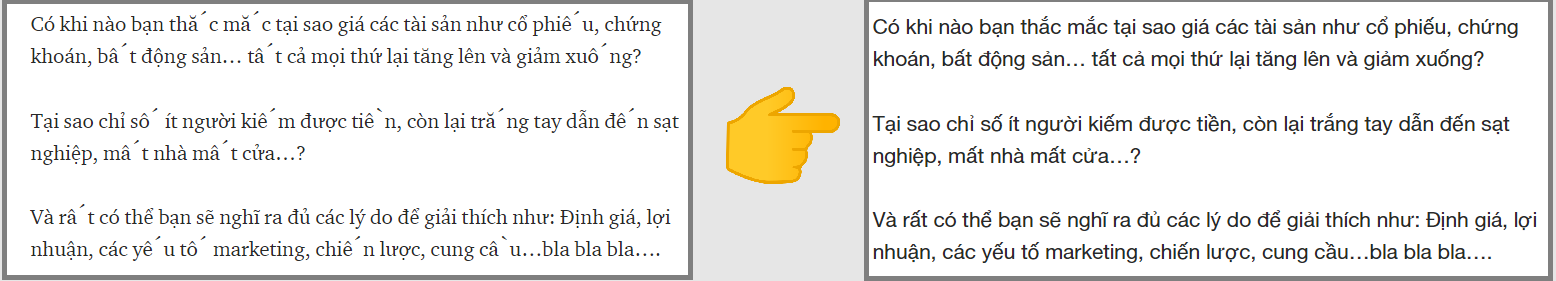Change the eyes hurt Vietnamese font or if you want your custom font on Medium.com
- Chromium browser
- Clone this repository to your pc
- Unzip it
- Go to chrome://extensions -> Load unpacked & select project folder
- Click an extension on top-right on your browser, then select the font you want
- Open js/fonts.js
- Add your font name in
fontsarray - Ex: You want to add you font named
"Beautiful Font", just add that name infontsarray 👉 fonts = ['Cambria', 'Helvetica Neue', 'Roboto', 'Beautiful Font'];
👤 qvanphong
- GitHub: @qvanphong
- Linkedin: Văn Phong Quan
Contributions, issues and feature requests are welcome!
Feel free to check issues page. You can also take a look at the contributing guide.
Give a ⭐️ if this project helped you!
This README was generated with ❤️ by readme-md-generator