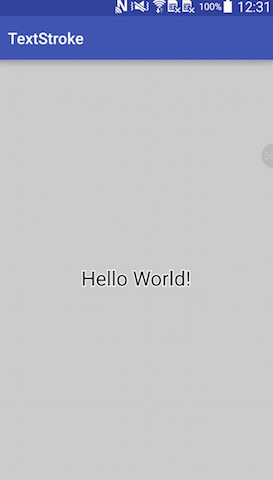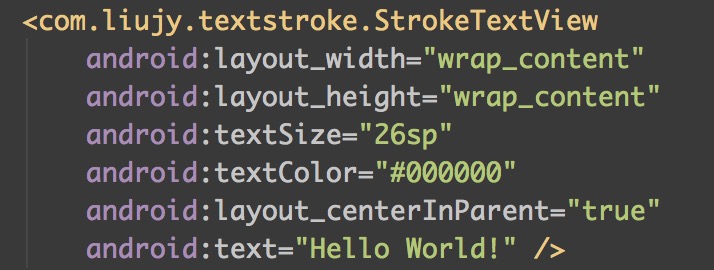package com.liujy.textstroke;
import android.content.Context;
import android.graphics.Canvas;
import android.graphics.Paint.Style;
import android.text.TextPaint;
import android.util.AttributeSet;
import android.view.ViewGroup;
import android.widget.TextView;
public class StrokeTextView extends TextView {
private TextView storekeText = null; // 用于描边的TextView
public StrokeTextView(Context context) {
super(context);
storekeText = new TextView(context);
init();
}
public StrokeTextView(Context context, AttributeSet attrs) {
super(context, attrs);
storekeText = new TextView(context, attrs);
init();
}
public StrokeTextView(Context context, AttributeSet attrs,
int defStyle) {
super(context, attrs, defStyle);
storekeText = new TextView(context, attrs, defStyle);
init();
}
public void init() {
TextPaint tp1 = storekeText.getPaint();
tp1.setStrokeWidth(10); // 设置描边宽度
tp1.setStyle(Style.STROKE); // 对文字只描边
storekeText.setTextColor(0xFFFFFFFF); // 设置描边颜色
storekeText.setGravity(getGravity());
}
@Override
public void setLayoutParams(ViewGroup.LayoutParams params) {
super.setLayoutParams(params);
storekeText.setLayoutParams(params);
}
@Override
protected void onMeasure(int widthMeasureSpec, int heightMeasureSpec) {
CharSequence tt = storekeText.getText();
// 两个TextView上的内容必须一致
if (tt == null || !tt.equals(this.getText())) {
storekeText.setText(getText());
this.postInvalidate();
}
super.onMeasure(widthMeasureSpec, heightMeasureSpec);
storekeText.measure(widthMeasureSpec, heightMeasureSpec);
}
protected void onLayout(boolean changed, int left, int top, int right, int bottom) {
super.onLayout(changed, left, top, right, bottom);
storekeText.layout(left, top, right, bottom);
}
@Override
protected void onDraw(Canvas canvas) {
storekeText.draw(canvas);
super.onDraw(canvas);
}
}
撸你的代码去吧~