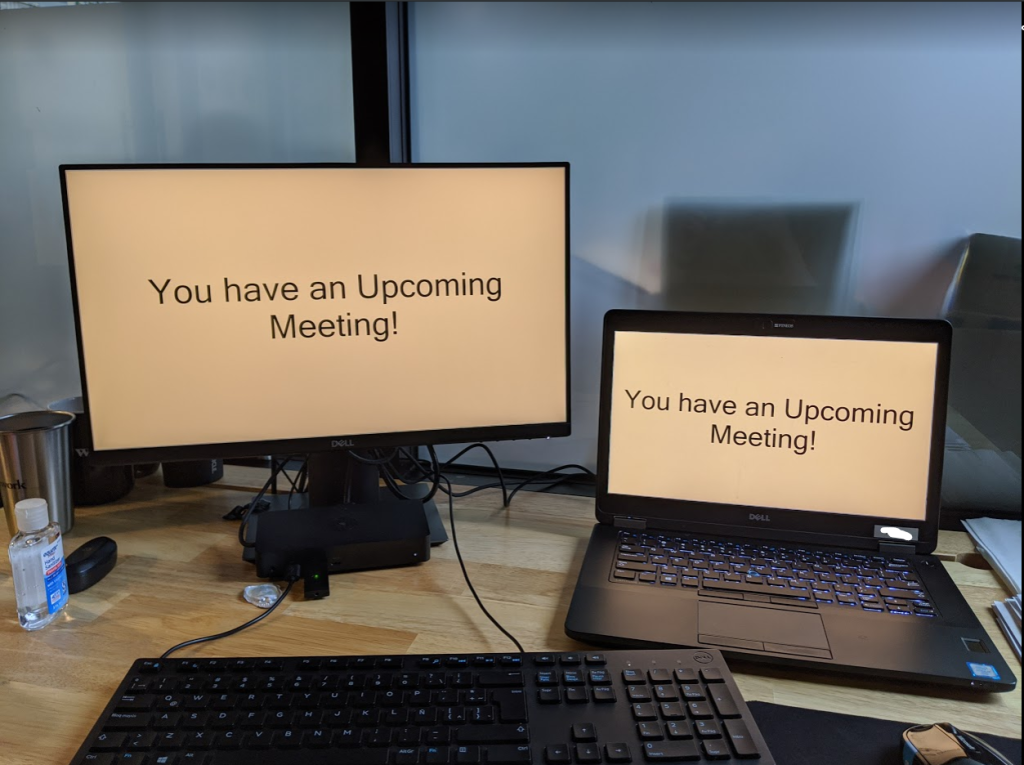An annoying but effective meeting reminder that ensures you will never miss a meeting.
Problem:
- As a Business Professional I need an effective way to remember when I have an upcoming meeting.
- Outlook's Meeting reminders are not obtrusive or annoying enough for me to be able to remember I have a meeting.
Solution:
- With the usage of some simple vba scripting and execution of an executable, I can have an annoying blackout of the entire screen any time a Outlook reminder pops up.
- Annoying Blackout that covers the entire screen:
- Text is customizable
- All Monitors are covered
- On launch of the executable it looks to see if there are any other instances and kills them before launching itself
Step 1: Click here to Download.
Step 2: Move the Downloaded Executable to somewhere semi-permanent (its own folder somewhere) or easy to find on your machine (not the downloads folder).
Step 3: Double click and the program to test to see that it works.
Step 1: Open Outlook, Press Alt+F11
Step 2: On the left hand side, double click "This Outlook Session"
Step 3: Paste the below code into the dialog that appears.
Private Sub Application_Reminder(ByVal Item As Object)
Shell "C:\LocationOfExecutable\MeetingReminderBlackout.exe", vbNormalFocus
End Sub
- Cody Garrett - cody@garrett.ms