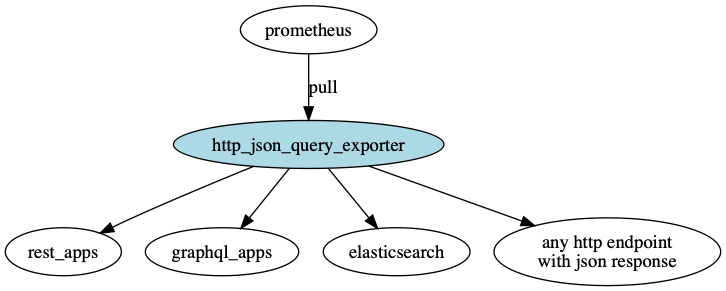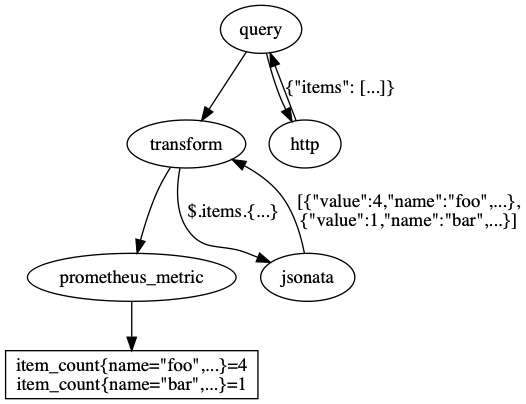Query http endpoints, transform and export response to prometheus.
- Call any http endpoint that returns valid
JSON - Transform response with https://docs.jsonata.org (http://try.jsonata.org/)
- Exports results as https://prometheus.io/ metrics
npm install
CONFIG_FILE=example/config.yml npm start
- Queries https://httpbin.org/json
- Runs transformation
- Returns prometheus metrics
curl localhost:8000/all/metrics
# HELP items_per_slide_count this is my metric
# TYPE items_per_slide_count counter
items_per_slide_count{title="Wake up to WonderWidgets!"} 0
items_per_slide_count{title="Overview"} 2docker run --rm -p 8000 coliquiode/http-json-query-exporter
The configuration contains a collection of tasks. Each task consists of 3 steps:
querytransformationprometheusMetric
Short example:
tasks:
# task
- query:
url: 'https://httpbin.org/json'
transformation: |
$.slideshow.slides.{"title": title, "value": $count(items)}
prometheusMetric:
name: 'items_per_slide_count'
type: 'counter'
description: 'this is my metric'
# further task(s)
# - ...This produces metrics like:
# HELP items_per_slide_count this is my metric
# TYPE items_per_slide_count counter
items_per_slide_count{title="Wake up to WonderWidgets!"} 0
items_per_slide_count{title="Overview"} 2Define a http query here, the only mandatory argument is url and it must return valid JSON.
All valid axios.request({...}) parameters like method, body, etc. are accepted https://github.com/axios/axios#request-config.
Define JSONata queries to transform the http query result into a array of objects for exporting metrics:
- The object
valuekeys are used reserved and used as metric value - All other object keys are used as metric labels
Test transformations in http://try.jsonata.org/.
Specify metric name, description and type. All labels and the value must be produced by previous transformation step.
See https://travis-ci.com/coliquio/http-json-query-exporter
See LICENSE.
This is a project for the community, from developers for developers. This is NOT an official coliquio product. I.e. Maintenance and support are provided by the individual developers but not officially by coliquio.