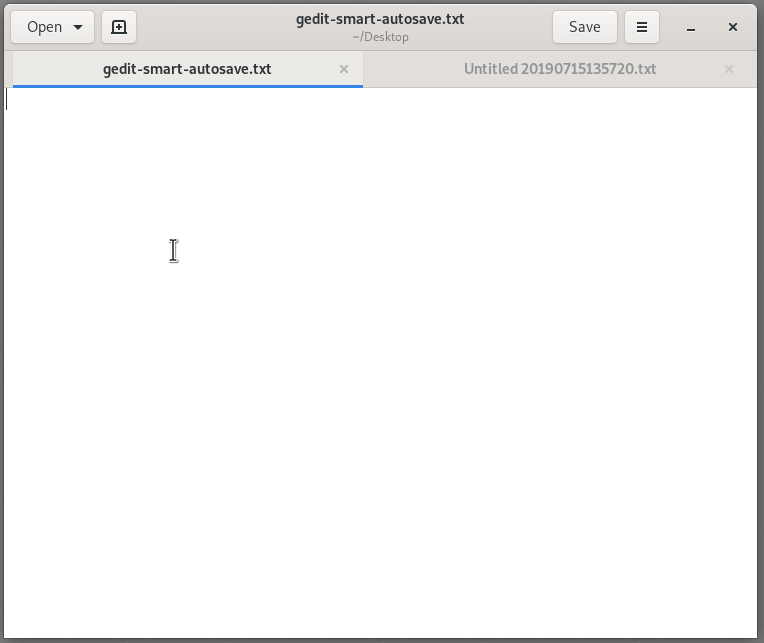gedit-smart-autosave autosaves files in
gedit in a smarter way than the builtin
autosave setting.
mkdir -p ~/.local/share/gedit/plugins
git clone https://github.com/seanh/gedit-smart-autosave.git ~/.local/share/gedit/plugins/gedit-smart-autosave
Then in gedit go to Preferences → Plugins and enable the Smart Autosave plugin.
gedit's builtin autosave feature just saves your file every ten minutes. It can
be configured to autosave every minute at most. So you could still lose work if
your computer crashes. gedit-smart-autosave is much more aggressive about
saving your work:
- Autosaves your file whenever you stop editing for half a second
- Autosaves immediately when you change tabs (if the half-second timer didn't save it already)
- Autosaves immediately when the gedit window loses focus
As with the builtin autosave feature, this will not save the "Untitled
Document"s that you get when you first open a new window or tab. Autosaving
will only kick in after you've saved the file once manually, giving it a
filename and directory. I recommend using gedit-smart-autosave together with my
gedit-autoname plugin that
automatically names untitled documents when you open them so that autosave
works immediately.
Remote files aren't autosaved because saving those could be slow so this kind of aggressive autosaving might not be a good idea for remote files. I recommend keeping gedit's builtin autosave-every-ten-minutes enabled for use with remote files.
I wasn't able to get it to autosave immediately:
- When you close a tab
- When you close a window
- When you quit gedit
It'll be fine as long as you wait half a second for the timer-based saving before doing these actions. Otherwise you'll get gedit's "Save changes to document before closing?" dialog.
I'd prefer it to just save the changes, rather than asking to save them, but I couldn't figure out how to get that to work. A pull request to fix this would be very welcome.