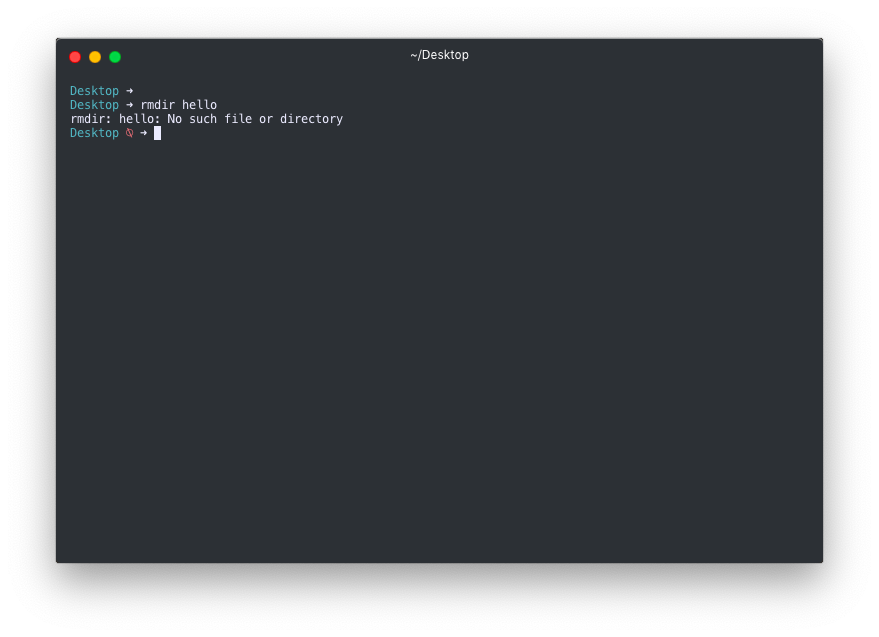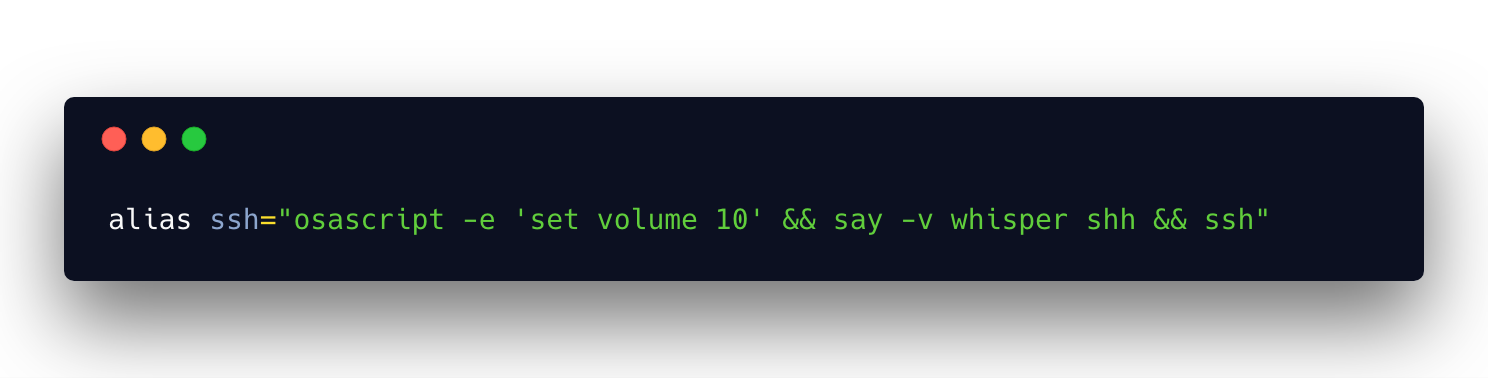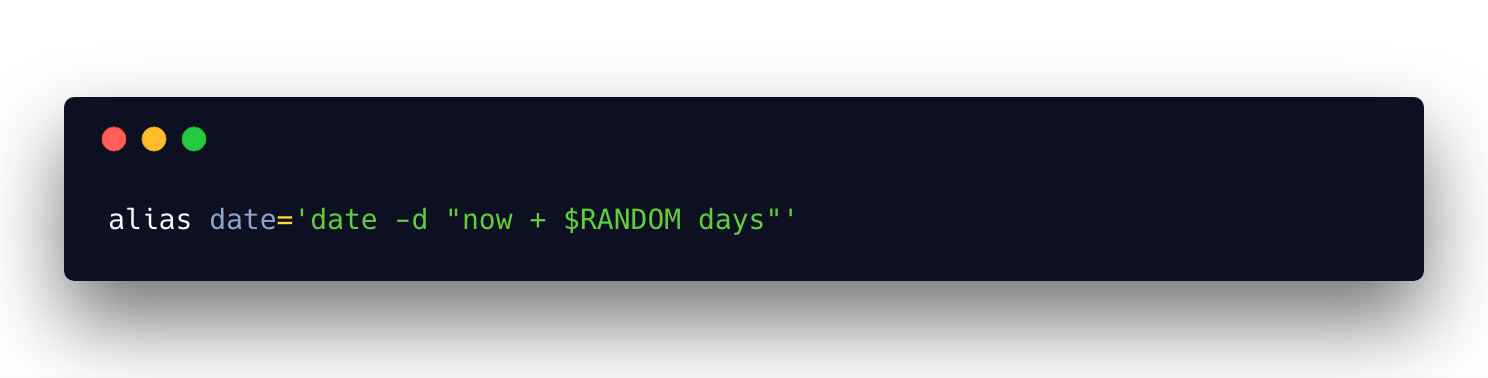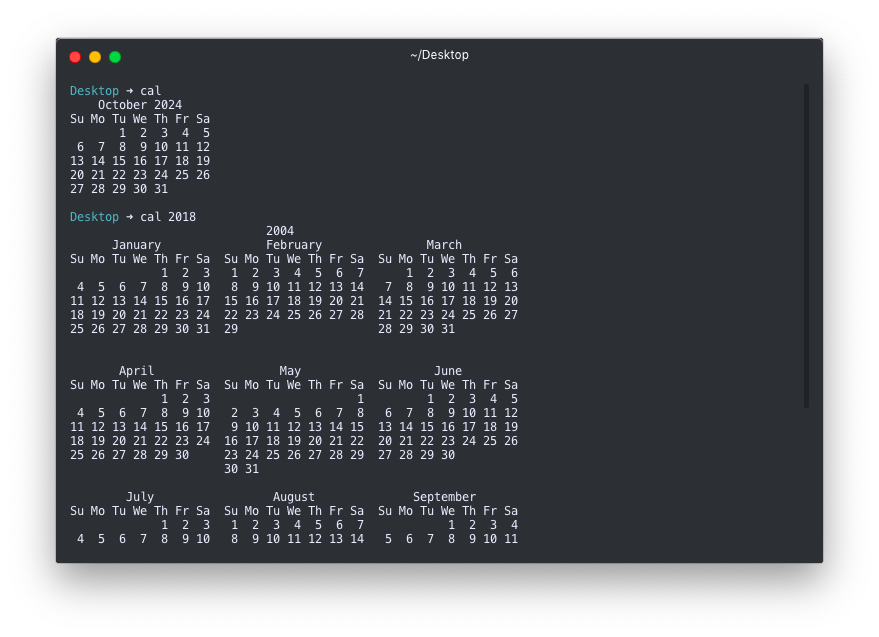Here is a list of all my favourite *nix & Windows pranks.
Table of Contents
- 1. Slow down the terminal
- 2. Create a
~folder - 3. Change ssh to shh
- 4. File names that end with spaces
- 5. Ssshhh! - macOS only
- 6. Upside down Windows - Windows Only
- 7. Change Editors!
- 8. Install sl
- 9. Make
datereturn random dates - 10. Dancing parrot on your terminal
echo "echo 'sleep .1' >> ~/.bashrc" >> ~/.bashrc
So a sleep .1 is added to ~/.bashrc everytime the user starts a new terminal. So the terminal startup time increases with every use, slowly, but surely.
Note: Potentially destructive. Use caution.
mkdir '~'
echo "kghkjhlkjh" > ./'~'/1
While ~ is an alias for $HOME folder, file/folder names with ~ are perfectly legal. Put some random stuff in it so that user has to use rm -rf to delete the folder.
Now, invariably, the victim types rm -rf ~ to delete the folder. 😈
If you want to be sure the user notices it, add this line to ~/.bashrc.
alias cd="mkdir -p '~' && echo "kghkjhlkjh" > ./'~'/1 && cd"
Now every directory the user cds into will have a ~ folder.
mv ~/.ssh ~/.shh
From this: https://twitter.com/nixcraft/status/1045760653510815744
mv ~/.ssh ~/'.ssh '
mkdir ~/Desktop/'hello '
And so on.
File names with trailing spaces are perfectly legal. Watch them struggle deleting it 😆
In settings > accessibility > Speech > System voice > customise, download voice whisper.
Now, add this to ~/.bashprofile
alias ssh="osascript -e 'set volume 10' && say -v whisper shh && ssh"
Every one knows that ctrl + shift + down-arrow inverts the desktop. Instead,
- Take a screenshot of the normal Desktop, invert it horizontally and vertically in paint.
- Then disable icons and auto hide the taskbar.
- Set the previous inverted image as Wallpaper.
- optional: Invert mouse and arrow keys from settings
- Now invert the Desktop!
Modify the .bashrc to include this:
alias nano="/usr/bin/vi"
alias vi="/usr/bin/nano"
alias vim="/usr/bin/emacs"
alias emacs="/usr/bin/vim"
Install sl and leave it be. Everyone is bound to type sl instead of ls at some point of time.
https://www.youtube.com/watch?v=9GyMZKWjcYU
This might need some tweaking in some systems, especially BSD versions of date command. Add these to .bashrc.
alias date='date -d "now + $RANDOM days"'Similarly, for the cal command,
function cal() {
if [ $# -eq 0 ]; then # If no arguments
/usr/bin/cal -m $(date +%b) $(( ((RANDOM<<15)|RANDOM) % 45 + 2000 ));
else
/usr/bin/cal $(( ((RANDOM<<15)|RANDOM) % 45 + 2000 ));
fi;
}