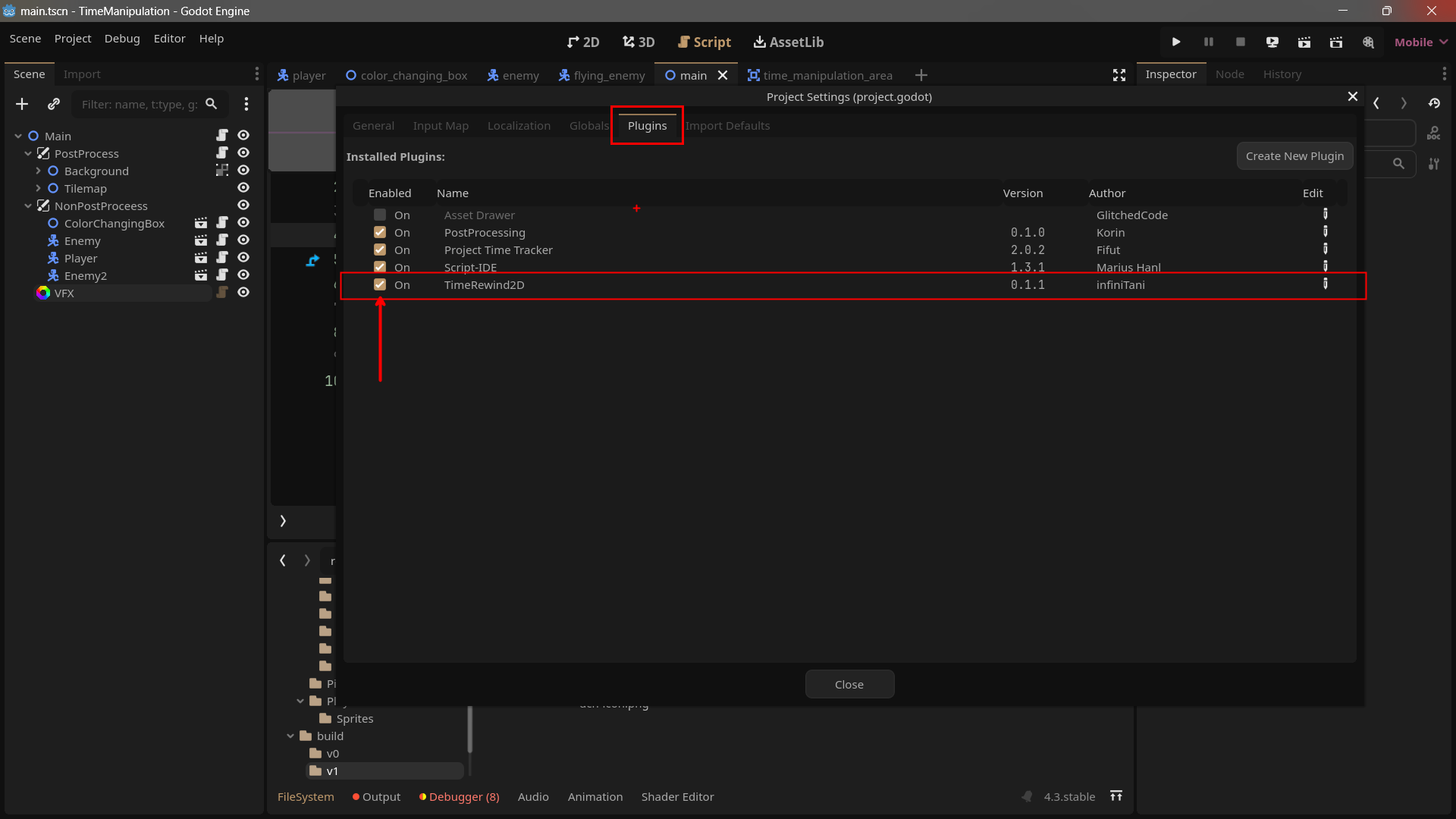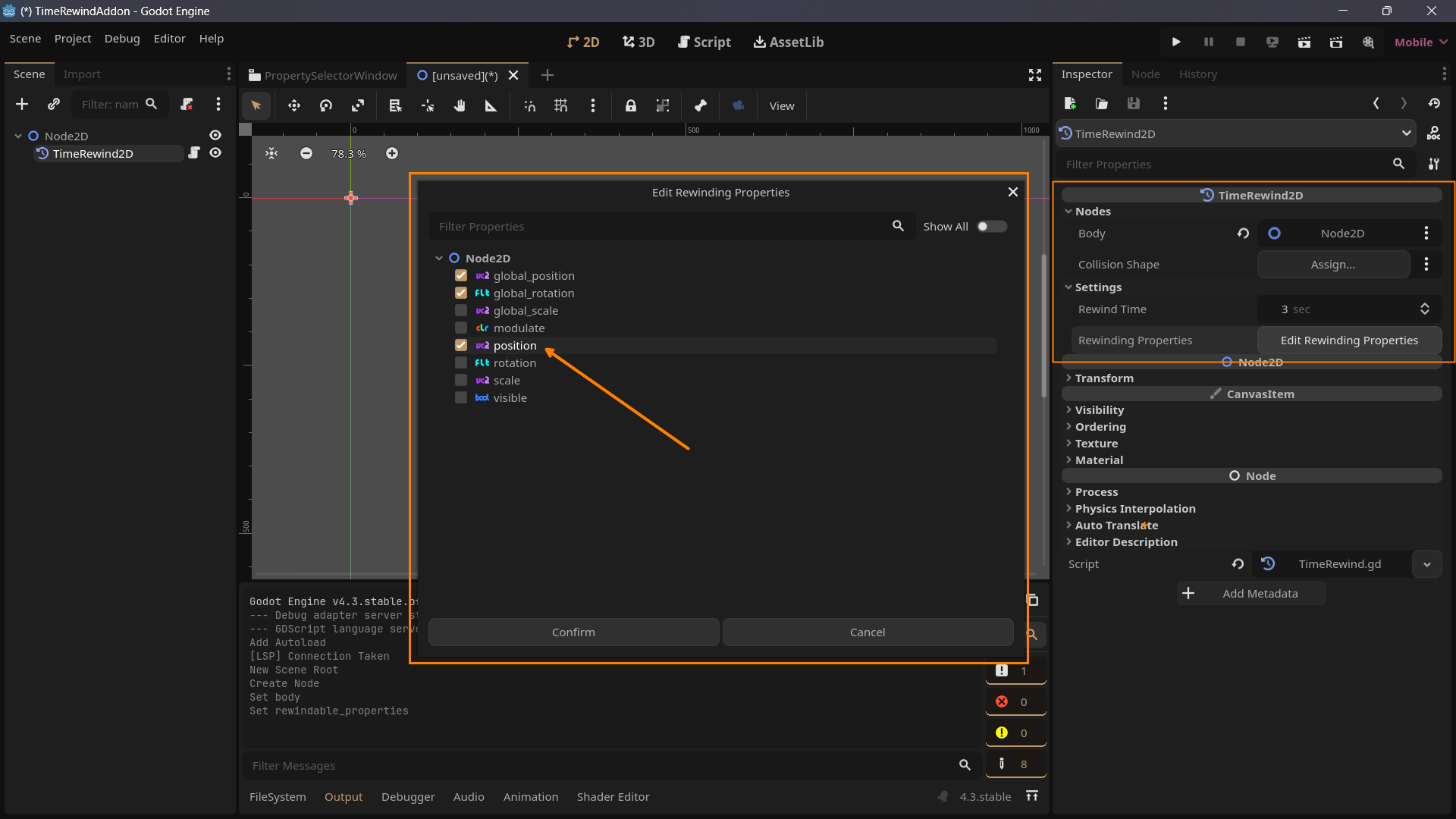This plugin adds powerful time manipulation mechanics to your Godot projects, inspired by games like Braid. With this plugin, you can easily integrate features like rewinding time for specific objects and altering the game's time scale in designated areas. The plugin was originally made as a submission for Mechanically Challenged.
-
RewindManager: This autoload script handles the global rewind process for your project. It manages when the rewind starts and stops, and it can pause other nodes that shouldn't be affected by the rewind.
-
TimeRewind2D: A node that allows you to rewind specific properties of individual 2D bodies over a defined time. This is the core component of the plugin and is highly customizable.
-
TimeArea2D (Work In Progress): This component will allow you to modify the time scale within specific areas of your game world, creating regions where time behaves differently.
-
Download the Plugin:
- Download the
TimeRewind2Dplugin from the Godot Asset Library or directly from the GitHub repository.
- Download the
-
Install the Plugin:
- Extract the downloaded files into your project's
res://addons/directory. - Ensure the folder structure is as follows:
res://addons/time_rewind_2d/
- Extract the downloaded files into your project's
-
Activate the Plugin:
- Open your Godot project.
- Go to Project > Project Settings > Plugins.
- Find
TimeRewind2Din the list and set it to Active.
-
Enable the Plugin: Once the
TimeRewind2Dplugin is enabled in your project, theRewindManagerclass becomes accessible as a singleton. -
Configure Non-Rewindable Nodes (optional): For all nodes that you want to not be processed during the rewind (making it look like time has stopped for these nodes), in the
_ready()function of your script, append the nodes into thenon_rewindablesarray of theRewindManager. This ensures that these nodes will stop processing during the rewind.func _ready(): RewindManager.non_rewindables.append($YourNode)
-
Add the TimeRewind2D Node: Place the
TimeRewind2Dnode into your scene. This node is responsible for handling the rewind process for the associatedbody. -
Set Up the TimeRewind2D Node:
- Assign the
bodyexport to theNode2Dyou want to rewind. - Assign the
collision_shapeexport to the correspondingCollisionShape2D. - Set the
rewind_timeto the desired duration in seconds. - Populate the
rewindable_propertiesarray with the properties of thebodythat you want to rewind (e.g.,"global_position","rotation_degrees").
- Assign the
-
Trigger the Rewind: When you want to initiate the rewind during gameplay, simply call
RewindManager.start_rewind(). This will rewind all nodes in the scene that have theTimeRewind2Dnode attached.func _on_some_event(): RewindManager.start_rewind()
The RewindManager is a singleton script that manages the global rewind process. It emits signals when rewinding starts and stops, and it controls which nodes should not be affected by the rewind.
-
Signals:
rewind_started: Emitted when the rewind process starts.rewind_stopped: Emitted when the rewind process stops.
-
Methods:
start_rewind(): Begins the rewind process.stop_rewind(): Ends the rewind process.
-
Properties:
is_rewinding: A boolean indicating whether the rewind is currently active.non_rewindables: An array of nodes that should not be affected by the rewind.
The TimeRewind2D script is attached to nodes you wish to rewind. It records the values of specified properties over time and rewinds them when triggered.
-
Properties:
body: The mainNode2Dobject whose properties will be manipulated.collision_shape: ACollisionShape2Dobject associated with thebody. It is automatically disabled during the rewind to avoid collisions.rewind_time: The duration (in seconds) for how far back the properties should be rewound.rewindable_properties: An array of strings specifying the properties of thebodythat can be rewound (e.g.,global_position,rotation_degrees).
-
Methods:
_store_current_values(): Records the current values of the specified properties._rewind_process(delta): Rewinds the properties to their previous values over time.
-
Signals:
- The script connects to the
RewindManagersignals to start and stop the rewind process.
- The script connects to the
Note: This feature is currently a work in progress.
The TimeArea2D will allow you to create areas where the time scale can be altered, speeding up or slowing down the flow of time within that region.
This plugin is licensed under the MIT License. This means you are free to use, modify, and distribute the plugin as long as you include the original license file in any distribution.