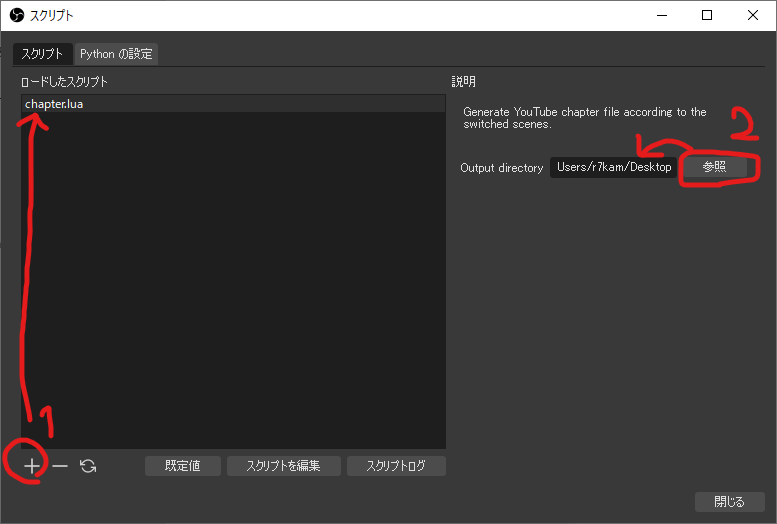Utility scripts for OBS Studio.
Generate YouTube chapter file according to the switched scenes.
Download chapter.lua and select it from Tool > Scripts section in OBS Studio.
When a scene is switched during the streaming or recording, the scene name and elapsed time is stored in YouTube format. When you finish streaming or recording, a text file is generated in the specified directory.
The output file will look something like this:
00:00:00 Scene A
01:00:00 Scene B
02:00:00 Scene C
03:40:50 Scene A