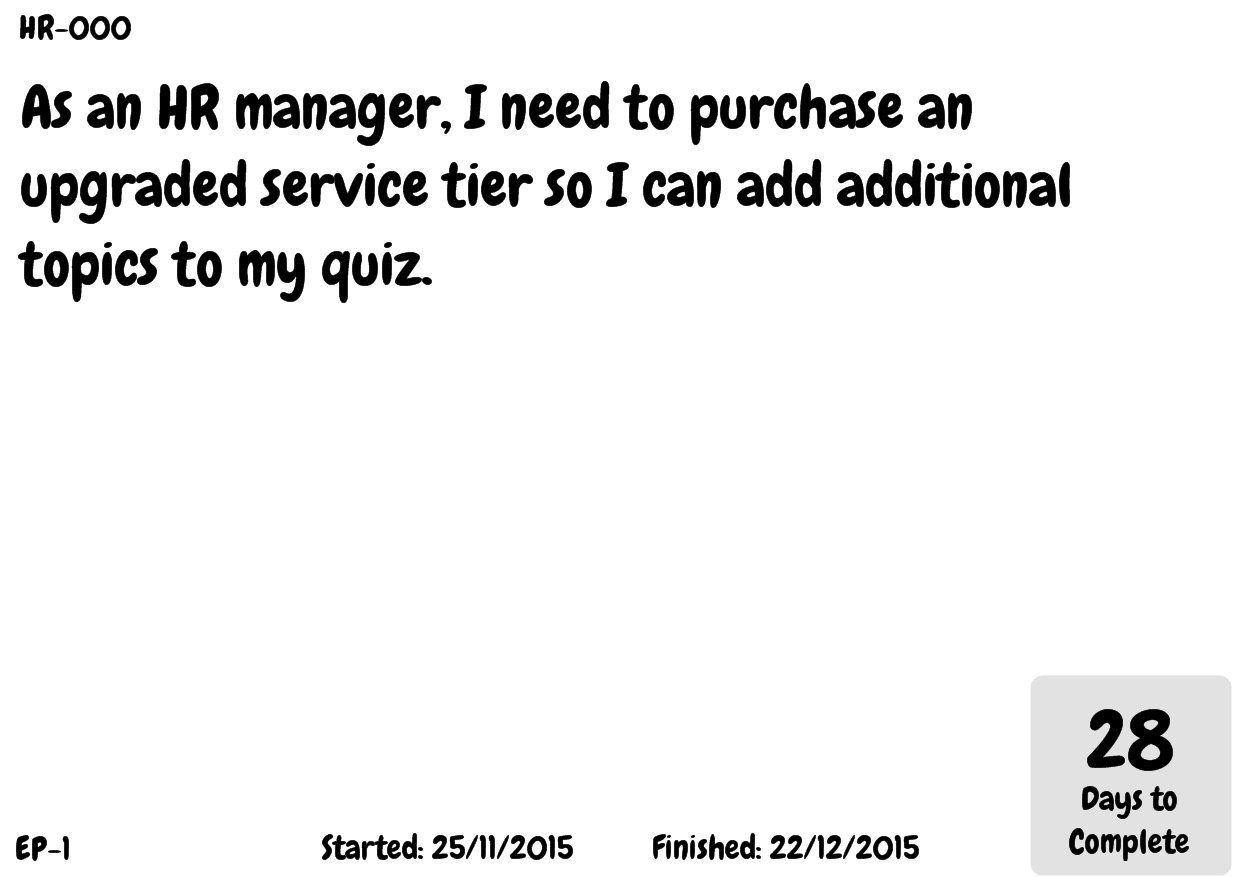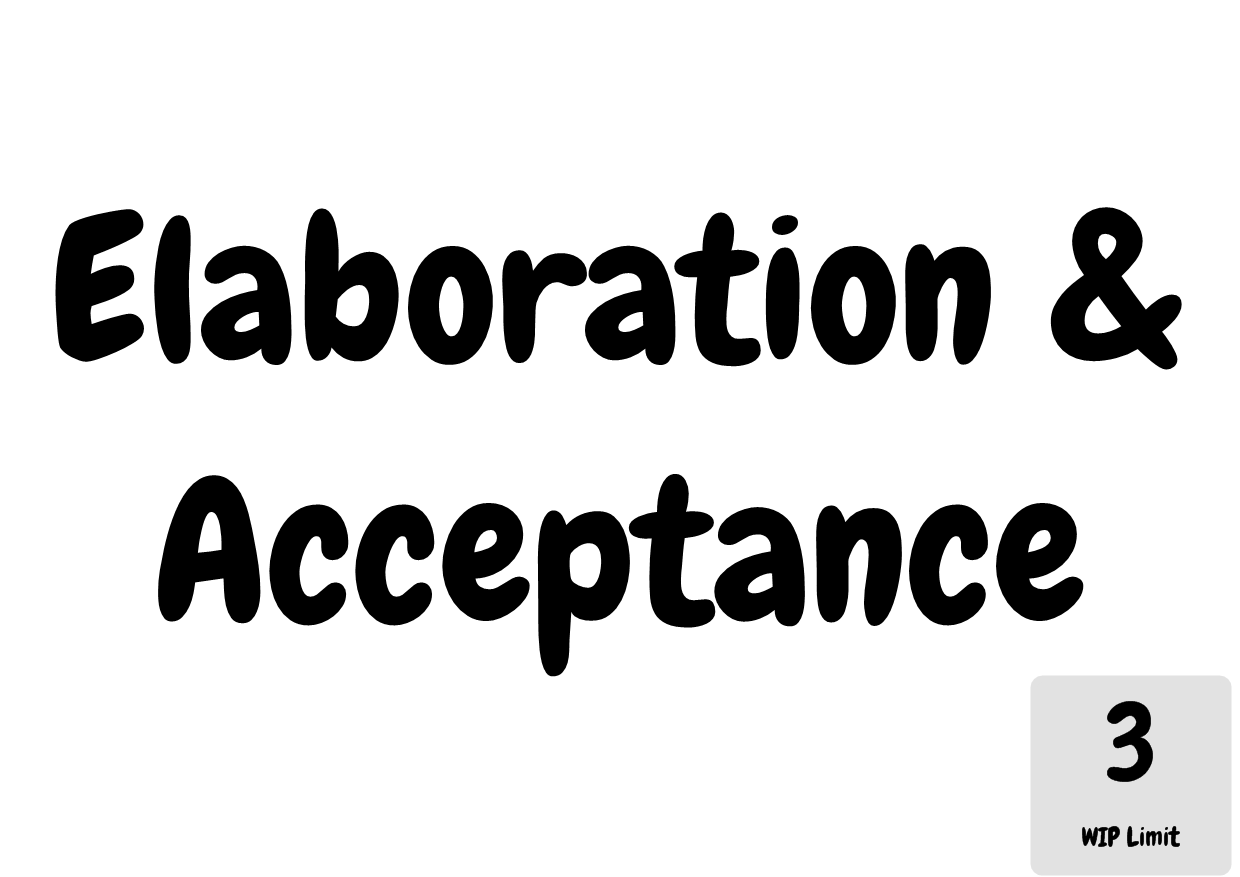Card Maker project to generate Kanban board cards and labels. Generates cards and labels from .csv files.
Built with v0.99.3.0 of Card Maker
All cards and labels can also be generated into a PDF. Here is an example (skip past first blank page)
- Install Card Maker
- Install fonts (see README in fonts folder)
- Edit Cards.csv
- Edit Labels.csv
- Start Card Maker and load the KanbanCards.cmp project file
- From Layout menu select Reload References (or press F9)
- From File menu select Export Project to Images or Export Project to PDF (See below for on how to adjust PDF output)
The cards and labels are set up to take up half an A4 page in portrait at 150dpi, so 2 cards or labels per page. Use the Layout Control panel to for the Layouts if you wish to adjust these (you will need to reposition the layout elements.
Under Tools | Settings you can turn on or off the Print/export Layout border option
Under Tools | Settings | PDF Export set the following options:
- Page Width = 8.27
- Page Height = 5.85
- Page Horizontal Margin = 0
- Page Verticle Margin = 0
- Uncheck Auto-Center Layouts
- Uncheck Print Layouts on New Page
When printing the PDF, select A4, 2 pages per page, single sided, landscape orientation.