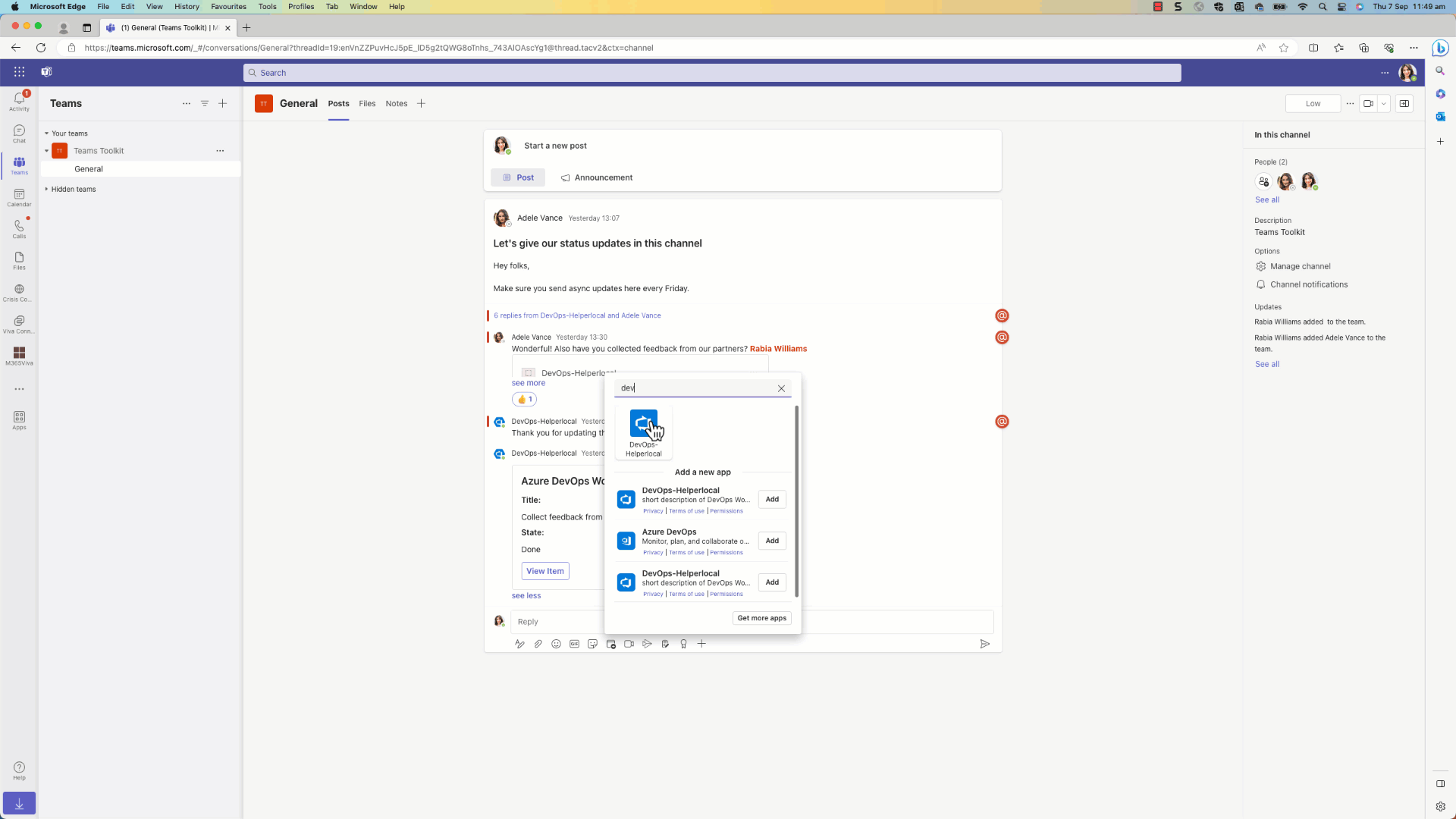Azure DevOps Search based message extension across Microsoft 365
Features
- Create new work item
- Search and insert work item card with actionable buttons
- Edit existing work item to update title and status
- link unfurl for work items into card with actionable buttons
Prerequisites
- Node.js, supported versions: 16, 18
- An M365 account. If you do not have M365 account, apply one from M365 developer program
- Set up your dev environment for extending Teams apps across Microsoft 365
Please note that after you enrolled your developer tenant in Office 365 Target Release, it may take couple days for the enrollment to take effect.
- Teams Toolkit Visual Studio Code Extension version 5.0.0 and higher or TeamsFx CLI
- Azure Devops Organization access
Getting Started
Follow below instructions to get started with this application template for local debugging.
Create an env file
- Create an env folder
- Add .env.local under the env folder in the root
Test your application with Visual Studio Code
- Update
env/.env.localfile with below configurations.
AZURE_PERSONAL_ACCESS_TOKEN=<AZURE_PERSONAL_ACCESS_TOKEN>
PREVIEW_IMAGE=https://github.com/rabwill/assets/blob/main/task.jpeg
WORK_ITEM_URL=https://dev.azure.com/<orgname>/<projectname>/_workitems
ORG_NAME=<orgname>
PROJECT_NAME=<projectname>
- Press
F5or use theRun and Debug Activity Panelin Visual Studio Code.