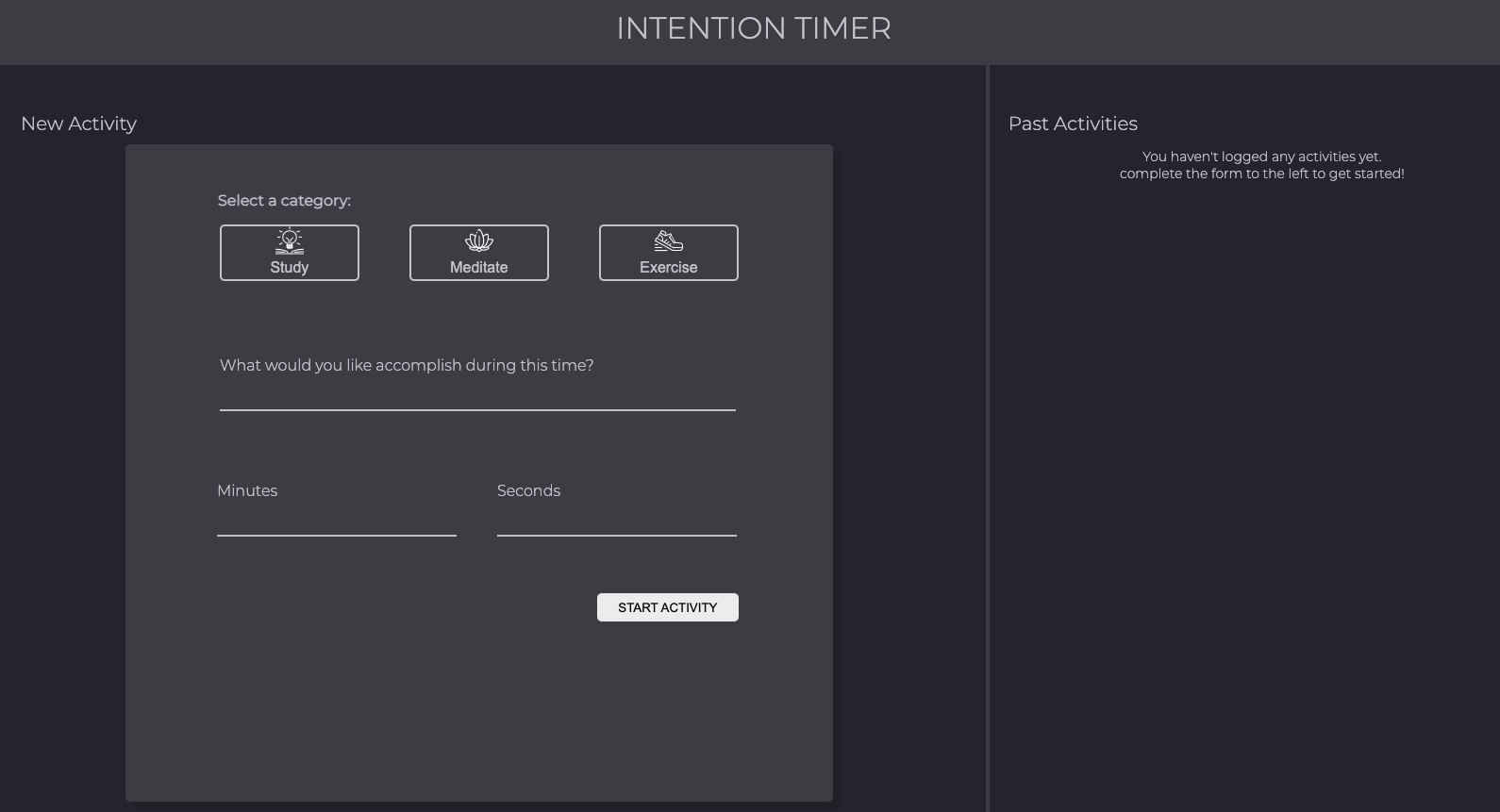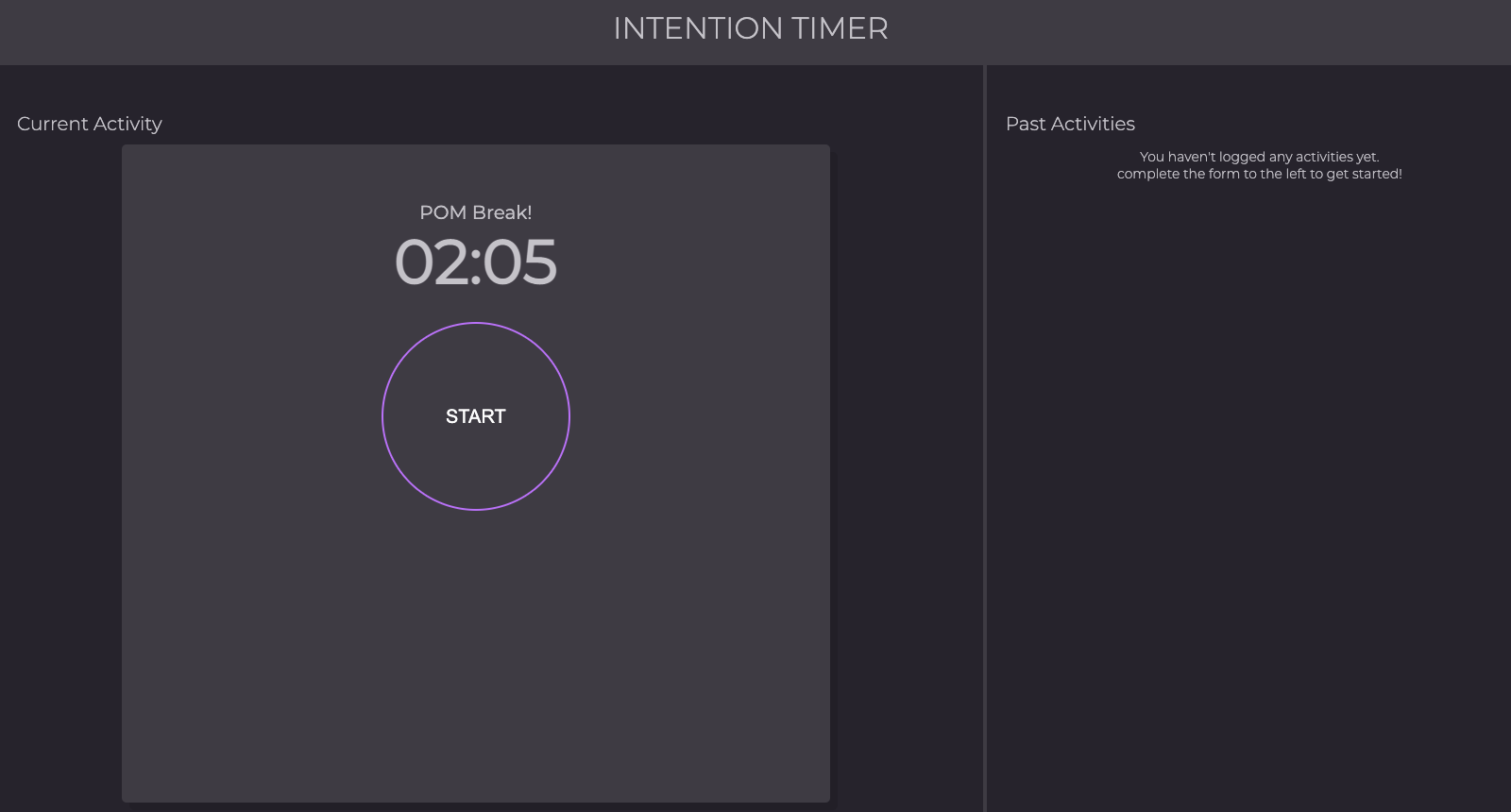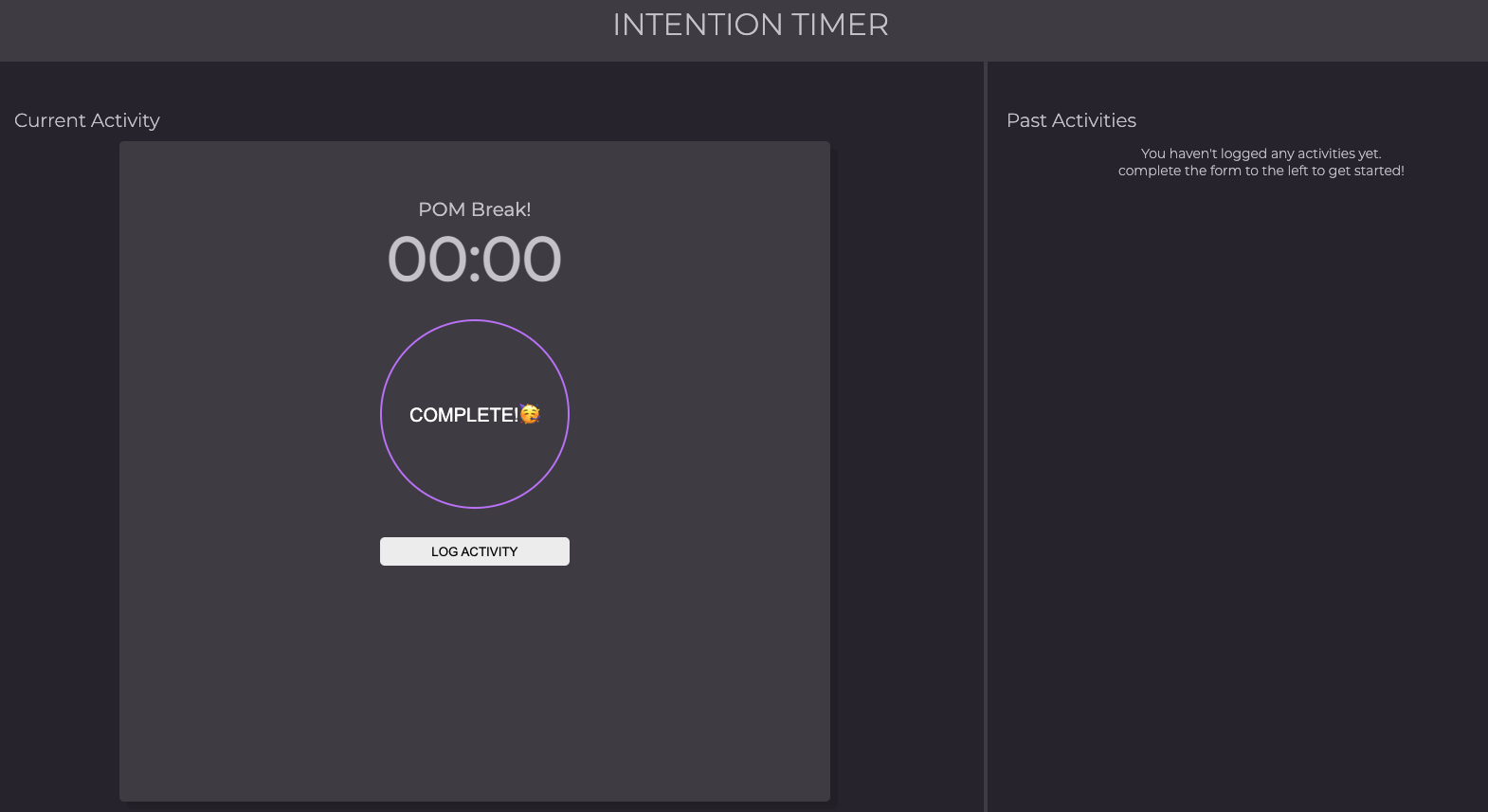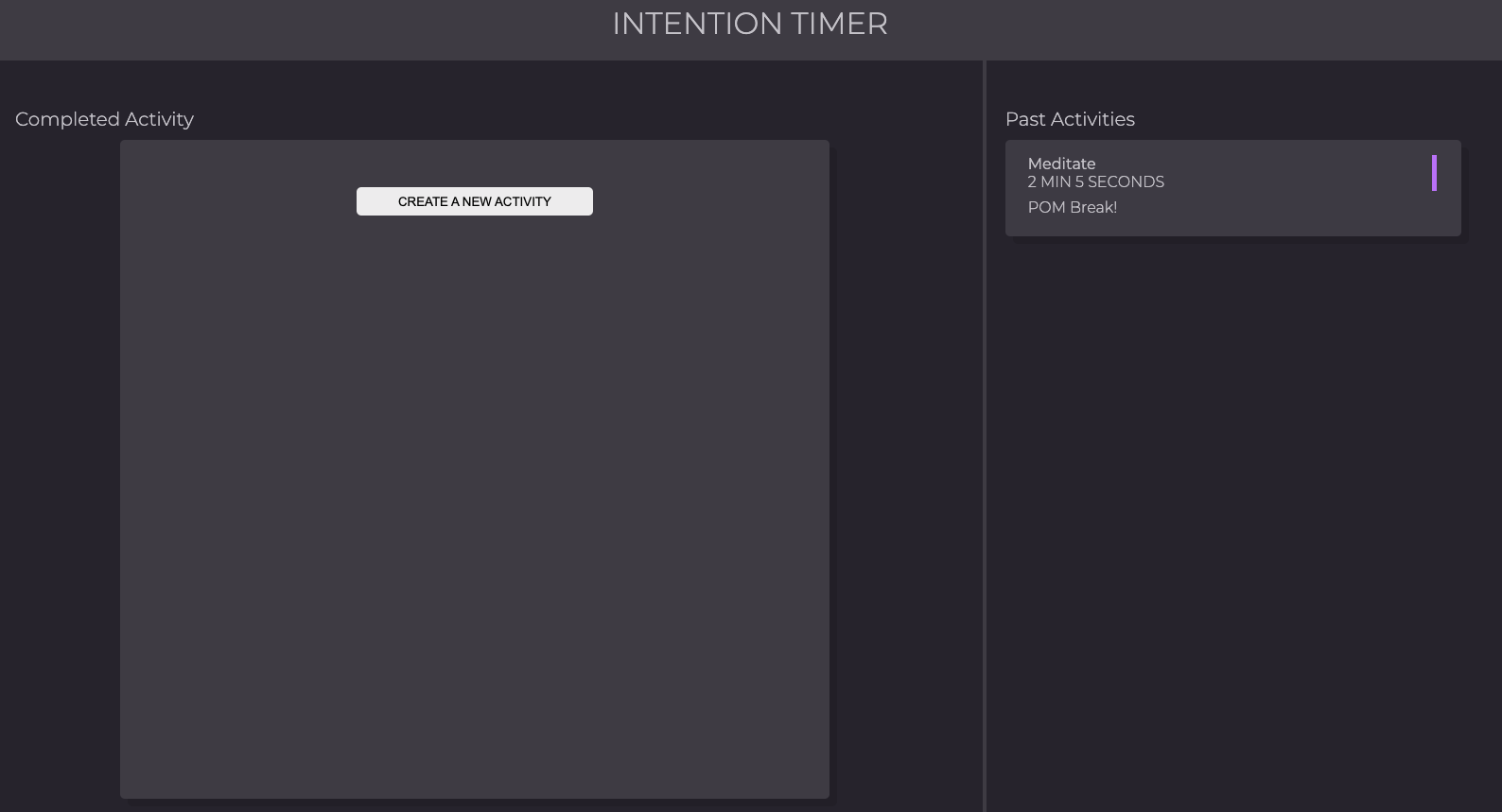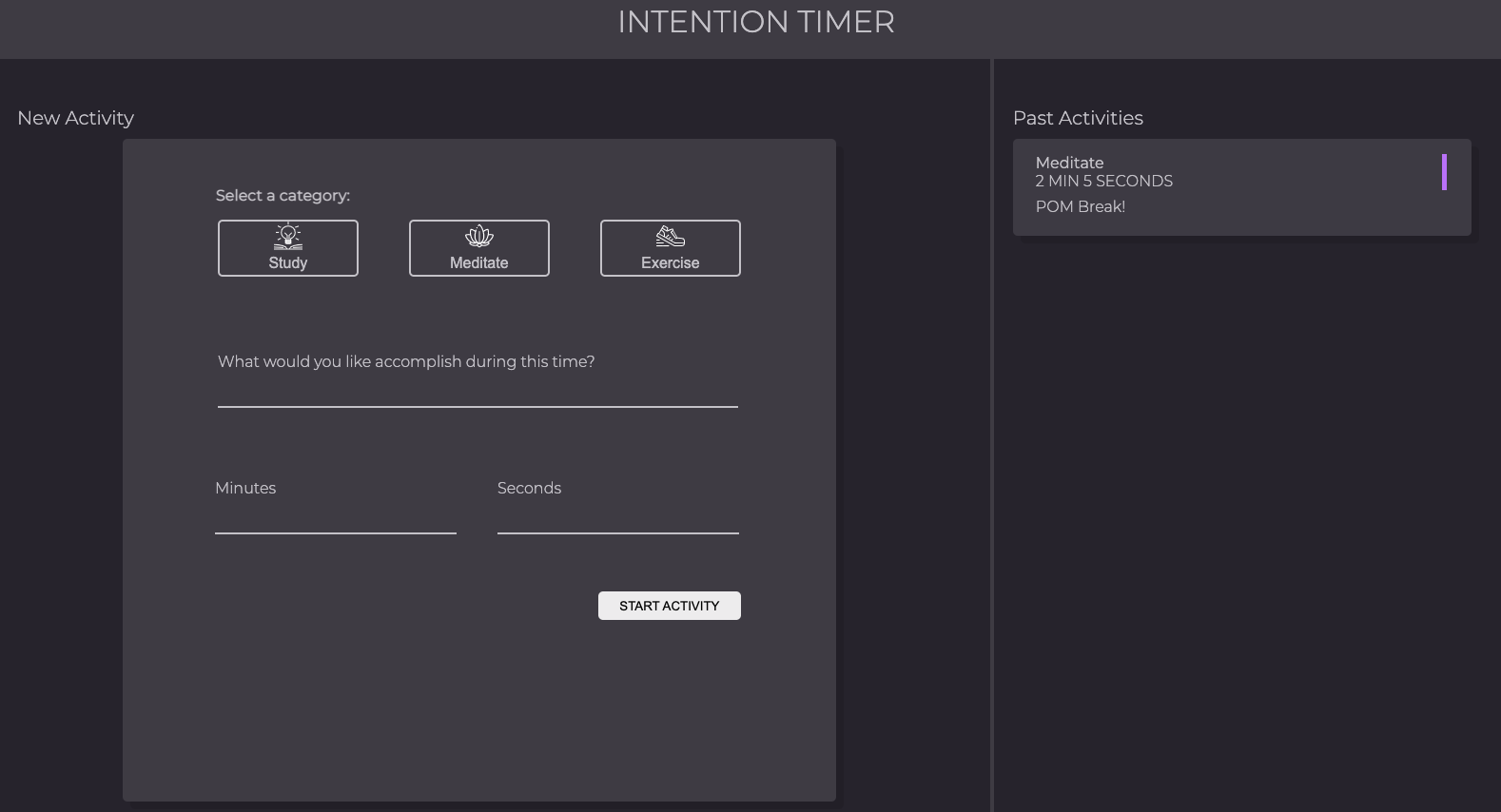Intention Timer is an application which allows users to track and manage activities. Study, Meditate, and Exercise are three categories a user may choose to help organize their goals. User can input a desired length of time and use the built in countdown timer to do the work for them! User can leave the application and return without losing their previous logged activities.
- When user visits Intention Timer they will see a new activity form on the left where they can select a category, type a description, and select minutes and seconds. The right shows a past activity section displaying text that they do not have any saved activities.
- When the form is completed and they click
Start Activity, a countdown timer will display their inputed time. They will also see their displayed goal above.
- When countdown is complete, they will see a congratulatory message appear and
Log Activity. Once clicked, their completed activity is displayed on the Past Activity section and is saved tolocal storage.
- From here user may click
Create A New Activityand start the process over! The previous completed activities will be visible on the Past Activity section and will remain on window reload.
The HTML, CSS, and Javascript for Intention Timer was written by Rachael Carroll, Sydney Bear, and Fara Akhatova, frontend engineering students at Turing School of Software & Design.
- HTML
- CSS
- JavaScript
- Wireframing
- Writing semantic HTML
- Implementing foundational CSS
- Writing and refactoring clean JavaScript
- Updating the data model and the DOM
- Utilizing event listeners to respond to user events
- Utilizing localStorage to save data that user input
- Git and Github: Project management and workflow
- MDN docs & Stack Overflow: Online resources