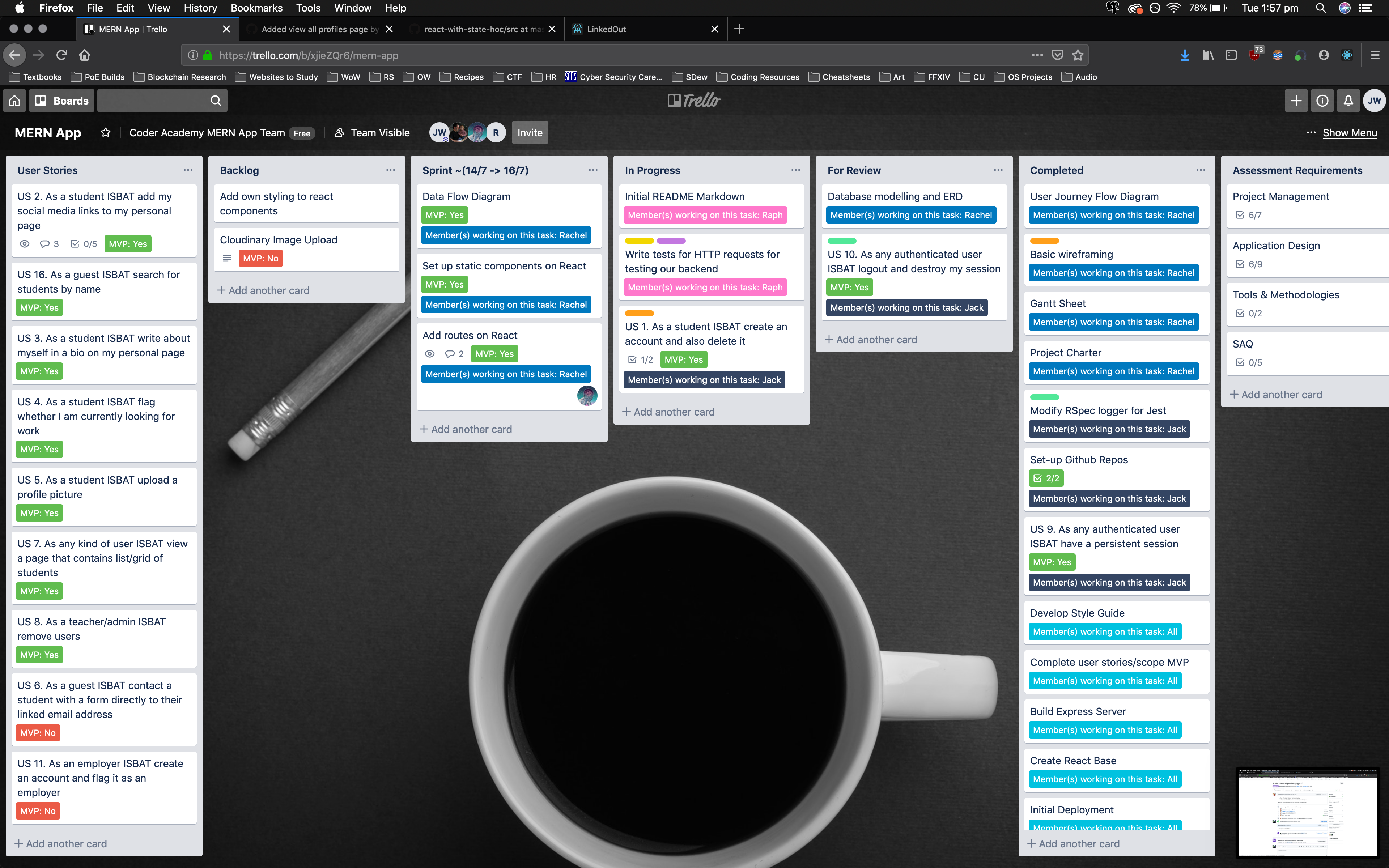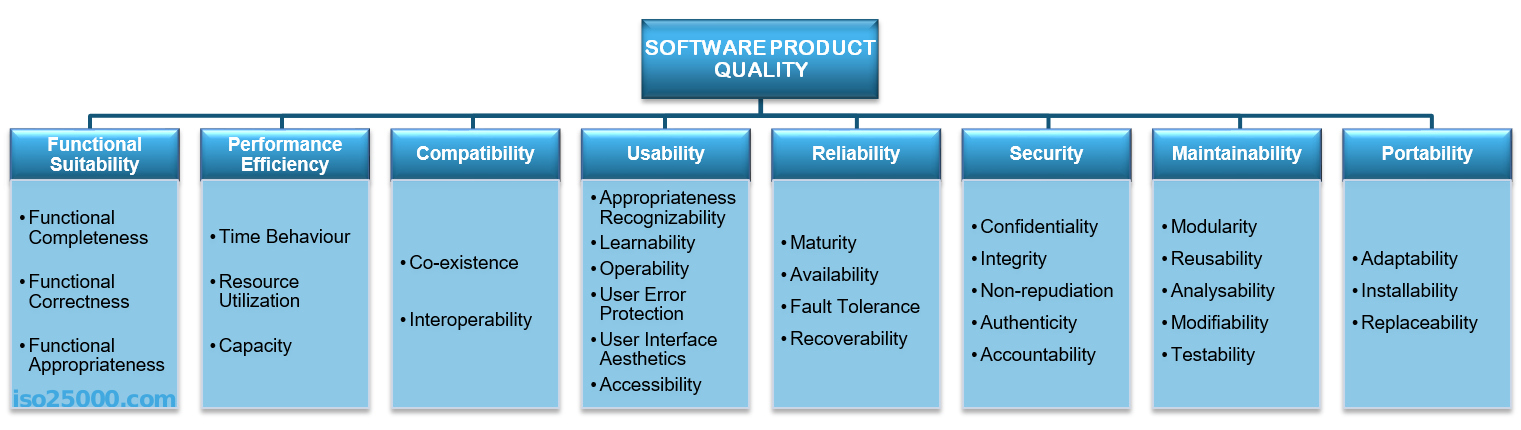- Functions & Features 📋
- Tech Stack 💻
- Design Process 🖌️
- Project Management and Planning
- Project Plan and Timeline
- Client Diary and Communication
- Project Charter
- Planning & Sprints
- Project requirement Changes
- Source control process
- Product Handover
- What libraries are being used in the app and why?
- A team is about to engage in a project, developing a website for a small business. What knowledge and skills would they need in order to develop the project?
- Within your own project what knowledge or skills were required to complete your project, and overcome challenges?
- Evaluate how effective your knowledge and skills were this project, using examples, and suggest changes or improvements for future projects of a similar nature?
LinkedOut can be found here
Server can be found here
Client repo here
To set up a development environment on your local computer
- Git clone the backend
git clone git@github.com:rachelwong/mern-assignment-server.git - Git clone the frontend
git clone git@github.com:rachelwong/mern-assignment-client.git - In terminal, run
npm installon both applications - Install nodemon to run the server
npm install -g nodemon cdinto the backend application folder in the terminal, run commandnodemon- In the backend folder still, enter terminal command
mongodto initialise the mongoDB (if this is not already running) cdinto the frontend application, run commandnpm start- The application will initialise on your default browser on http://localhost:3000 (port 3000 is the default port)
Coder Academy has been teaching students full-stack web development in Australia for approximately three years, and the Brisbane campus is its latest expansion. In this period, the organisation has built up a reputation within the local tech scene for graduating job-ready junior developers.
Operating within the same further-education market, many tertiary education providers often hold graduate showcases and exhibitions to display what students have achieved in the course of their studies. The Academy at present does not have any external-facing resource that formally showcases its graduating cohort. Graduates instead rely on their own portfolio work, class assessments and reaching out to companies in an ad hoc fashion via meetups, social media and internship interviews.
Our MERN assignment project therefore aims to deliver a minimal viable product (MVP) that prototypes a professional platform for students to present their best work to prospective employers with the view of securing internship opportunities.
The portal can also incidentally raise the public profile of Coder Academy within the tech industry as a trainer of quality junior developers.
- Displays a list of profiles to Guests (non-account holders) and Users (authorised account holders)
- Guests and users can search for an account by name, tech stack and bio - essentially any text property of a profile
- Users with an account can create an account
- Users can edit their own account. (They cannot do this for any other profiles)
- Users can delete their own account. (They cannot do that for any other profiles)
- Email and password authentication for account holders
- Session management for logged in users (users stay logged in for a reasonable period of time after successful authentication)
- Basic data validation in the sign up and edit profile forms
- Allow employers to create a “employer” type of account, which has similar profile fields (bio, website, twitter, tech stack, hiring?)
- Employer account-holders will have the additional functionality of being able to engage in direct messaging with student account holders
- Only users with an email address with the domain of @coderacademy.edu.au can sign up for an account
What we did well
Team Communication
The team communicated well with the client via daily stand-up via Slack and any problems with development was raised early.
MVP Scoping project
Early wireframes ranged too far beyond the resource capabilities of the team.
The team was able to trim down to a more achievable product that can still meet MVP resource limits while catering to user needs.
Clear Design Vision
The team discussed the visual direction fairly early in the planning stage. Dribbble and ProductHunt were used primarily in the team's discussion on colour, style, visual elements.
Individual programming and Pair programming
There was an equal combination of individual and pair programming work to build up the codebase. Everyone had an opportunity to learn something from the project experience.
Good/equitable work allocation
With reasonable MVP scoping, work was allocated more-or-less equally amongst team members which meant work progressed at-pace without burn-out.
Good time management
Daily class standups and reporting to the client kept all team members accountable.
Lessons Learnt
Blocking out work on Trello cards
Work was identified in far too general terms on trello cards, making it often difficult to move individual cards through from backlog to completion in an efficient manner. This is because each card often involved more moving parts that touched on both the client-side and server-side. For example, a trello card to show profile would require work on React and ExpressJS.
Learning from this experience, work allocation in future could be improved by:
- Setting up trello cards for user stories separated by back-end or client-side
- Set up additional notes inside individual trello cards identifying all the sub-features required to action it.
Technical Proficiency & Problem Solving Skills
The team could benefit from more time to learn the tech stack and be more comfortable with the basic fundamentals.
Extensible Features
Due to the timeframe for this project, the project focussed on hitting the baseline MVP functionalities. For this reason, a number of extensible features has been identified for future.
- Error alerts for incorrect completion of the signup and edit fields.
- Consider setting up a dedicated static assets cloud storage for uploading users’ avatar images instead of relying on an external service like Gravatar. Gravatar is a reliable global service however the current set up means that users need to first sign up for a gravatar account, upload an avatar image, before that image is available on LinkedOut.
- Increased test coverage for front and back ends of the application
- Adding an Admin section
Identified Risks to this prototype
A number of risks were identified and communicated to the client early on in the project via the charter.
Risks that may specifically affect this prototype application include:
Cloud services outage
The project relies on cloud services provided by Netlify, Heroku, MongoAtlas to host the application and underlying database. In the case of outage, the team has identified AWS, Azure as possible alternatives for redeployment. It is not likely that there would be serious outage.
Data leaks
The web application does store confidential information such as email, names, social media account URLs. Future expansion of this prototype should look into further securing user input for the forms and storage of data.
MongoAtlas database that holds the user data already has a number of in-built security features, including end-to-end encryption.
- HTML/CSS3 for visual styling the user interface
- Heroku for hosting the server application
- Netlify for hosting the client-side application
- NodeJS as Javascript runtime environment
- ExpressJS open source framework for creating the server application on NodeJS
- ReactJS framework for creating the client side application that handles page routing, page rendering, searching
- MongoDB and MongoAtlas for the student detail database hosted on the cloud
The font families, font weights, colour palette to be used as standard in the application can be viewed here
Coder Academy current student
Tom is currently studying the Gen Tech stream in Sydney and has been attending hackathons. He is active on the meetup scene and attends classes regularly to keep up with the work. He will be graduating in six months (February 2020). He already has a few linkedin contacts from attending meetups.
Coder Academy past student
Jane graduated from the Fast Track stream in February 2019 and is looking for work either in Melbourne or Sydney. She does have a github account and is working on her own web portfolio. She wants to network with other junior developers to get her name out there.
Start-up founder
A start up found based in River City Labs, Brisbane is interested in getting some interns to participate as part of the co-working space’s initiative. He is not sure where to start looking but has heard of the TechBytes event that are regularly held in the same space.
Recruiter for software development company in Melbourne
A recruiter who regularly attends Women Who Code Melbourne meetup has met a few developer students from Coder Academy. She is looking to broaden her contact networks and she is interested to see what these students are capable of and their tech stack exposure. Unfortunately, she has forgotten their names unfortunately and want to get in touch with them again.
Future iteration to include a messenger feature

A link to the Object Orientated Design Component breakdown can be found here
Link to the Gantt Chart used to projected timeframes and planning can be found here
Mr Damian Maclennan, a consultant CTO based is Brisbane, acts us our project's client, with Coder Academy being the target audience. He came to the project through a twitter broadcast sent by Rachel during the search for projects and clients in term 3. Although we have never met in person, we conducted standups daily with him through Slack, where we discussed project achievements and any persistent technical issues we encountered.
Day 1
- Discuss with client what the brief would be and decide on MVP
- Investigate what the challenges we might face
- Decide on how we would communicate and conduct standups with client
- Show proposed wireframes to client for approval
Day 2
- Create and share with client our Trello board to ensure user stories matched with the brief
- Conduct standup with client
- Propose the creation of a style guide
Day 3
- Send client the project charter for approval
- Client asked about which sections of the project were being currently worked on and advised that he was happy with the current status
- Client sent back signed and approved charter
Day 4
- Advised client that a prelim server and front end has been deployed
- CLient advised that he couldn't see any red flags going forward at this stage
Day 6
- Client advised that Trello needed to be updated and that the team should discuss the work going forward to ensure the work was being allocated
- Client also advised the use of Gravatar over Cloundinary which we took up
- Client advised that Jack work on Auth and Rachel and Raph begin working on React
Day 7 - 13
- Conducted client standup through Slack
- Work was going ahead as scheduled
Day 14 - 16
- Client advised he was very happy with the project
- Client was sent questionnaire for feedback on the project
- Client advised that he would like to meet to talk about the project as a post project debrief and congratulations on a job well done
Project Charter can be found here
The project had less than 17 full days to deliver the project, starting from 9 July through to 25 July. The team worked roughly in 3-day sprints, with some room for flexibility.
The team reported daily to the client, Mr Damian Maclennan via Slack with standups discussing progress made, the day’s backlog and any roadblocks. The team also reported to the class using a physical kanban board.
Sprint 1 (2 days)
- Identifying business need - What is a gap within the Coder Academy graduate placement program that a web application can help solve.
- Liaising with client, Mr Damian Maclennan
- Wireframes and construct user stories → map out user journeys
- Develop a data flow diagram as a map of API calls, routing - basically how the whole application functions together
Sprint 2
- Work on initial deployment to get basic routes working from server through to client-side and to deploy both on separate platforms.
- Develop project charter and achieve sign-off
- Research on visual inspiration on the market and set up a style guide
Sprint 3
- Configure user account authentication on express JS to allow user sign up, log-in functionalities
- Construct and design front-end react components using Bulma css framework
- Research and Build on documentation
Sprint 4
- Construct and design front-end react components using Bulma css framework
- Configure data interpolation to populate profiles with user data
- Configured a global, case-insensitive search profile function
- Enable edit profile and delete functionalities
- Conduct testing across both front and back end functionalities
- Research and Build on documentation
Sprint 5
- Final Debugging and testing
- Tighten up documentation including ERD, data flow diagrams, client diary
- Conduct product sign off with client
As the project progressed, some adjustments were made to make sure the project deliverables fit within the timeframe and resource limits:
- The database entity relational diagram was modified from a single ‘User’ table to a one-to-one relationship a ‘User’ model and ‘Student’ model to allow for initial account creation.
- Some fields including graduation date field, hireable boolean field were removed to streamline the profile design and reduce the number of input fields on the signup form.
- The style guide and wireframe designs underwent some visual revisions.
- At the recommendation of our client Damian MacLennan, we opted to use an external service Gravatar, instead of setting up a dedicated static assets cloud storage (Cloudinary) for uploading avatar images.
The server-side and client-side of the web application are stored in separate Github repositories to allow for separate deployment on Heroku (backend) and Netlify(frontend). The team practiced feature-branching workflow where team members build on a local feature branch based on their allocating trello card, commit and push changes to the remote repository before review by another team member prior to merging.
Merged branches have been retained to evidence work allocation, code reviews to satisfy academic rubric.
The team did experience some issues with git source control
- properly manage merge conflicts between commits
- practicing appropriate pull request etiquette
- just gaining general familiarity with git pulling/pushing commits in a 3-man team scenario.
- Some work was written over or lost because merge conflicts were not properly resolved in the browser. This was resolved and improved by working with the tutor to identify better workflow procedures for Rachel who did not have sufficient experience with git in team situations.
While this project is largely a proof-of-concept, if Coder Academy does wish to proceed to a market-facing product, the team will need to do the following to hand over the current prototype to CA or for outsourcing:
- Change the account credentials to the deployment services Netlify, Heroku and the MongoAtlas user account. Possibly set up fresh deployments on these services under an Coder Academy account
- There are no static assets generated specifically for this project (i.e. logo, images, fonts)
- All copyrights and licenses to the codebase can be passed along to the product owner upon sign-off
- Any changes to the codebase will require a new project arrangement
ISO/IEC 25000 series of international industry-recognised standards (also known as System and Software Quality Requirements and Evaluation) provides a series of non-functional requirements as guidance on what constitutes quality software.
Some high-level quality attributes in brief include:
Performance
This refers to how well a piece of software performs a certain number intended functions over a period of time under a spectrum of operating environment factors and testing heuristics. Some things to consider include average page load time, how long does it take for the server to respond, how many users can be logged into a system at the same time.
Interoperability
Interoperability refers to the ability of an application or software to interact with other systems, such as external APIs, cloud services, deployment platforms. For example, in this assignment, the team discovered that the React client-end application is better suited for deployment on Netlify while the NodeJS application is better suited for Heroku.
Development teams need to consider factors such as handling and interpolating different data formats returned from external APIs (i.e. gravatar), managing future changes and legacy compatibility of external services and products (i.e. hosting platforms).
Usability
A quality application or software should not only have features that cater for target demographic, but also accommodate user devices (i.e. responsiveness, browsers), accessibility. This is where scoping for MVP functionalities, market research and an understanding of industry best practices will be essential.
Reliability/Availability
This criteria refers to a system or a software’s ability to operate under predefined conditions, particularly factors that could lead to latency, system compromises, downtime, failed network connections.
Security
A software -- particularly an application like this project that stores sensitive data such as security credentials, user details -- must be able to protect against accidental or intentional loss of data (i.e. DDOS, restricting unauthorised user access to certain resources, admin rights)
Maintainability/Scalability (Reducing technical debt)
Codebase that is built with maintainability and scalability in mind means that it would be easier and cost effective to change functionalities to accommodate customer or business needs over time. It would also be easier to onboard new developers to the project if the codebase follows best practices, recommended linting guidelines.
Setting down the Minimum Viable Product functionalities and features is important to building quality software because
- Team can focus their efforts on meeting their users’ needs first
- The functions that they built will actually be useful, instead of wasting resources on a feature that no one would use.
- The functions can be improved upon and even expanded based on the feedback on the focussed set of functionalities built, rather than combating scope creep.
Test Driven Development
- Having short development cycles and regular testing - build, refactor and test - means the coding satisfies specification, use cases -- essentially does what it’s supposed to do.
- Ensures best coding practices are followed
- Reduce bugs, unexpected outputs.
Continuous Delivery and Continuous Deployment - Deploy early, deploy often
In a prototyping project scenario within a compressed timeframes, it is important to ensure that functions are built and tested by order of priority/needs, deployed as early as possible for user feedback. This way, even from the earliest stages of prototype development, the end-user is exposed to a product with baseline functionalities.
- Development Work is compartmentalised and subsequent releases are smaller increments and easier to understand for users
- The user feedback loop is tighter which in turn allows for more tweaks to features
- Early deployment means problems and deficiencies can be identified early
| NPM Package | Description & usage |
|---|---|
| React-router-dom | Sets up routes, nested routes to allow user to traverse to different parts of the react application. It binds routes to the Document Object Model (browser tree). This allows us to set up routes within the react-side of the application. |
| Bulma | An open-source CSS component framework with fixed styles and appearances for the most commonly used components of a web application (i.e. forms, buttons, lists, cards). Using a pre-existing CSS framework shortened our development time and we were able to quickly prototype different visual looks to UI within the compressed two-week timeframe. |
| Bloomer | A set of open-source set of React components that are extended from the Bulma framework that further shortened our development time by passing HTML/CSS of Bulma. This allows us to make only focussed changes in SCSS to tailor the framework to our styleguide. |
| Dotenv | Enables the use of a “.env” file to store credentials such as mongoDB path and deployment variables. Ideally we should use .env to store the jwt secret as well for decoding authentication tokens and payloads. |
| Font awesome | We used the open-source font-awesome suite of icons for logo and user interface on the react-side of the application. |
| Node-sass | Node-sass package works in tandem with the bloomer packages to allow writing custom styles over the existing bulma framework. This is essential for bloomer to work on our client-side of the application. |
| Axios | This package handles requests between the client-side (React) and the NodeJS server. |
| Moxios | Mocking the axios tests without actually hitting the API endpoints. For example, this was used to test logging using test user data. |
| Enzyme | We used this javascript testing framework to test whether the output for React components we used in our web application. |
| Jest | We wanted to use the snapshot testing capabilities in Jest native to Create React App to ensure the user interface of our web application perform as expected. |
| React-gravatr | We took advantage of Gravatar as an external service to render an avatar image for the profile page by passing a hashed user email. Gravatar allows users to create a profile including an avatar-image that follows |
| NPM Package | Description & usage |
|---|---|
| Dotenv | We used a .env file to store environment variables such as API keys, MongoDB connection strings, jwt secrets and deployment variables. The .env file is hidden from public git using .gitignore and this package enables the deployed application to access the secured information inside .env. |
| Body-parser | A middleware package that exposes data in an incoming request stream as req.body in forms such as the signup, edit profile and log in pages. This package is essential for this application as the server will send POST requests from the forms to the MongoDB database. |
| Cookie-parser | We used this middleware package to enables cookies to be persisted on client requests. Once a JWT token has been created a cookie is registered on the browser headers, which allows our authenticated user to remain logged in (open a session) on the application for a stipulated period of time. |
| Cors | Cors (Cross Origin Resource Sharing) is a middleware package that allows the browser and server to interact and request for resources outside of their origin (cross-origin requests). It specifies which origins can safely access assets on the server and through which routes. During testing, a resource such as appending https://cors-anywhere.herokuapp.com/ to the front of the URL of any fetch or axios request is also possible. |
| Js-md5 | We used JS-MD5 to encrypt user email to gravatar. MD5 is not a dependency for Gravatar. |
| ExpressJS | Our project’s server is built upon the open-source web application framework that runs on the NodeJS runtime environment. |
| Jsonwebtoken | We used this npm package created by Auth0 to enables site authentication, authorisation by generating a ‘token’ that is encrypted with a JWT secret, includes a payload of user information (i.e id, username) |
| Morgan | Morgan is used for us for logging HTTP request details automatically from server, such as request logs. It helps us save time from manually create and standardize common logs. |
| Passport | Authentication middleware for NodeJS runtime environment. It uses “strategy” to authenticate requests and serialises users to maintain persistent sessions on the application. It works in tandem with passport-jwt and passport-local-mongoose to manage registration, logging in and out. |
| Passport-jwt | Works in tandem with passport npm package to authenticate endpoints. |
| Passport-local-mongoose | A mongoose plugin that works between Passport and Mongoose packages |
| Mongoose | Mongoose provides modelling (schema, model) to work with data stored in MongoDB. Mongoose uses object data model that represents data as Javascript objects and then mapped to the underlying Mongo database. |
| Super Test | Super test is a node module that allows you to test API endpoints by making HTTP requests. |
| Nodemon | Nodemon is used to detect changes to the server source code and restart the server. |
A team is about to engage in a project, developing a website for a small business. What knowledge and skills would they need in order to develop the project?
To develop a functional product to fulfil business needs and end-user preferences, a team needs a balance of business development skills, project management and technical proficiency.
Technical Skills
- HTML/CSS3 to write responsive, semantic UI mark-up
- Understanding of authentication and authorisation, particularly JWToken, headers in api calls, salting, secret hashing of passwords, how payloads can be decoded and user details withdrawn to authenticate for protected routes
- Javascript basics particularly callback functions, prototype and native methods, asynchronous functions
- Setting API endpoints on server
- Server-side data validation
- Understand the structure of No-SQL nature of Mongo database and Mongoose methods
- Structuring the client-side of a web application using props, data interpolation and components on ReactJS
- Test driven development using framework-specific packages such as Jest, Supertest, Enzyme, Jasmine,
- Clear grasp of pull request etiquette, commit history practices using git source control
Business Development Skills
- Market research and user needs discovery
- Understanding prevailing trends on what the tech industry looks for in junior graduates, the profile of Coder Academy student cohorts, and the overall business direction for Coder Academy helped the team flesh out the MVP functionalities - what information should the student profile contain, style guide and visual direction, to name a few.
Client liaison
- The team kept the client regularly updated on project progress, difficulties and roadblocks with daily standups.
- The client was also able to provide workaround solutions to roadblocks, for example Damian suggested the Gravatar service when the team experienced persistent issues with setting up a Cloudinary connection with the NodeJS server.
Project management
- Ability to identify resource-appropriate MVP features
- Recognise and constrain scope creep of MVP features as development and discussions with client progress
- Documenting “nice-to-have” features, identify extensible features (unresolved issues) for future improvement
- Equally distribute work amongst team members, and keeping track of time spent on a specific feature or problem.
- Communication skills to mesh well with team member personalities, different communication styles and work practices.
Within your own project what knowledge or skills were required to complete your project, and overcome challenges?
Jack
For me this task required a baseline understanding of the fundamental aspects of MERN application development, project management, and design processes. That might seem like a pretty broad statement, but successfully completing this assessment within our time constraint, required us all to wear many hats to hit our deliverables.
The fundamentals that were most pertinent to me with regards to building the application itself were being able to build an Express server on-top of Node on the back-end, and how to manage state and make API requests on the front-end.
I had to learn some of the more technical elements of authentication specifically handling cookies, and how they move from the server to the client and vice versa. I developed an understanding of how to use the encrypted JWT payload to verify specific users and use that to pass filtered data back to the end-user.
One other important skill that I’m sure most people will probably reference is the ability to find ways around problems, and overcome challenges, usually with the help of the wonderful search engine known as Google, and the very helpful participants of StackOverflow.
Raph
The project required a well rounded understanding of the structure of a web app in general and how each component interact with each other. Being a Full-Stack web application I needed to understand how the core functionality of Express, Node, React & MondoDB links in and the extra libraries that would be required in the project.
In addition to this base level knowledge and skillset there was also the ongoing learning process of becoming familiar the functional component makeup of a React Front-End. Getting comfortable with the under-the-hood workings of a browser allowed me to understand the render process of React and how this fits together with the back end in regards to data retrieval.
Having spent so long away from CSS it was a little challenging to best practice for stlying a front end as well as learning a CSS framework to assist in this portion.
Becoming comfortable using testing frameworks was the main challenge in my portion of the app. Conceptualizing the back end processes during HTTP requests and hitting our API endpoints was crucial to understanding the actual portions of the app being tested. Overall I found testing to be a rather challenging process as many parts of the underlying structure had to be understood on a whole to know why and how tested either passed or failed.
Rachel
Debugging
I needed an efficient means of researching for solutions to coding problems following previous assignment. Knowing the right search terminology, trial & error, pair programming and having a good grasp of fundamentals should help toward the debugging process.
Learning basic concepts in compressed scenarios
Just like previous assessments, the pace and timeframe means learning basic concepts will have to happen at the same time as building the assignment. This assignment is especially challenging as I came to the team with very poor understanding of classwork.
Evaluate how effective your knowledge and skills were this project, using examples, and suggest changes or improvements for future projects of a similar nature?
Jack
I think in the initial design phase I was a bit overwhelmed by the idea of needing to build an entire front-to-back end application without the help of the so-called ‘magic’ helpers of Rails. That being said I think now that we’re close to being finished, having seen both the server and client-side of the application come together it has been a fantastic lesson in full stack web application development and how those two components come together to provide the end-user experience.
One theme I have seen over both Rails and this assessment is a definite need to practice the skills we learn in class and practice building full applications (even small ones) that incorporate many elements from our lessons, and getting an understanding of how they integrate with one another. I feel like I had a good theoretical/conceptual understanding of the fundamentals of MERN coming into this assessment but I really had to work hard over the last couple of weeks to understand how each part of the application comes together/interacts nicely (i.e. no borking) with one another.
The example I would use is authentication. I knew how cookies, salting, hashing, and authentication worked on a very basic level, but getting CORS to allow cookies generated by JWT, from valid logins authenticated by PassportJS was actually a real challenge. Were I to have made an application with authentication before starting this assessment I may have been able to implement authentication a little more easily, and maybe done it in a more suitable way e.g. passing the JWT through authorization headers avoiding the headache of httpOnly cookie management.
Raph
I would say coming into this app I felt unprepared due to the limits of my knowledge in both the front and back end of the development process using the MERN stack. However I think having passed through the Rails assessment there were many lessons to be carried over. I think one aspect was having everyone on the same page and working in unison from the onset.
I think my skills were a little green when it came to the actual coding of the particular parts of the application however my theoretical and conceptual knowledge allowed me to happily participate in pair programming sessions as well as developing and researching my own sections as required.
I also think the project scope enabled us to all be realistic about our MVP and what sections needed more time or to be completed early. I think were I to do this project again I would ideally go in with a more practical application of my theoretical knowledge of the ways the MERN stack all fits together.
Rachel Beyond basic HTML/CSS3, I was unable to make effective contribution towards the team project due to lack of fundamental understanding of the MERN tech stack, key principles of deployment, interactions between server and client. I attempted to contribute towards visual design, client liaison, technical documentation, HTML5/CSS3 basic UI component set up - areas with preexisting skillsets and knowledge from my previous work experiences. I tried to look for a way to navigate through the tech stack and be self sufficient in solving problems but unfortunately I never found it in this course.
Early wireframing of the project also indicated I had an incomplete understanding of project requirements and how to scope for MVP. Hopefully this could be something that can be improved with experience over time.
For future projects, I would like to bring to the table a better understanding of the specified tech stack to keep in pace with my teammates. It is not clear at present stage what it takes to improve my own adaptability and general aptitude towards learning tech stack as a junior developer.
Alternatively, build in sufficient buffer in the project timeline to allow for directed learning and general trial & error. This means I can help deliver a more well-considered product rather than a slipshod effort that may accrue technical debt down the track.
Aside from npm packages and library dependencies, the team credits the following open-source resources.
| Resource | Description and Usage |
|---|---|
| Bulma & Bloomer | The user interface of the application relied on the pre-styled CSS and design of these css framework and react components. |
| Google Fonts | Montserrat and Raleway were used for the text of the web application |
| Undraw | SVG illustrations were used as graphics. |









.png)
.png)