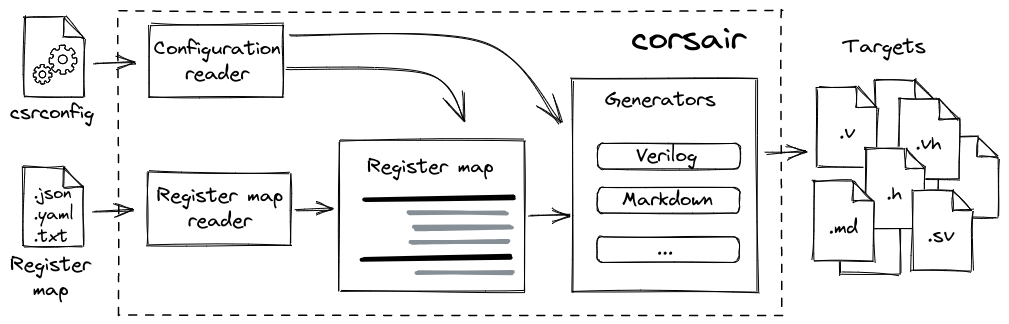Corsair is a tool that makes it easy to create and maintain control and status register (CSR) map for any HDL project. It allows you to describe your register map in a single file and then generate HDL code, headers, documentation and other things. This effectively eliminates any mismatches between hardware, software and documentation of your IP-core.
- Various human-readable input formats: JSON, YAML or plain text table
- HDL code generation: Verilog or VHDL module with register map, Verilog header or SystemVerilog package with parameters and definitions
- Multi-protocol support: APB, AXI-Lite, Avalon-MM
- Documentation generation: Markdown, AsciiDoc
- Generation of software-related files: C header, Python module
- Extensibility: support of external file generators
- API: creation of custom workflow with corsair API
Corsair documentation is on the ReadTheDocs.io.
Depending on your system, Python 3 executable might be python or python3.
If there any permissions issues, add --user key to the installation scripts.
To install the latest stable release:
python3 -m pip install -U corsairThe best way to start is to create templates. You can create one for a register map in a format you like (choose onе from json, yaml, txt) :
corsair -t yamlThis generates two files: one for register map in the format specified regs.yaml, and other for configuration - csrconfig.
Register map consists of a collection of memory mapped registers (also referred as CSRs), and registers are made up of bit fields. For example, register map of one register looks like this in YAML:
regmap:
- name: CTRL
description: Control register
address: 8
bitfields:
- name: BAUD
description: Baudrate value
reset: 0
width: 2
lsb: 0
access: rw
hardware: o
enums:
- name: B9600
description: 9600 baud
value: 0
- name: B38400
description: 38400 baud
value: 1
- name: B115200
description: 115200 baud
value: 2To know more about registers, bit fields and their attributes please check the Register map documentation page.
Corsair is configuration-file-oriented tool. By default, it uses INI configuration file csrconfig. It specifies all the things needed for generation - input register map file, global parameters and output files (also called targets). It may looks like this:
[globcfg]
data_width = 32
address_width = 16
register_reset = sync_pos
[v_module]
path = regs.v
interface = axil
generator = Verilog
[c_header]
path = regs.h
generator = CHeaderCheck the Configuration file page to get more details about csrconfig and the Introduction page to get general information about workflow.
csrconfig also acts like a build script for corsair, so just run in the directory with csrconfig file:
corsairAnd then all the magic happens.
There are some additional options for overriding working directory, register map or configuration file - to get help simply run
corsair -hIf you looking for some more examples please check examples folder.
Please follow the Developer's Guide.
Corsair is licensed under MIT License.