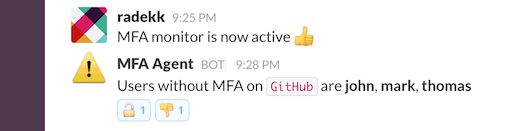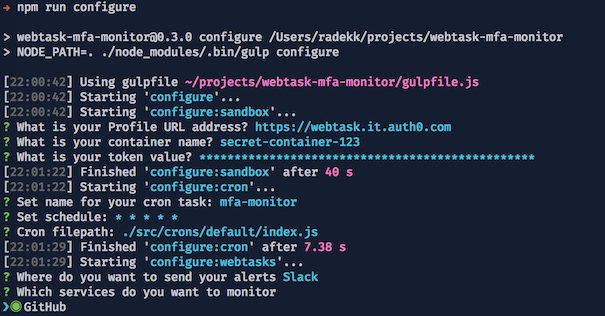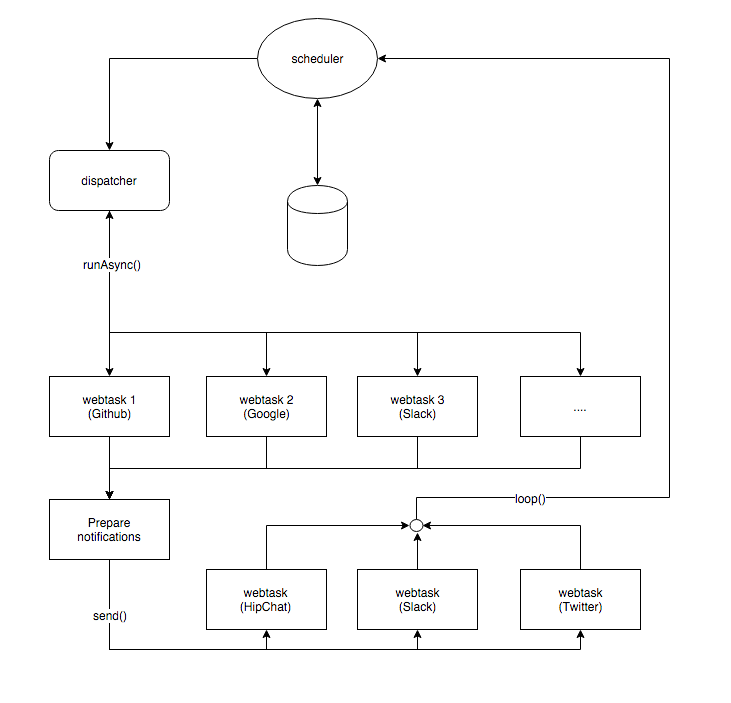Monitor your online applications without worrying about the hosting platform, bills, and servers. Run simple crontab task to oversee the actual state of the MFA (Multi-Factor Authentication) among different services like AWS (Amazon Web Services), Github, Google, Slack and more.
- Node.JS (>= 5.0.0) and NPM installed
- Webtask CLI - https://webtask.io/cli
- Webtask.io account (it's free) - webtask.io
If you have the MFA monitor already configured (build/config.json file exists) then you can update both the webtask source code and the cron job in two simple steps:
git pull --rebase
npm run configure:webtasks
npm run updateWhat it does is:
- Update the source code of all installed webtasks (notifiers and monitors).
- Reconfigure your webtasks (old config settings are used if any exists).
- Reinstall cron job using the newest source code.
The installation consists of two simple steps. The first one is the NPM dependency installation process and the second one is the MFA monitor configuration.
npm install
npm run startConfiguration process allows modifying settings for individual components without starting from scratch. Settings are stored inside build directory as config.json file.
Available commands are:
npm run start - fully automated process, configure, build, install
npm run build - build all tasks
npm run build:webtasks - build only webtasks
npm run configure - configure all tasks
npm run configure:cron - configure only cron settings
npm run configure:sandbox - configure sandbox settings
npm run configure:webtasks - configure webtasks settings
npm run update - update remote notifiers, monitors and cron worker
It works with every service with an API access to information about the MFA state for particular accounts. Feel free to create a new connector and share with people by sending the pull request.
This project leverages the quality of webtask.io platform created by auth0 which allows running Node.JS code inside an isolated environment. It is fast, secure, reliable and FREE.
This project is licensed under the MIT license. See the LICENSE file for more info.