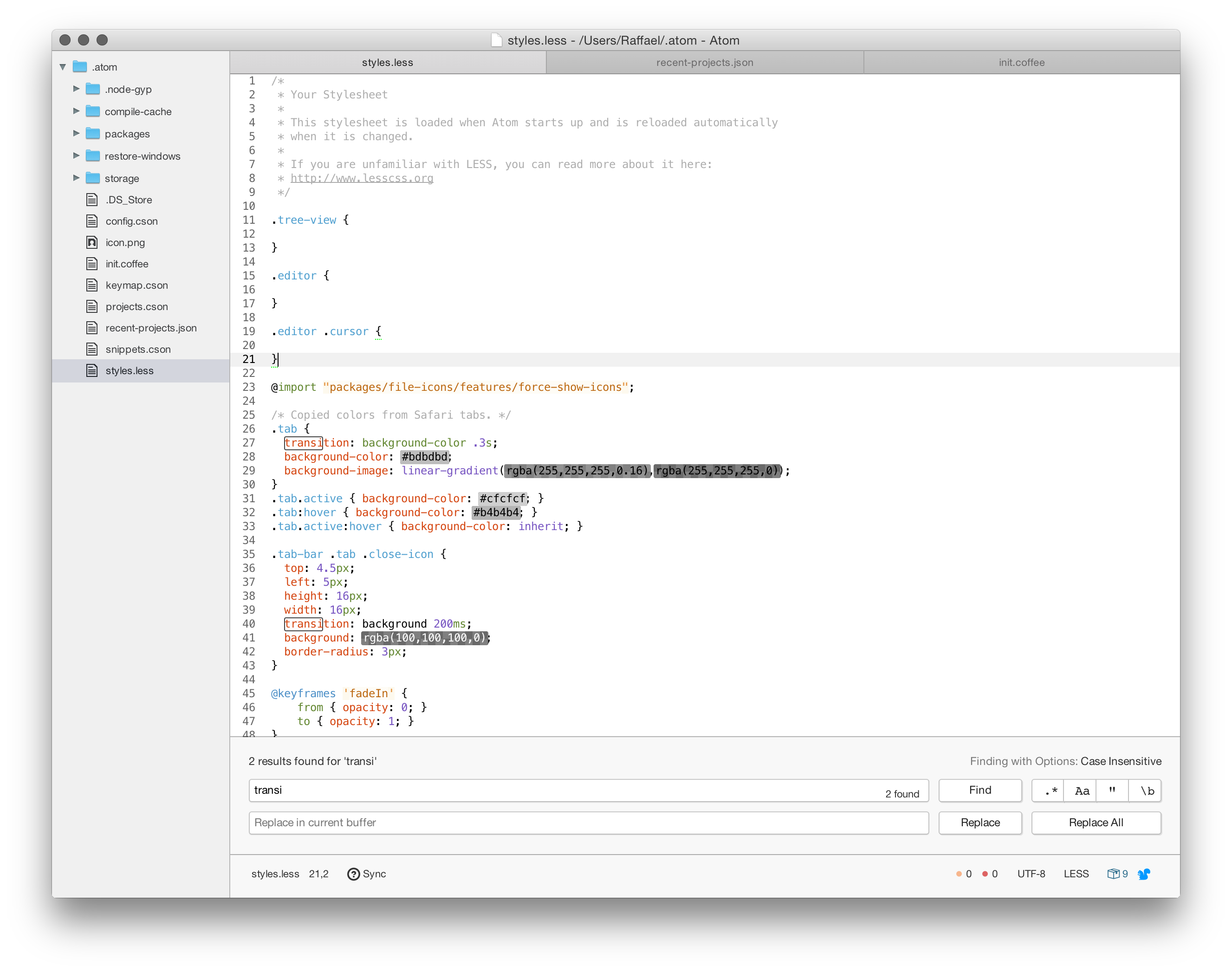Make Atom.io look like a real app
I'm a huge fan of @Espressoapp, but since the feature set of the app hasn't improved significantly during the last years, I've switched to Atom.io. But Atom.io looks really strange and alien-like the first time you start it. So I customized the look'n'feel with existing themes, packages, and added my own CSS customizations in the style.less file.
Dependencies
- UI Theme: Yosemite Unity
- Syntax Theme: Atom Espresso Soda
Preview
How to
Install the dependencies first, and then open your style.less file in ~/.atom.