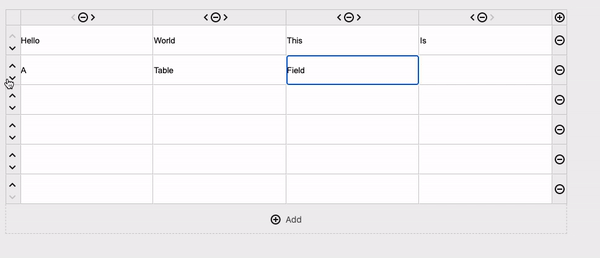A Table Field for Kirby V3
As any Kirby field:
fields:
table:
label: table
type: table
maxColumns: 5
minColumns: 2Options are not required. Defaults are:
maxColumns: 5
minColumns: 2Content is structured like an yaml array
In your template you can simply use the function toTable()
Example:
<?php $table = $data->table()->toTable(); ?>
<?php if($table != null): ?>
<table>
<?php foreach ($table as $tableRow): ?>
<tr>
<?php foreach ($tableRow as $tableCell): ?>
<td><?= $tableCell; ?></td>
<?php endforeach; ?>
</tr>
<?php endforeach; ?>
</table>
<?php endif; ?>To install the plugin, please put it in the site/plugins directory.
The field folder must be named table-field.
Link to latest version https://github.com/ragi96/table-field/releases/latest
git clone https://github.com/ragi96/table-field/releases.git table-field
Composer require ragi96/table-field