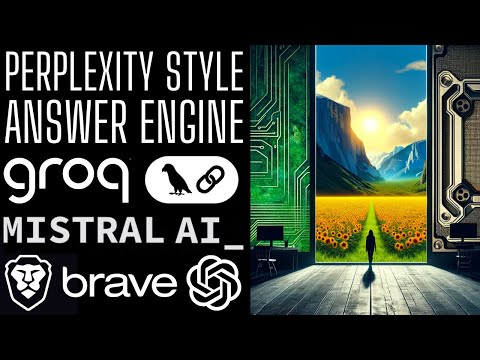This repository contains the code and instructions needed to build a sophisticated answer engine that leverages the capabilities of Groq, Mixtral, Langchain.JS, Brave Search, and OpenAI. Designed to efficiently return sources, answers, and follow-up questions based on user queries, this project is an ideal starting point for developers interested in natural language processing and search technologies.
Watch the tutorial here for a detailed guide on setting up and running this project. The video covers every step of the process, from API key acquisition to server deployment.
- Express.js: A web application framework for Node.js, used to create server-side applications.
- Body-Parser: A middleware for Express.js, it's used to parse incoming request bodies before your handlers.
- Groq & Mixtral: Technologies for processing and understanding user queries.
- Langchain.JS: A JavaScript library focused on text operations, such as text splitting and embeddings.
- Brave Search: A privacy-focused search engine used for sourcing relevant content.
- OpenAI: Leveraged for generating coherent and contextually relevant answers and follow-up questions.
- Cheerio: Utilized for HTML parsing, allowing the extraction of content from web pages.
- Ensure Node.js and npm are installed on your machine.
- Obtain API keys from Groq, OpenAI, and Brave Search.
- Groq API Key: Get your Groq API key here.
- OpenAI API Key: Generate your OpenAI API key here.
- Brave Search API Key: Obtain your Brave Search API key here.
- Clone the repository:
git clone <repository-link> - Install the required dependencies:
npm installorbun install - Create a
.envfile in the root of your project and add your API keys:GROQ_API_KEY=<your_groq_api_key> BRAVE_SEARCH_API_KEY=<your_brave_search_api_key> OPENAI_API_KEY=<your_openai_api_key>
To start the server, execute:
npm start
The server will be listening on port 3005.
Make a POST request to localhost:3005 with a JSON body containing your query and the desired parameters:
{
"message": "Tell me the Anthropic's Claude 3",
"returnSources": true,
"returnFollowUpQuestions": true,
"embedSourcesInLLMResponse": false,
"textChunkSize": 800,
"textChunkOverlap": 200,
"numberOfSimilarityResults": 2,
"numberOfPagesToScan": 4
}
The engine will process your query and return a comprehensive answer along with sources and, if requested, follow-up questions.
Contributions to the project are welcome. Feel free to fork the repository, make your changes, and submit a pull request. You can also open issues to suggest improvements or report bugs.
This project is licensed under the MIT License - see the LICENSE file for more details.
I'm the developer behind Developers Digest. If you find my work helpful or enjoy what I do, consider supporting me. Here are a few ways you can do that:
- Patreon: Support me on Patreon at patreon.com/DevelopersDigest
- Buy Me A Coffee: You can buy me a coffee at buymeacoffee.com/developersdigest
- Website: Check out my website at developersdigest.tech
- Github: Follow me on GitHub at github.com/developersdigest
- Twitter: Follow me on Twitter at twitter.com/dev__digest