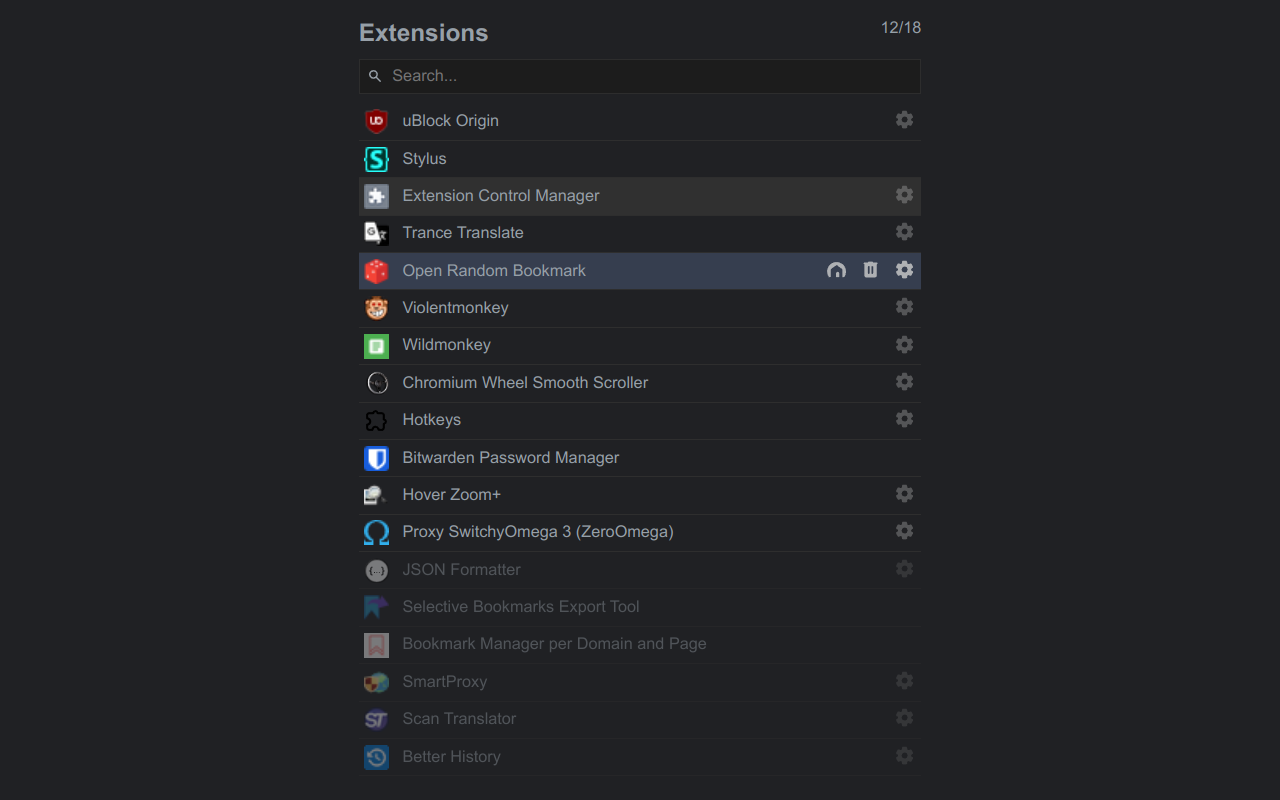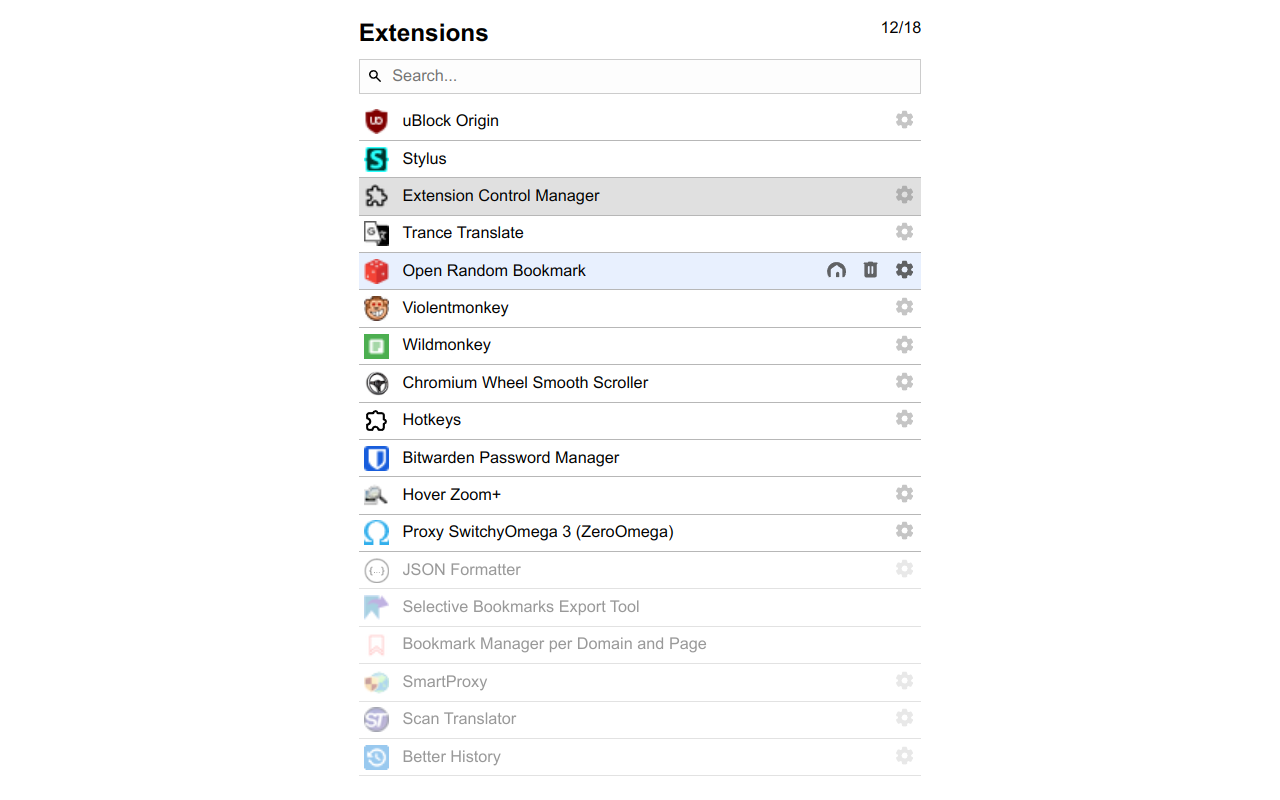Easily manage your browser extensions with "Extension Control Manager" – your go-to tool for turning extensions on or off with just a click. It's free, lightweight, and designed to keep your browser tidy and efficient. Quickly disable those pesky extensions that slow you down or get in the way, and enjoy a streamlined browsing experience tailored to your preferences.
OR manual
You can now load the extension into your browser through the browser's extension tools page:
- Download the extensions.
- extract it.
- Type
chrome://extensionsin your address bar to bring up the extensions page. - Enable Developer Mode (checkbox)
- Drag the script onto the extensions page OR click the "Load unpacked extension" button, navigate to extracted script folder, and click "OK"..
Need one of the builds Firefox Extended Support Release (ESR), Firefox Developer Edition and Nightly. Only this versions allow you to override the setting to enforce the extension signing requirement!
- Download the script. And move the files in the directory inside the archive to the root of the archive. The file
manifest.jsonetc. must be in the root of the archive (not inside folders) - Type
about:configpage in your address bar to bring up the "Firefox Configuration Editor" page. Agree with warning - Type in new input
xpinstall.signatures.requiredand change the setting tofalse. - Type
about:addonsin your address bar to bring up the "Add-ons Manager" page. - Drag the script onto the "Add-ons Manager" page OR Click to Gear icon and (
⚙) choose "Install Add-ons From File...".