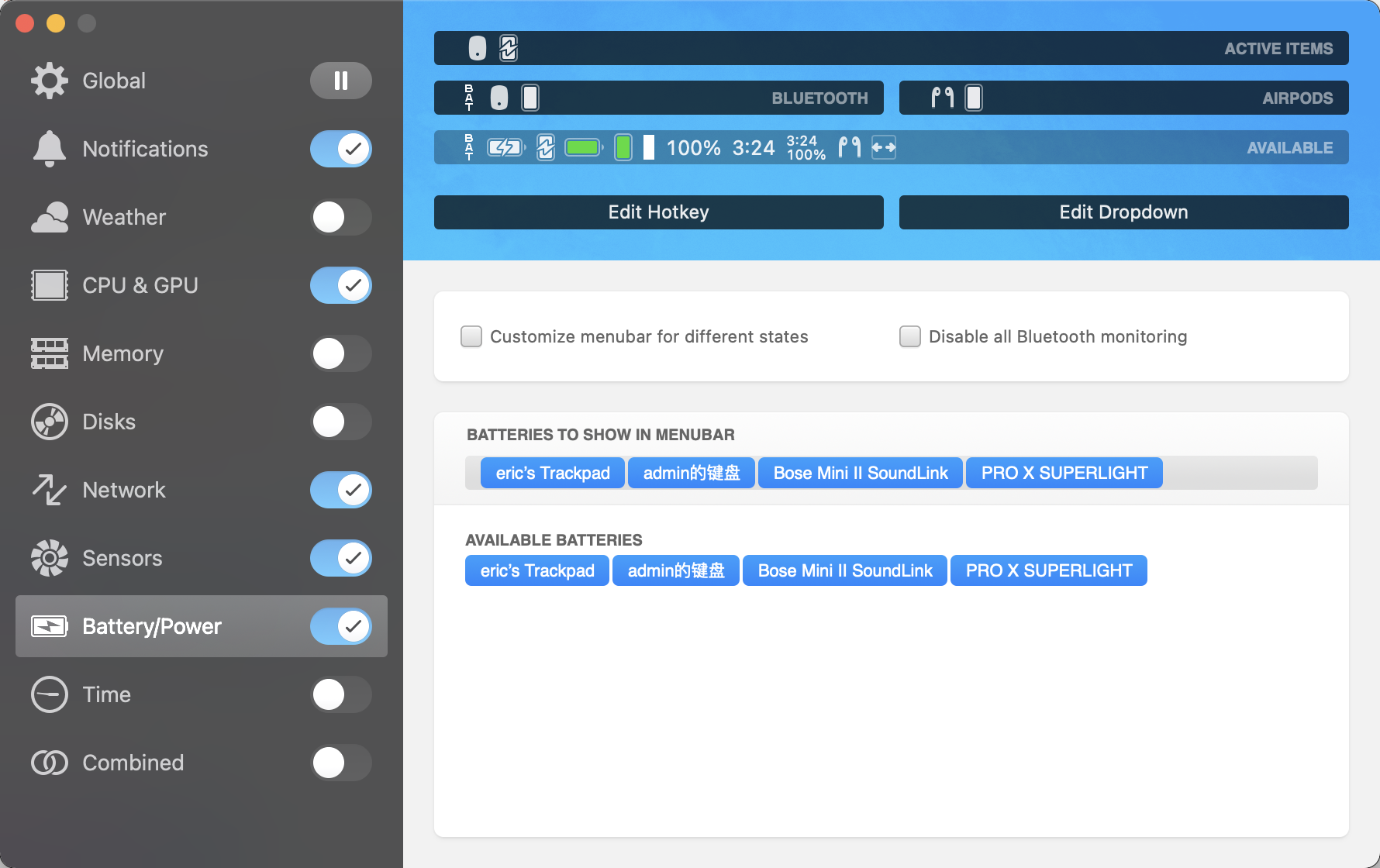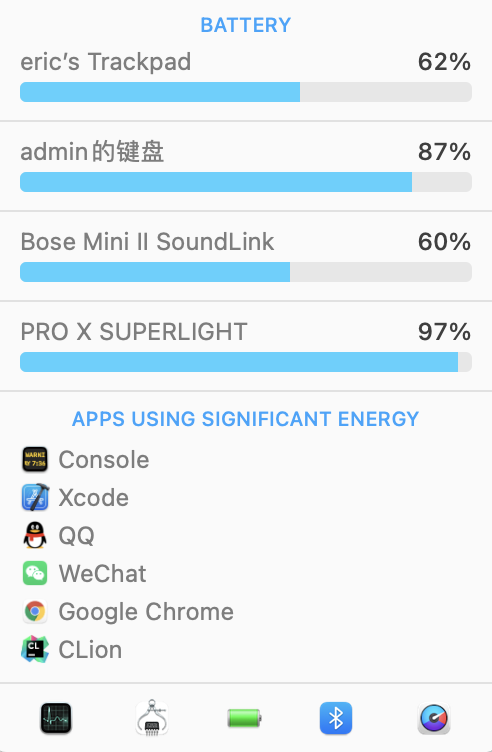Ensure that Logitech G HUB.app already installed on your Mac, we need to use lghub_agent for retrieving the device's state.
First, build the Xcode project and put libistat_menus_logitech.dylib to somewhere.
Add DYLIB_INSERT_LIBRARIES env variable to com.bjango.istatmenus.daemon.plist and com.bjango.istatmenus.agent.plist, they are placed at /Library/LaunchDaemons and /Library/LaunchAgents directories. The file content is as follows.
<?xml version="1.0" encoding="UTF-8"?>
<!DOCTYPE plist PUBLIC "-//Apple//DTD PLIST 1.0//EN" "http://www.apple.com/DTDs/PropertyList-1.0.dtd">
<plist version="1.0">
<dict>
......
<key>EnvironmentVariables</key>
<dict>
<key>DYLD_INSERT_LIBRARIES</key>
<string>/your/lib/dir/libistat_menus_logitech.dylib</string>
</dict>
......
</dict>
</plist>
Finally, reload service by two lines commands.
❯ launchctl unload -w /Library/LaunchAgents/com.bjango.istatmenus.status.plist
❯ launchctl load -w /Library/LaunchAgents/com.bjango.istatmenus.status.plist
Now, your Logitech devices will appear in iStat Menus settings panel, with proper configuration, the device's battery state is available in menu bar items.
Popup window
Menu bar