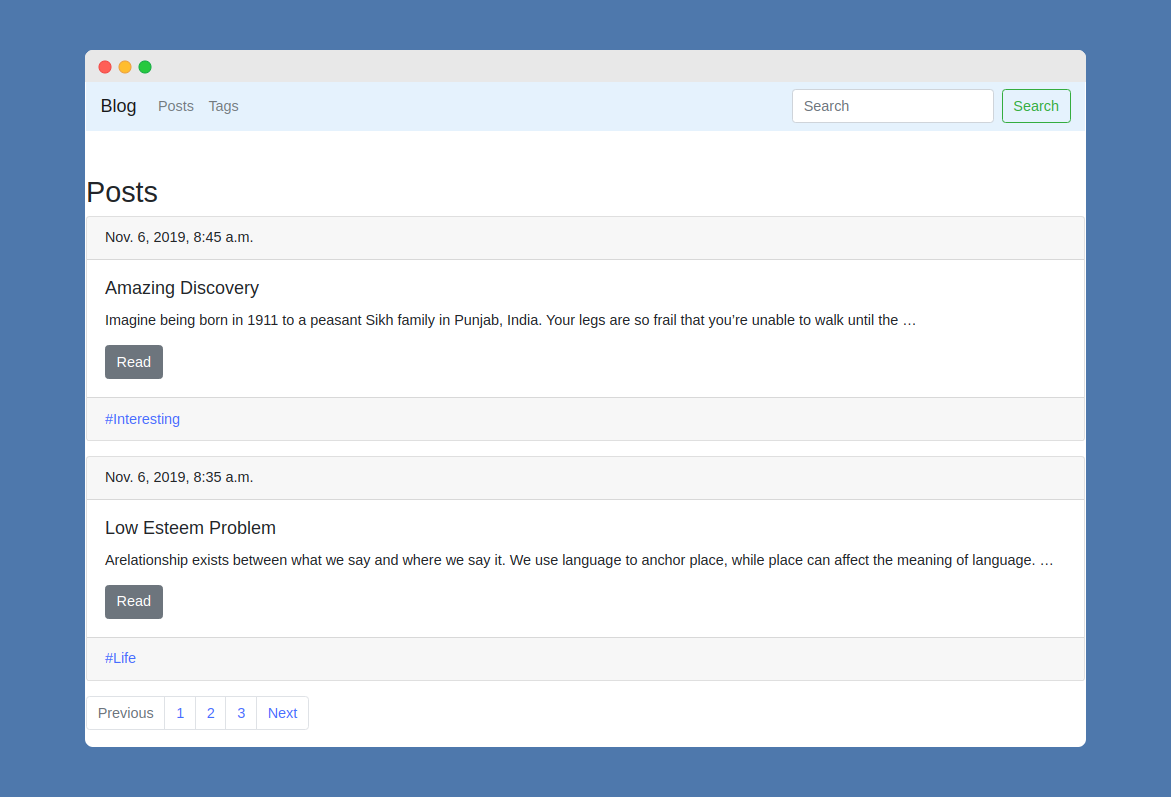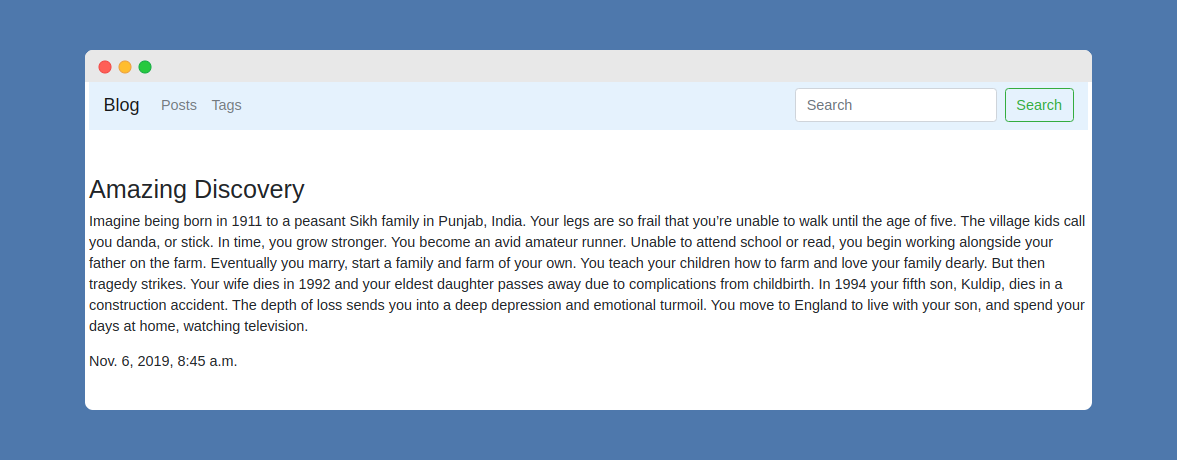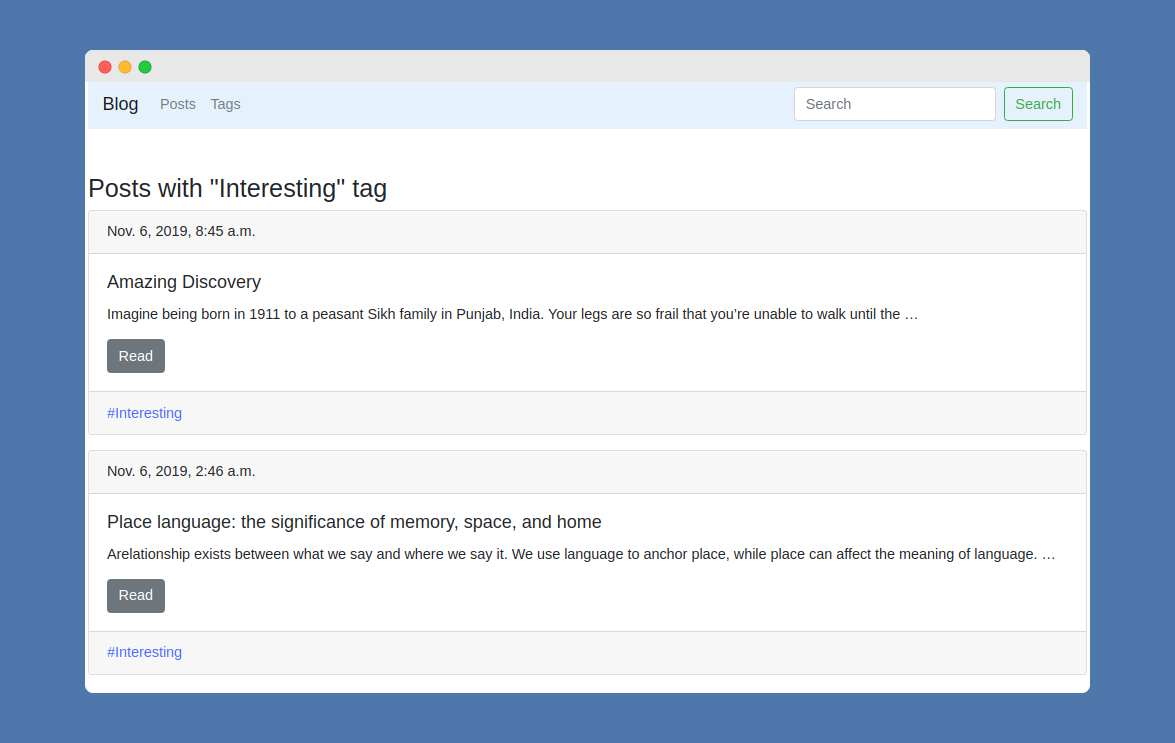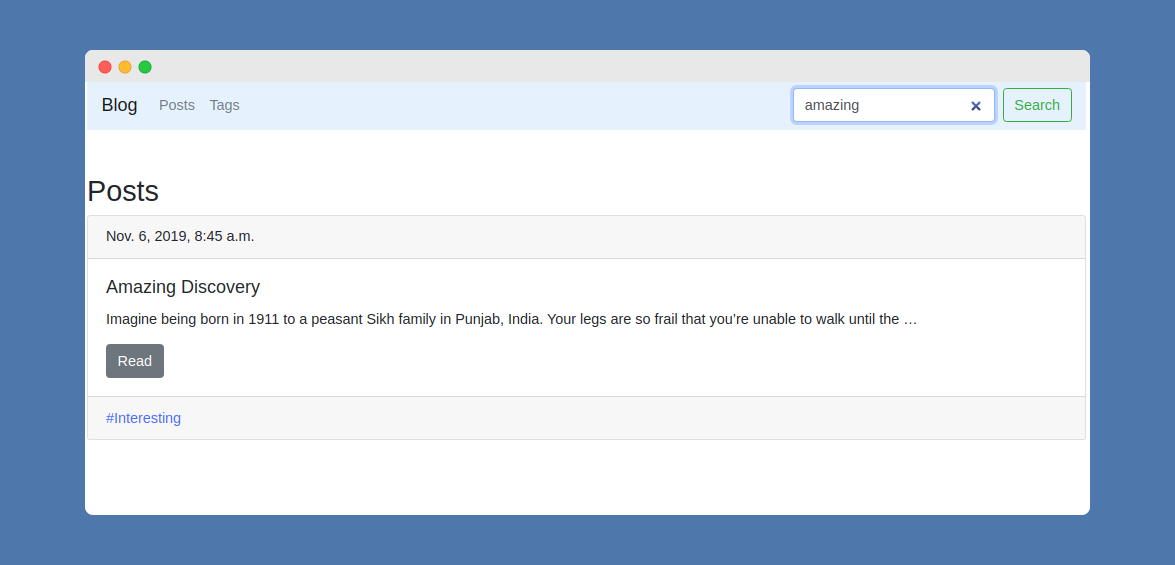SBE (Simple Blog Engine) is a blog system build on Python and Django.
- Python 3.7.4
- Django 2.2.6
- Posts [Add, Edit, Delete].
- Tags [Add, Edit, Delete].
- Posts support full-text and title search.
- Tag filtering.
Install via pip: pip install -Ur requirements.txt
If you do NOT have pip, please use the following methods to install:
-
OS X / Linux, run the following commands:
curl http://peak.telecommunity.com/dist/ez_setup.py | python curl https://raw.github.com/pypa/pip/master/contrib/get-pip.py | python -
Windows:
Download http://peak.telecommunity.com/dist/ez_setup.py and https://raw.github.com/pypa/pip/master/contrib/get-pip.py, and run with python.
This project uses Postgresql as a main database. If you want to use another, feel free to do it. To do that you have to modify blog/settings.py:
DATABASES = {
'default': {
'ENGINE': 'django.db.backends.postgresql_psycopg2',
'NAME': 'blogdb',
'USER': 'dbuser',
'PASSWORD': 'django123',
'HOST': 'localhost',
'PORT': '',
}
}To continue with Postgresql database run the following commands in psql shell:
CREATE DATABASE blogdb;
CREATE USER dbuser WITH PASSWORD 'django123';
ALTER ROLE dbuser SET client_encoding TO 'utf8';
ALTER ROLE dbuser SET default_transaction_isolation TO 'read committed';
ALTER ROLE dbuser SET timezone TO 'UTC';
GRANT ALL PRIVILEGES ON DATABASE blogdb TO dbuser;Run the following commands in Terminal:
./manage.py makemigrations
./manage.py migrate**Attention: ** Before you using ./manage.py, make sure the python command in your system is towards to python 3.6 or above version. Otherwise you may solve this by one of the two following methods:
- Modify the first line in
manage.py, change#!/usr/bin/env pythonto#!/usr/bin/env python3 - Just run with:
python3 ./manage.py makemigrations
Run command in terminal:
./manage.py createsuperuserExecute: ./manage.py runserver
Open up a browser and visit: http://127.0.0.1:8000/ , the you will see the blog.
MIT