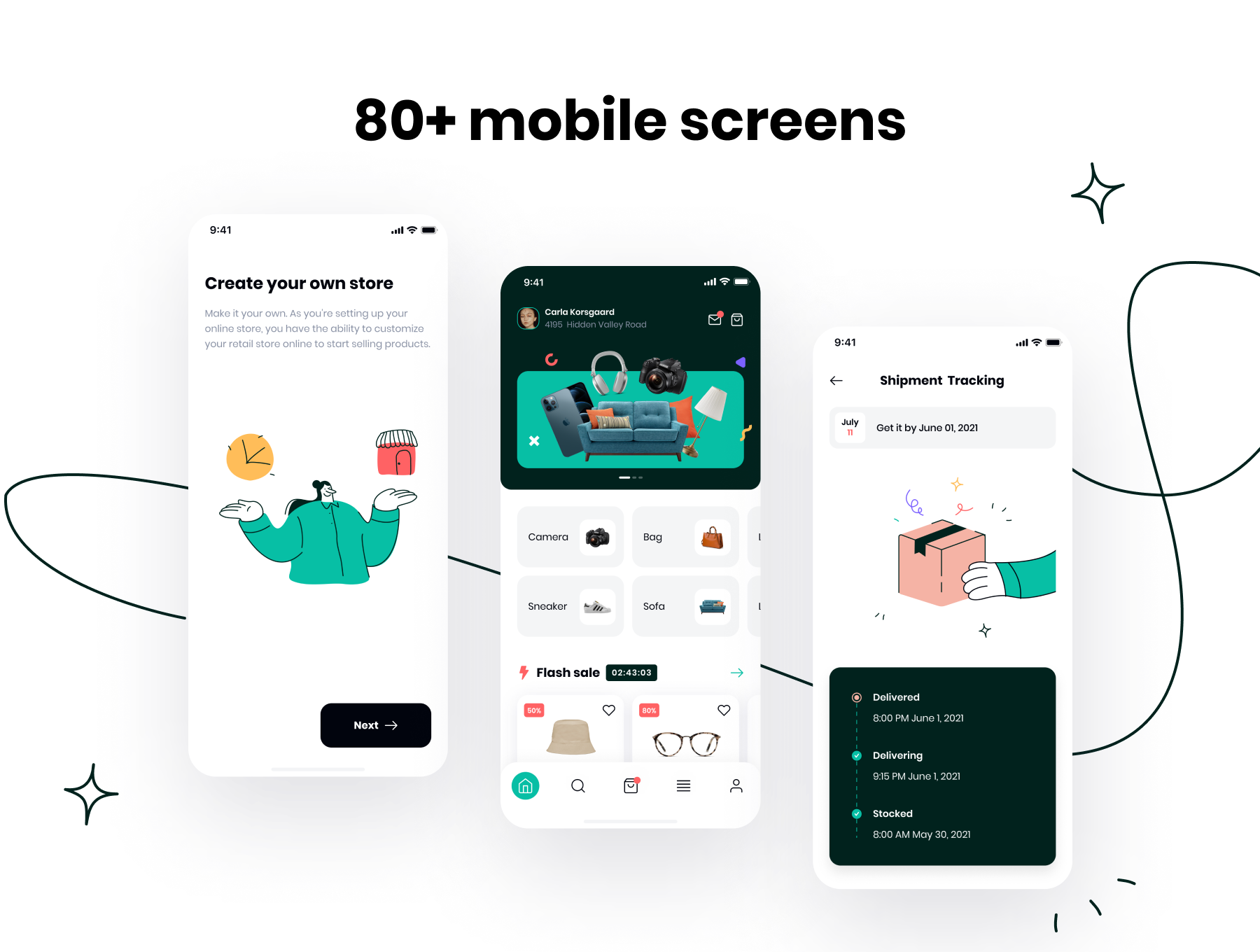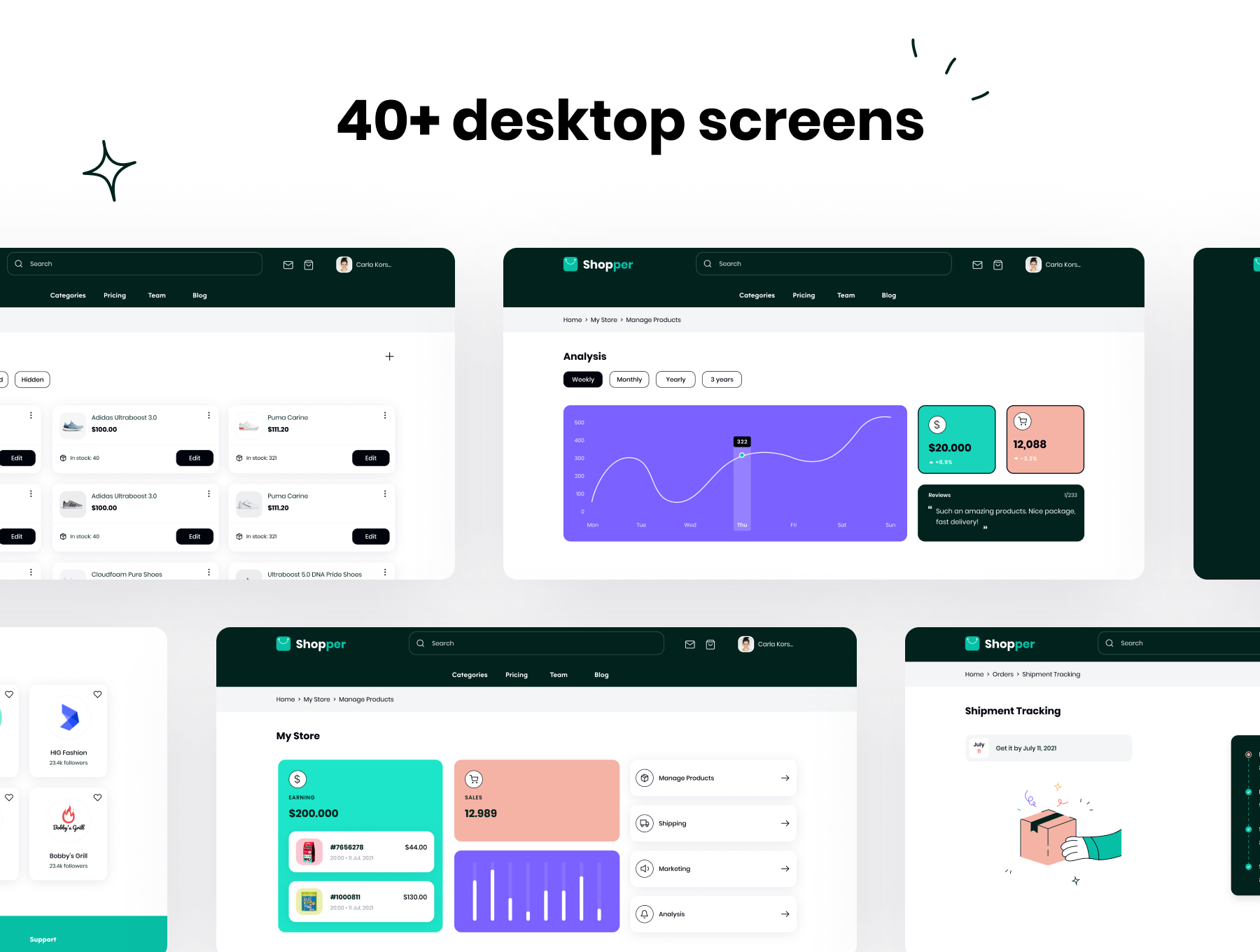Shopper is an E-commerce UI kit for both mobile (React Native) and web (Next.js). It will help you creating your own e-commerce application and website with full user flow.
About • Features • Layout • How it works • Tech Stack • Contributors • Author • License
♻️ Shopper - is a way to connect companies and entities that collect organic and inorganic waste to people who need to dispose of their waste in an ecological way. Project developed during ** NLW - Next Level Week ** offered by Rocketseat. NLW is an online experience with lots of practical content, challenges and hacks where the content is available for a week.
-
Companies or entities can register on the web platform by sending:
- an image of the collection point
- entity name, email and whatsapp
- and the address so that it can appear on the map
- in addition to selecting one or more collection items:
- lamps
- Batteries
- papers and cardboard
- electronic waste
- organic waste
- kitchen oil
-
Users have access to the mobile application, where they can:
- browse the map to see the registered institutions
- contact the entity via E-mail or WhatsApp
This project does not contain the design source like the figma file.
Before you begin, you will need to have the following tools installed on your machine: [Git] (https://git-scm.com), [Node.js] (https://nodejs.org/en/). In addition, it is good to have an editor to work with the code like [VSCode] (https://code.visualstudio.com/)
# Clone this repository
$ git clone git@github.com: tgmarinho / README-ecoleta.git
# Access the project folder in your terminal
$ cd README-ecoleta
# Go to the Front End application folder
$ cd web
# Install the dependencies
$ npm install
# Run the application in development mode
$ npm run start
# The application will open on the port: 3000 - go to http://localhost:3000
The following tools were used in the construction of the project:
Website (React + TypeScript)
See the file package.json
Server (NodeJS + TypeScript)
See the file package.json
Mobile (React Native + TypeScript)
- Expo
- Expo Google Fonts
- React Navigation
- React Native Maps
- Expo Constants
- React Native SVG
- Axios
- Expo Location
- Expo Mail Composer
See the file package.json
- Prototype: Figma → Protótipo (Ecoleta)
- API: IBGE API → API de UFs, API de Municípios
- Maps: Leaflet
- Editor: Visual Studio Code → Extensions: SQLite
- Markdown: StackEdit, Markdown Emoji
- Commit Conventional: Commitlint
- API Test: Insomnia
- Icons: Feather Icons, Font Awesome
- Fonts: Ubuntu, Roboto
Raí Vieira Adriano
This project is under the license MIT.
Made with love by Raí Vieira Adriano 👋🏽 Get in Touch!