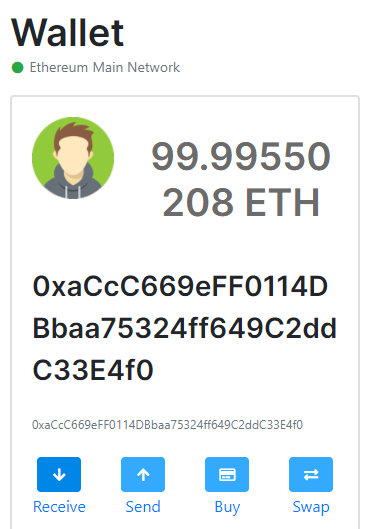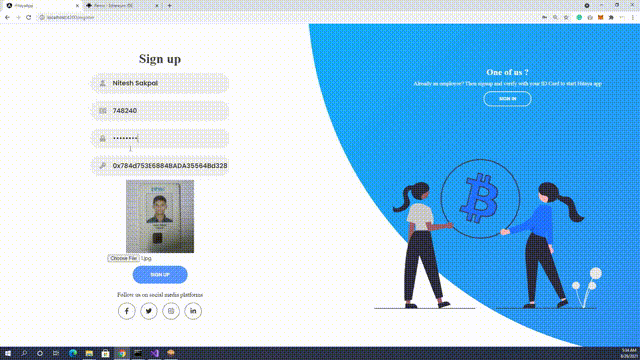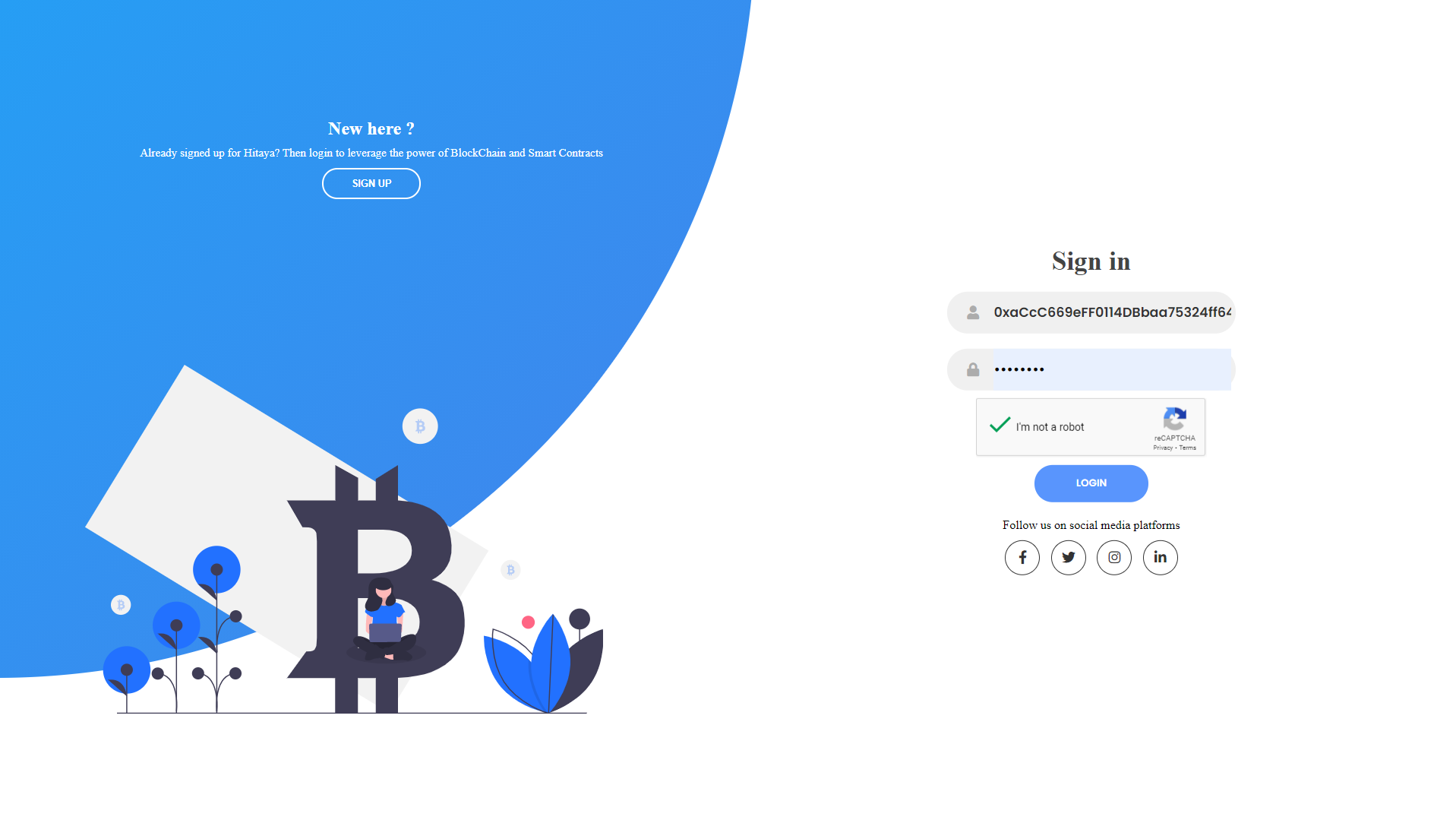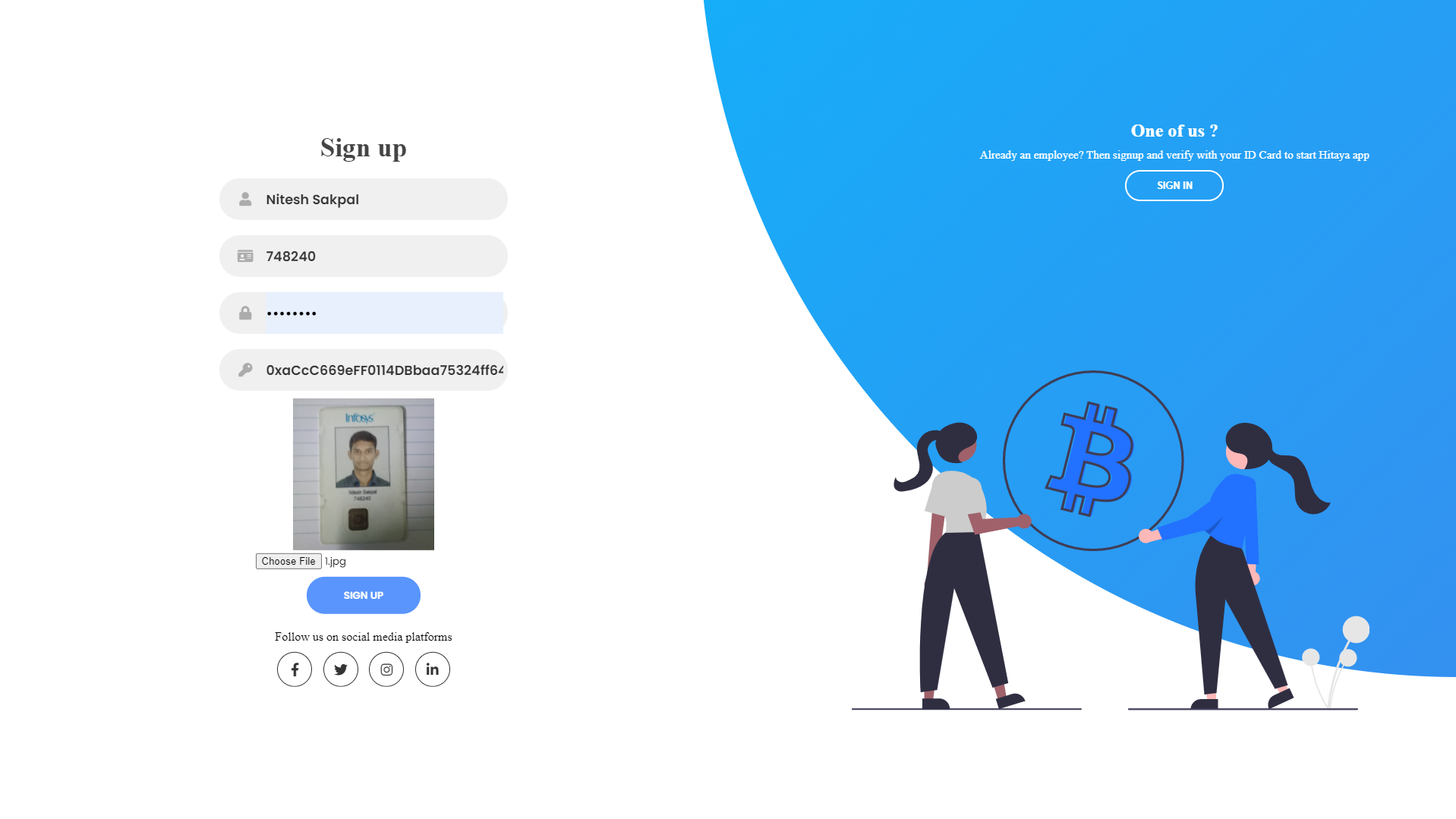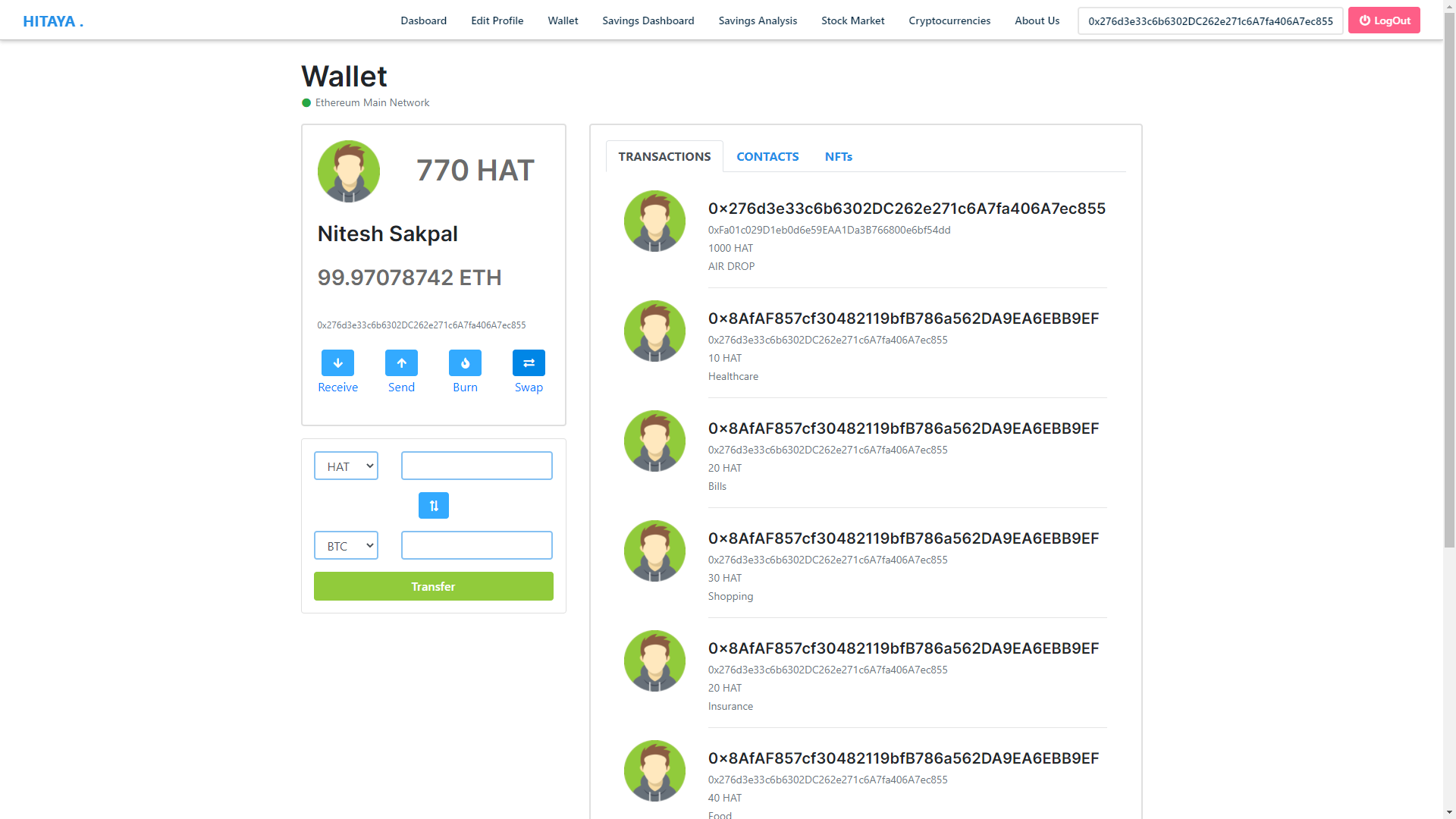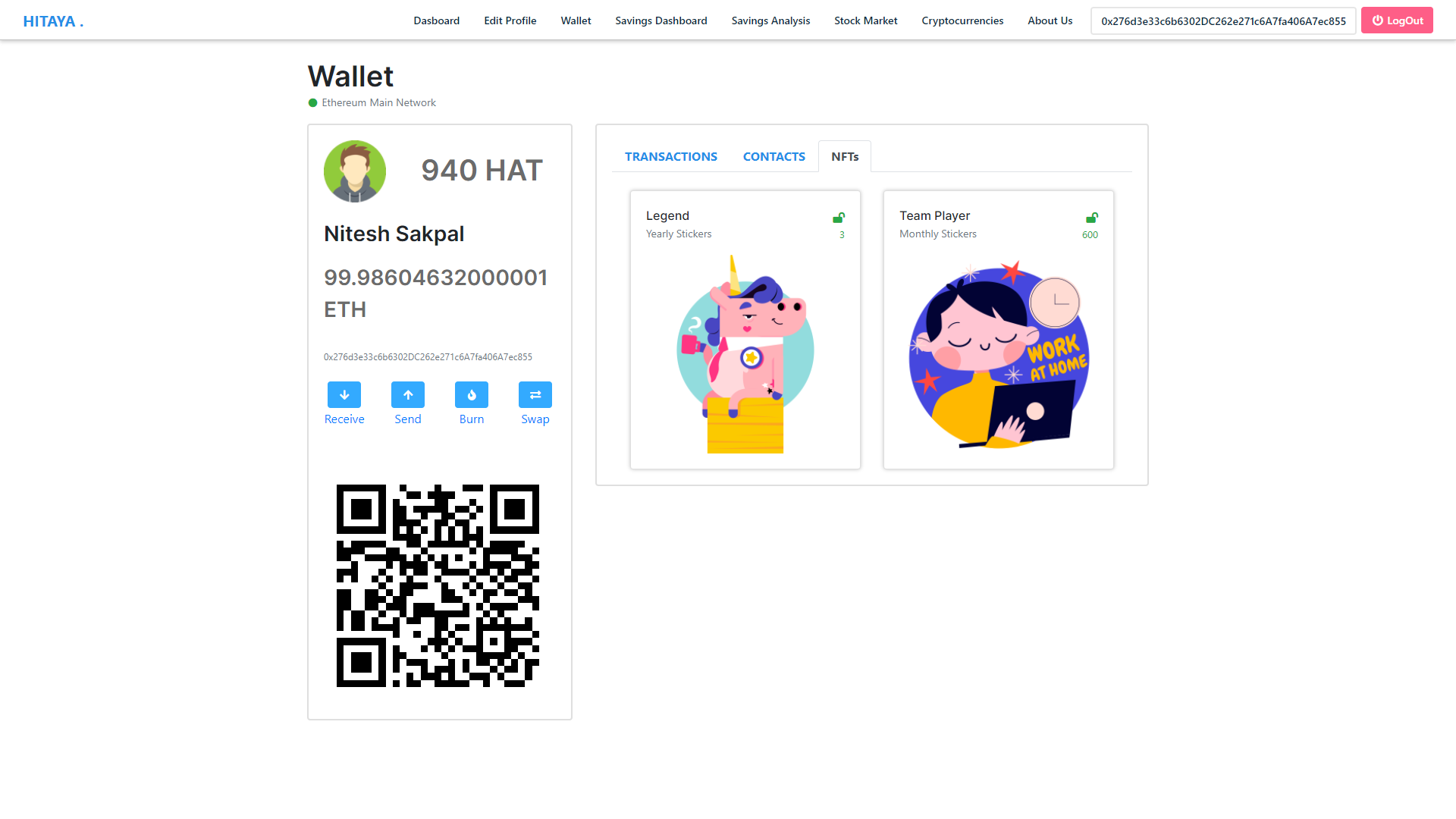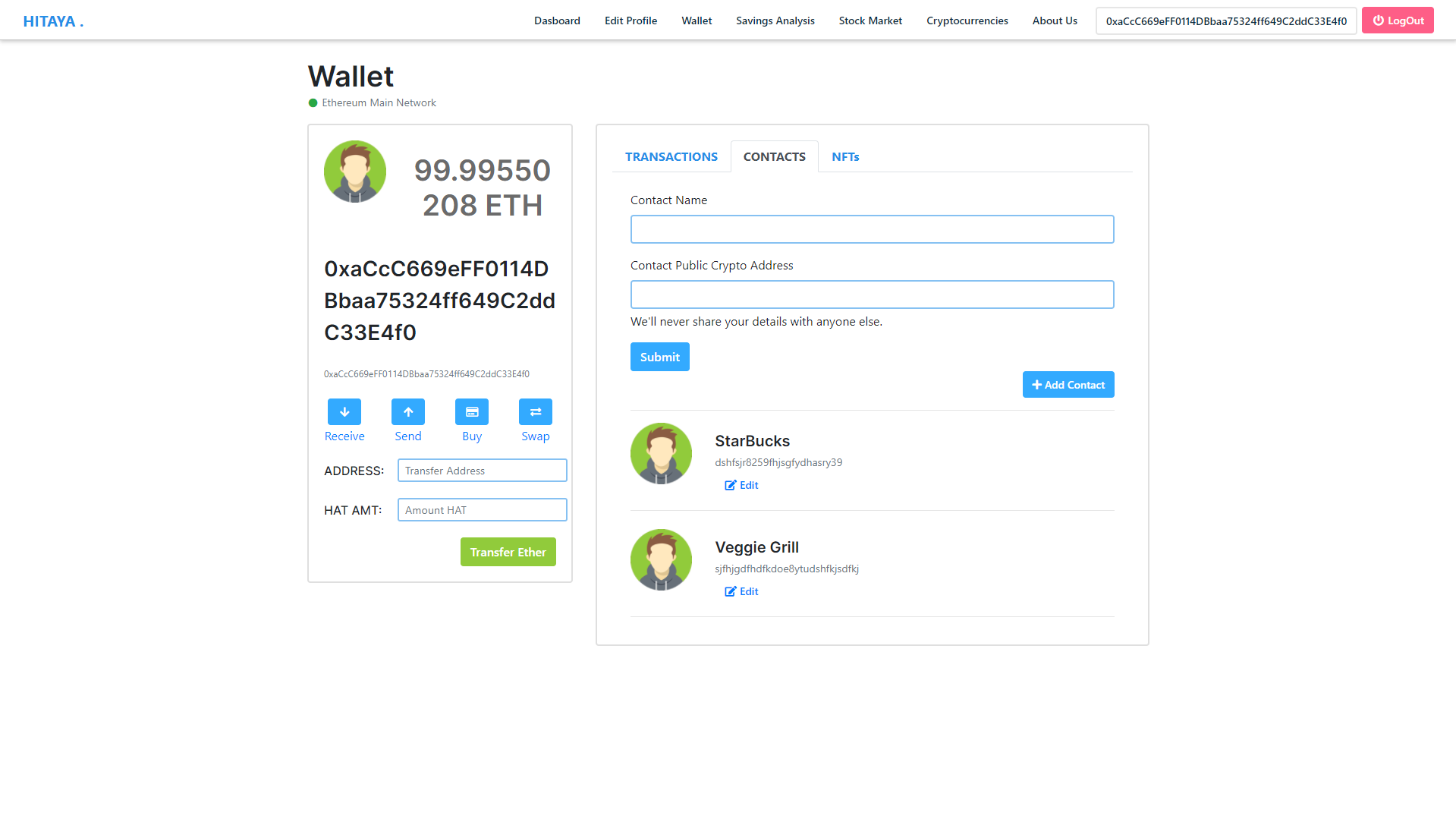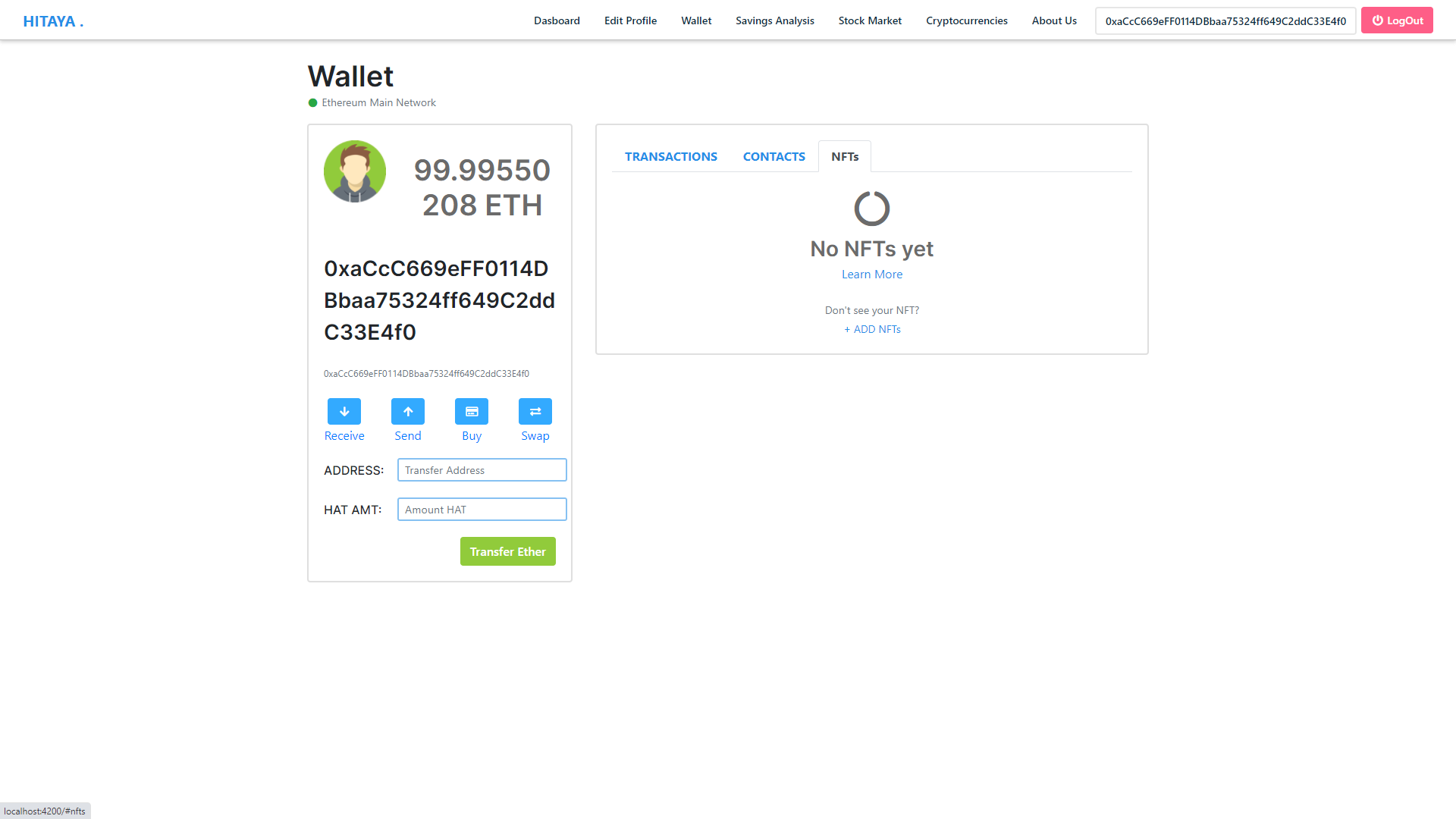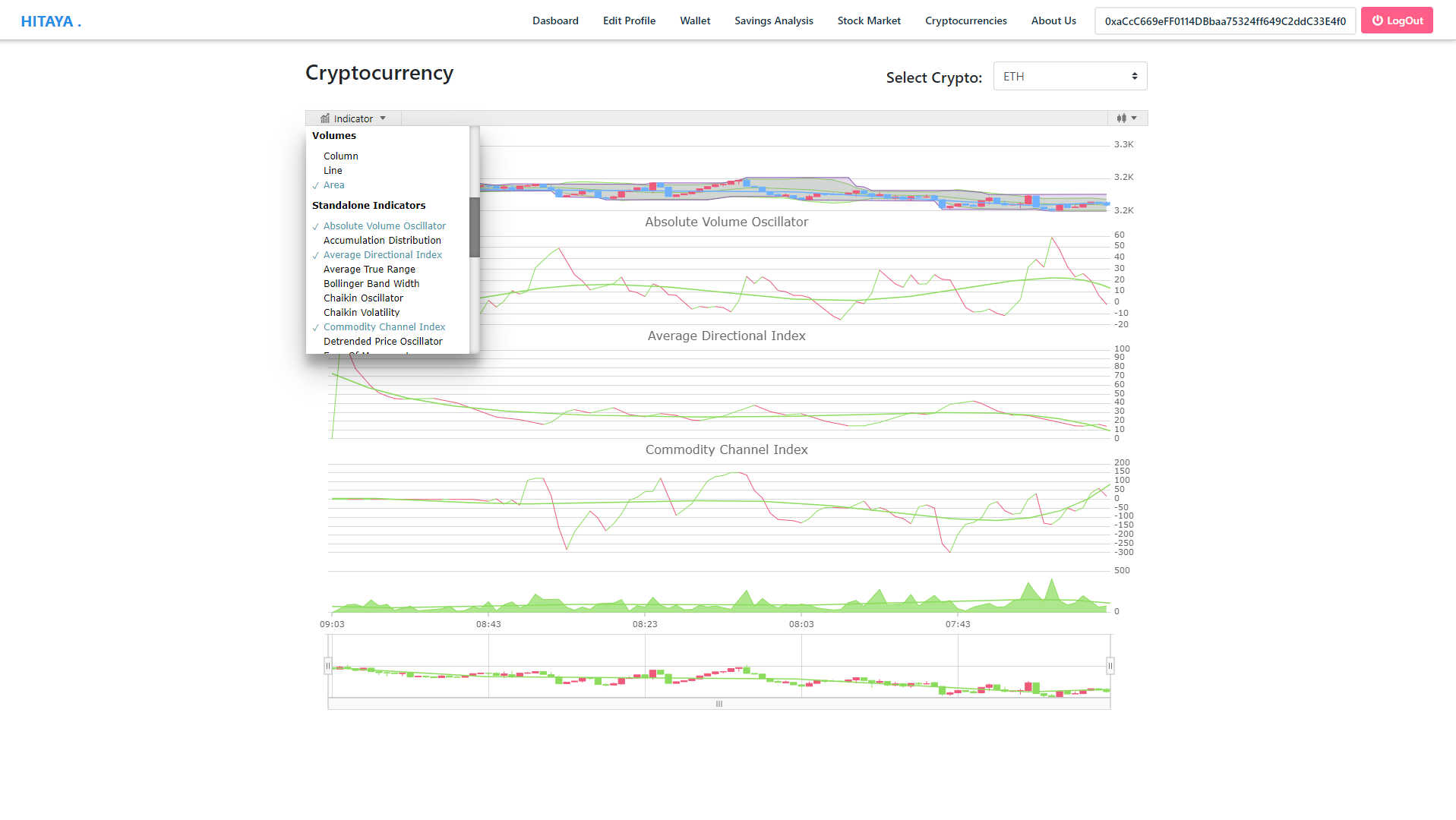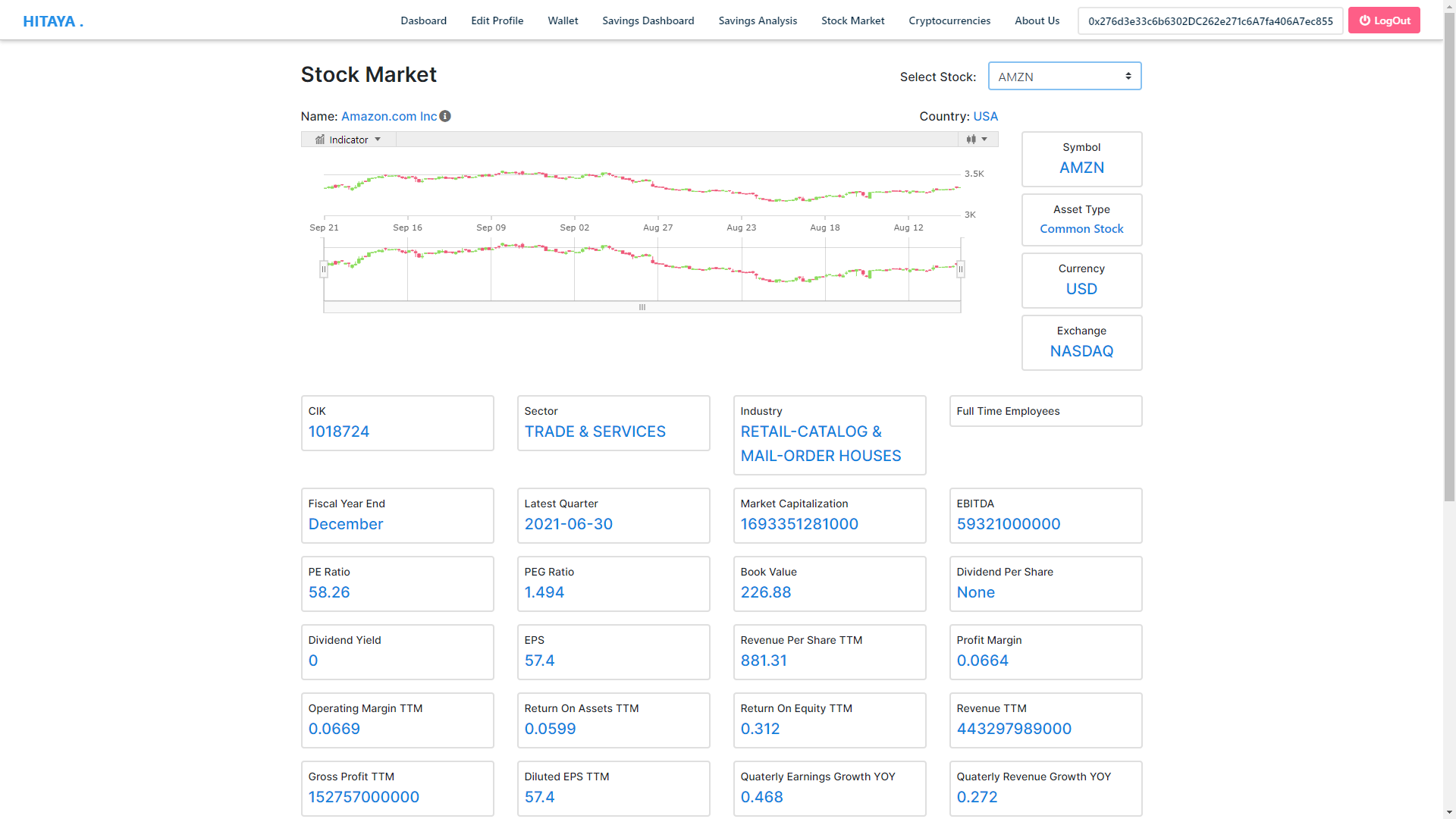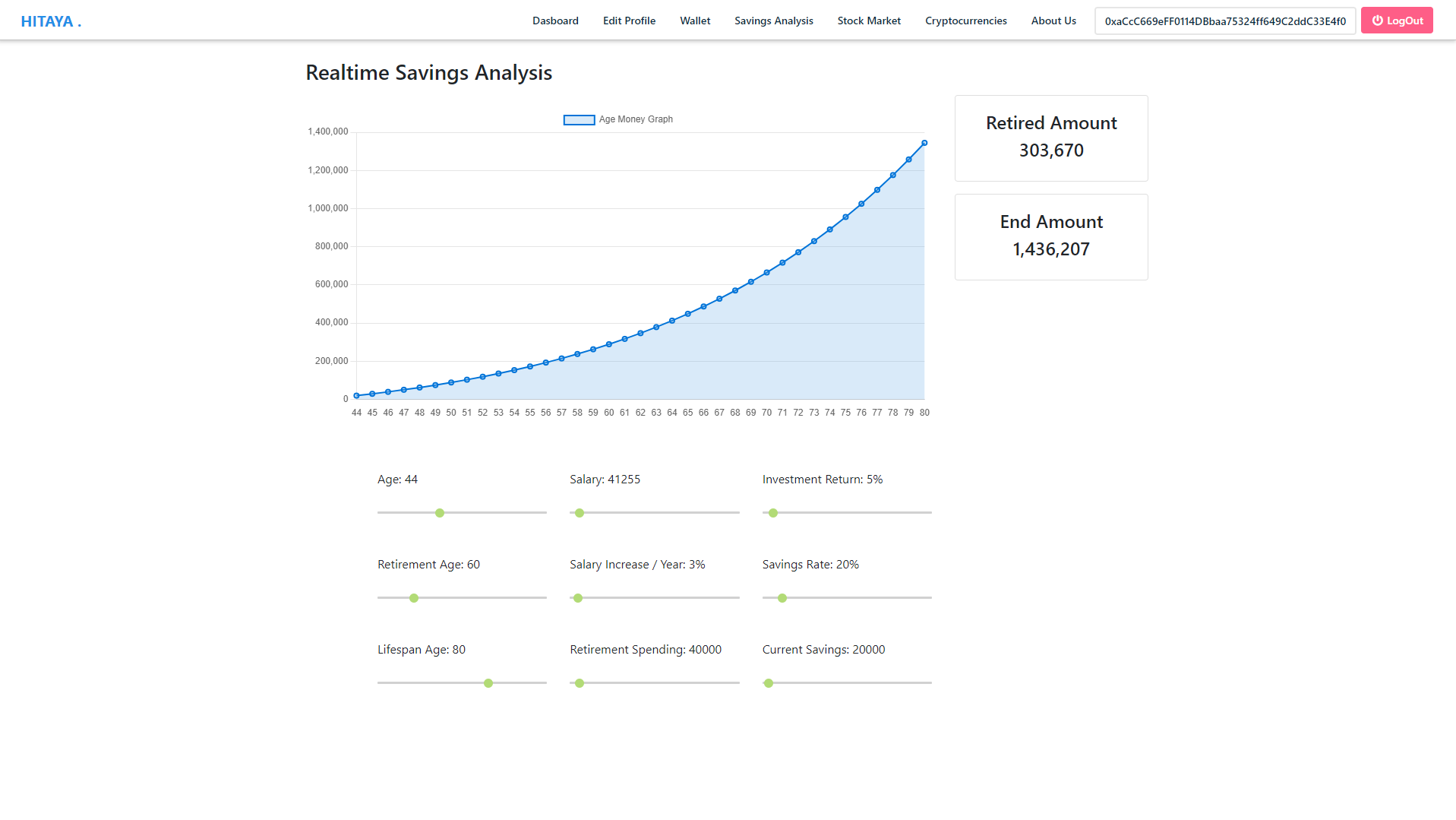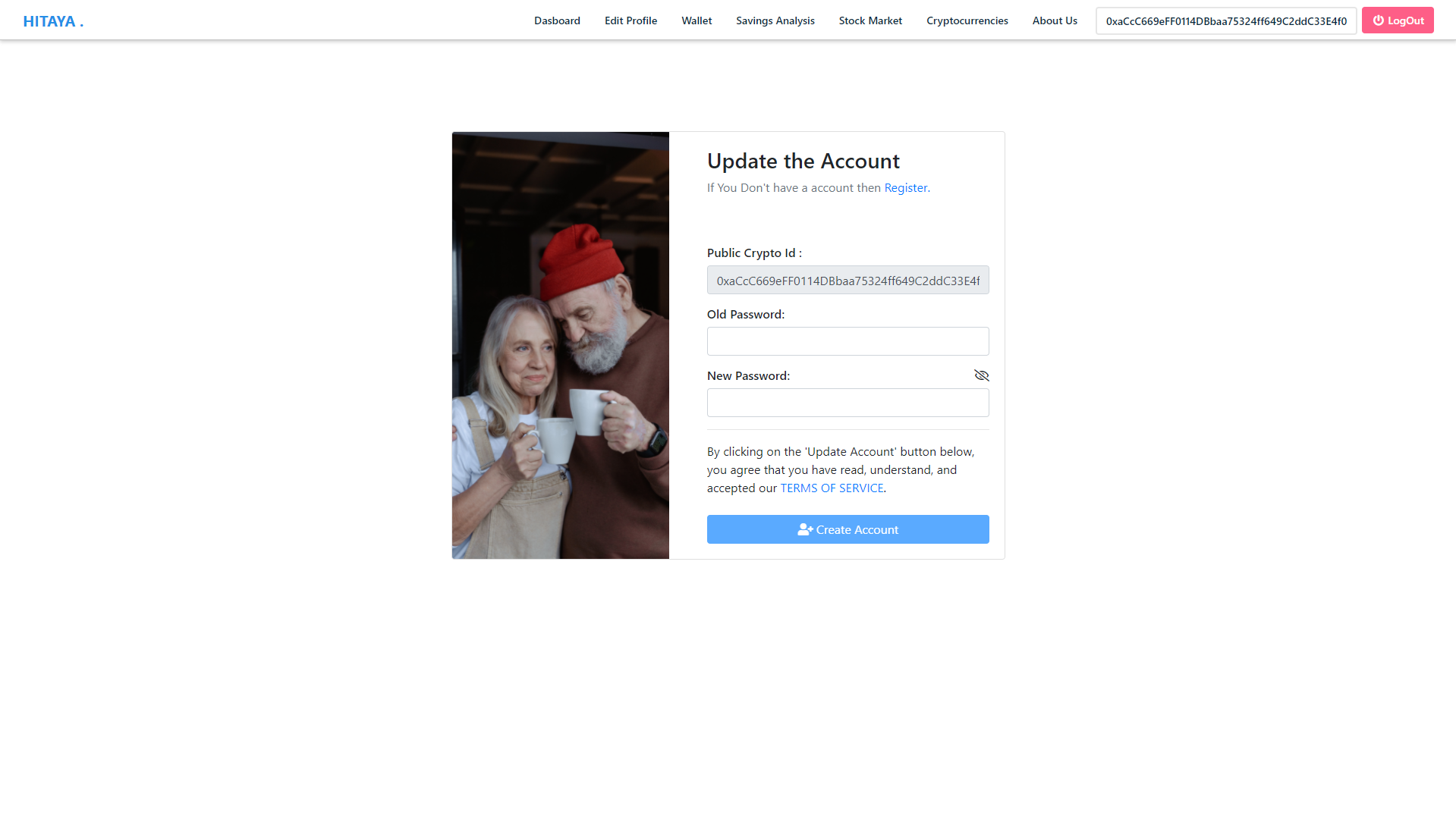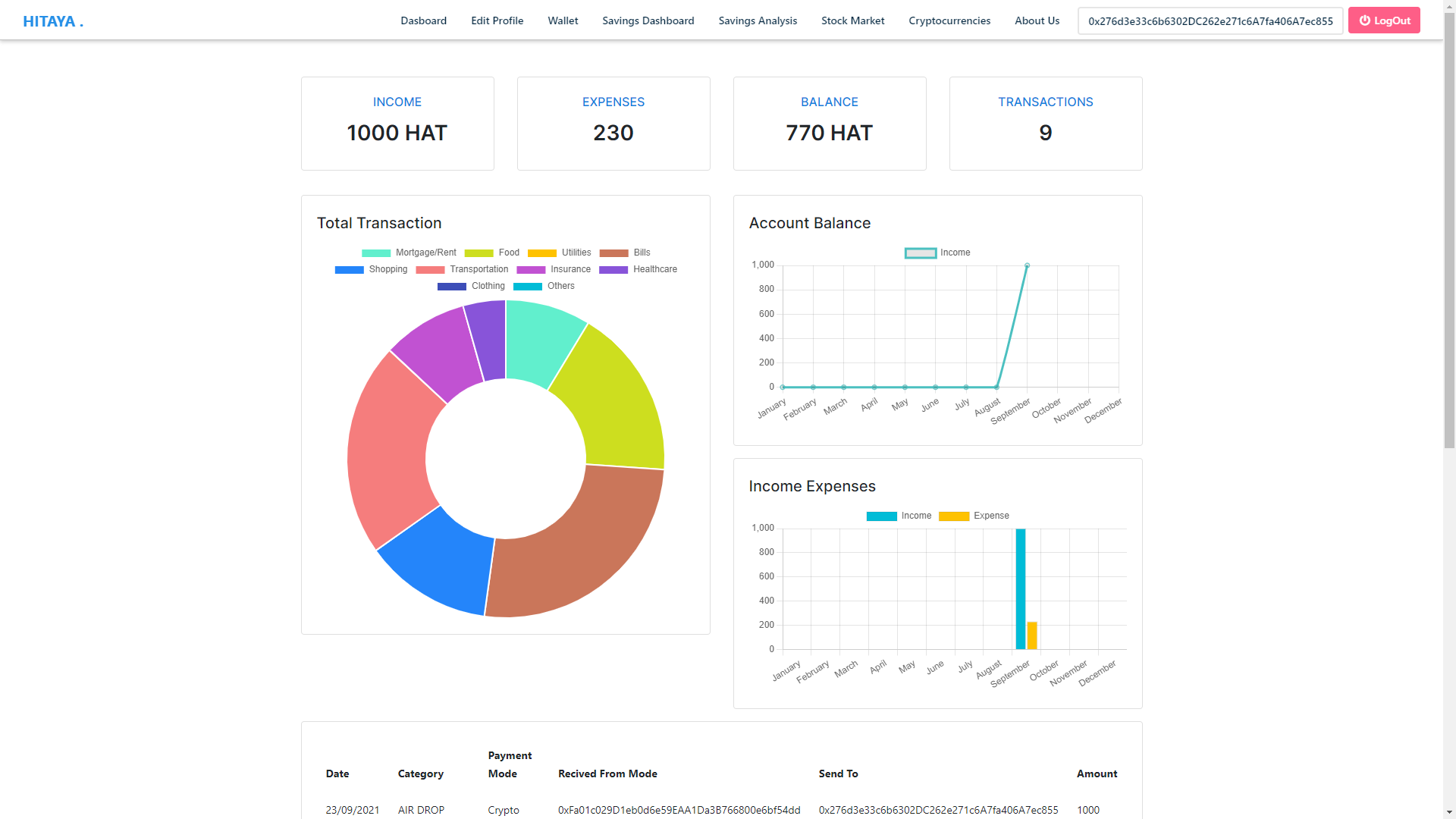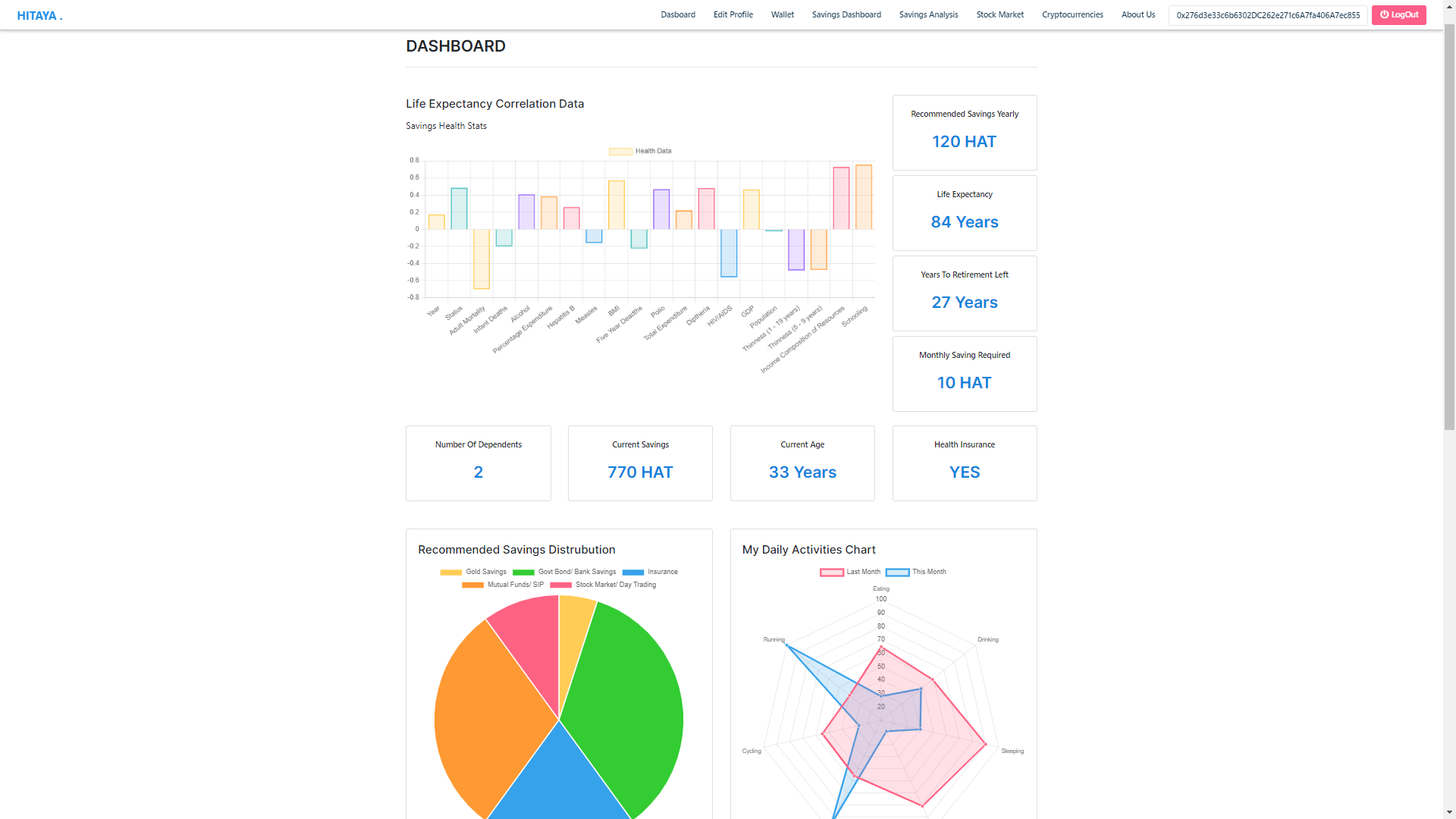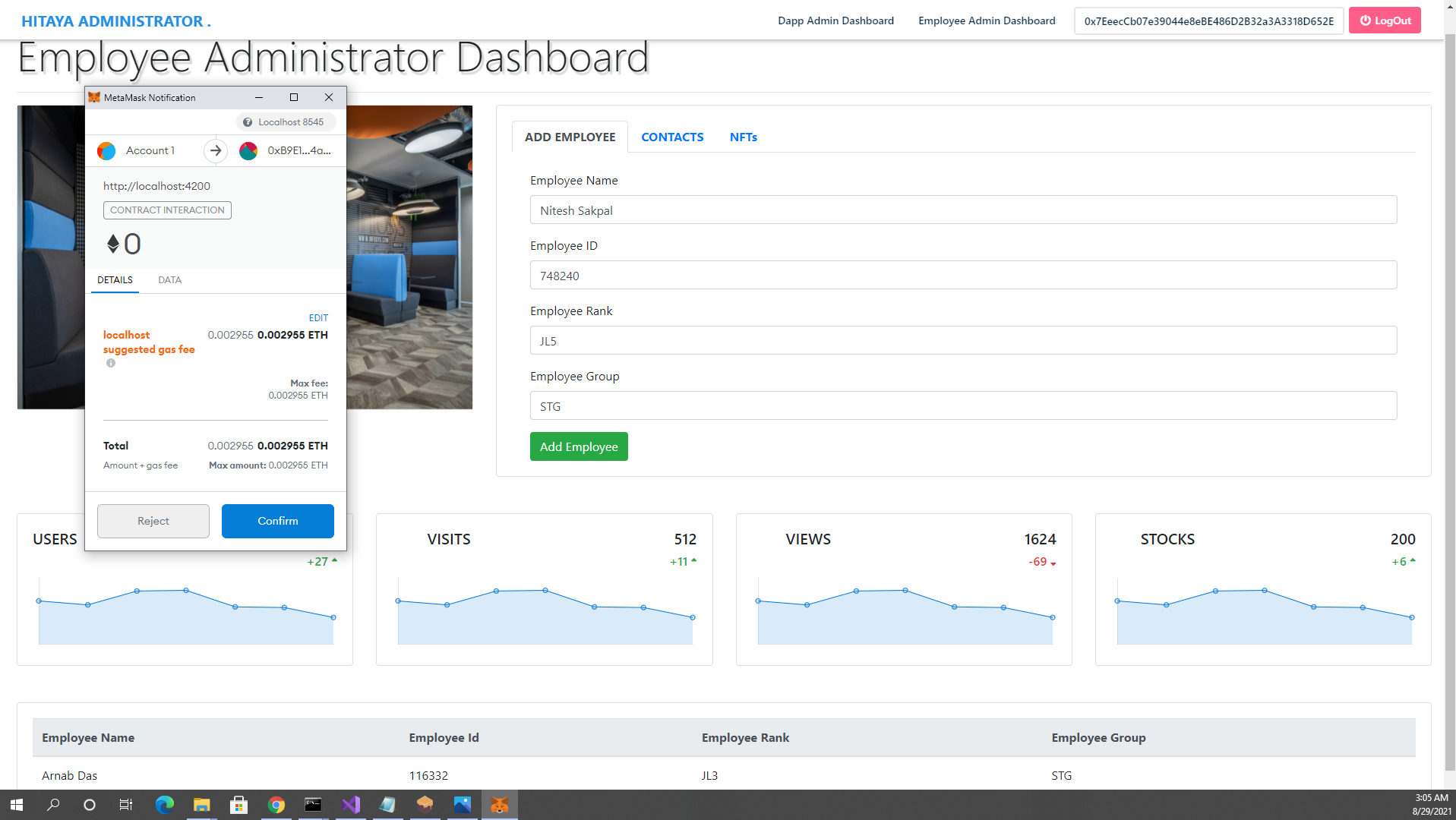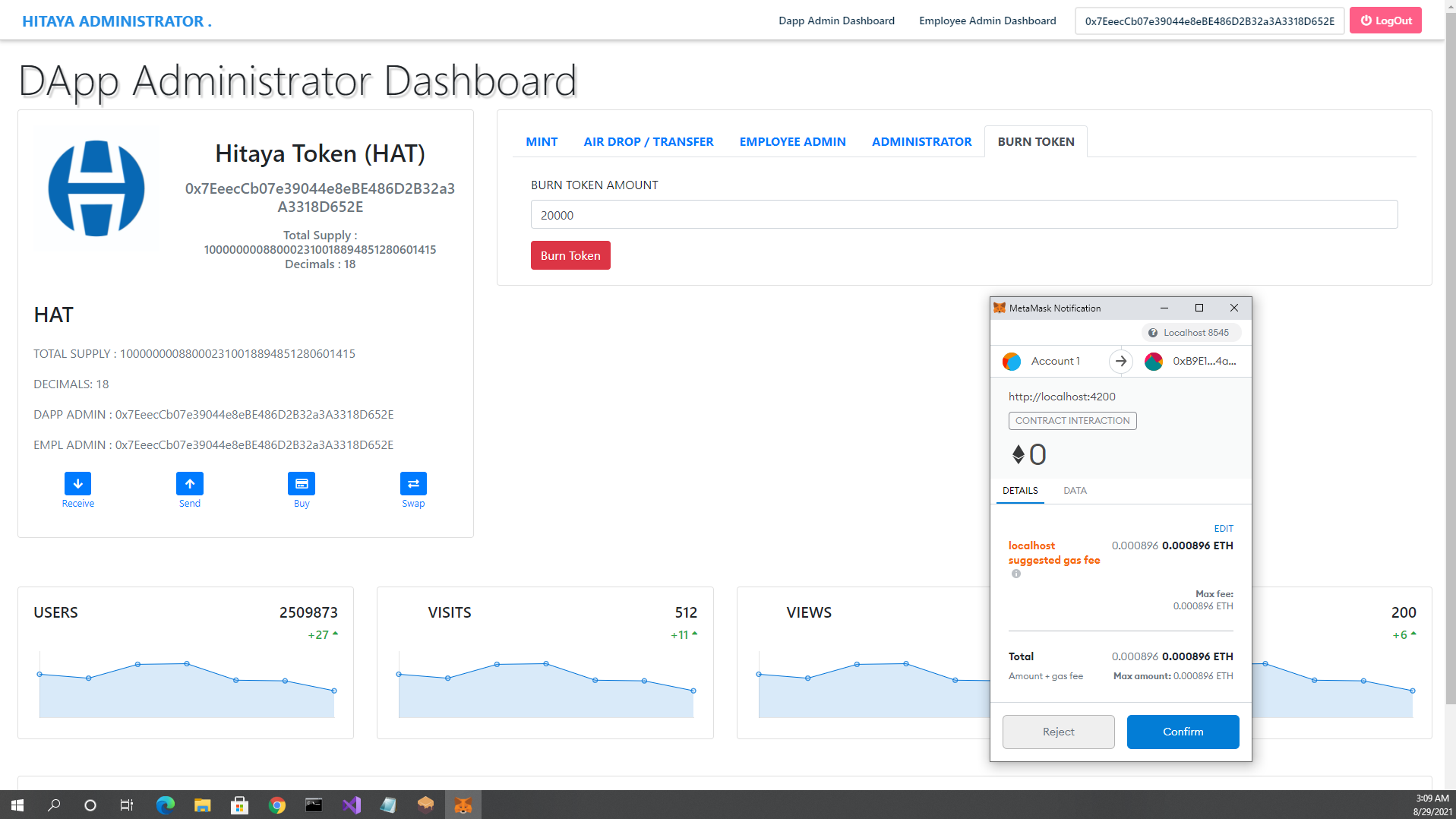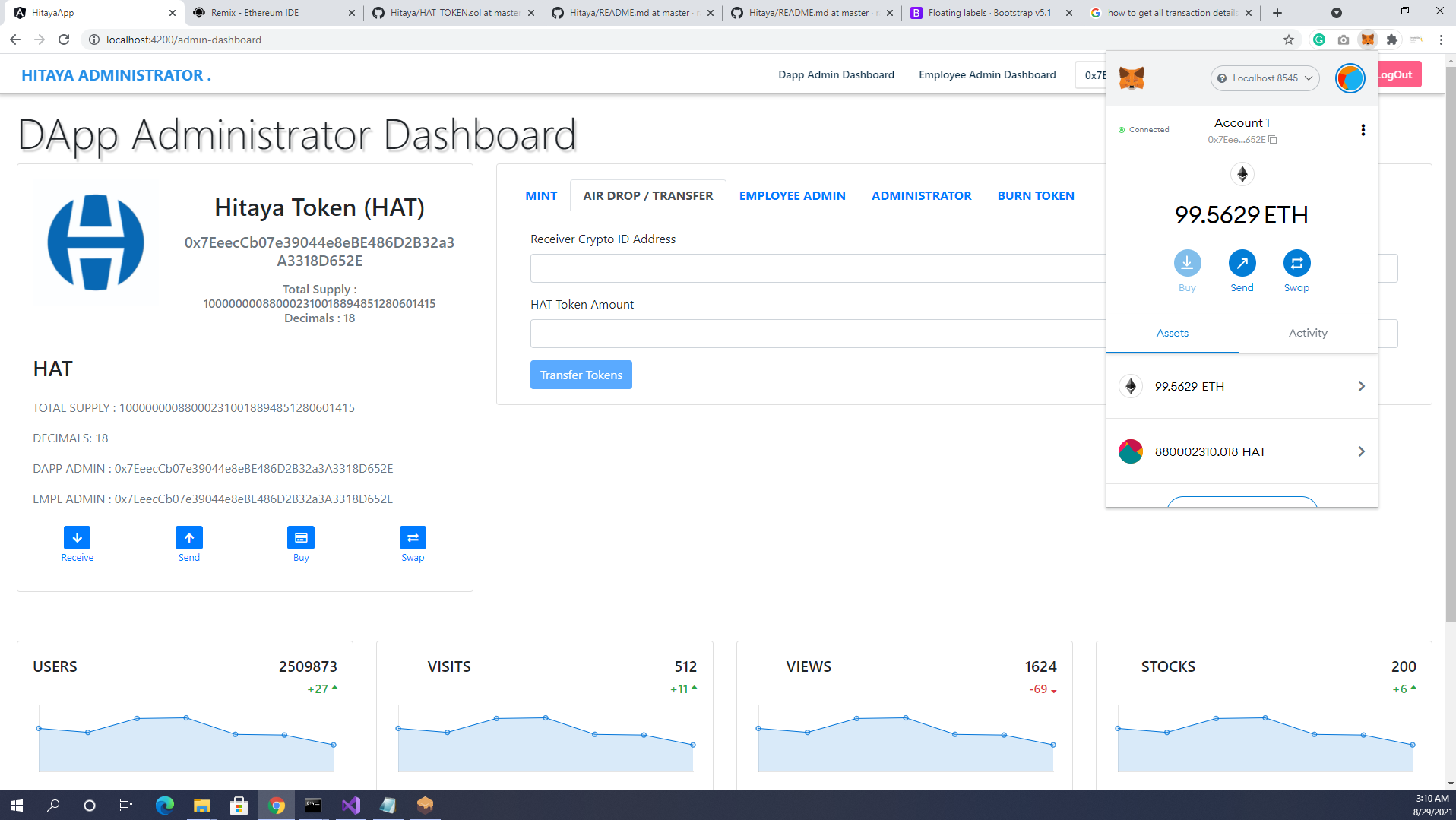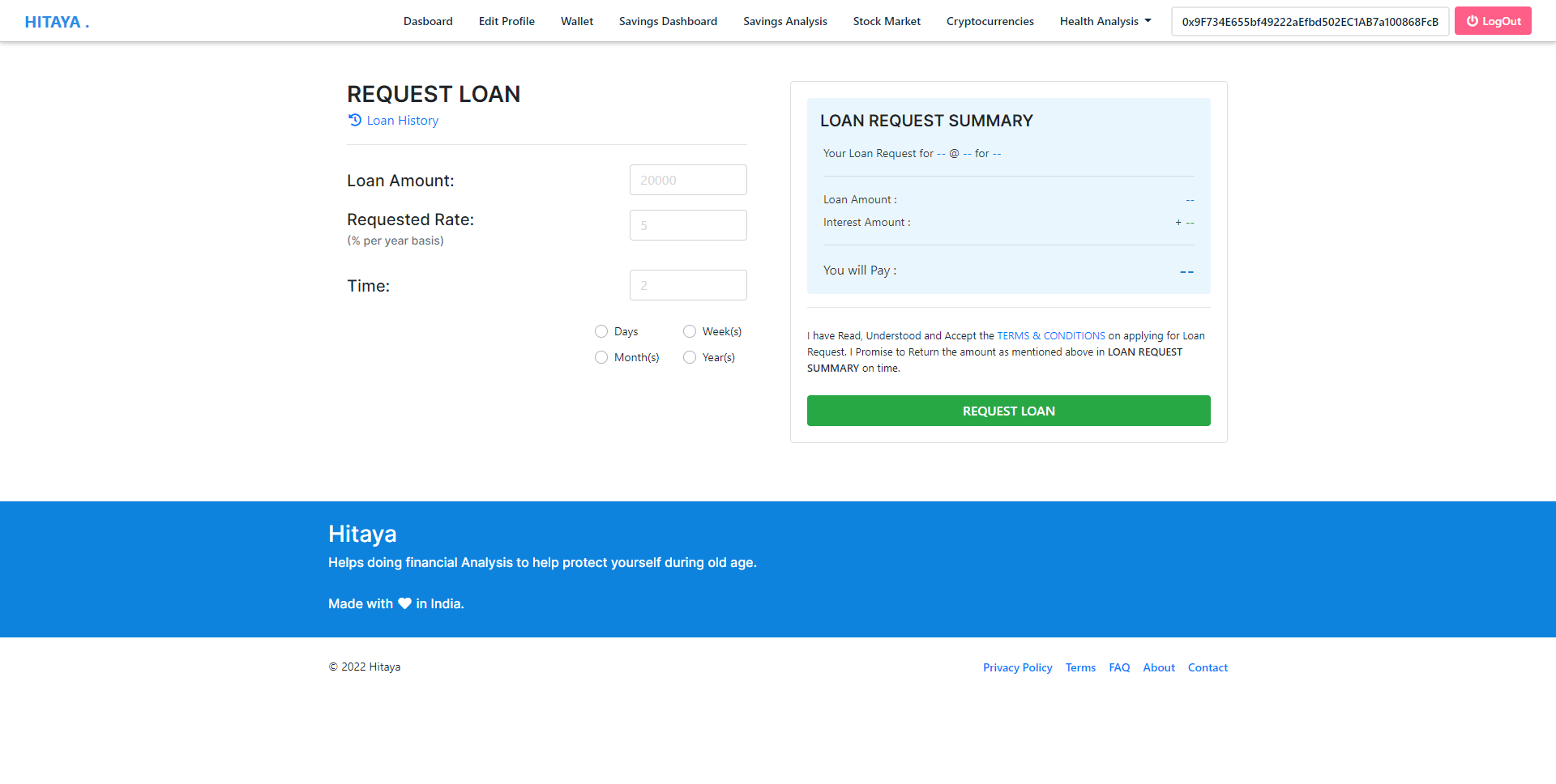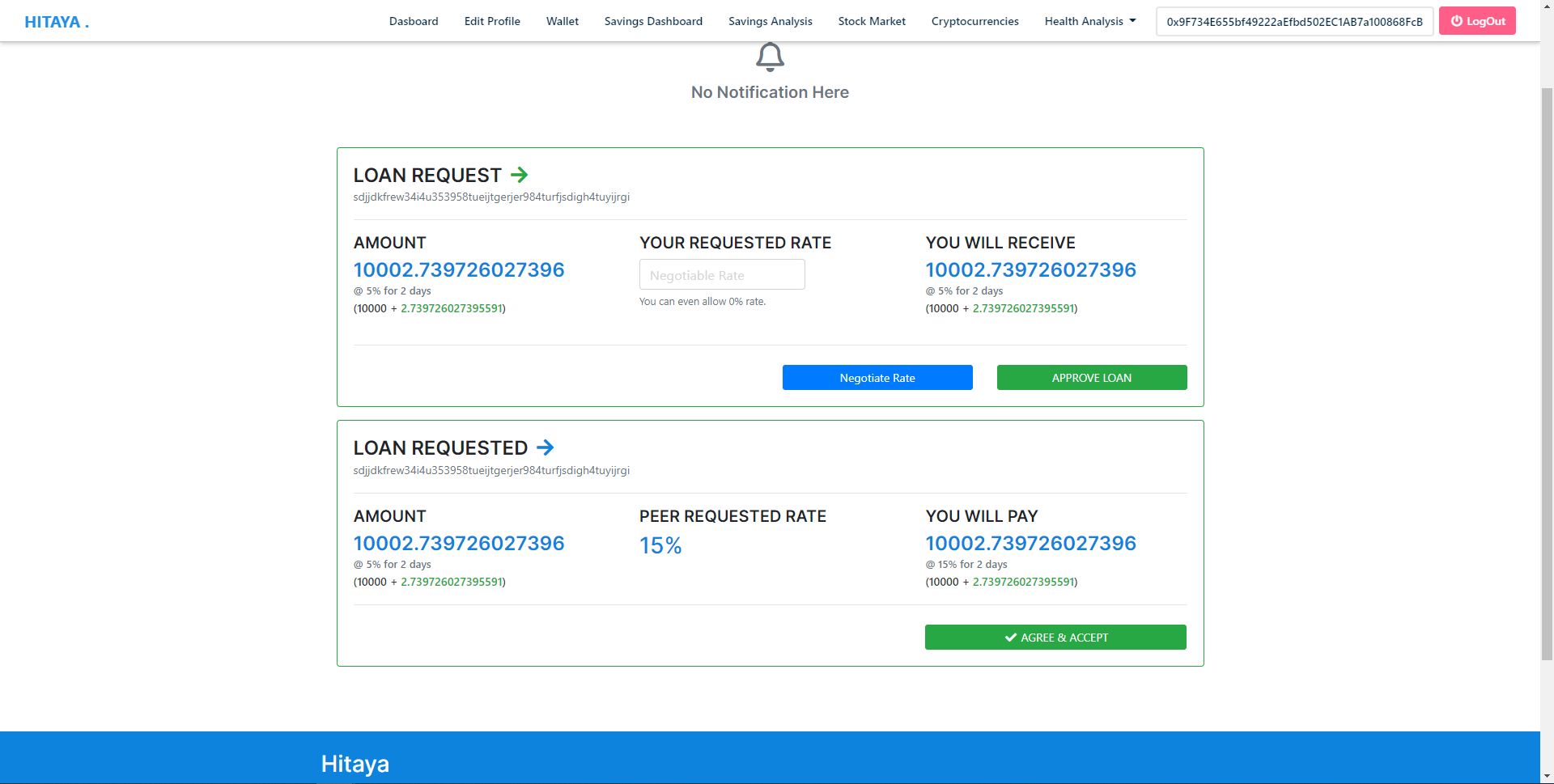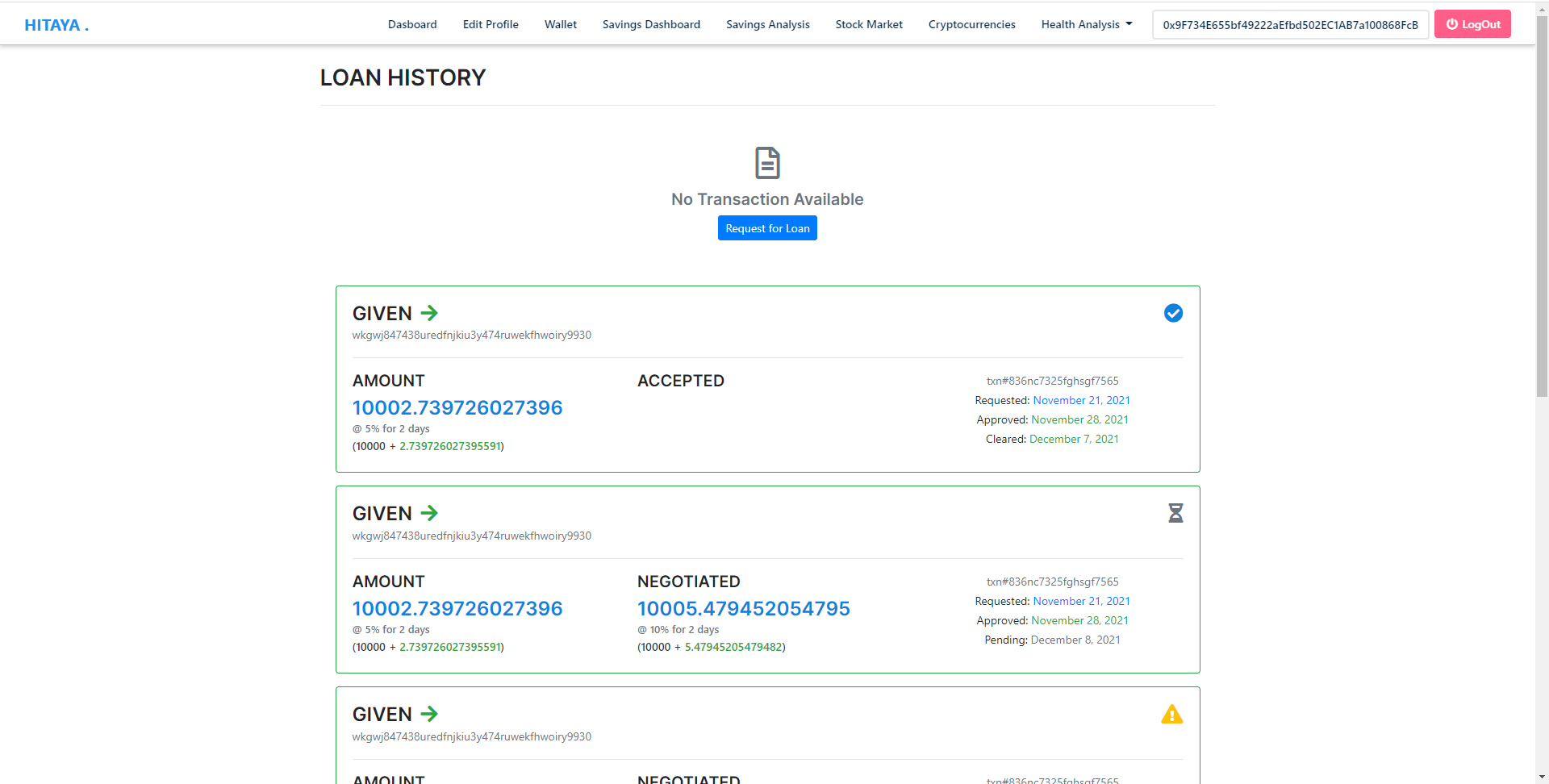HITAYA
Employee Welfare DApp – Hitaya is derived from a Sanskrit word that means Welfare.
Hitaya DApp primary focus is to enable users belonging to an organization to transfer tokens or (HAT Tokens) which will be widely accepted in the organization as a form of coupons/currency in the organization's canteen, gyms, or malls, or users can transfer this tokens among its peers or swap it with other tokens or currency, save contacts in blockchain, and view income/expenditure in a dashboard.
Dapp Admin can change the Employee Administrator, Mint Token, Burn Tokens, Transfer Tokens or can view Transaction Details or User Details.
Employee Admin Can add new employees to the blockchain via smart contracts and view all Employee details stored in the blockchain.
Dapp Users can use tokens during a purchase of items or transfer HAT Tokens among Employees.
Key Features
- Mint Tokens
- Transfer Tokens
- Burn Tokens
- View Transaction Details and Dashboard
- View Employee Details
- View Stock Market details
- View Crypto Market details
- Recommendation System for Wealth Management
- Retirement Savings Calculator
HITAYA WORKING SAMPLE
For video demostration refer to the YouTube link here.
HITAYA WALLET APPLICATION SCREENSHOTS
HITAYA FINANCE SCREENSHOTS
Hitaya Finance can be used to get soft loans from other peers/colleague/friends belonging to the same organization.
How Hitaya Finance works ?
- A user can ask for loan (HAT Tokens) from his colleague/friend within an organization at a fixed interest rate.
- The Colleague can accept/reject/negotiate the interest rate and the timeline of the loan repayment.
- If both parties agree a loan is sanctioned from the smart contract.
- And the loan repayment is done by the deducting the amount from monthly salary of the employee after calculating the Monthly payment from the Time, and Interest Rate of loan Repayment.
- All benefit from the agreement as the loan taker can get a lower interest rate on loan, than been charged by the traditional banking System.
- And the loan giver can earn a higher interest on their money, than saving it in the traditional banks systems.
HITAYA HEALTHCARE SCREENSHOTS
Employees can do monthly health diagnoses, doctor appointments using Advance AI/ML HealthCare ML Models.
How Hitaya HealthCare works ?
- A user can perform initial Diagnosis based on their reports.
- A User can book doctor Appointment.
- All Health Data will be stored in blockchain thus ensuring security.
Project Requirements
Languages
- JavaScript/TypeScript
- Python 3
- C#
Frameworks
- Angular 11
- BootStrap 4.6
- ASP .NET CORE WEB API
- Truffle
Getting Started
Clone the repo
$ git clone https://github.com/raj713335/Hitaya.git
$ cd Hitaya
Downloading the Hitaya Application Zip along with node_modules
Download Hitaya Zip Folder here.
Installing Python ML Module
- Install Python 3.7.3 and its required Packages like tensorflow etc.
$ pip install -r requirements.txt
- Run the app
$ python Hitaya/ML Components/app.pyAngular
This project was generated with Angular CLI version 11.0.6.
Installing Truffle Suite for Local Smart contract deployment
Install Ganache and start the local blockchain
$ cd truffle
$ npm install -g truffle
$ truffle compile
$ truffle migrate
$ truffle migrate — network development
$ truffle console --network development
Installing Angular and other Libraries
$ cd HitayaApp
$ npm update
Angular Packages used :
$ npm install chart.js
$ npm install ngx-bootstrap@6.2.0
$ npm install bootstrap@4.6.0
$ npm install font-awesome
$ npm install jquery
$ npm install bootstrap font-awesome
$ npm install bootstrap@next
$ npm install ngx-captcha
$ npm install --save igniteui-angular-core
$ npm install --save igniteui-angular-charts
$ npm install web3 --save
$ npm install @truffle/contract@4.1.0
Run the App
$ ng serve -o