Rive is a cutting-edge platform for streaming movies and TV shows online. Our project utilizes Next.js. Your Personal Streaming Oasis
connect:
- Developed utilizing the Next.js framework and TypeScript.
- Includes Watchlist and Continue Watching features utilizing local storage.
- Offers synchronization to cloud storage (Firestore) for the watchlist.
- Enables cloud synchronization through Login/Signup functionality.
- Supports Sign-in with email or Google accounts (Firebase).
- Facilitates multiple server streaming capabilities.
- Allows for downloading of Movies/TV shows using extensions like FetchV.
- Incorporates a Random Movie/TV Shows option, accessible via
CTRL + SHIFT + R(globally active). - Utilizes
server-side APIsfor data fetching, ensuring efficient server-side operations across all ISPs. - Implements a self-created
caching systemto cache all API calls on the server, significantly enhancing data fetching speed and overall website performance. - Implements a client-side caching system utilizing browser's cache storage.
- Provides extensive customization options within settings.
- Features a user-friendly and visually appealing UI.
Ad-Free Streaming/Download: Leverages scrapers for ad-free streaming and downloading.Embed Mode: For unavailable media (movies/shows), supports embed mode streaming, may contain ads.
Tip
In Embed Mode
-
For Ad-Free Experience: Use ad-blocker services, like AdBlocker extensions(Ghostery) or Brave Browser.
-
For Movie/TV Shows Download:
Use video downloader extensions:
- On PC: FetchV or Stream Recorder
- On Mobile: AVDP
Note
1. For Anime:
- For Desktop, go to
/anime(use Navbar) - For Mobile, go to
Settings>App Center> click onAnime
2. For Korean Drama:
- For Desktop, go to
/kdrama(use Navbar) - For Mobile, go to
Settings>App Center> click onK-Drama
Note
For More Korean Dramas:
- Go to
/tvi.e the TV Shows section. - Click on Filter (top-right)
- Select the desired Genres (one or many)
- Select South Korea from Country
- Click Submit
Here are some screenshots on various devices
| Macbook | iPad | iPhone |
|---|---|---|
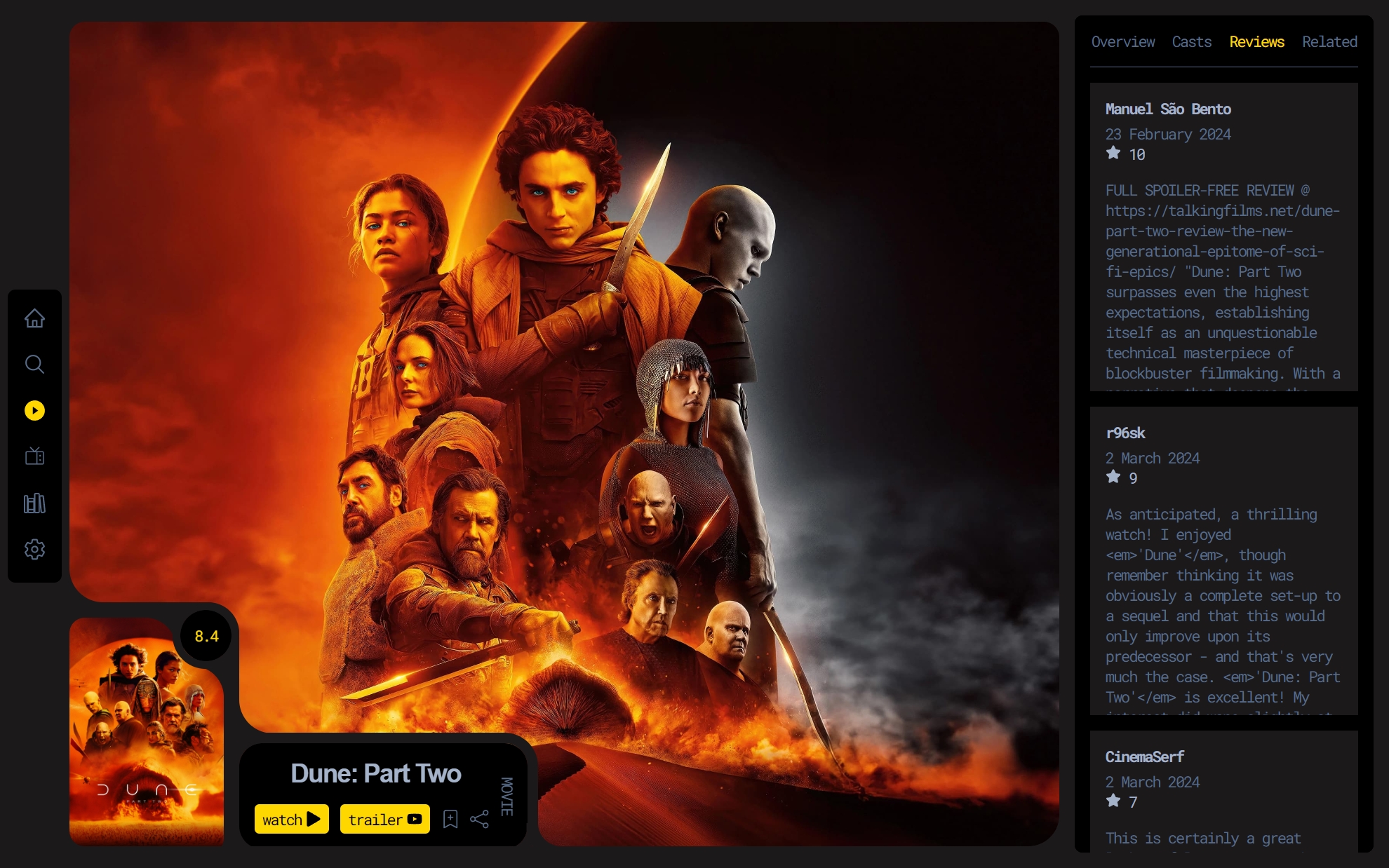 |
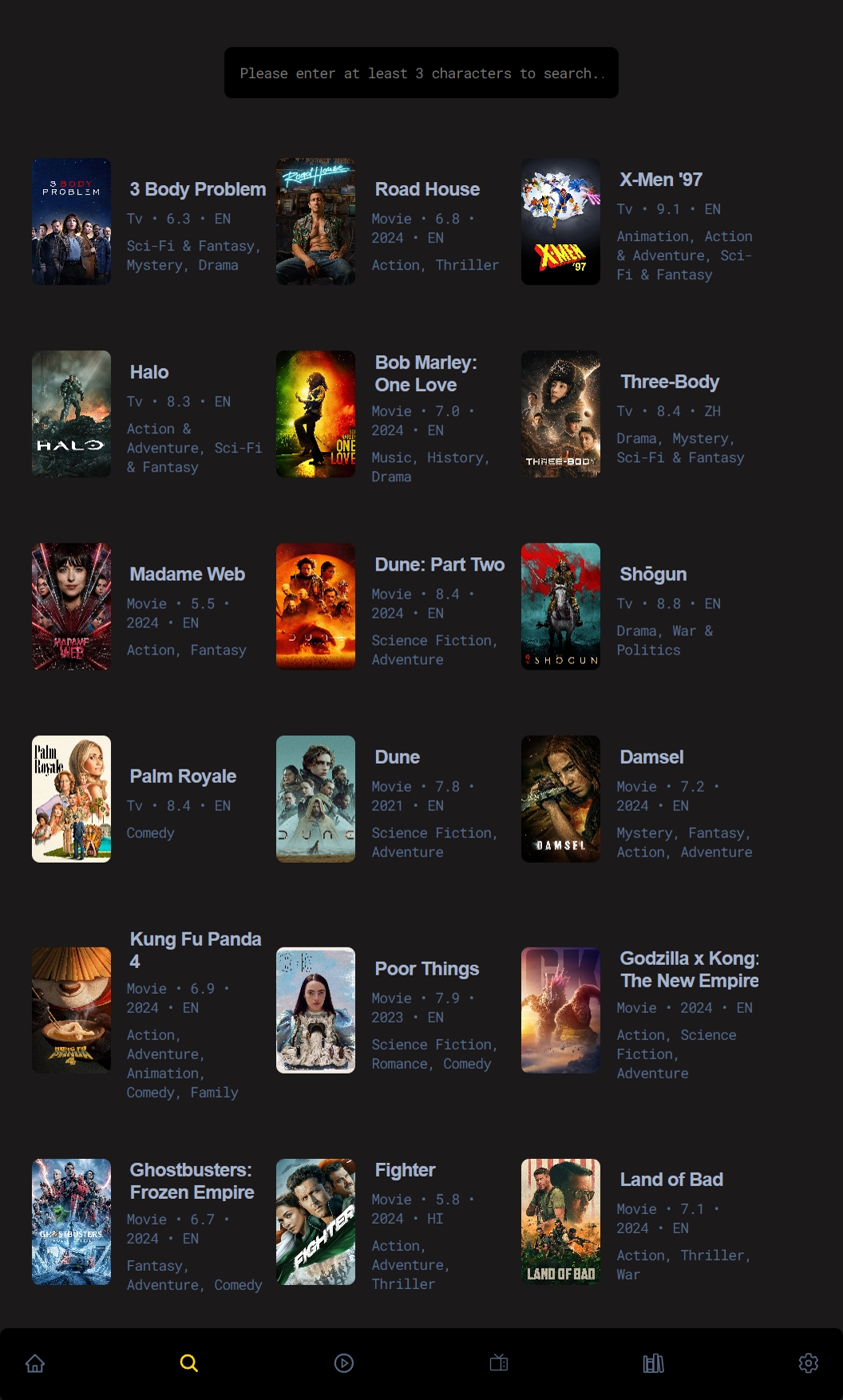 |
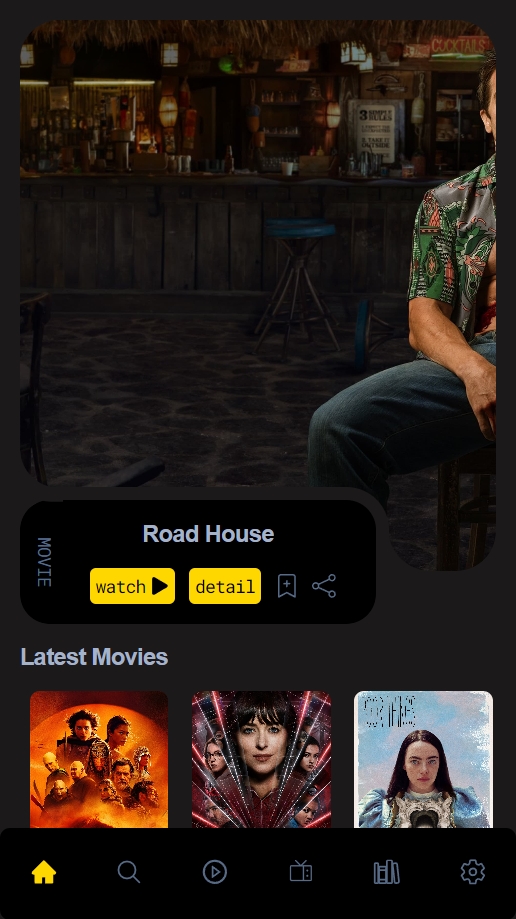 |
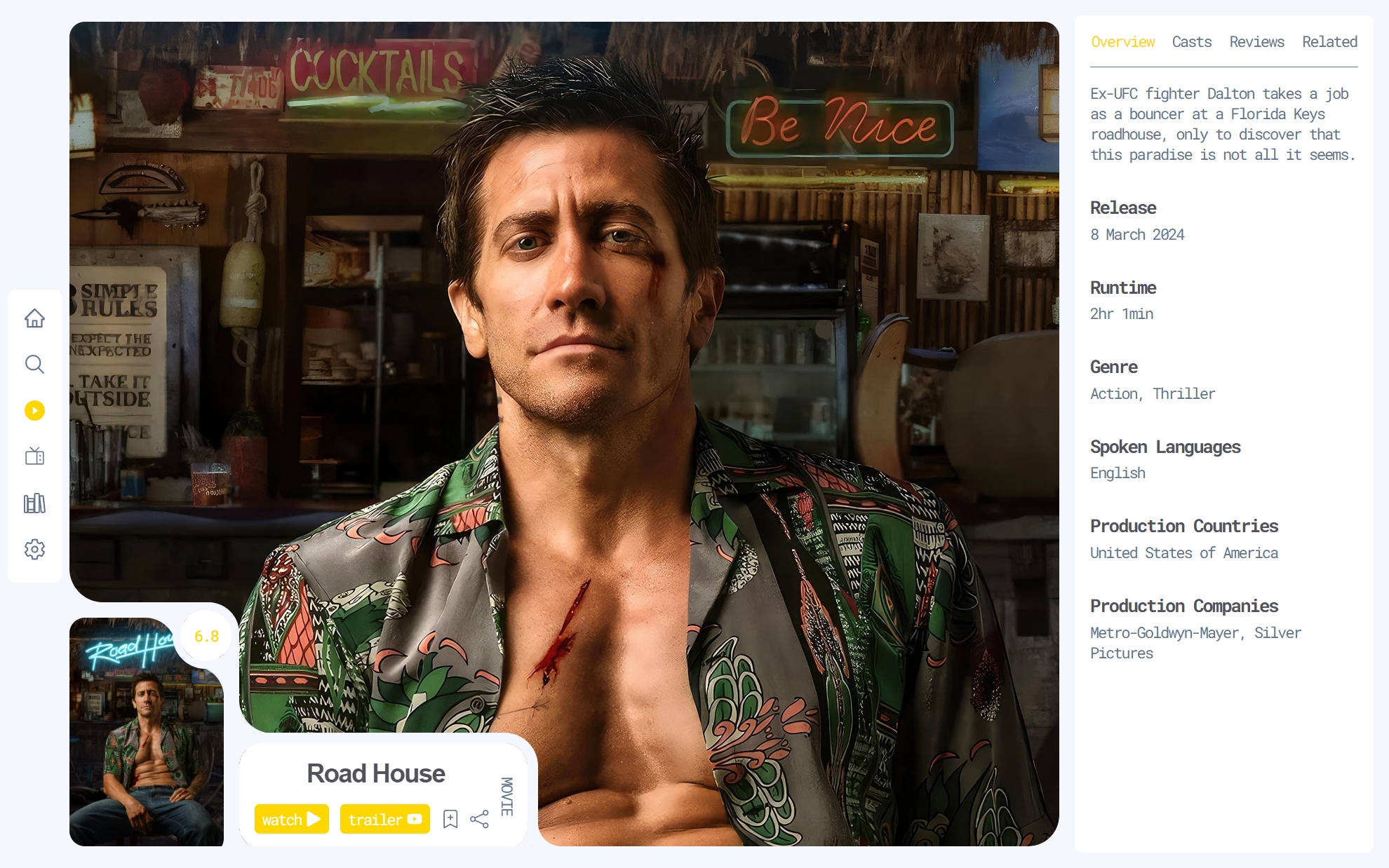 |
 |
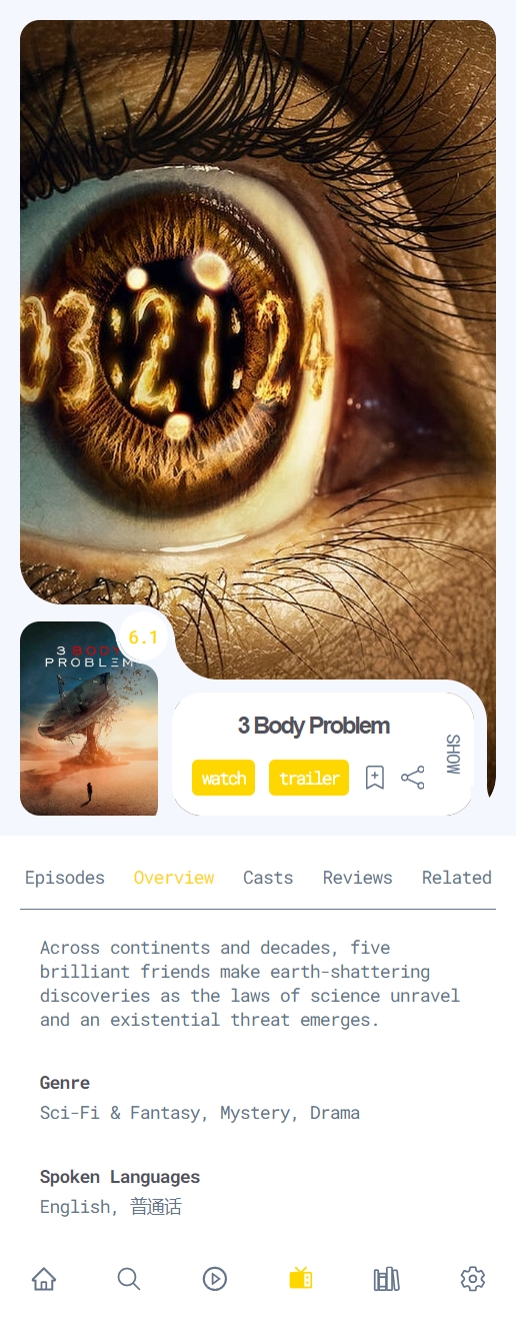 |
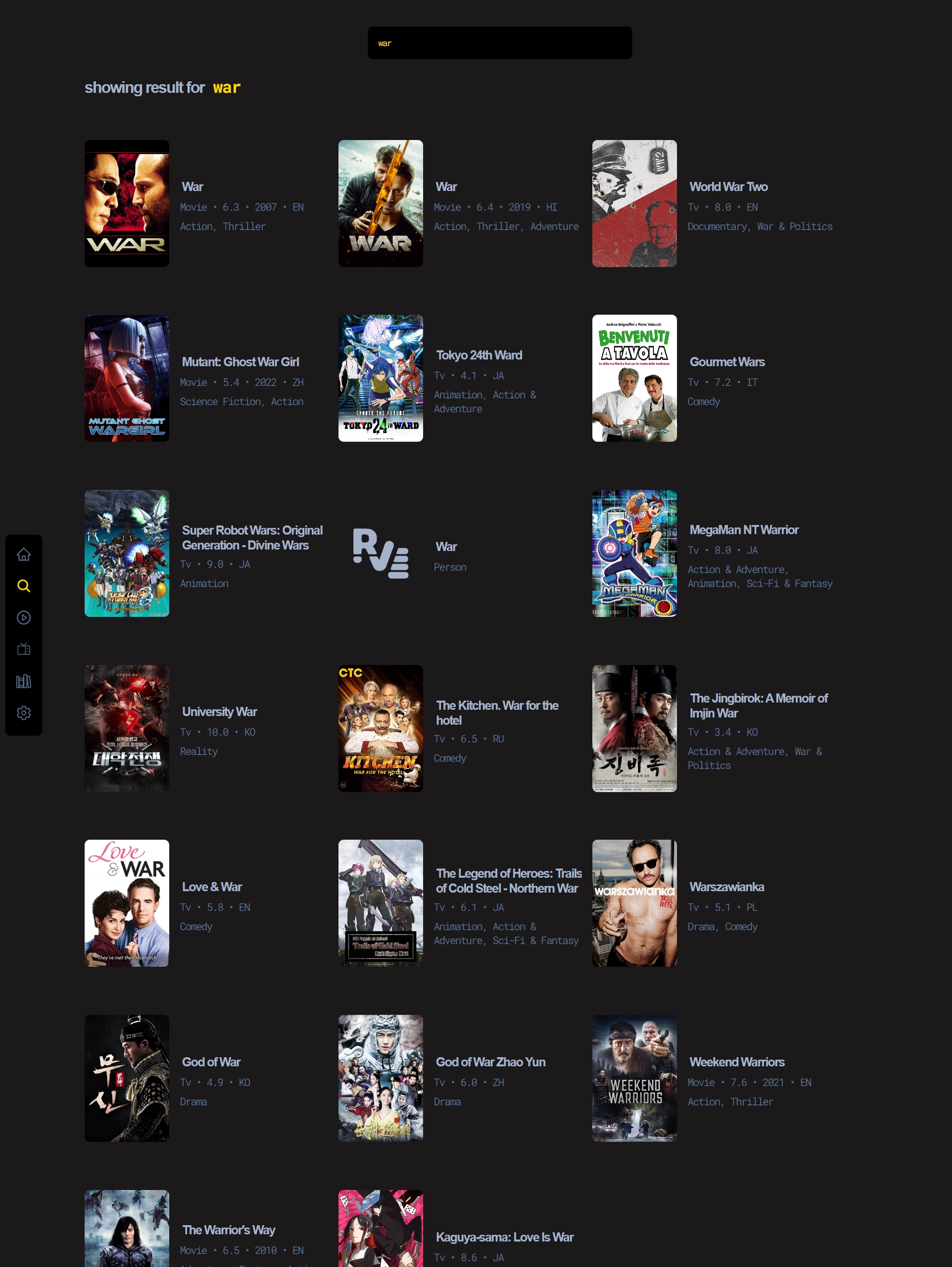 |
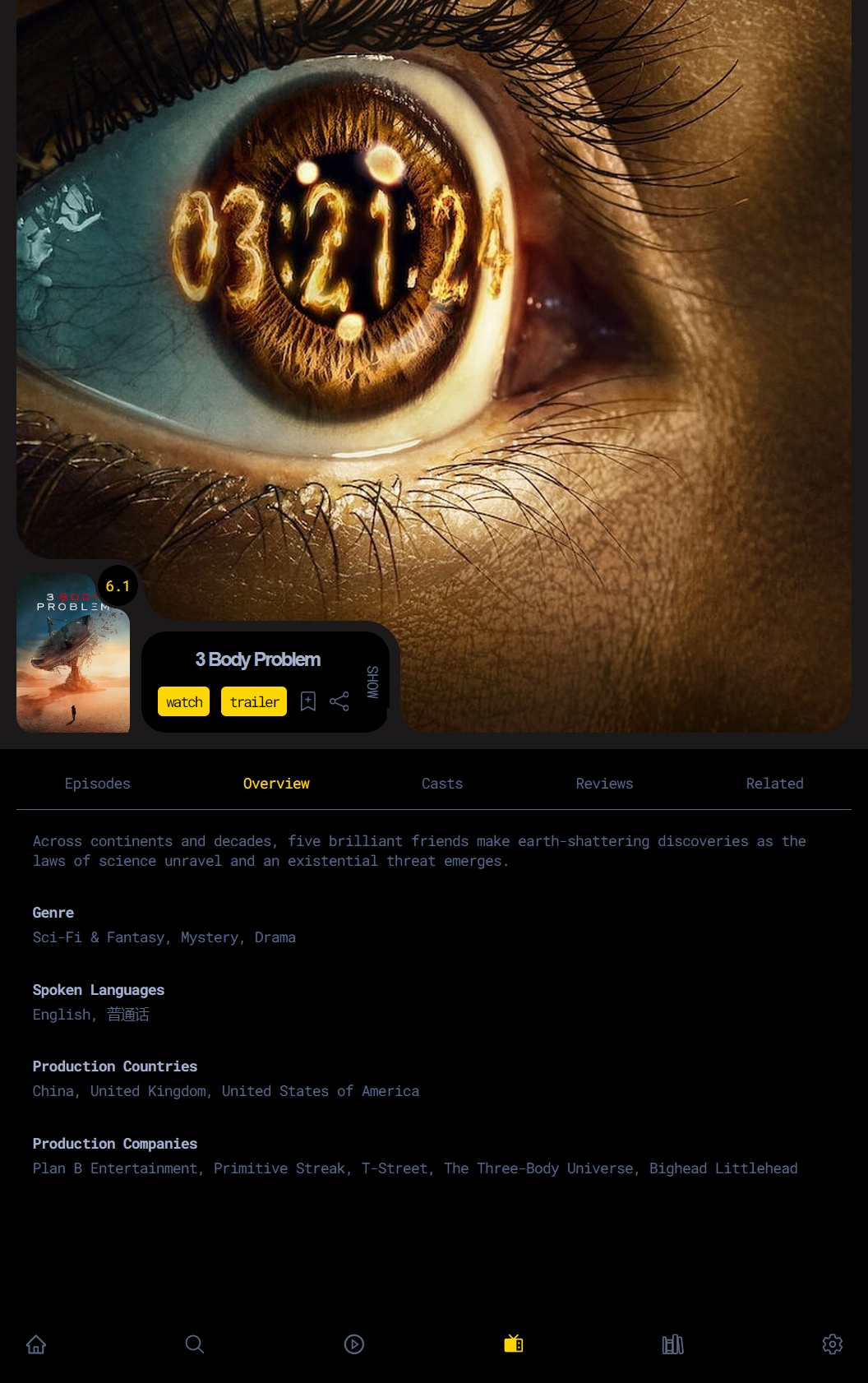 |
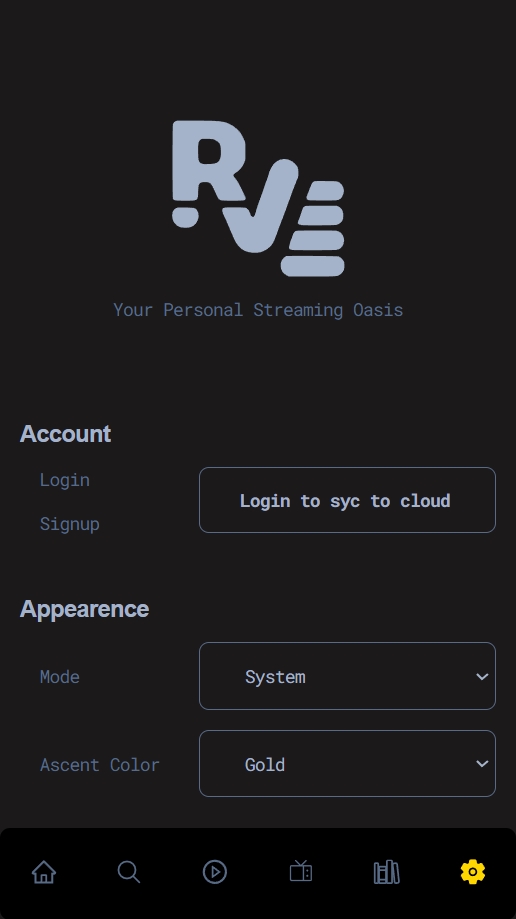 |
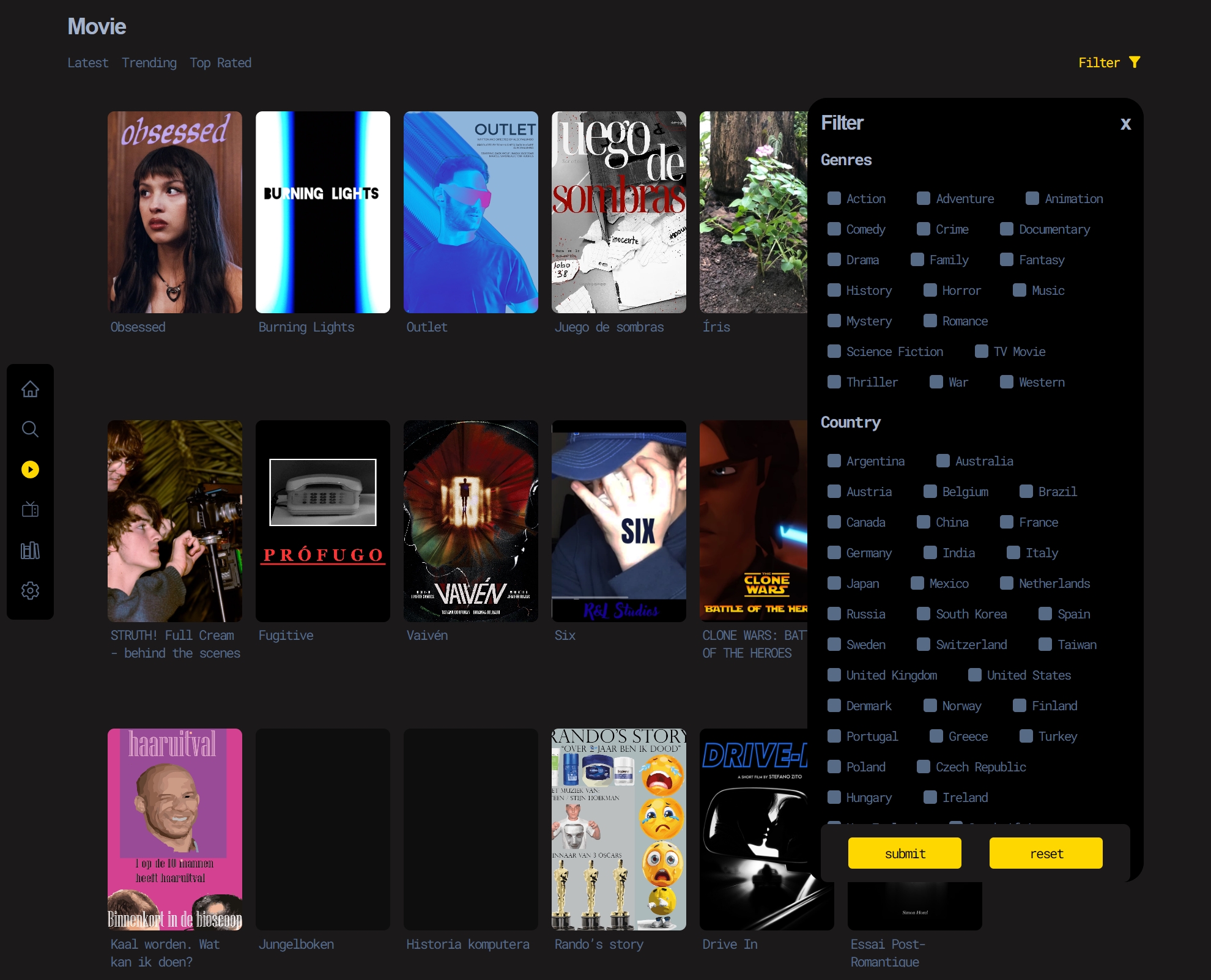 |
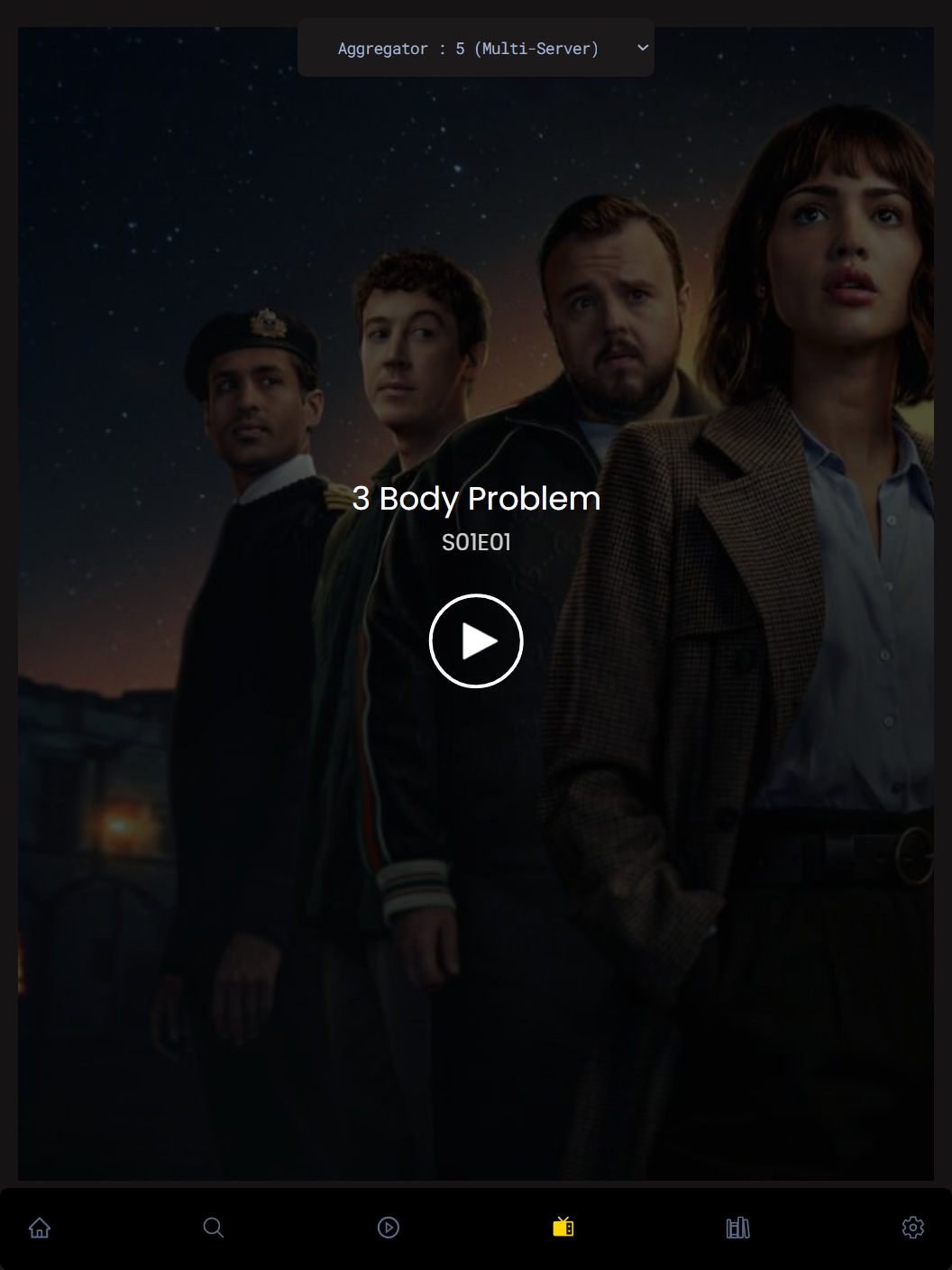 |
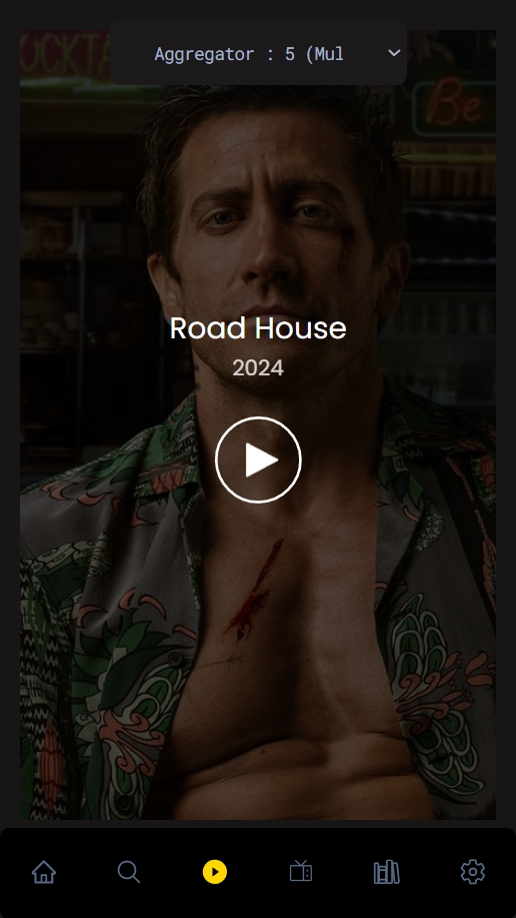 |
Important
Rive-Next does not host any files, it merely links to 3rd party services.
Legal issues should be taken up with the file hosts and providers.
Rive-Next is not responsible for any media files shown by the video providers.
















