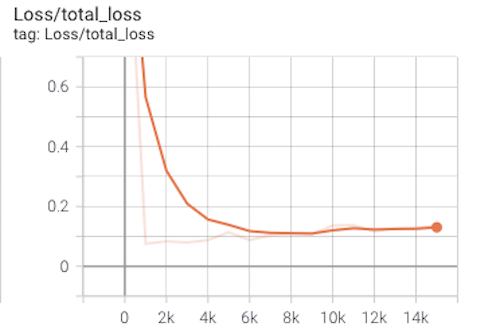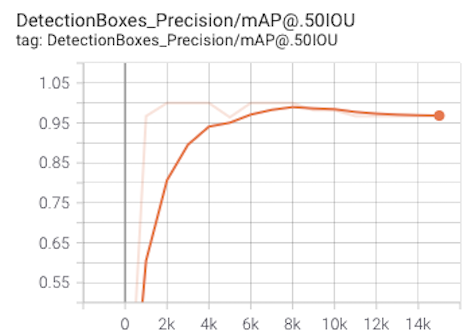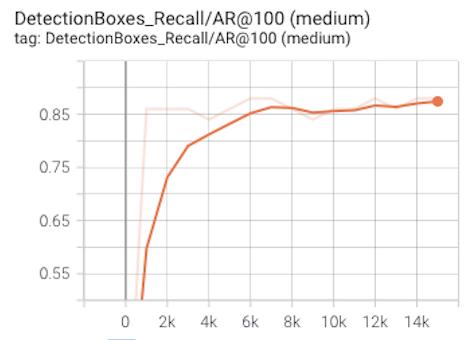Objective of this repo is to explain training process for tf2 and various state-of-the-art object-detection models (Faster R-CNN, R-FCN and SSD) combined with various feature extractors (Resnet V1 50, Resnet V1 101, Inception V2, Inception Resnet V2 and Mobilenet V1) with custom data for object detection. various publicly available object-detection models that were pre-trained on the Microsoft COCO dataset can be fine-tuned on custom dataset.
To test that CUDA works, go to the CUDA demo suite directory:
cd /usr/local/cuda/extras/demo_suite/
./deviceQuery
-Python 3.8.1, Tensorflow-gpu 2.4.1 and cuda 11.5 -Tensorflow repositories: Tensorflow Object Detection API and Tensorflow object detection model zoo.
You can download model weights of your choice from here. Unzip it to the models dir.
- faster_rcnn_inception_v2
- faster_rcnn_resnet_101
- faster_rcnn_resnet50
- rfcn_resnet101
- ssd_inception_v2
- ssd_mobilenet_v1
- Convert XML to CSV format using 'xml_to_csv.py' in data_gen dir. train :
python3 xml_to_csv.py --annot_dir data_images/train --out_csv_path train_labels.csvtest :
python3 xml_to_csv.py --annot_dir data_images/test --out_csv_path test_labels.csv- Genrating TFrecords using 'generate_tfrecord.py' in data_gen dir. train :
python3 generate_tfrecord.py --path_to_images data_images/train --path_to_annot train_labels.csv --path_to_label_map fruit.pbtxt --path_to_save_tfrecords train.recordstest :
python3 generate_tfrecord.py --path_to_images data_gen/data_images/test --path_to_annot data_gen/test_labels.csv --train path_to_label_map data_gen/fruit.pbtxt --path_to_save_tfrecords data_gen/test.records- Download the corresponding original config file from here. eg ssd_mobilenet_v2_320x320_coco17_tpu-8.config and make the following changes based on your use case:
- Used
num_classes: 3based on number of classes, instead of 90 classes in coco dataset. - Changed
fine_tune_checkpoint_type: "classification"tofine_tune_checkpoint_type: "detection"as we are using the pre-trained detection model as initialization. - Added the path of the pretrained model in the field
fine_tune_checkpoint:, for example using the mobilenet v2 modelfine_tune_checkpoint: "../models/ssd_mobilenet_v2_320x320_coco17_tpu-8/checkpoint/ckpt-0" - Changed
batch_size: 512to a reasonable number based on GPU memory likebatch_size: 16 - Added the maximum number of training iterations in
num_steps:, and also used the same number intotal_steps: - Adapted the learning rate to our model and batch size (originally they used higher learning rates because they had bigger batch sizes). This values needs some testing and tuning:
cosine_decay_learning_rate { learning_rate_base: 0.025 total_steps: 15000 warmup_learning_rate: 0.005 warmup_steps: 300 } - The
label_map_path:should point labelmap filelabel_map_path: "../models/raccoon_labelmap.pbtxt" - You need to set the
tf_record_input_readerunder bothtrain_input_readerandeval_input_reader. This should point to the tfrecords we generated (one for training and one for validation).train_input_reader: { label_map_path: "../data/fruit.pbtxt" tf_record_input_reader { input_path: "../data/train.record" } } - Prepare the labelmap according to your data, the labelmap file contains:
item {
id: 1
name: 'class name'
}
- Once configuration file if prepared, start the training by typing the following commands:
python3 model_main_tf2.py --pipeline_config_path ssd_mobilenet_v2.config --model_dir training/train/ --alsologtostderr- Evaluating Model performance :
python3 model_main_tf2.py --pipeline_config_path ssd_mobilenet_v2.config --model_dir training/train --checkpoint_dir training/trainNote that running the evaluation script along with the training requires another GPU dedicated for the evaluation. So, if you don't have enough resources, you can ignore running the validation script, and run it only once when the training is done. However, you can run the evaluation on the CPU, while the training is running on the GPU. Simply by adding this flag before running the evaluation script export CUDA_VISIBLE_DEVICES="-1", which makes all the GPUs not visible for tensoflow, so it will use the CPU instead.
- Visualising model on Tensorboard :
cd training/train/eval
tensorboard --port 6004 --logdir= .## Exporting your trained model for inference When the training is done, Tensorflow saves the trained model as a checkpoint. Now we will see how to export the models to a format that can be used for inference, this final format usually called saved model or frozen model. ```bash python3 exporter_main_v2.py --input_type="image_tensor" --pipeline_config_path=ssd_mobilenet_v2.config --trained_checkpoint_dir=training/train --output_directory=training/weights ``` The weights directory will contain 2 folders; saved_model and checkpoint. The saved_model directory contains the frozen model, and that is what we will use for inference. The checkpoint contains the last checkpoint in training, which is useful if you will use this model as pretrained model for another training in the future, similar to the checkpoint we used from the pretrained model with coco dataset.
- Clone this git repo, go to
Tensorflow -> Models -> Reaseach -> Object_detection dir, and Download the object_detection. - Make folder by name
Modeland download the weight files given above in this dir. - Make folder by name
images, where you can place all the test images for inference. - Run
Object_detection_tf2notebook for inferencing the images.