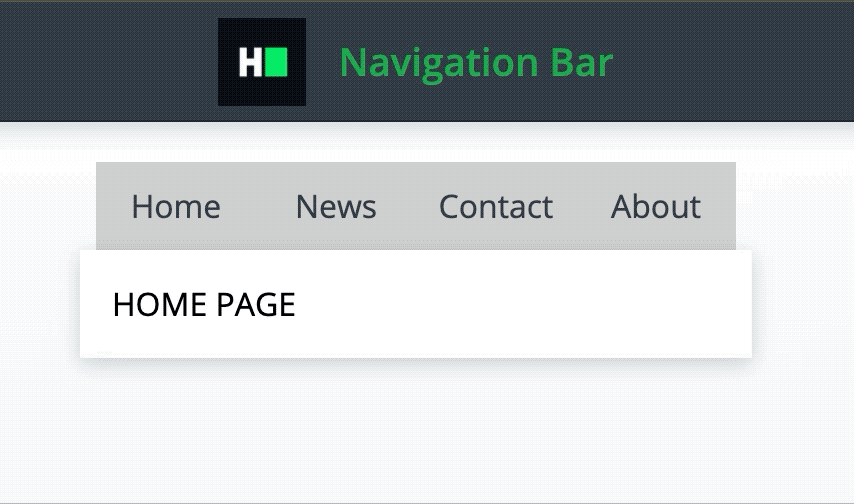- Angular CLI Version: 10.0.4
- Angular Core Version: 10.0.4
- Node Version: 12(LTS)
- Default Port: 8000
The component has the following functionalities:
-
There are 4 tabs:
Home,News,Contact,About. -
The default selected tab is the
Hometab. -
Clicking on a tab renders the relevant content.
- Clicking on the Home tab renders the content
HOME PAGE. - Clicking on the News tab renders the content
NEWS PAGE. - Clicking on the Contact tab renders the content
CONTACT PAGE. - Clicking on the About tab renders the content
ABOUT PAGE.
- Clicking on the Home tab renders the content
-
Since the default selected tab is the
Hometab, the default displayed content isHOME PAGE.
- The
Hometab has the data-test-id attributehome-navigation-tab. - The
Newstab has the data-test-id attributenews-navigation-tab. - The
Contacttab has the data-test-id attributecontact-navigation-tab. - The
Abouttab has the data-test-id attributeabout-navigation-tab. - The content section has the data-test-id attribute
tab-content.
Read Only Files
- src/app/app.component.spec.ts
- src/app/navigationBar/navigationBar.component.spec.ts
Commands
- run:
bash bin/env_setup && . $HOME/.nvm/nvm.sh && npm start- install:
bash bin/env_setup && . $HOME/.nvm/nvm.sh && npm install- test:
bash bin/env_setup && . $HOME/.nvm/nvm.sh && npm test