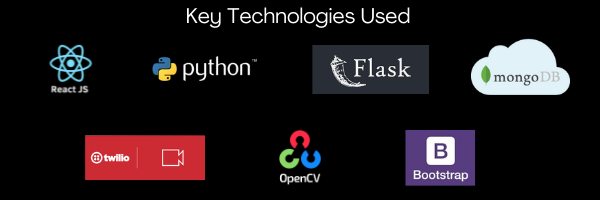Are anonymous interruptions in your video meeting driving you crazy? Do you need a security solution that lets real people attend your meeting?
Do not worry; we have you covered. We now present Face Meet.
A GenZ video calling platform called Face Meet provides 2FA (Two Factor Authentication), which consists of face recognition and email password verification technology. Only those who have registered are allowed to join meetings after a successful image verification.
Therefore, before setting up a meet, a user must register on our site with an email address, a password, and a photo. Users who want to attend the meeting must complete the registration process as well. To ensure that a real individual really attended the meet, a face verification is done after registration.
Build with help of Face Recognition Library in Python, it gives an accuracy of 99.38%.
Want to host or join a meet, just register and you are good to go.
| Register Page | Login Page |
|---|---|
 |
 |
| Face Verification | Video Meet |
|---|---|
 |
 |
-
Video conferencing
- Hassle free group calls
- Total capacity of 50+ users.
- In Meet messaging
- Screen Sharing
-
Security Control (X-factor / Flagship)
- 2FA with Email Verification and Face Recogniton.
-
Cloud Storage
- Implemented cloud storage for data, no need for local DB.
- Grid FS for storing large size image.
-
PWA
- Download and add to homescreen/desktop for ease of access.
- Smooth installation, native-like behaviour and access to device hardware.
-
Authentication
- Login using gmail account.
- Auth check in meet to prevent unauthorized users from entering.
-
Front End / Client Side
- ReactJS
- Bootstrap - CSS and other components
- React Webcam - Capture User's Image
-
BackEnd Server:
-
For Face Recognition
- Face Recognition Library - calculate encodings
- Open CV - Compare Image on basis of encodings.
-
For video calling
- Twilio Video API - Create Real-Time Video App
- Twilio Cloud - Connect room participants.
-
-
Data Management (Databases):
- MongoDB Atlas - Data management and user details
- Grid FS - Storing image with base64 data.
-
Install Git Version Control [ https://git-scm.com/ ]
-
Install Python Latest Version [ https://www.python.org/downloads/ ]
-
Install Pip (Package Manager) [ https://pip.pypa.io/en/stable/installing/ ]
-
Install MongoDB Compass and connect it to localhost 27017 [ Atlas Connection is quite slow and may not work everytime ]
git clone https://github.com/rajprem4214/Face-Meet.gitGo to the project directory
cd Face-MeetBackend Server:
Go to backend folder
cd backendInstall Virtual Environment
pip install virtualenvCreate Virtual Environment:
virtualenv venvGo to venv folder and Activate virtual enviroment
cd venvRun the following command
.\Scripts\activate.ps1Go back to backend folder
cd ..Install Requirements from 'requirements.txt'
pip install -r requirements.txtStart the backend server
flask runFrontend Server:
Go to frontend folder
cd frontendInstall all dependencies
npm installStart frontend server
npm run start- Frontend is running on http://localhost:3000
- Backend is running on http://127.0.0.1:5000
To run this project, you will need to add the following environment variables to your .env file
TWILIO_ACCOUNT_SID=AC612f9ab098d697e6d572725234130052
TWILIO_API_KEY_SID=SKf1a116bd7f1c50a6e6988e875c9b85a2
TWILIO_API_KEY_SECRET=YPe9sOZP25xzUxnMd6xLXBKfigNmTJRC
Database Name: images
Collections Name: image
POST /api GET POST /create POST /join-room- Reduced time in image encoding by not taking encodings of whole image DB.
- Instead, retrieve image id during login and match that particular image with cam image.
- Add user id in URLs for each user for more authentication.
- Store image in IPFS distributed storage for privacy concerns.